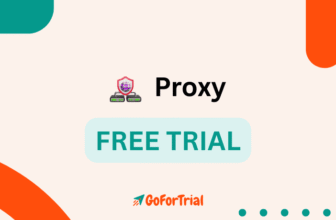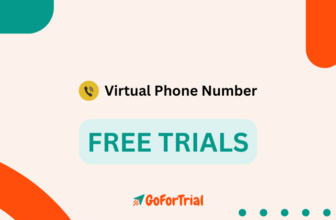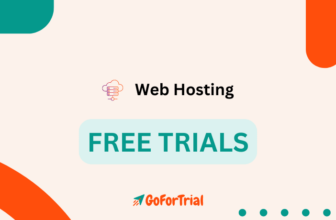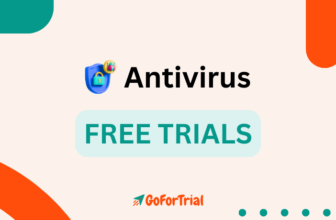Get a Free Trial on Cloud Storage Services and Experience secure file storage and easy collaboration without any cost.
Are you looking for top Cloud Storage Services for free?
Yes, then you are on the right page. Many cloud storage platforms offer free trials that let you experience secure file storage, seamless access, and easy collaboration for free.
Stay tuned, keep an eye out to discover the best cloud services trials and learn how you can explore their paid features for free. Find out which option is best for you!
Cloud Storage Free Trial 2025
Here is the list of top cloud storage services along with their key features:
| Cloud Storage Service | Key Features |
|---|---|
| Google Drive | 15 GB free storage, integration with Google Workspace, file sharing and collaboration |
| Dropbox | 2 GB free storage, easy file syncing, sharing, and collaboration |
| Microsoft OneDrive | 5 GB free storage, seamless integration with Microsoft 365, real-time collaboration |
| Box | Secure file storage and sharing, advanced collaboration features, compliance and security |
| Apple iCloud | 5 GB free storage, automatic backup of photos and videos, seamless integration with Apple devices |
| Amazon Drive | 5 GB free storage for Prime members, integration with Amazon services, file versioning |
| Sync.com | Zero-knowledge encryption, secure file sharing, access controls, file recovery |
| pCloud | 10 GB free storage, client-side encryption, file versioning, media playback |
| Zoho WorkDrive | Allows teams to store, share, and manage files securely. collaborate on documents in real-time |
| SpiderOak | Zero-knowledge encryption, automatic backup, file sharing, access from any device |
Free Trial of Cloud Storage Services
Let’s dive deeper and explore the best cloud storage options that offer free trials, one by one:
Google Drive Trial
Google Drive Offers 15 GB of free storage with options to upgrade for more storage and additional features. It offers a 30-day free trial for Google One, which includes expanded storage, access to Google experts, and other benefits.
This trial allows users to explore upgraded storage plans starting from 100 GB and includes premium features like access to Google experts for support, extra member benefits, and the ability to share the plan with family members.
Additionally, Google One offers features like a VPN for Android and iOS devices, advanced photo editing tools in Google Photos, and expanded backup options for your phone.
Dropbox Free Trial
Dropbox offers a Basic Plan forever free, and it also provides a 30-day free trial on its all Premium plans, namely, Essential, Business, and Business Plus, with full access to all paid features. You can explore features like advanced sharing options, priority email support, and more storage space.
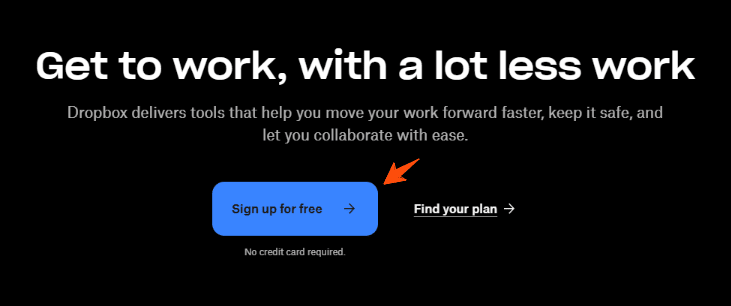
These trials grant full access to advanced features such as increased storage (from 3 TB to unlimited), advanced file recovery, priority email support, and granular sharing permissions. Teams can also enjoy productivity tools like Dropbox Paper, file version history, and integrations with apps like Slack, Zoom, and Microsoft 365.
Microsoft OneDrive Free Trial
Microsoft OneDrive provides 5 GB of free cloud storage for every user, making it easy to store and access files across devices. It’s especially useful for Windows users due to its built-in integration.
For more storage and advanced features, OneDrive offers a 30-day free trial with Microsoft 365 plans. These include access to premium Office apps, 1 TB of storage, and features like file recovery, offline access, and advanced sharing controls.
Box Free Trial
Box offers a free version with 10 GB of storage and a 250 MB file upload limit, ideal for basic file storage and personal use. It supports easy access and sharing across devices.
For more advanced needs, Box provides a 14-day free trial of its Business Plan. This trial includes larger storage limits, advanced collaboration tools, and integrations with popular apps like Google Workspace and Microsoft 365.
Users can also experience Box’s enterprise-grade security during the trial, helping protect sensitive data without disrupting workflow.
Apple iCloud Free Trial
Apple iCloud offers a free version with 5 GB of storage, allowing users to save photos, files, and device backups with ease. It’s automatically available on Apple devices, making it simple to use.
One of iCloud’s key features is Automatic Syncing, which keeps your data updated and accessible across all your Apple devices in real time—whether it’s an iPhone, iPad, or Mac.
Amazon Drive Free Trial
Amazon Drive offers three different types of free offers depending on the product used:
- Free Trials: These are short-term trial offers that start from the time of first usage begins.
- 12 Months Free: These offers are available only to new AWS customers and are valid for 12 months following your AWS sign-up date.
- Always Free: These offers do not automatically expire at the end of your 12-month AWS Free Tier term. They are available to both existing and new AWS customers indefinitely.
Sync.com Free Trial
Sync provides 5 GB of free cloud storage, perfect for securely storing and accessing files across devices. The free plan includes basic sharing and file management tools with end-to-end encryption.
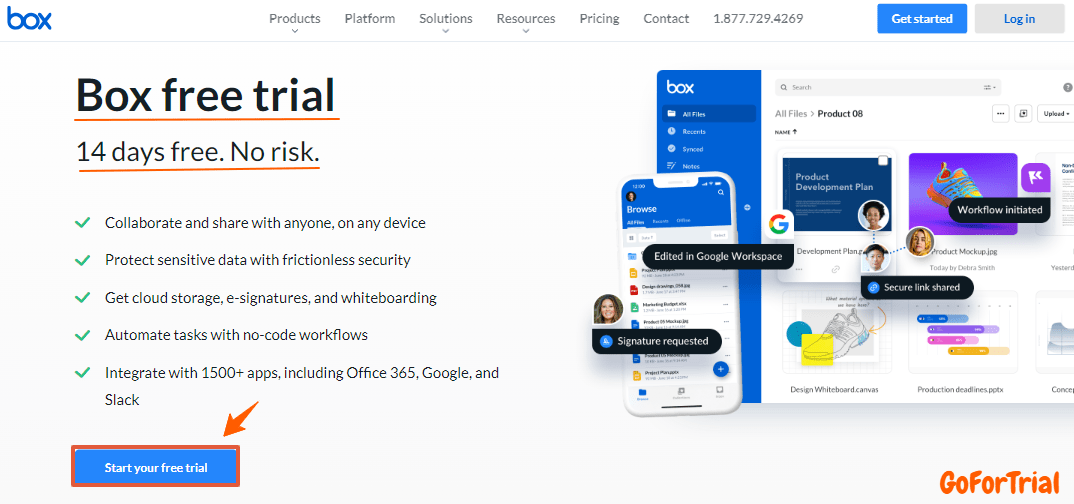
For users needing more, Sync offers a 30-day free trial on its paid plans. These plans include increased storage, advanced sharing controls, real-time backup, and premium privacy features.
pCloud Free Trial
Experience the pCloud Premium Trial for free with a 30-day trial, and no credit card is required. Enjoy unlimited active devices, secured sharing, and a contact list. Benefit from a secure password generator and access to all other features included.
During the trial, you can also use tools like the secure password generator, file versioning, and encrypted storage. It’s a great way to test pCloud’s privacy-focused platform before deciding on a paid plan.
Zoho WorkDrive Free Trial
Zoho WorkDrive provides 5 GB of free storage, allowing users to store, organize, and share files with ease. It’s designed for both individuals and teams, with seamless access across devices.
For those looking for more functionality, Zoho WorkDrive offers a 15-day free trial of its paid plans. This trial includes expanded storage, advanced team collaboration tools, role-based access, and enhanced security features.
SpiderOak Free Trial
SpiderOak offers a 21-day free trial with 150 GB of storage, giving users full access to its secure cloud backup and sharing features. This trial allows you to explore advanced tools like file versioning, end-to-end encryption, and secure link sharing.
Unlike many other services, SpiderOak does not offer a free forever plan. The trial is the only way to test the platform before subscribing, making it ideal for those seeking strong privacy and secure file management.
Comparison Table for Best Cloud Storage Free Trials
Here’s a comparison table for the Best Cloud Storage Free Trials, highlighting their free storage, trial length, and key features:
| Service | Free Trial Info | Free Storage | Trial Length | Key Features |
|---|---|---|---|---|
| Google Drive | 30-day Google One trial | 15 GB | 30 Days | Expanded storage, access to Google experts, seamless Workspace integration |
| Dropbox | 30-day trial on all paid plans | 2 GB | 30 Days | File recovery, advanced sharing, priority support |
| OneDrive | 30-day Microsoft 365 trial | 5 GB | 30 Days | Office apps, 1 TB storage, ransomware detection |
| Box | 14-day Business Plan trial | 10 GB | 14 Days | File collaboration, large uploads, advanced security |
| iCloud | No trial for iCloud+ | 5 GB | — | Automatic syncing, Apple device integration |
| Amazon Drive | Discontinued | 5 GB (legacy) | — | Transitioned to Amazon Photos |
| Sync | 30-day paid plan trial | 5 GB | 30 Days | Encrypted sharing, password protection, team features |
| pCloud | 30-day Premium trial | — | 30 Days | Unlimited devices, secure sharing, password generator |
| Zoho WorkDrive | 15-day paid plan trial | 5 GB | 15 Days | Team folders, role-based permissions, advanced collaboration |
| SpiderOak | 21-day trial with 150 GB storage | No free plan | 21 Days | End-to-end encryption, secure backups, no free forever option |
How to Choose the Right Free Cloud Storage Trial?
Choosing the right free cloud storage trial depends on your specific needs—whether personal, professional, or team-based. With so many options available, here are key factors to help you decide wisely:
1. Evaluate Your Storage Needs
- If you just want to store photos, documents, or backup personal files, options like Google Drive, iCloud, or OneDrive with 5–15 GB free might be enough.
- For larger files or team collaboration, look for trials offering 100 GB+ like SpiderOak, or business tools like Zoho WorkDrive and Box.
2. Check the Trial Duration
- Most services offer trials between 14 to 30 days. Choose one that gives you enough time to test all features.
- Services like pCloud and Sync offer a full 30-day trial with no credit card, which is ideal for hassle-free exploration.
3. Look at Key Features
- Need privacy and encryption? Go with SpiderOak or Sync.
- Want real-time collaboration and Office integration? Choose OneDrive, Zoho WorkDrive, or Box.
- If you prefer seamless integration with your mobile or desktop OS, Google Drive or iCloud is best.
4. Consider Long-Term Value
- Free forever plans like Dropbox Basic (2 GB) or Google Drive (15 GB) are great for ongoing basic use.
- Look at what paid plans offer after the trial—are they affordable and scalable as your needs grow?
5. Security and Access
If keeping your files safe is important, choose a service with strong encryption and privacy features like Sync or SpiderOak.
Also, make sure you can access your files from any device, phone, tablet, or computer. So, your data is always available when you need it.
Tips to Maximize Your Cloud Storage Free Trial
Make the most of your free cloud storage trial by following these simple tips:
- Set a Clear Goal – Decide whether you want to back up files, share documents, or test team collaboration features.
- Try All Features – Upload files, share links, sync across devices, and explore tools like file recovery and password protection.
- Test on All Devices – Install the app on your phone, tablet, and computer to check sync speed and ease of access.
- Invite Team Members – If allowed, add team members to test sharing, permissions, and collaboration tools.
- Monitor Storage and Speed – Upload different file sizes and formats to see how storage, speed, and file organization perform.
- Use Help Resources – Explore tutorials, FAQs, or support options to get the most out of your trial.
- Set a Reminder – Know when the trial ends so you can decide to upgrade, switch, or cancel before any charges.
These tips help you get full value from your free trial and choose the best cloud storage service for your needs.
Also Check:
Conclusion: Cloud Storage Trial 2025
In this article, we have mentioned all the possible information that you want to know to try out Cloud Storage for free, including what you can access in that period.
Best and Popular Cloud Storage Services like Dropbox, Amazon Drive, Amazon Drive, Google Drive, and others, offer Free GB storage and a Free Trial on Paid Plans for a short span of time to users so that they can test out platforms without worrying about the cost.
Whether you’re looking for basic storage or advanced features, these free trials provide a great opportunity to explore and experience the benefits of cloud storage.
Don’t miss out on this opportunity to test out some of the best and most popular cloud storage services available.
Start your Trial today and see how cloud storage can enhance your workflow and productivity.
FAQs Related To Cloud Storage Free Trial
What is the Cloud Storage Services Free Trial?
A cloud storage service free trial is a period during which you can use the service for free to test its features and performance.
Which online Storage free trial provides Free Plans?
Many cloud storage services provide free plans, including Google Drive, Dropbox, and Microsoft OneDrive.
How long i can explore Cloud Storage for free?
The length of time you can explore cloud storage for free varies, but it’s typically around 14 to 30 days.
What happens if I exceed the storage limits of the free plan?
If you exceed the storage limits of the free plan, you may need to upgrade to a paid plan or delete some files to free up space.
What are some common tips for maximizing the benefits of the free trial or free plan of a cloud storage service?
To maximize the benefits of a free trial or free plan, organize your files, take advantage of collaboration features, and regularly back up important data.
Do I need a Credit Card to Sign Up for a Online Storage Free Trial?
Most cloud storage providers require a credit card for free trials to ensure a seamless transition to a paid plan after the trial ends. However, some services, like Google Drive, allow users to access limited free storage without a credit card.
Can I Get More Storage After the Free Trial of Cloud Storage?
Yes, most cloud storage services allow you to upgrade to a paid plan that offers more storage after the trial ends. Some services also provide limited free storage (e.g., Google Drive’s 15 GB free tier) even after the trial period.