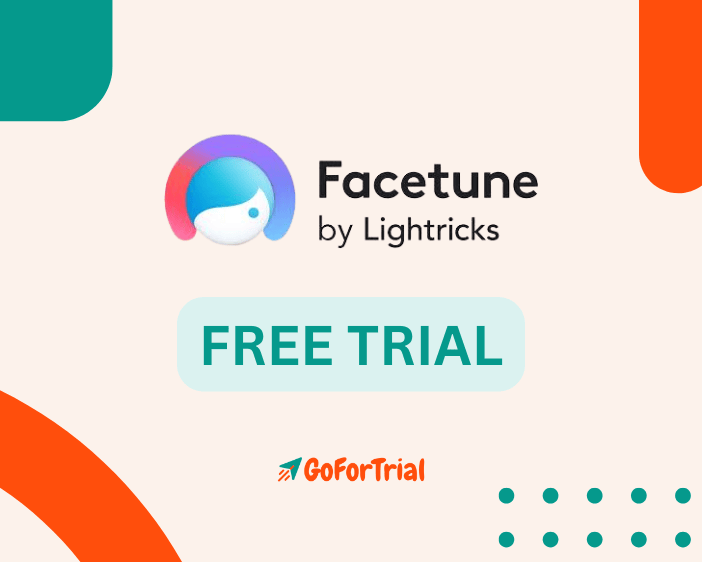Facetune Free Trial: Try All Premium Features for 7 Days—No Cost!
7 Days
Get a Facetune Free Trial for 7 Days and unlock all the premium tools to perfect your selfies for free! With features like skin smoothing, teeth whitening, reshaping, and pro filters, you can edit like a pro without spending a dime.
Whether you want to enhance your photos for social media or just have fun experimenting with different looks, Facetune gives you full access to its best tools for a whole week—no commitment required.
So, are you looking for a Facetune free trial?
Yes? Then keep reading to learn how to sign up, what’s included, and how to cancel before getting charged!
What’s Inside?
Facetune 7 Days Trial 2025
Facetune gives new users a 7-day free trial, which means you get to use all the premium tools—like smoothing your skin, whitening your teeth, reshaping features, and more—without paying anything. It’s a great way to try the app and see if you like it before spending money.
But here’s the deal: once the 7 days are up, Facetune will automatically start charging you for a subscription unless you cancel before the trial ends. You won’t get a reminder, so if you don’t want to pay, make sure to cancel in your app settings before time runs out!
If you end up liking it and decide to keep your subscription, you’ll get ongoing access to all the pro features. But if it’s not for you, just cancel in time, and you won’t be charged a thing. Either way, the free trial is a risk-free way to see if Facetune is worth it for you!
Step-by-Step Guide
Getting the Facetune Free Trial is Super Easy!
Want to Try Facetune for free? Just follow these simple steps to start your 7-day free trial!
Step 1: Visit the Official Facetune Website
Firstly Visit the official Facetune website on your phone or computer. This is where you’ll find all the details about the free trial.
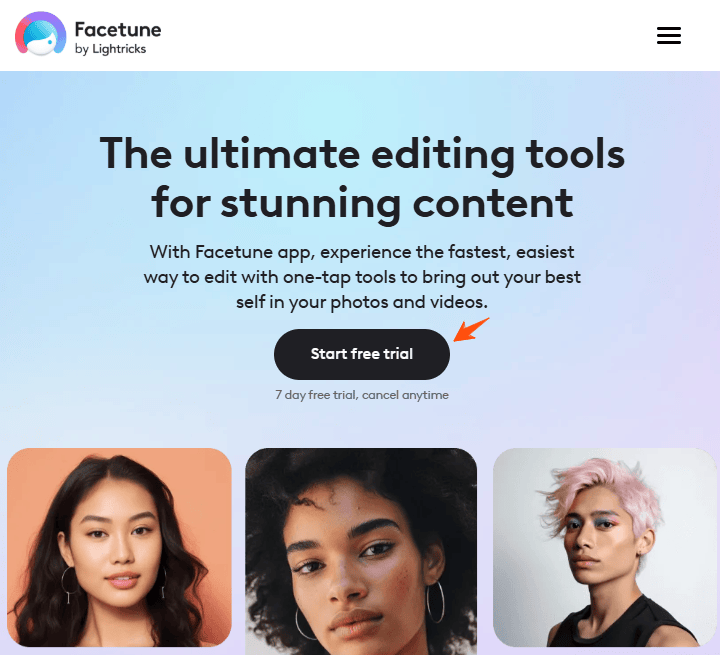
Step 2: Click on “Start Free Trial”
On the homepage, you’ll see a “Start Free Trial” button. Click on it to begin the sign-up process.
Step 3: Sign Up or Log In
If you’re new to Facetune, sign up using your email address or Apple account. If you already have an account, just log in!
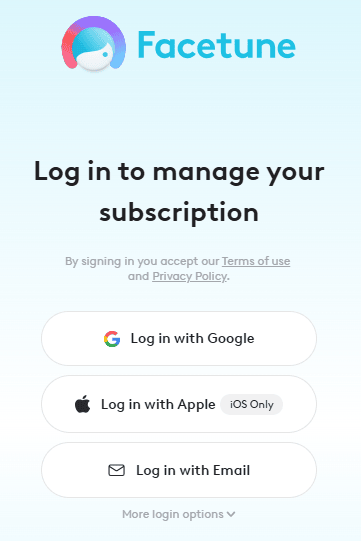
Step 4: Enter Your Payment Details
Even though the trial is free, you’ll need to enter credit card or PayPal details to activate it. Don’t worry—you won’t be charged during the free trial!
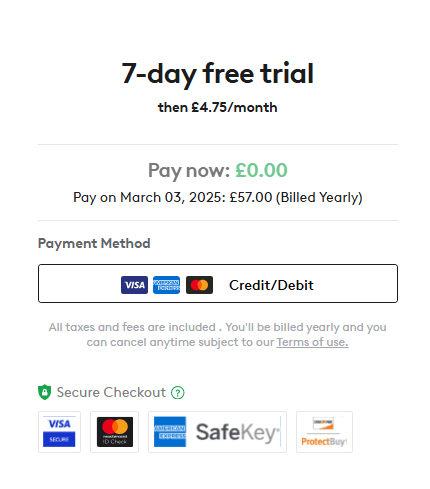
Step 5: Enjoy Your 7-Day Free Trial!
That’s it! Once your details are confirmed, you can start using Facetune Pro for free for 7 days. Play around with all the premium tools and take your photos to the next level!
How Your Facetune Free Trial Works
Here’s the deal—your Facetune free trial gives you full access to all VIP tools, but there are a few things to keep in mind:
Today: Start Your Free Trial – Sign up and start using all the Facetune VIP features right away—no limits, no restrictions!
Day 5: Friendly Reminder – You’ll get an email reminder letting you know your free trial is almost over.
Day 7: Subscription Kicks In – If you don’t cancel before the trial ends, your Facetune VIP subscription will start, and you’ll be charged.
Cancel Anytime – Not feeling it? No problem! Just cancel before Day 7, and you won’t pay a thing.
Super simple, right? Enjoy your 7-day free trial and see if Facetune is the right fit for you!
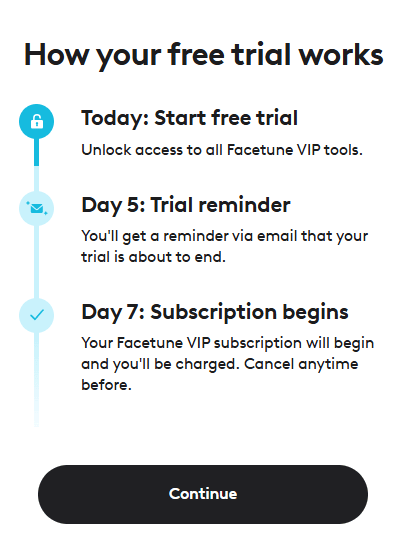
More About Facetune
Facetune is a super easy-to-use photo editing app that helps you perfect your selfies and pictures in just a few taps. Whether you want to smooth your skin, whiten your teeth, reshape features, or add virtual makeup, Facetune has all the tools to make your photos look amazing.
It started as a simple selfie editor but has now become a must-have for influencers, content creators, and anyone who loves posting great photos. With smart AI features, fun filters, and pro-level editing options, it’s your go-to app for making every shot look its best.
You can use Facetune for free, but if you want all the premium tools, there’s a 7-day free trial to try them out before deciding if you want to subscribe. Whether you’re fixing up a quick selfie or going all out with creative edits, Facetune makes it super simple to get the perfect look!
What’s Included in the Facetune Free Trial?
With the Facetune 7-day free trial, you get to test out all the premium features that normally require a paid subscription. Here’s a breakdown of what’s included and what each tool does:
- Skin Smoothing & Retouching – This lets you remove blemishes, wrinkles, and dark circles with just a few swipes. Your skin will look smoother and more even, almost like a natural airbrush effect.
- Teeth Whitening & Eye Enhancements – Brighten up your smile so your teeth look pearly white, and enhance your eyes to make them pop by adding brightness and sharpness. It’s like an instant refresh for your face!
- Reshape & Contour Tools – These tools allow you to subtly (or dramatically) adjust facial features, like slimming your jawline, lifting your cheekbones, or reshaping your nose. Basically, it’s like digital contouring!
- Makeup & Filters – Want to try on a bold lipstick or a smoky eye? This feature lets you apply virtual makeup without needing to actually put any on. Plus, you can experiment with trendy filters and effects to give your photos a unique look.
- Background & Object Removal – If you’ve ever taken a great picture but wished you could remove something distracting in the background, this tool does exactly that. You can blur backgrounds, remove photobombers, or even swap out the background entirely.
- HD Editing & AI-Powered Tools – This is where the magic happens! AI helps you make professional-level edits super easily, with auto-enhancements, smart retouching, and other high-tech tools that make editing a breeze.
Basically, during your free trial, you get the full VIP experience—access to everything Facetune offers. It’s a great way to play around with the tools and see if they fit your editing style before deciding whether to subscribe!
How Much Facetune Cost After the Free Trial?
Once your 7-day free trial is over, Facetune automatically charges you based on the plan you selected when signing up. Pricing may vary, but here are the typical options:
- Monthly Plan – Around $5.99 per month
- Yearly Plan – Around $35.99 per year (cheaper than paying monthly)
- One-Time Purchase – Some versions offer a lifetime payment option
Check the app for the latest pricing, as they sometimes offer discounts or promotional deals!
How to Cancel Facetune Free Trial?
If you decide Facetune isn’t for you, make sure to cancel before the 7-day trial ends to avoid being charged. Here’s how:
For iPhone (App Store):
- Open Settings and tap your Apple ID (your name at the top).
- Select Subscriptions and find Facetune.
- Tap Cancel Subscription and confirm.
For Android (Google Play Store):
- Open the Google Play Store and tap your profile icon.
- Go to Payments & Subscriptions > Subscriptions.
- Select Facetune and tap Cancel Subscription.
Once canceled, you can still use the premium features until the trial period ends!
Is the Facetune Free Trial Worth It?
If you love taking and editing selfies, the Facetune free trial is definitely worth trying. You get full access to its most powerful features, and since it’s free for 7 days, there’s no risk in giving it a shot.
Just remember to cancel before the trial ends if you don’t want to continue with a paid subscription. But if you love the app, the subscription can be a great investment for flawless, social media-ready photos!
Final Thoughts
Is Facetune Free Trial Worth It?
Alright, that’s everything you need to know about the Facetune free trial—what’s included, how to use it, and how to cancel if it’s not your thing.
Facetune gives you a 7-day free trial, so you can try out all the premium editing tools without spending a dime. Want to smooth your skin, whiten your teeth, tweak features, or add cool filters? You’ll get full access for a week to see if it’s worth it.
Not sure if Facetune is the right app for you? This trial is the perfect chance to test it out—completely risk-free! Just make sure to cancel before the trial ends if you don’t want to be charged. And if you forget? No worries—you can cancel anytime.
Love taking flawless selfies? Give the Facetune free trial a shot and see how it levels up your photos!
Since it’s free for 7 days, there’s nothing to lose. If you decide you love it, the subscription could be a great investment for picture-perfect, social media-ready shots!
Frequently Asked Questions
Does Facetune do free trials?
Yes! Facetune offers a 7-day free trial for new users, giving full access to all premium features. Just remember to cancel before it ends if you don’t want to be charged!
Is there a free version of Facetune?
Yes! Facetune has a free version with basic editing tools, but premium features require a subscription.
Can I cancel Facetune after a free trial?
Yes! You can cancel your Facetune free trial anytime before it ends to avoid being charged. Just go to your app store settings and cancel the subscription.
Can you use Facetune without a subscription?
Yes! Facetune has a free version with basic tools, but premium features require a subscription.
Do I get charged if I cancel free trial?
No, you won’t be charged if you cancel your free trial before it ends. But if you forget to cancel, you’ll be automatically charged for a subscription.