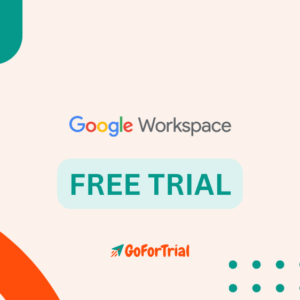Magento Free Trial: Start Your Trial Account for Free Now
Get the Magento Free Trial with a flexible shopping cart system and control the content and functionalities of your online store.
In the E-commerce era, Magento is an Adobe commerce platform that empowers businesses of all sizes to create online stores. Also, Magento is known for its flexibility and Scalability.
In this article, we will discuss what Magento is, how to get a Magento free trial, and Magneto plans and features.
Let’s start
Magento Free Trial 2025
As of now, it does not offer any free trial but Magento open source is free with limited features. The open-source platform is free to install and provides the essentials you need to build e-commerce sites.
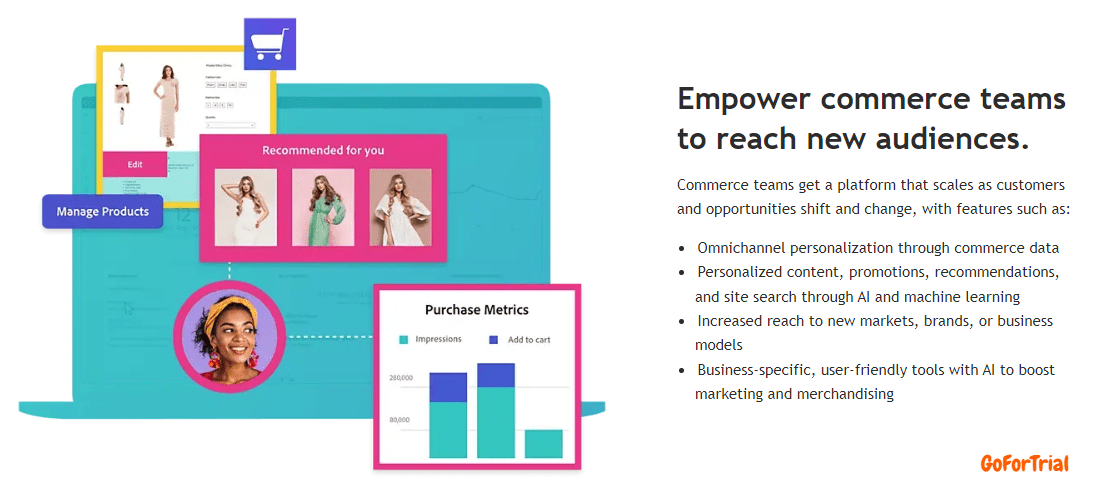
With this free open source, users can explore Magento’s features, experiment with customization options, and assess its suitability for their e-commerce online stores.
Maybe this open–source is free to use but you will have to host your new e-commerce site by yourself. This means paying for the hosting plan.
How to Get A Free Trial of Magento?
As we tell you Magento does not offer a free trial, it is open source for free to use, so now we will tell you how can you use open source free trial step by step:
Now if you want to install open-source for your website server then follow these steps.
Step 1: Check What Your Website Needs
Before you start, make sure your server is ready for Magento. It needs specific things like the right version of PHP, a database (like MySQL), and enough memory to run smoothly. You can find these details on Magento’s website.
Step 2: Pick a Hosting Service and a Domain Name
Choose a good web hosting provider that works well with Magento. Look for something fast and secure. Also, register a domain name that represents your brand. Think of it as your store’s address on the internet.
Step 3: Download and Install Magento
Go to Magento’s website and download the latest version of the software. Then, follow the instructions to install it on your server. You might need to upload files and set up a database — your hosting provider can usually help if you get stuck.
Step 4: Set Up Your Store’s Admin Area
Log into the admin panel (you’ll get a link after installation) and set up the basics like your store name, contact info, and currency. This is your control center to run the store.
Step 5: Pick a Theme for Your Store
Find a theme that fits your brand. You can grab a free one or buy a premium design. Install it and customize how your store looks.
That’s It! Your Store Is Ready to Go
Now you can start adding products, setting up payments, and getting ready to sell. Congrats on setting up your free Magento store!
Key Features of The Free Magento Trial
Here are some features that you can get in Magento’s free open-source platform.
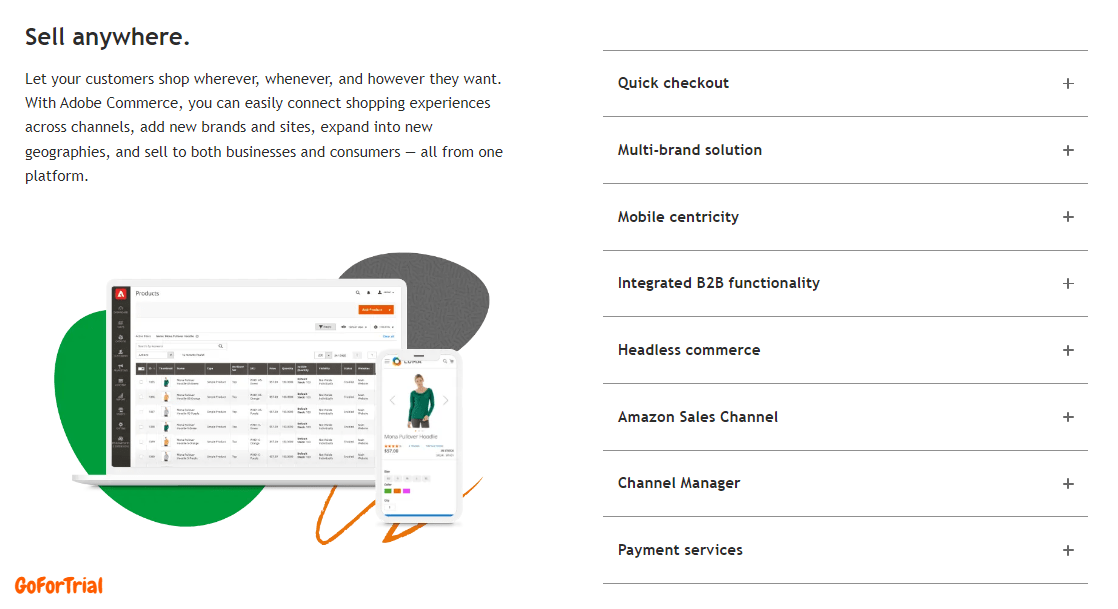
Page Builder: By using these features you create and launch compelling content on your site to deliver best-in-class shopping experiences without creative limits or developer support.
Product recommendation: This is an AI product recommendation feature where AI recommends products based on shoppers’ behavior, Popular trends, Product similarity, and more.
Catalog Services: Catalogue services give you faster catalog data retrieval to power exceptional storefront services. This makes your work easier to find Catalogue.
Live searches: This feature helps customers find what they want quickly with AI-powered search results and category page optimization in real time.
Inventory and order management: This feature ensures real-time product inventory availability and visibility to meet your customer expectations across all channels.
What is Magento?
Magento was first launched in 2008 by Roy Rubin and Yoav Kutner. Software was originally developed by Varien Inc. which is a US private company headquartered in Culver City, California.
Magento is an e-commerce platform built on open-source technology that provides online merchants with a flexible shopping cart system.
It is highly customizable and extensible, with a large community of developers and a vast ecosystem of extensions and themes available to enhance its functionality and appearance.
The paid version of Magento offers additional features and support for larger businesses with more complex requirements. It includes advanced functionalities such as customer segmentation, targeted promotions, and enhanced performance and scalability.
Magento Membership Plans:
Magento offers 2 plans, One is Adobe Commerce Pro and the other is Managed Services. Both plans come with some similar features and some different features. Now we will know about both plans and their key features.
Adobe Commerce Pro Plan
This plan is an all-in-one package for merchants of any size or business model. This plan is used for creating and managing online stores. It enables businesses to build customized, secure, and scalable e-commerce websites, manage inventory, process payments and marketing implement marketing.
Key Features of Adobe Commerce Plan:
- Adobe Core Commerce application
- Core application support
- Deployment tool
- Dedicated staging environment
- 50 GB of testing
- Disaster recovery and data retention
- Image Optimization
- Infrastructure report
- Automated data back-up
- DDoS Protection and WAF
- Incident-level serve targeting
Managed Service Plan
This is a Managed Services plan of Magneto where the Managed Services plan decreases risk and minimizes disputation at the expert level.
Key features of Managed Services Plan:
- Including all Adobe commerce plan
- Planned event Management support
- Custom site monitoring and personalised run book
- Upgrade and patching Development assistance
- Go live process Coaching
- 30 min SLT for P1
- Dedicated Escalation Management
- Application Level 99.99% SLA
Conclusion – Magneto Free Trial
In Conclusion, We have covered all the details about the Magento free trial how we can get it, its features, and membership plans.
The Magento open source is free to use, you can make your online store with the help of this without any charge.
This version is mainly suitable for small businesses and allows you to add functionality and Magento extensions to boost your stores.
So, If you want to try Magento then go and purchase hosting and domain name and install Magento open-source for free.
Frequently Asked Questions
Does Magento offer any free trial?
No, Magento does not offer any free trial, It has a free version of open-source with limited features.
Is there any credit card requirement?
No, there is no card requirement to use for open-source but you need to purchase hosting and domain, that’s why you need to make payment for hosting and domain with your card.
How Long open source free version is available for us?
Magento Open Source’s free version is available for a lifetime with limited features, the free version of open-source is free to install on your hosting server and it will not expire.
Does Magento offer any Money back guarantee?
No, Magento does not offer any money-back guarantee.
Can I use Magento for free?
Yes, you can use Magento for free by downloading Magento Open Source. It’s completely free to install and use on your own server, but you’ll need to pay for web hosting, a domain name, and any additional themes or extensions you choose.
Is Magento owned by Adobe?
Yes, Magento is owned by Adobe. Adobe acquired Magento in 2018 and integrated it into its Adobe Experience Cloud to offer a comprehensive eCommerce platform for businesses.
Is Magento B2B or B2C?
Magento is both B2B and B2C. It supports business models for selling directly to customers (B2C) and provides features tailored for business buyers (B2B), such as custom pricing, bulk orders, and account management. This flexibility makes it popular for a wide range of eCommerce businesses.