Microsoft 365 Free Trial: Get Access to Word, Excel & More!
30 Days
Get the Microsoft 365 Free Trial for 30 Days and Explore the platform with all its premium features with the power of Office apps, cloud storage, and collaboration tools.
Are you considering trying out Microsoft 365 for free?
Yes, then you are on the right page!
Stay tuned as here you get everything that you need to know about the free trial offer and how you can explore the platform for free without paying anything we will also discuss what’s there in their Paid Plans.
Microsoft 365 Free Trial 2025:
Microsoft 365 offers a 30-day free trial on It’s all Business Plans including Business Basic, Business Standard, Business Premium, and Microsoft 365 Apps for Business with all the paid features for free.
You can also get a 1-month free trial with its family plan where up to 6 users can get access to all its paid features and other applications.
During the trial, you can access all the apps and services included in the plan you choose, such as Word, Excel, PowerPoint, Outlook, and more.
You can create, edit, and share documents, spreadsheets, and presentations seamlessly across devices. Additionally, you can explore other services such as OneDrive for cloud storage, Teams for communication and collaboration, and Exchange for email management.
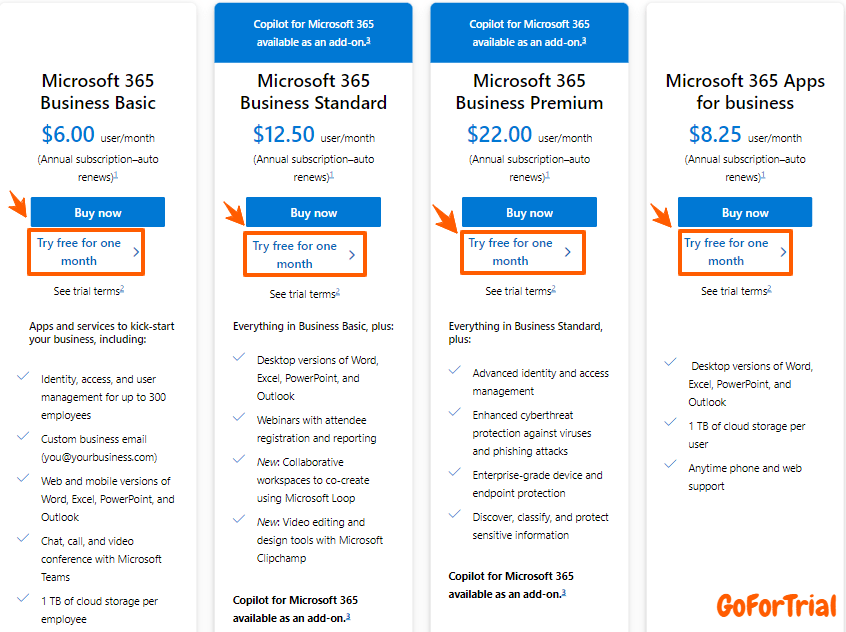
- Create professional documents with Word, Excel, PowerPoint, and Outlook across all your devices.
- Get professional email and calendaring with a 50 GB mailbox per user.
- Securely store, access, and share files anywhere with 1 TB of cloud storage per user.
- Chat, host online meetings and work together on important documents, all with Microsoft Teams.
The trial allows you to test these tools in a real-world setting, allowing you to see how Microsoft 365 can enhance your work and productivity.
Steps to Get a Free Trial of Microsoft 365
Want to explore Microsoft 365 New Advanced features and applications for free, just follow these steps-
Step 1: Visit the official Microsoft 365 website.
Step 2: Click on ‘Buy Now’.
Step 3: They’ll relocate you to another page. Scroll down and search for plans.
Step 4: Pick the plan that you want to try out for free.
Step 5: Click on ‘Try free for one month’.
Step 6: Fill in the form by entering the details listed below :
- Name
- Job title
- Business phone number
- Company name
- Company size
- Country or Region
Once you complete the form filling, Click on Next.
Step 7: Enter Your Phone No and Click on ‘Send Verification Code’.
Step 8: Continue by entering the confirmation code that you received on your Phone no.
Step 9: Enter your Credit card and payment information for future billing.
Step 10: Click on ‘ Start free Trial’.
Your Free Trial Account is activated now, you can access all its paid plans features for free.
Microsoft 365 Free Trial Features
Microsoft 365 is a comprehensive suite of productivity tools and services offered by Microsoft. It includes several key features that are designed to enhance collaboration, communication, and productivity. Here are some of the key features of Microsoft 365:
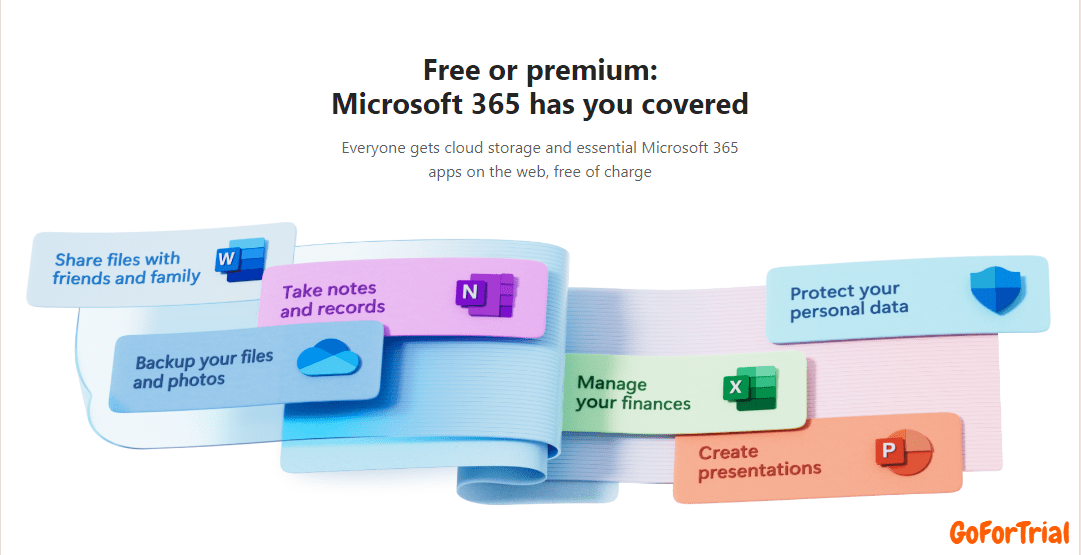
- Help maximize your everyday
Microsoft 365 offers a suite of productivity tools like Word, Excel, and PowerPoint, helping users maximize their daily tasks and activities.
- Boost your potential with Microsoft 365
Microsoft 365 enhances collaboration and communication, allowing users to unlock their full potential and achieve more together.
- Energize your organization with Microsoft Copilot
Microsoft Copilot is an AI-powered feature in Microsoft 365 that assists users in completing tasks more efficiently and effectively.
- Get secure cloud storage, and innovative apps all in one plan
Microsoft 365 provides online protection against threats, secure cloud storage for files, and access to innovative apps, all included in one plan.
Desktop, web, and mobile apps and secure cloud services:
| Word | Clipchamp |
| Excel | Microsoft Loop |
| PowerPoint | Microsoft Entra ID |
| Outlook | Microsoft Defender for Business |
| Teams | Exchange |
| OneDrive | Intune |
| SharePoint | Azure Information Protection |
- Transform learning with Microsoft 365 Education
Microsoft 365 Education offers tools and resources for educators and students to enhance learning experiences and outcomes.
- Simplify your online security
Microsoft 365 simplifies online security by providing comprehensive tools and features to protect against cyber threats and ensure data security.
These descriptions highlight how Microsoft 365 can benefit users in various aspects of their work and personal lives, from productivity and collaboration to security and education.
About Microsoft 365
Microsoft 365 is a cloud-powered productivity platform that offers multiple applications and services to Create your best work on all your devices—from desktop to web—using the tools you need for home and business. such as Microsoft Teams, Word, Excel, PowerPoint, Outlook, OneNote, and OneDrive.
Microsoft 365 (Previously known as Microsoft Office) was founded by Bill Gates and Paul Allen on April 4, 1975, to empower people and organizations worldwide through technology.
It offers a range of plans for Personal and family plans, Business, Education, and business use, providing access to the latest Office apps, cloud storage, and communication tools. It aims to simplify work processes, enhance collaboration, and ensure data security.
Microsoft 365 Membership Plans
Customers can choose between plans with and without Microsoft Teams.
Business Plans
The Business Plans are designed to meet the needs of small to medium-sized businesses, providing access to Office apps, cloud storage, and collaboration tools. They also include advanced security features and device management capabilities.
There are four Business plans on Microsoft:
- Microsoft 365 Business Basic
- Microsoft 365 Business Standard
- Microsoft 365 Business Premium
- Microsoft 365 Apps for Business
| Microsoft 365 Business Basic | Microsoft 365 Business Standard | Microsoft 365 Business Premium | Microsoft 365 Apps for Business |
|---|---|---|---|
| 30-Day Trial | 30-Day Trial | 30-Day Trial | 30-Day Trial |
| Annual subscription–auto-renews | Annual subscription–auto-renews | Annual subscription–auto-renews | Annual subscription–auto-renews |
| identity, access, and user management for up to 300 employees | Everything in Business Basic | Everything in Business Standard | Desktop versions of Word, Excel, PowerPoint, and Outlook. |
| Custom business email | Desktop versions of Word, Excel, PowerPoint, and Outlook | Enhanced cyber threat protection against viruses and phishing attacks | 1 TB of cloud storage per user |
| Web and mobile versions of Word, Excel, PowerPoint, and Outlook | Webinars with attendee registration and reporting | Enterprise-grade device and endpoint protection | Anytime phone and web support |
| Chat, call, and video conference with Microsoft Teams | Collaborative workspaces to co-create using Microsoft Loop | Discover, classify, and protect sensitive information. | Desktop, web, and mobile apps and secure cloud services: Word, Excel, PowerPoint, Outlook, OneDrive. |
| 1 TB of cloud storage per employee | Video editing and design tools with Microsoft Clipchamp. | Advanced identity and access management. | – |
| 10+ additional apps for your business needs (Microsoft Bookings, Planner, Forms, and others). | Desktop, web, and mobile apps and secure cloud services: Word, Excel, PowerPoint, Outlook, Teams, OneDrive, SharePoint, Exchange, Clipchamp, and Microsoft Loop. | Desktop, web, and mobile apps and secure cloud services: Word, Excel, PowerPoint, Outlook, OneDrive, Teams, OneDrive, SharePoint, Exchange, Clipchamp, Microsoft, Loop, Microsoft Entra ID, and Intune. | – |
| Automatic spam and malware filtering | – | Microsoft Defender for Business, and Azure Information Protection. | – |
| Anytime phone and web support | – | – | – |
| secure cloud services: Teams, OneDrive, SharePoint, and Exchange | – | – | – |
| Web and mobile apps only: Word, Excel, PowerPoint, and Outlook. | – | – | – |
Home Plans
Microsoft 365 has various plans for personal use, such as Microsoft 365 Personal and Microsoft 365 Family. These plans include access to Office apps, cloud storage, and other features for individuals and families.
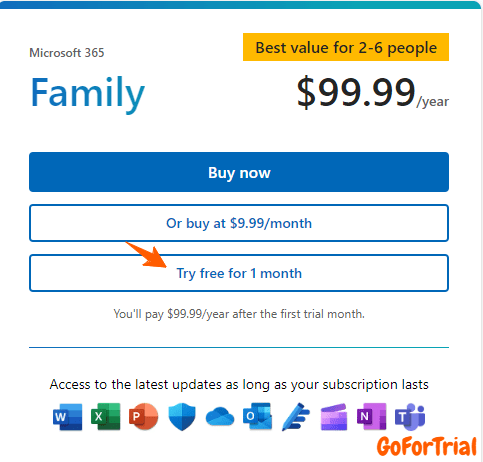
- Microsoft 365 Family
- Microsoft 365 Personal
| Microsoft 365 Family | Microsoft 365 Personal |
|---|---|
| For one to six people | For one person |
| Sign in to five devices at once | Sign in to five devices at once |
| Use on PCs, Macs, phones, and tablets | Use on PCs, Macs, phones, and tablets |
| Up to 6 TB of secure cloud storage | 1 TB of cloud storage |
| Apps with premium features and offline access | Apps with premium features and offline access |
| Data and device security | Data and device security |
| Ad-free, secure email | Ad-free, secure email |
| Desktop, and mobile apps and secure cloud services: Word, Excel, PowerPoint, Outlook, SharePoint, Editor, Clipchamp, and OneDrive. | Desktop, and mobile apps and secure cloud services: Word, Excel, PowerPoint, Outlook, SharePoint, Editor, Clipchamp, and OneDrive. |
Steps to Cancel Microsoft 365 Trial
Follow these steps to cancel The Mircosoft 365 trial before getting charged-
- Sign in to your Microsoft account
- Go to the Services & subscriptions page.
- Find the subscription you want to cancel and select Manage.
- On the next page, select Cancel.
- Follow the instructions to confirm the cancellation.
Your Free Trial Subscription is successfully canceled.
Conclusion – Start Your Microsoft 365 30-day Trial
In this article, We have shared all possible details that you want to know about the Microsoft 365 free trial, what here you’ll get in its trial, and how you can cancel the plan if you don’t want to continue before they start charging.
Microsoft 365 gives a 30-day i.e., 1 month free trial on its business & Family Plans where you can discover how Microsoft can boost your productivity.
It’s designed to make your everyday tasks easier. Empower your organization with Microsoft Copilot, a tool that streamlines operations. With Microsoft 365, you get online protection, secure cloud storage, and innovative apps all in one plan.
Get started with a free trial of Microsoft Office and unlock your full potential with Microsoft 365.
Frequently Asked Questions
How long is the Microsoft 365 free trial?
Microsoft 365 offers a 30-day free trial on its all business & family plans where you can access all paid features free for 30 days.
Can I cancel the 1-month free trial of Microsoft Office?
Yes, you can cancel your 1-month free trial anytime before the period gets over easily.
Can we get Microsoft for free?
You can try out Microsoft 365 for free for 30 days. During this period, you can explore the platform with full access.
Is there a free trial of Microsoft Office 365?
Yes, Microsoft office 365 has a 30-day free trial on its all Business plans including, Business Basic, Business Standard, Business Premium, and Microsoft 365 Apps for Business.
Do I need a credit card to start Microsoft 365 Free Trial
Microsoft 365 asks you for a credit card to start a free trial for Future Billing.
What happens after the Microsoft Trial is over?
After the trial period is over, no longer you can access its features for free. they automatically start charging you for the chosen plan.




