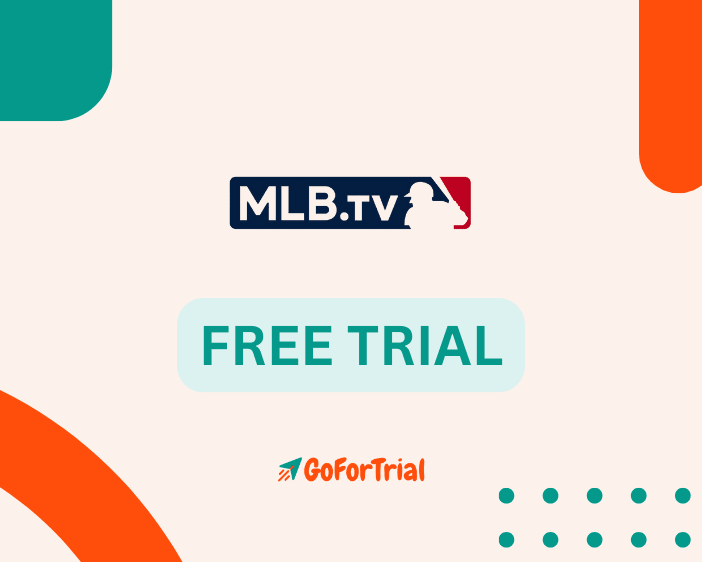MLB TV Free Trial: Start Your Trial and Watch Live Baseball Games Now
7 Days
Start the MLB TV 7-Day Free Trial and watch your favorite Baseball Games Live Streaming and experience the platform for free.
During the free trial, users can enjoy live and recorded out-of-market baseball games, multi-platform streaming, and extra features, including numerous camera perspectives.
Do you want to know how we can get the MLB TV free trial?
If yes then you are at the right place here, Because further in this article we will share the information about how we can get this trial, its benefits, and more.
MLB TV Free Trial 2025
MLB.TV offers a 7-day free trial that gives new users full access to its premium features. During this trial, you can stream live out-of-market games, enjoy home and away feeds, and watch content on-demand across multiple platforms.
| Feature | Details |
|---|---|
| Free Trial Type | Full Access Trial |
| Trial Duration | 7 Days |
| Eligibility | New subscribers only |
| How to Access | Sign up on the MLB.TV website or app and select the free trial option |
| Trial Benefits | Access to all out-of-market regular season games, live and on-demand streaming, home and away broadcasts, and more |
| Credit Card Required? | Yes, required to activate the trial |
| Auto-Renewal | Yes, auto-renews to a monthly or yearly plan after trial unless canceled |
| How to Cancel | Cancel anytime within the 7-day trial period via account settings to avoid charges |
| Platform Availability | iOS, Android, Web, Roku, Fire TV, Apple TV, and more |
A valid credit card is required to start the trial, and the subscription auto-renews at the end of the 7 days unless canceled beforehand. This is a great chance to experience MLB.TV’s full service before deciding on a paid plan.
The MLB.TV free trial is a promotional offer that provides eligible users with a temporary period of access to the streaming service’s features.

The trial period allows users to experience live and archived out-of-market baseball games, multi-platform streaming, and additional premium features such as multiple camera angles.
You can also watch the preview for free with MLB TV with no credit card required.
MLB.TV also offers free trials through other streaming services as well. Here are the details of the same:
MLB.TV with Fubo
Fubo offers a convenient way to watch MLB games. You can get a free trial of MLB.TV through Fubo Free trial.
With this trial, you can watch every out-of-market team in action live from any device all season. You can start your free trial and stream live TV from over 200 channels.
Fubo offers both live TV channels and MLB.TV in the same app. You can try out their service with a free Fubo trial.
Fubo offers several benefits over traditional cable TV, including significant savings, no contracts, and the ability to cancel online anytime. It also includes a Cloud DVR with up to 1000 hours of space to record games, shows, and more.
You can check the official Fubo website for eligible plans, including MLB.TV Free Trial, or you can also check our Fubo Free Trial article for more information.
MLB.TV via Amazon Prime Video Channels
As an Amazon Prime member, you can subscribe to MLB.TV through Prime Video Channels. Subscribers get live access to MLB games for teams outside their current local area.
MLB.TV is intended for fans to watch MLB games for teams outside their current local area. Nationally televised games and local team games televised in your area aren’t available for live streaming with MLB.TV.
You can check Amazon Prime Video’s official website or contact customer service for the most accurate and up-to-date information. Please note that promotions can change frequently.
The availability of MLB.TV on these platforms may vary, and you should check the specific terms and conditions on each platform for the most accurate information.
How to Get a Free Trial of MLB TV?
To get the MLB TV free trial, you can follow these steps:
Step 1: Visit the official MLB TV website for the ongoing free trial offers.
Step 2: Go to the Watch section in the menu bar and click on Buy MLB TV.
Step 3: Another page will appear, where you can see the plan and price, select a plan according to your requirements, and click on the Free Trial button.
Step 4: Sign up for an MLB.tv account. You’ll need to provide some basic information such as your email address, password, and Date of Birth.

Step 5: Enter your payment details with the required credentials.
Once you’ve signed up and activated the free trial, you can start enjoying access to live out-of-market MLB games, on-demand content, and other features offered by MLB.tv.
Advantages of Free MLB TV Trial
Here are the advantages of the MLB TV free trial:
Access to Live Games:
During the trial period, subscribers can enjoy live streaming of out-of-market MLB games. This allows fans to follow their favorite teams and players in real time without the need for a cable or satellite TV subscription.
Experience the Features:
The trial period provides an opportunity to explore the features and functionalities of MLB.tv. Users can familiarize themselves with the platform’s interface, navigation tools, and customization options to optimize their viewing experience.
HD Streaming Quality:
The trial period allows subscribers to evaluate the streaming quality of MLB.tv. Users can assess factors such as video resolution, buffering speed, and overall reliability to determine if the service meets their expectations.
On-Demand Content:
In addition to live games, MLB.tv offers a vast library of on-demand content, including game highlights, classic matchups, and exclusive interviews. The trial period allows subscribers to explore this content at their own pace and discover new favorites.
Multi-Platform Streaming:
MLB.TV is often compatible with various devices, including computers, smartphones, tablets, smart TVs, and streaming devices. The free trial may allow you to explore and use the service across multiple platforms.
Customization Options:
MLB.tv provides customization options to tailor the viewing experience to individual preferences. Users can personalize their content preferences, set favorite teams, and receive notifications for upcoming games and highlights.
What is MLB TV?
MLB TV is a subscription-based streaming service provided by Major League Baseball (MLB) for broadcasting live out-of-market baseball games.
Major League Baseball’s streaming service emerged in 2002 as a groundbreaking platform for fans to stream live out-of-market games online.
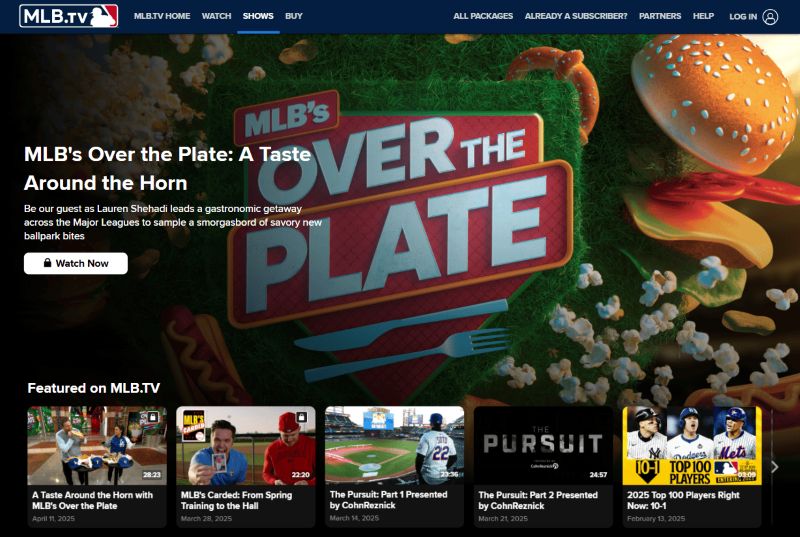
It allows subscribers to watch games on various devices, including computers, smartphones, tablets, and smart TVs.
MLB.TV is particularly popular among baseball fans who want to follow their favorite teams or players, especially if they live outside their team’s local market.
How to Cancel MLB TV Trial?
To cancel the MLB TV free trial, you can follow these general steps:
- Log in to your MLB.TV account.
- Navigate to the “Account” or “Subscription” section.
- Find details related to your subscription or trial period.
- Look for an option to “cancel” or end the trial.
- Follow the prompts provided for the cancellation process.
- Check for confirmation messages after initiating cancellation.
Conclusion: Start Your MLB TV 7-Day Free Trial
MLB TV provides a 7-day free trial opportunity to experience the streaming service’s features, including access to live and archived out-of-market baseball games, multiple viewing platforms, and premium features.
To make the most of the trial, users should explore the available options, such as choosing home and away broadcasts, multiple camera angles, and enjoying a blackout-free experience.
If you are not satisfied with the MLB TV free trial and don’t want to continue with it, then cancel the trial before it ends.
Frequently Asked Questions:
How can I sign up for the MLB TV free trial?
Visit the MLB.TV website, go into the watch section, then go to the buy now section, look for any ongoing free trial promotions, and follow the provided instructions to sign up for the trial.
What does the MLB TV free trial include?
The free trial includes access to live and archived out-of-market games, multi-platform streaming, home and away broadcasts, multiple camera angles, and other premium features.
Can I cancel the MLB TV trial?
Yes, you can cancel the free trial. Log in to your MLB.TV account, navigate to account settings, and follow the cancellation process outlined on the website.
How long does the MLB TV free trial last?
The trial duration can vary; as of now, MLB TV provides a 7-day free trial.
Is the MLB.TV free trial available to everyone?
Free trial availability may vary. Some promotions are targeted at new subscribers, so check the eligibility criteria associated with the specific offer.
How can I watch MLB TV for free?
To watch MLB TV for free, you should visit the MLB TV website.
Can I access premium features during the free trial?
Depending on the promotion, the free trial may include access to premium features such as stat overlays, in-game highlights, and other enhancements to the viewing experience.