PureVPN Free Trial, Start PureVPN Trial for Up to 31 Days
31 Days
Ready to try out PureVPN free trial? You can Get started with either a 31 Days or 7 days trial. Just follow these easy steps to activate your trial account and dive into the world of secure internet browsing.
PureVPN is like your secret agent for online privacy. With its cool features, you can surf the web safely and privately. Learn more about what it offers in this article!”
PureVPN Free Trial 2025
PureVPN gives you two ways to try their services. First, there’s a free 7-day trial where you can check out all the features. Then, there’s a 31-day risk-free trial. You can use any plan for 31 days. If you’re not happy for any reason, you can cancel within 31 days and get a full refund.
PureVPN 7-Day Trial
The 7-day trial is the best way to test and experience all the premium services and features. Pure VPN offers easy-to-use apps for major devices.
This trial won’t be charged any of the cost while accessing the features and services, If you are not feeling good with this platform you can easily cancel it.
PureVPN 31 Days Free Trial
PureVPN believes in its product and that’s why they never hesitate to give a refund policy. This amazing 31-day money-back refund policy lets you try the interface risk-free for 30 days and if you don’t like the tool then you can cancel the plan.
To start the trial, you need to visit the official PureVPN website and fill in the details like name, email, and password.
Now let’s talk about the guide of PureVPN where you can follow the steps to activate this trial duration that we have shared below.
Looking For Free Trials on Top VPN Services??
How To Activate 7-Day PureVPN Trial?
Start your 7-day VPN trial to access their services and features for free in trial duration. The PureVPN free trial is a good option for users who want to test out the service before committing to a subscription.
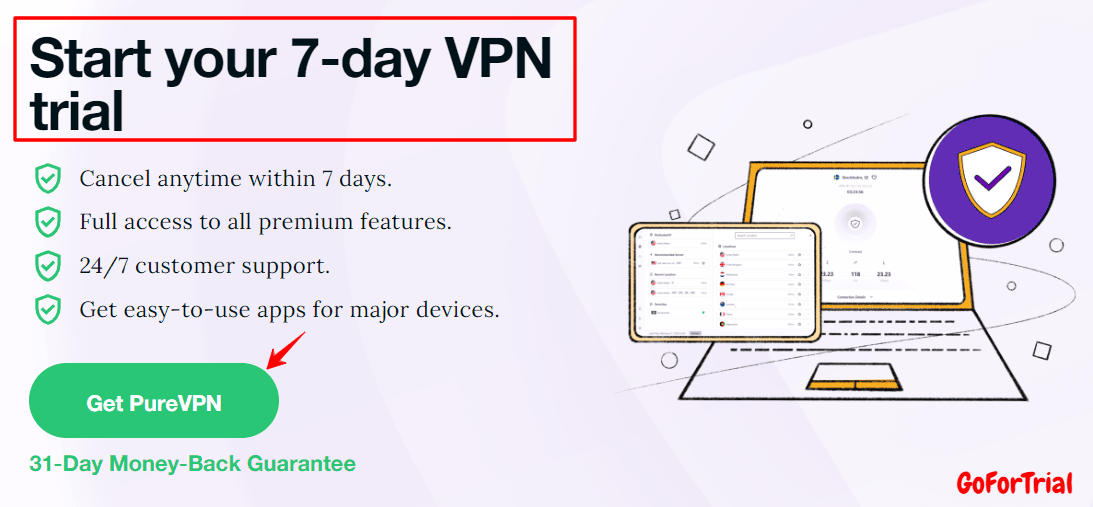
The trial period provides enough time to evaluate the service and determine if it meets your needs. You can use all the premium features of PureVPN service and customer support features.
So these are the steps to activate your free trial:
Step 1: First you have to visit the Special PureVPN Trial Page.
Now Click on the ‘Try Free’ button.
Step 2: After this, you will see the plan options that offer monthly, 1-year, and 2-year plans. Now choose a plan that you want. You will be charged for this but there is no risk for you, you can get a full refund.
Step 3: After selecting the plan, you will automatically reach in below section. Now you will see the ‘Create your account’ option.
Step 4: Enter your Email Address and password (don’t worry about that PureVPN’s no-log policy will protect your personal information).
Step 5: Now come to the next step, you will see the payment methods that allow you to pay from 5 various modes such as PayPal, Credi Card, Google Pay, CoinGate, and Payment Wall. Choose the desired payment option and make a payment.
Step 6: Once you complete the payment process your free trial account is ready to access all the PureVPN services.
Get Benefit of PureVPN 31-Day Money Back Guarantee Policy
How to Extend PureVPN Trial 31 Days For Free
If the 7-day trial isn’t enough to explore the services, then you can expand your free trial up to 31 days. We have shared simple steps to get to this 31-day trial.
Steps to get a 31-day free trial:
Step 1: Visit the official website of PureVPN, and you can see the Get PureVPN button. Just click on the button and it will jump to the PureVPN plans page.
Step 2: Select any plan you want, you will be charged for the subscription, but you can get a full refund within 31 days.
Step 3: After selecting the plan it will scroll down to the next step, enter your email address and password to create an account.
Step 4: Now you can see the payment methods such as PayPal, Credi Card, Google Pay, CoinGate, and Payment Wall. Where you can choose the desired payment option and make a payment.
Step 5: Once completing the whole process, your trial account is activated now. You can easily access all the services and features free for 31 days make sure you cancel the subscription within 31 days to claim for a refund.
About PureVPN
PureVPN is a popular Virtual Private Network (VPN) service that helps protect your online privacy and security. It encrypts your internet connection, ensuring that your personal data, such as browsing history and login information, stays safe from hackers and third parties.
With servers in over 70 countries, PureVPN allows you to access content from anywhere in the world while keeping your online activities private.
In addition to privacy, PureVPN helps you bypass geo-restrictions, so you can unblock websites, streaming services, and apps. Whether you’re streaming videos, browsing securely on public Wi-Fi, or hiding your IP address, PureVPN offers fast, reliable connections and supports multiple devices. It’s easy to use and is perfect for anyone looking to stay secure online.
PureVPN: A Complete Overview
PureVPN is a trusted and secure VPN service that guarantees privacy, anonymity, and unrestricted access to the internet. Below is a table that highlights the services of PureVPN:
| Services | Details |
|---|---|
| Security | AES-256 bit encryption, no-logs policy, IP/DNS leak protection, kill switch |
| Server Locations | 2,000+ servers in 140+ countries, including the USA, UK, Canada, Australia |
| Platforms Supported | Windows, macOS, Android, iOS, Linux, Chrome Extension, Router |
| Free Trial | 31-day free trial with limited features |
| Refund Policy | 31-day money-back guarantee |
| Customer Support | 24/7 live chat, email, and ticketing system |
| Unblock Websites | Access to geo-restricted content, including streaming services and websites |
These features make PureVPN a great choice for ensuring secure browsing, online anonymity, and easy access to global content.
Key Features of PureVPN
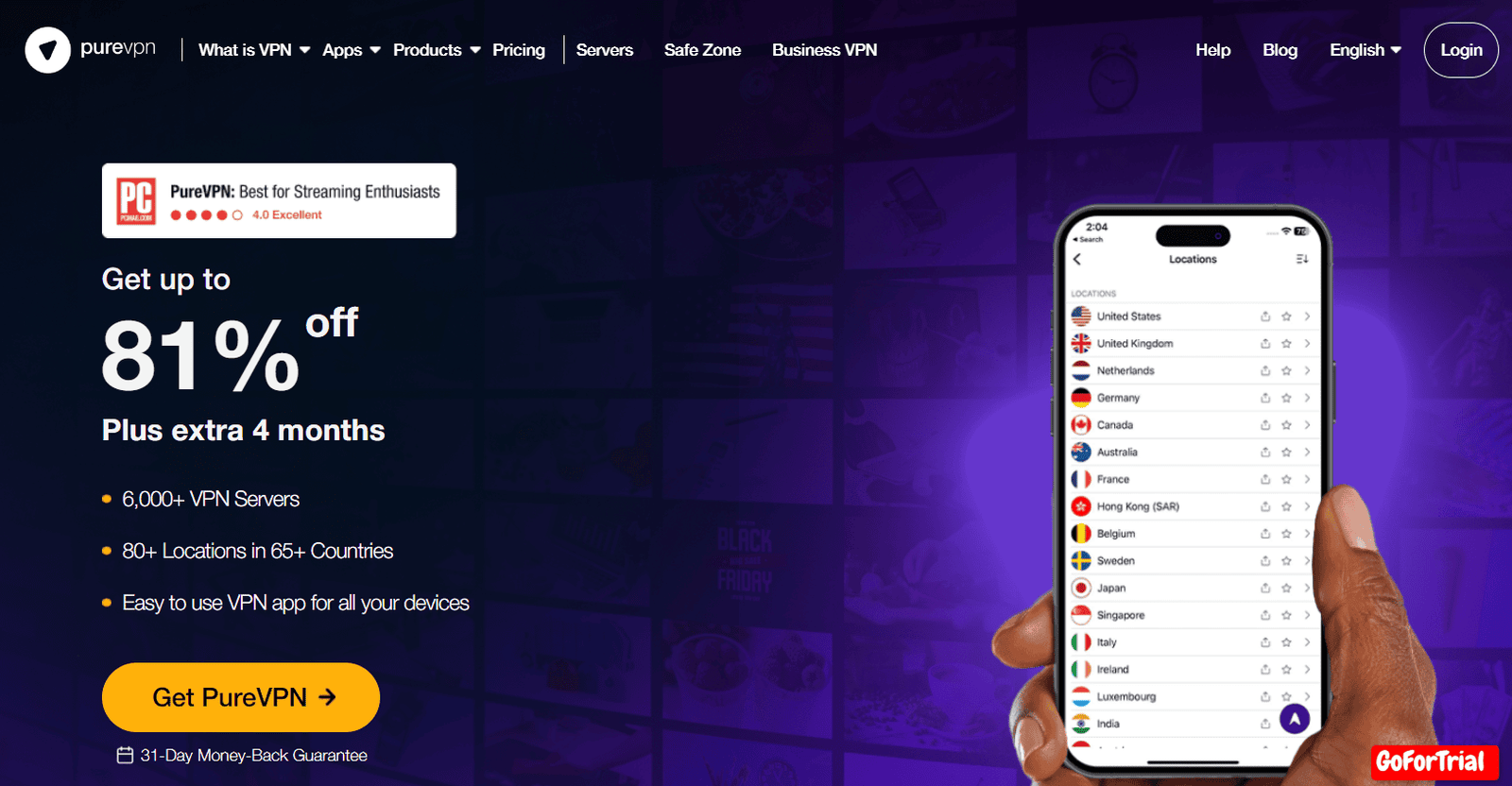
PureVPN free trial is the best way to test every feature of this platform for free. The best thing is, there are no extra charges to use all the available features.
Below we have shared the in-depth details of PureVPN features that will help you to get more ideas before starting for trial.
VPN Protocols
VPN protocols are like a set of rules and processes that make sure your connection to a VPN server is safe and reliable. They involve different ways of encrypting your data (making it unreadable to others) and protocols for sending that data securely.
There are many types of protocols available which have different strengths and capabilities. Some protocols are mobile-friendly. And some of the protocols installed on your wifi. Some offer better internet protocol security.
24/7 Customer Support
PureVPN has a 24/7 customer support team that is available via live chat, email, and ticketing systems. This ensures that users can get help whenever they need it, regardless of their time zone or location.
PureVPN offers 24/7 customer support to ensure that users have access to assistance whenever they need it. The VPN service provides several channels for customer support, including live chat, email support, and a support center with a comprehensive knowledge base.
The live chat feature provides users with immediate assistance from a support representative, and the email support allows users to send detailed queries that can be resolved through a written conversation with the support team.
Privacy
PureVPN offers lots of privacy features where you can browse with peace of mind. Some of the features include leakproof privacy, smart server selection, one-click protection, and protection apps separately.
It prioritizes user privacy and implements stringent measures to safeguard your personal information. One of the key aspects of their privacy commitment is their strict no-logs policy.
Split Tunneling
Split tunneling is a feature commonly found in VPN services, including PureVPN. It allows users to direct their internet traffic selectively through the VPN while letting other traffic bypass the VPN and use the regular internet connection.
Split tunneling in PureVPN lets you decide which apps or websites should use the protected VPN connection and which ones can use your normal internet connection.
It gives you control to choose which traffic goes through the VPN and which traffic goes directly to the internet.
DNS Leak Protection
With PureVPN, you can access websites from anywhere in the world while ensuring your online privacy. PureVPN’s DNS leak protection feature is specifically designed to keep your internet activities secure.
When you connect to PureVPN, all the websites you visit are protected with strong encryption, making sure that your online activities are kept private and safe.
This means that your browsing history and the websites you visit cannot be seen by anyone else. PureVPN ensures that your online privacy is maintained while you freely explore the internet.
Multi-Platform Support
PureVPN supports a wide range of devices and platforms, including Windows, Mac, Android, iOS, Linux, Chrome, Firefox, and routers. This ensures that users can access the VPN on all their devices.
PureVPN offers multi-platform support, which means that users can use the VPN service on a wide range of devices and operating systems.
This platform has apps available for Windows, macOS, iOS, Android, Linux, and even for some routers. This provides users with a high degree of flexibility and allows them to use the VPN service on their preferred device.
Conclusion – PureVPN Free Account & Trial
Alright, we’ve covered all the important info on how to snag that PureVPN free trial for 7 days, with an additional 31-day risk-free period.
This trial is your golden ticket to dive into PureVPN’s features without spending a dime. With top-notch privacy and security features, it’s your gateway to a better online experience.
Take it for a spin and see for yourself how PureVPN performs. Test its features, its speed, and its user-friendliness to see if it’s the right fit for you.
Now armed with all this info, you’ve got a good grasp on what PureVPN has to offer, including its perks and the length of its trial period.
So, why wait? Take the plunge and start your free trial today! Let’s see where PureVPN can take you.”
FAQ's about Pure VPN Free Trial
Is there any option to cancel the subscription after the free trial?
Yes, after the free trial, you can cancel the subscription before the 31-day trial period ends.
Can I access all the premium features that PureVPN offers in the free trial?
During the free trial of PureVPN, you will have full access to all the premium features offered by the service.
Is there any money-back guarantee?
Yes, PureVPN offers a 31-day money-back guarantee which refunds your money within 31 days that you have purchased the plan.
Which plan will be subscribed to after the trial ends?
The annual plan will be subscribed at an additional 47% OFF at $5.83 per month billed annually after the free trial ends
Which one is better Paid VPN trial plan or a free VPN trial?
Paid VPN is better because it offers a more comprehensive experience of the VPN service. A free VPN trial also offers some features but usually has some limitations in bandwidth and lacks essential features that only come in the paid version.
How to activate PureVPN free account?
If you are a mobile user then you can easily create a free account, all you have to basic details, like your name and email address after that you have to confirm your email and then you are done!!
Can I get Purevpn for $0.99 per month?
No, only first-time members can enjoy the offer at that price.
How To cancel PureVPN subscription?
The process of canceling a purevpn subscription is very easy, you have to go to the account option and after that will see the “cancel Subscription” option, you have to click on it and you are done.
How to get PureVPN for free?
You can get PureVPN for free by using their 7-day trial on Android and iOS. For desktop users, they offer a 31-day money-back guarantee, so you can try it risk-free.




