Revit Free Trial – Get a 30-Day Free Trial and Download Revit!
30 Days
Revit offers a 30 Day Free Trial to its new users. This is a great opportunity to explore the Revit software with all of its features and functionalities.
The Autodesk Education plan allows Students and educators to access free one-year educational licenses. This plan includes building complex 3D models, generating detailed construction documentation, and participating with team members in real-time.
The trial period is limited, so make the most of it! Plan your research, utilize available resources, and document your experience to gain valuable insights and make informed decisions.
Revit Free Trial 2025
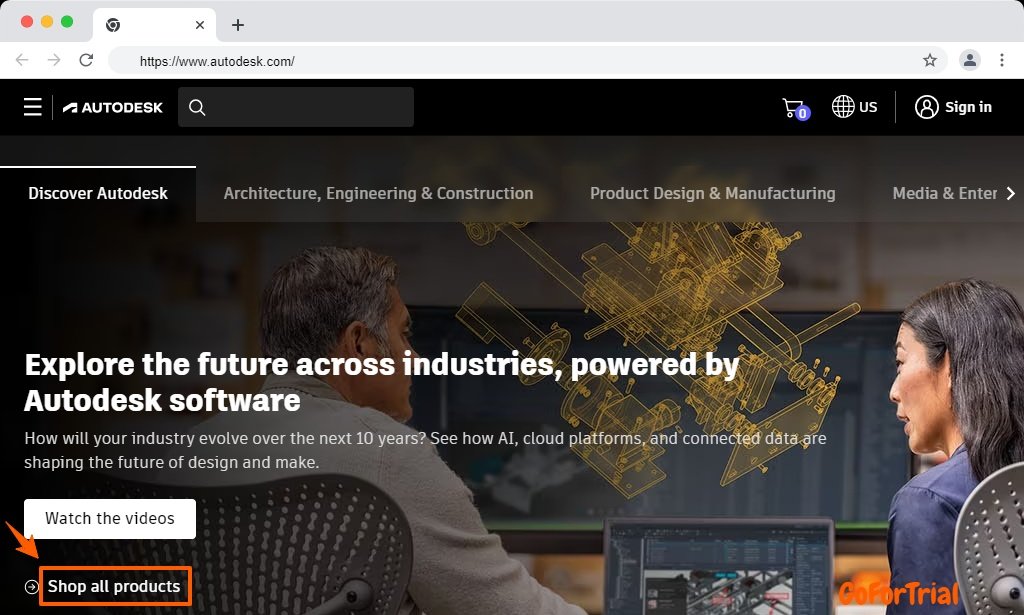
Revit has offered a 30-day free trial, you can download and try the Autodesk tool for 30 days without any commitment.
Revit is a software that helps with construction work and is one of the BIM (Building Information Modeling) software.
Whether you’re an architect, engineer, or anyone involved in the building design process, this trial can be valuable to decide if Revit is the right software for you.
What is Autodesk Revit?
Revit is an Autodesk BIM software designed to help architects, engineers, and construction teams create high-quality buildings and infrastructure designs.
| Services | Details |
|---|---|
| Security | Role-based access control, cloud storage encryption, secure file sharing, and data backups. |
| Server Locations | Cloud-based service with global access; no specific server locations required for users. |
| Platforms Supported | Windows (Revit 2024 and earlier versions), cloud services via Autodesk Construction Cloud. |
| Free Trial | 30-day free trial available for new users. |
| Refund Policy | No refunds; subscription can be canceled at any time to stop further billing. |
| Customer Support | 24/7 customer support through live chat, email, and help documentation. |
| Scalability | Scalable solutions with access to advanced features, cloud services, and collaboration tools via Autodesk Construction Cloud. |
Professionals in the industry use Revit to easily create model shapes, structures, and systems in 3D with parametric accuracy and precision.
The original software was developed by Charles River Software, founded in 1997, renamed Revit Technology Corporation in 2000, and acquired by Autodesk in 2002.
The software allows users to design a building and structure and its components in 3D, annotate the model with 2D drafting elements, and access building information from the building model’s database.
How to Get a Revit Free Trial
To get the Autodesk Revit Trial you can follow these simple steps:
Step 1: Visit the official Autodesk Website.
Step 2: Click on “Shop All Products” Find “Revit” in the search bar located at the top, and open the Revit by clicking them.
Step 3: Then, click the “Download free trial” button.

Step 4: Select “one”, according to your requirement or profile.
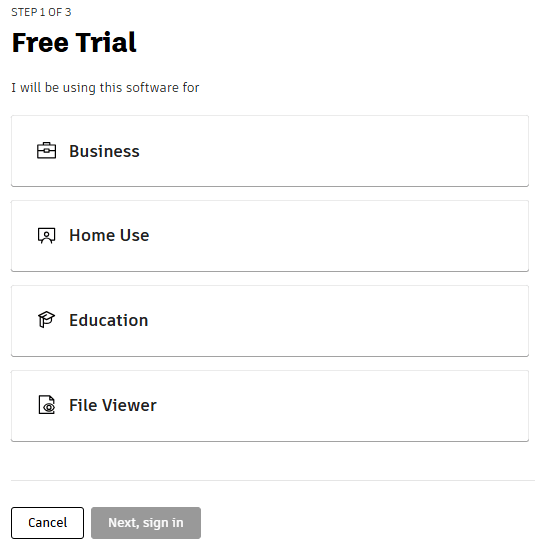
Step 5: Now enter your “Email Address” and click on the “Continue” button.
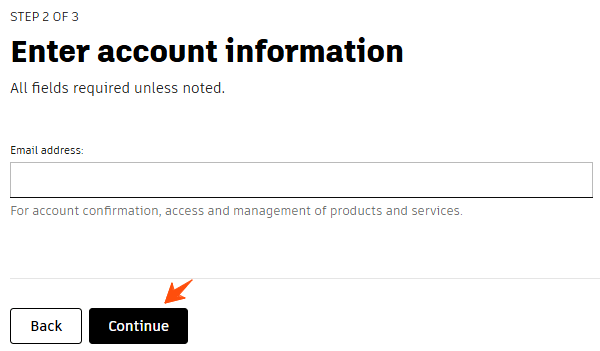
Step 6: An another info page will appear, provide all the information that is required by them, and click on the “submit” button.
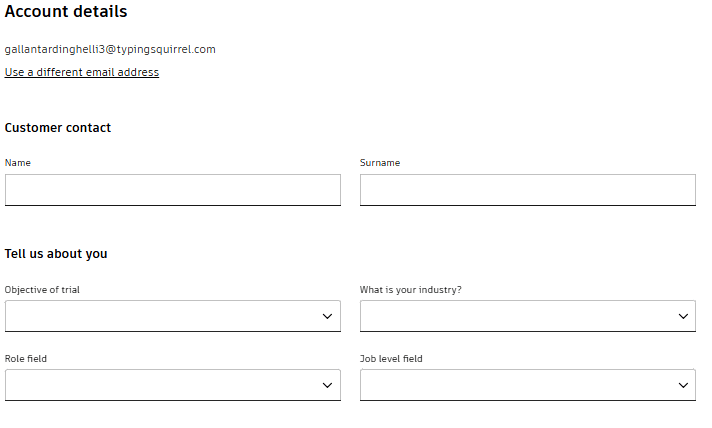
Step 7: Select your desired Revit version, and language. Choose your download method and follow the instructions to download and install the Revit software.
Step 8: Once installed, you will be prompted to activate your trial. Use the email address you used to register and follow the on-screen instructions.
Now, you can enjoy the Autodesk Revit free trial.
Revit Key Features
Revit gives you full access to all of the features of the software for a limited time. Some of the key features include:-
- Parametric Modeling: Revit allows you to create parametric models, which means that the elements of your model are linked together.
- Generative design: Revit has a generative design tool that allows you to explore different design options based on your criteria.
- Interoperability: Revit can be distinguished from some other software programs, such as AutoCAD and Navisworks. This allows you to easily share data between different programs.
- Automation tools: Revit has some automation tools that can help you save time and effort.
- Standard and custom family content: Revit comes with a library of standard family content, such as walls, doors, and windows. You can also create your own custom family content.
- Personalization and customization: Revit allows you to personalize the user interface and workflows to suit your own preferences.
- Generative design in Revit: Revit includes tools that allow you to generate alternative design options based on your design goals and constraints.
Conclusion: Start Your Revit 30-Day Trial
In this article, we have shared all the possible details about the Autodesk Revit free trial.
Revit offers a 30-day free trial and also gives a 30-day money-back guarantee. The Revit trial offers a detailed way to estimate the software.
Remember to manage any potential charges if you used a payment method and explore alternative options like Autodesk Viewer if needed.
Revit is a powerful tool used for building information modeling (BIM). This typically involves creating and managing 3D, 4D, and 5D information for construction projects across a wide variety of disciplines.
Autodesk Revit is designed for students, structural engineers, building architects, landscape architects, structural engineers, mechanical engineers, electrical engineers, plumbing engineers, and building contractors.
It offers you a special toolset and a unified project environment to build interactive and high-quality 2D and 3D architectural drawings.
Frequently Asked Questions
How long is the Revit Free Trial?
Revit offers a 30-day free trial and allows you to explore its features and capabilities before committing to a paid subscription.
Does the trial include all Revit features?
Yes, you get access to the full software during the trial period.
Are there any limitations in the trial version?
No, there are no limitations with the trial version, you can use all features with full functionality.
What payment methods are accepted?
Autodesk accepts various payment methods including credit cards and PayPal.
Does Revit give a money-back guarantee?
Yes, Revit gives a 30-day money-back guarantee.
Do I need a credit card to sign up?
It depends on your region and offer. Sometimes verification might require a credit card, but it won’t be charged unless you upgrade to purchase.
Is the trial available for students and educators?
Yes, separate free trials are available for educational purposes.
Is there a free viewer for Revit files?
Yes, Autodesk Viewer allows you to view and share Revit models for free.
How to Cancel Revit Trial?
Your Revit free trial software automatically expires at the end of the trial period.




