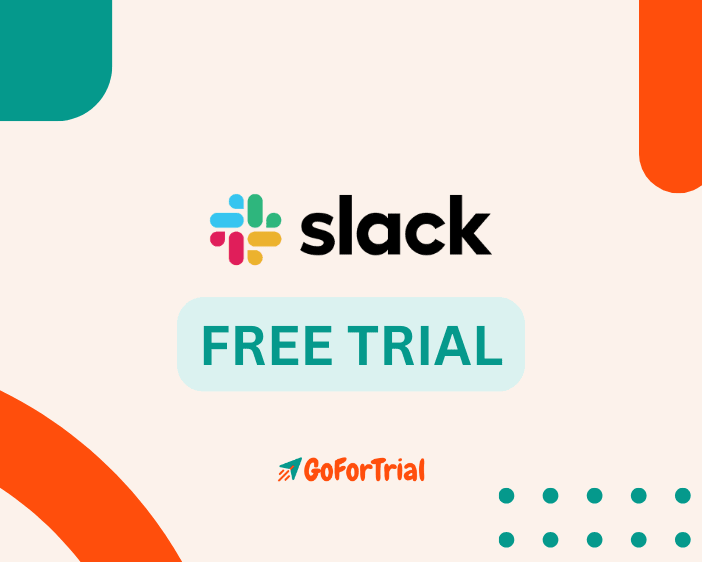Slack Free Trial: Explore Essential Features Without a Credit Card!
Get Slack Free Trial, and Discover the Platform with Essential Features and Functionality with no credit card required facilities.
Slack is the AI-powered platform for work, bringing all your conversations, apps, and customers together in one place.
Are you looking for Slack for free?
Yes, then you are at the right place!
Stay with Us to know how Slack is the best platform for you and how you can try out the platform for free Easily. Later, We’ll also explore and compare all the Slack Paid Plans for you.
Slack Free Trial 2025
Slack does not offer a Free Trial But it has a Free Plan for its users as the quickest and easiest way to try Slack.
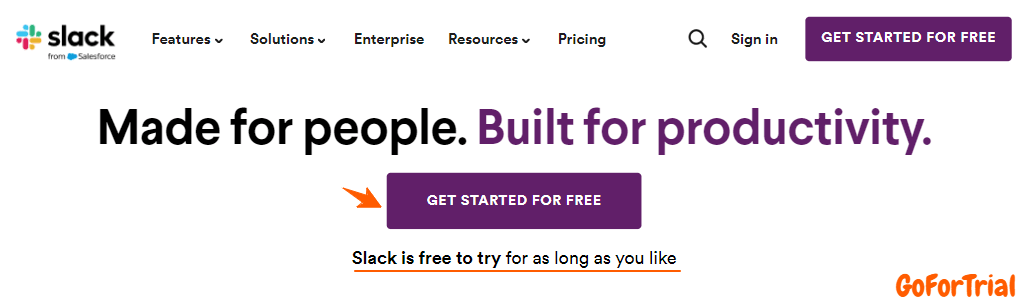
The free plan includes:
- 90 days of message history
- Up to 10 app integrations or published workflows
- 1:1 audio and video meetings
- 1:1 messages with people outside your organization
- Create and collaborate on documents in channels and DMs only
- And 1 workspace.
Slack free plans allow you to explore the platform with its essential features and functionality to decide whether the platform is the best option for your team or not.
Steps to Get Slack For Free
Step 1: Visit the official Slack website
Visit the Slack official website. Make sure it’s the official Slack site to avoid any scams or fake offers.
Step 2: Click on ‘Try For Free’
Once you’re on the homepage, you’ll see an option that says “Try For Free.” Click on that button to begin the sign-up process.
Step 3: Enter your Email Address or Continue with Google or Apple
Next, you’ll be asked to enter your email address to create an account. If you prefer, you can speed things up by signing up using your Google or Apple account.
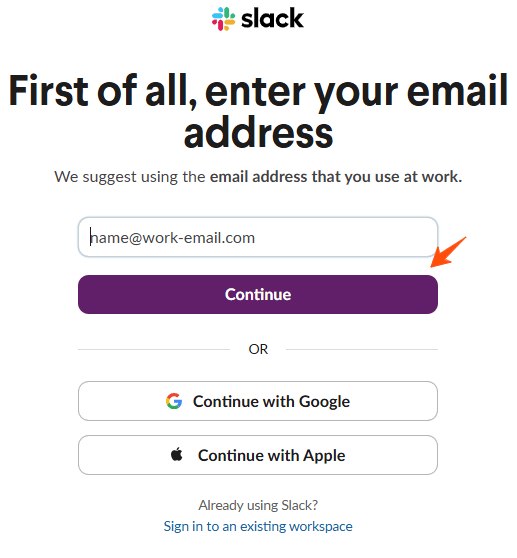
Step 4: Confirm your Email Address by Entering the Code
Slack will send a verification code to the email address you provided. Just go to your inbox, find the code, and enter it when prompted.
Step 5: Fill in the Form
Now, you’ll need to fill out a short form with some basic details, like your name, role, and the organization you’re working with. This helps Slack personalize your account setup.
Step 6: Once You’ve Filled in the Info, Click ‘Continue’
After you’ve entered all the required details, hit the “Continue” button to move on to the next step.
Step 7: Customize Your Dashboard and Click on ‘Start’
Now, take a few moments to customize your Slack dashboard. Once you’re ready, click “Start” to begin using your new Slack account.
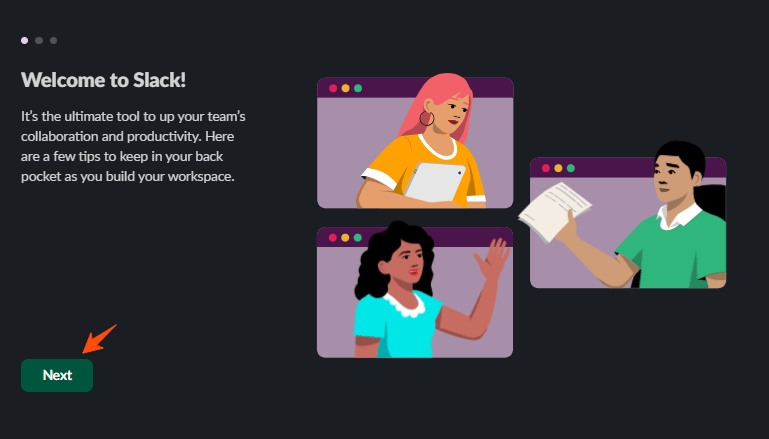
That’s it! Your Slack Free Trial account is all set up, and you can start using it for free.
Key Features of Slack Free Trial
Slack is a popular messaging and collaboration platform used by teams and businesses to communicate and work together.
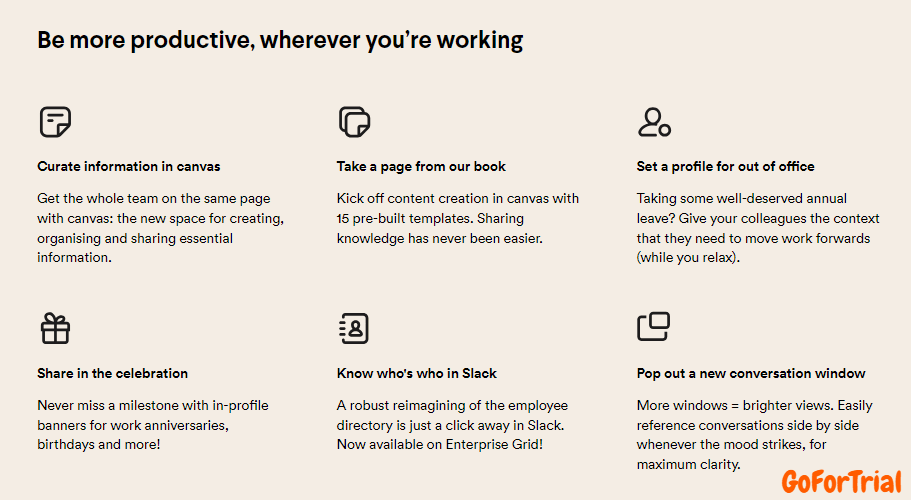
One of its key features is its ability to organize conversations into channels, making it easy to keep discussions focused and organized.
Here are some key features of Slack:
- Collaboration: Slack makes teamwork easy with channels for specific topics, direct messaging, file sharing, and integrations with other tools. It helps team members stay connected, share ideas, and collaborate effectively, no matter where they are.
- Automation: With features like Workflow Builder, Slack allows you to automate tasks and streamline processes. This can help save time and boost productivity for your team.
- Knowledge: Slack has powerful search capabilities, making it easy to find messages and files. It also allows teams to share knowledge through channels, create detailed documents with Canvas, and share files within conversations.
- Slack AI: Slack uses simple, intuitive AI tools that help with automating tasks, offering insights, and boosting productivity within your workflow.
- Apps & Integrations: Slack supports a wide variety of apps and integrations, expanding its functionality. These add-ons allow you to connect Slack to other tools your team uses, making it even more versatile.
About Slack
Slack is a popular collaboration hub that brings together communication, collaboration, and workflow automation into one platform. It allows teams to communicate in channels, where messages, files, and tools are organized by project, topic, or team.
Slack was founded in 2013 by Stewart Butterfield, Eric Costello, Cal Henderson, and Serguei Mourachov with an aim to create a platform that would improve team communication and collaboration, and at the same time make it more efficient and enjoyable than existing tools like email.
It offers the tools of collaboration, communication, and automation workflow for all kinds of teams Engineering, Sales, Human Resources, Project Management, and even Marketing.
Slack Membership Plan:
Slack has a Plan for All kinds of Teams and Branch. Here is the Slack Main Membership Plan –
- Pro Plan:
The Pro plan is great for small to medium-sized businesses that need more than what the Free plan offers. With the Pro plan, you get unlimited message history, unlimited apps and integrations, and the ability to hold group audio and video meetings. It’s designed to help businesses grow and collaborate more effectively.
- Business+ Plan:
The Business+ plan is for larger organizations with more complex needs. It includes everything in the Pro plan, plus extra security and compliance features like SAML-based single sign-on (SSO), compliance exports for messages, advanced usage stats, and data exports for all messages. This plan is meant for teams that need stronger security and more control.
- Enterprise Plan:
The Enterprise plan is made for large organizations that need even more advanced collaboration and security features. It includes everything from the Business+ plan, along with additional customization options, support for multiple SAML configurations, and enterprise-level security features. This plan is perfect for companies with extensive collaboration needs and strong security requirements.
Steps to Cancel Slack Free Trial:
To cancel your Slack free trial:
- Sign in to your workspace on the Slack website
- Navigate to your billing settings.
- Locate your subscription details.
- Choose the option to cancel your subscription.
- Follow the on-screen instructions to confirm the cancellation.
You will receive a confirmation message of the Subscription Cancellation when it gets canceled.
Conclusion – Slack Free Trial Review 2025
In this article, We have tried to cover all the possible details about Slack and Its features and functionalities that you can access for free.
Slack offers a forever-free plan that allows you to explore the platform and use its basic features without any time limit.
While the free plan has limitations on storage, integrations, and features compared to paid plans, it still provides a great way to experience Slack’s functionality at no cost.
Start Slack with a free account and See how the platform is the best option for you.
Frequently Asked Questions:
Does Slack offer a free trial?
Slack does not offer a free Trial but it does have a lifelong free plan where you can explore the Slack platform for free of cost.
How long can I use Slack for free?
You can use Slack for free without any time limit. Slack free plan is the easiest and simplest way to try out Slack.
What happens after a Slack Free Trial Ends?
After a Slack Free Trial ends, you’ll be switched to the Free plan with limited features. If you want to keep accessing premium features, you’ll need to upgrade to a paid plan.
What does Slack Free include?
Slack free Plan includes – 90 days of message history, up to 10 app integrations or published workflows,1:1 audio and video meetings, Creating and collaborating on documents in channels and DMs only, and 1 workspace.
Can I use Slack for free forever?
Yes, you can use Slack for free forever with the Free plan. However, it has limited features, such as restricted message history, fewer integrations, and no group video calls. If you need more features, you can upgrade to a paid plan.