Tidal Free Trial, Multiple Methods to get up to 90 Days
30 Days
Get the Tidal Free Trial for up to 6 Months and Experience the Platform Features and its Premium Music Services for free.
This article will help you start:
- Tidal 30 Days Default Trial
- 7 Ways for Tidal 3 Months Trial
- 2 Way for 6-Month Tidal Trial
Check the complete post to activate your Longest and Suitable Tidal Free Trial.
This Page will help you to Start a Tidal Trial with all the complete details.
Tidal free trial gives you an opportunity to explore Tidal’s extensive music catalog, high-fidelity audio options, music videos, playlists, and exclusive content.
You can experience all the music services by audio and video with its high-quality features.
Tidal Free Trial in 2025
TIDAL typically offers a 30-day free trial for new users to experience its HiFi or HiFi Plus music and podcast library, including high-fidelity audio and offline listening. Occasionally, TIDAL partners to offer extended free trials, sometimes up to 90 days, providing even more time to enjoy their premium features.
| Feature | Details |
|---|---|
| Free Trial Type | TIDAL HiFi or HiFi Plus (based on user selection) |
| Trial Duration | Up to 90 Days |
| Eligibility | New users with a valid email who haven’t subscribed before |
| How to Access | Sign up using a new email via the TIDAL app or website |
| Trial Benefits | Access to full music library, high-fidelity audio, offline listening, streaming of podcasts |
| Credit Card Required? | Yes, required to begin the trial |
| Auto-Renewal | Yes, auto-renews to paid plan after trial unless canceled |
| How to Cancel | Go to account settings > subscription > cancel before trial ends |
| Platform Availability | iOS, Android, Web, Desktop |
Getting started is simple—just sign up with a new email through the TIDAL app or website. While a credit card is needed to activate the trial, you won’t be charged unless you continue beyond the trial period. Cancel anytime during the 30 days to avoid charges.
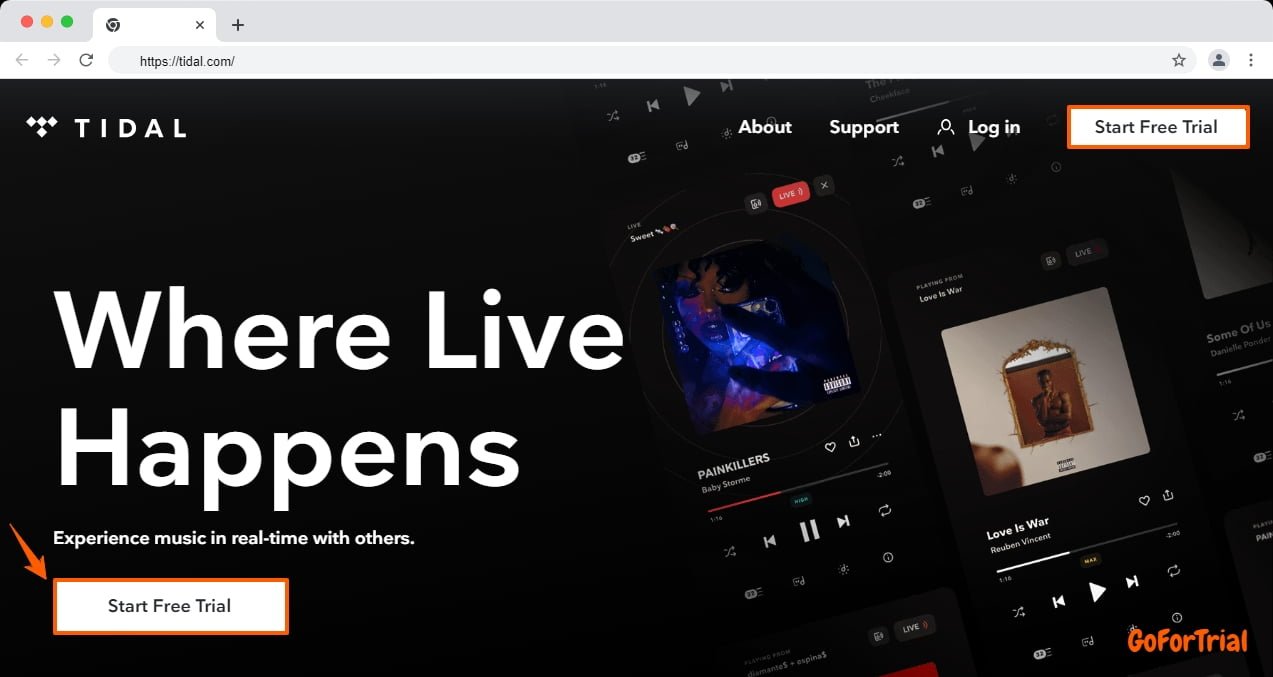
Tidal Free Trial 30 Days
Tidal is offering 30-day free Trial for its new users. During this trial period users can listen to their favorite music, stream podcasts, and enjoy quality audio.
It is very easy to start a Tidal Free 30-day trial, you just only need a new email address and sign up on the Tidal application.
Tidal Free Trial Through Partners
Tidal occasionally partners with brands and services to offer extended free trials—sometimes up to 90 days. These offers provide all the premium benefits of Tidal HiFi or HiFi Plus, giving you more time to enjoy top-tier sound and unlimited music streaming.
Steps to Get a Free Trial of Tidal?
To get a Tidal free trial, follow these general steps:
Step-1 Visit the Official Website:
First, go to the official Tidal official website.
Step-2 Choose a Subscription Plan:
Tidal offers various subscription plans, including Premium and HiFi. Select the plan you’re interested in for the free trial. Keep in mind that the HiFi plan usually includes high-fidelity audio.
Step-3 Create an Account:
Click on the “Start Free Trial” or similar button. You’ll be prompted to create a Tidal account. Provide the necessary information, including your email address and password.
Step-4 Enter Payment Information:
Tidal often requires you to enter payment information even for a free trial. This is because the trial automatically transitions into a paid subscription if not canceled before the trial period ends. Be sure to read the terms and conditions regarding billing.
Step-5 Start Your Free Trial:
Once your account is set up and payment information is entered, start your free trial.
Tidal Free Trial Advantages
Here are the advantages of the Tidal free trial:

- Access to Full Music Catalog: During the free trial, users can explore Tidal’s extensive music catalog, which includes a vast library of songs spanning various genres.
- Music Videos and Visual Content: The free trial includes access to Tidal’s collection of music videos, allowing users to enjoy a visual experience alongside their favorite songs.
- High-Fidelity Audio: Tidal is known for its commitment to high-fidelity audio, and the free trial provides users with the opportunity to experience premium sound quality, including lossless and high-resolution audio.
- Enjoy the Exclusive Content: Users can enjoy exclusive content, including albums, music videos, and behind-the-scenes footage from artists who have partnered with Tidal.
- Curated Playlists: Tidal offers curated playlists created by both human editors and algorithms, providing a diverse selection of music tailored to different moods, genres, and occasions.
- Offline Listening: Subscribers to the free trial can download songs for offline listening, enabling them to enjoy music without an active internet connection.
- Artist Radio: Users can create personalized radio stations based on their favorite artists, introducing them to a mix of tracks from the chosen artist and related musicians.
- Listen Podcasts: Tidal has expanded its content library to include podcasts, and users can explore a variety of shows on different topics during the trial.
What is Tidal?
Tidal is a subscription-based music streaming service renowned for its commitment to delivering high-quality audio content.
Tidal distinguishes itself by offering a HiFi subscription tier that provides users with access to lossless or CD-quality audio, appealing especially to audiophiles seeking superior sound.
Beyond its emphasis on audio fidelity, Tidal has gained attention for its exclusive content partnerships with artists.
The platform features a diverse catalog of music videos, exclusive albums, and behind-the-scenes footage, with some artists choosing to release their work exclusively on Tidal for a limited time.
In addition to its extensive music library, Tidal provides curated playlists, artist radio stations, and podcasts, catering to a wide range of user preferences.
How To Cancel Tidal Trial?
To cancel the Tidal trial you can follow these simple steps:
- Log into your Tidal account on the Tidal website.
- Navigate to your account settings.
- Locate the section related to your “subscription “or “membership“.
- Look for a “Cancel” trial option.
- Click on the cancellation option and follow the provided steps.
- Confirm the cancellation when prompted.
- Check for a confirmation email from Tidal.
- Monitor your bank or credit card statements for any unexpected charges.
Conclusion: Tidal Free Trial Review 2025
New users signing up for TIDAL can usually get a 30-day free trial with full access to their music and podcast content. Depending on current promotions, extended free trial periods of up to 90 days may also be available through partnerships, offering the same premium benefits. A credit card is required for all free trials.
Users have the flexibility to choose their preferred subscription tier during the trial and can enjoy visual content through music videos.
The trial also includes the option to cancel before transitioning into a paid subscription, ensuring users have control over their subscription decisions.
Frequently Asked Questions
How can I sign up for the Tidal free trial?
Visit the Tidal website and follow the sign-up process. Look for a “Start Free Trial” or similar option.
Can I use the Tidal free trial on multiple devices?
Tidal usually allows access on multiple devices during the trial. Check for device compatibility and limitations.
What features are included in the Tidal free trial?
The free trial typically includes access to Tidal’s full music catalog, high-fidelity audio, exclusive content, music videos, curated playlists, and more.
How long does the Tidal free trial last?
The trial duration may vary, so check the terms and conditions during the sign-up process for the specific duration.
Is payment information required for the Tidal free trial?
Yes, Tidal often requires payment information even for the free trial. Understand the terms regarding billing and cancellation.
Can I cancel the Tidal free trial?
Yes, you can cancel the trial before it transitions into a paid subscription.
What happens if I don’t cancel before the trial period ends?
If not canceled, the trial will automatically transition into a paid subscription. Be aware of the trial’s end date and set a reminder if needed.
Can I choose my subscription tier during the free trial?
Yes, you can typically choose your preferred subscription tier during the trial period
Are there any special promotions or discounts after the Tidal free trial?
Inquire about any promotions or discounts for new subscribers who continue with a paid subscription after the trial.
Is the Tidal free trial available to everyone?
Yes, it is available for all new users.




