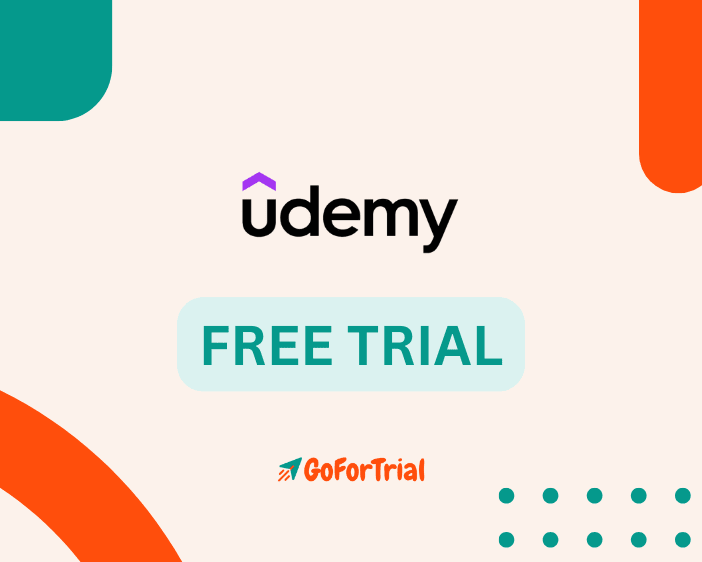Udemy Free Trial – Enjoy Free Access to Top Courses and Learn Anytime!
Get the Udemy Free Trial in 2025 and Explore the Platform and its courses for free without any initial commitment.
If you are not confirmed about your career, How To Start, and Where To Start, then you can start your career with Udemy free trials.
Udemy gives you access to their free trials for different types of courses, and with paid courses, you can experience all the features of Udemy that improve your skills to start your career in the field you choose.
The most important thing is that the courses are designed by industry experts, who come from all over the world, and that’s the reason Udemy is an amazing platform to start your journey with a free trial.
Udemy Free Trial 2025
Udemy offers a free trial on certain courses, allowing you to take a course at no cost for a limited period of time.
| Feature | Details |
|---|---|
| Free Trial Type | Full access to Personal Plan (Individual) or Team Plan |
| Trial Duration | 7 days for Personal; 14 days for Team accounts |
| Who Can Try It? | First-time Personal or Team Plan users only |
| How to Start | Choose a plan on Udemy’s website and start the free trial |
| What’s Included | Access to thousands of courses, including quizzes, projects, downloadable videos |
| Need a Credit Card? | Yes, required to activate trial |
| Will It Auto-Charge? | Yes, once trial ends unless canceled before the deadline |
| How to Cancel | Cancel via Subscriptions section on the website before trial expiry |
| Platform Availability | Web, iOS, Android |
Udemy offers students a simplified learning experience. This simplified experience limits the features that are available in a free course compared to a paid course.
You can take courses across a wide range of categories, some of which include: business & entrepreneurship, programming, academics, the arts, health & fitness, language, music, and more.

The foundation of each Udemy course is its lectures, which can include videos, slides, and text. Each Udemy course is created, owned, and managed by the instructor(s). In addition, instructors can add resources and various types of practice activities, as a way to enhance the learning experience of students.
How to Get a Free Trial of Udemy
Here’s a general guide on how to explore Udemy without a free trial:
Step 1: Visit the official Udemy website
Go to the Udemy homepage using your browser. This is where you can explore available subscription plans and start your free trial.
Step 2: Navigate to the “Plans & Pricing” section
Scroll down or use the menu to find the “Plans & Pricing” page. Select the Personal Plan to view the 7-day free trial offer.
Step 3: Click on “Start Free Trial”
Under the Personal Plan option, click on the “Start Free Trial” button. This will redirect you to the account login or registration page.
Step 4: Sign in or create a new Udemy account
If you already have a Udemy account, simply log in. Otherwise, register by entering your name, email address, and a password to create a new account.
Step 5: Enter your payment details
You’ll be asked to provide a valid payment method—either a credit/debit card or PayPal. Don’t worry; you won’t be charged during the 7-day trial period.
Step 6: Confirm and activate your trial
After reviewing the trial details and billing terms, click “Start Free Trial” to activate your access. Your Udemy Personal subscription begins immediately.
During your trial, you can:
- Access 12,000+ expert-led courses across all major categories
- Watch full video lessons and earn completion certificates
- Download course materials and learn at your own pace
Your Udemy free trial is now active. Use this opportunity to explore new skills, complete courses, and see if the platform fits your learning goals.
Advantages of a Free Udemy Trial
The free trial of Udemy offers several advantages:
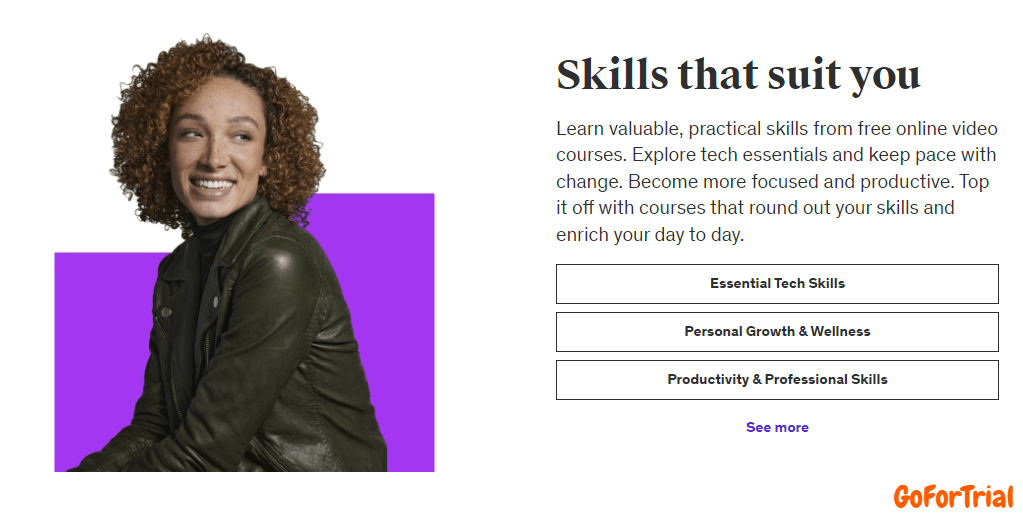
- Risk-Free Exploration:
Users could explore courses and assess their relevance to personal or professional development without upfront costs, offering a risk-free entry point.
- Trial of Learning Format:
A free trial would enable users to experience the course’s learning format, including video lectures, quizzes, and assignments, helping them determine if it suits their preferred learning style.
- Engagement with Instructor Interaction:
Users might have the opportunity to engage with the instructor’s teaching style and communication methods during the trial, fostering a better understanding of the learning experience.
- Evaluation of Learning Resources:
The free trial could provide access to additional learning resources, such as supplementary materials or downloadable content, allowing users to evaluate the course’s overall value.
- Interactive Learning Features:
Users could interact with interactive elements, such as practical exercises or hands-on projects, to gauge the course’s practical application and engagement level.
- Decision-Making for Multiple Courses:
A free trial might encourage users to explore multiple courses within a certain timeframe, assisting in decision-making for broader educational goals.
- Community Participation:
Users could potentially participate in course forums and discussions during the trial, experiencing the community aspect of Udemy’s learning environment.
Tips to Maximize Your Udemy Free Trial
Just activated your Udemy Free Trial (via Udemy Business or personal promotions)? Whether you’re diving into coding, design, marketing, or self-development, here are smart tips to help you get the most from your learning experience.
- Understand What’s Included: Udemy doesn’t always offer a direct free trial, but if you’re using Udemy Business or accessing a free course promotion, you typically get temporary access to thousands of premium courses with full video lessons and downloadable resources.
- Pick Short, Actionable Courses First: Focus on high-rated courses under 2–3 hours so you can complete them during your trial and gain quick, practical knowledge.
- Download Resources Early: Most courses come with PDFs, templates, cheat sheets, or practice files. Download everything as soon as possible to keep learning even after the trial ends.
- Take Notes and Save Key Lessons: Use Udemy’s note-taking tool or your own journal to track important takeaways. It helps you retain concepts and revisit them later.
- Use the App for Offline Viewing: With the Udemy mobile app, you can download videos and learn on the go. Ideal for busy schedules or travel.
- Filter by Skill Level and Topic: Use search filters to quickly find beginner, intermediate, or expert-level courses in your area of interest—this saves time and ensures you get relevant content.
- Engage with Q&A and Community: Ask questions or read others’ experiences in the course Q&A section. It often provides extra insight or solutions to common challenges.
- Check for Certificate Eligibility: Some trial-based or free promotions may still offer a Certificate of Completion. Make sure you complete all required videos to earn yours if applicable.
- Know the Trial Duration: Udemy Business trials often last 7 or 14 days. Set a reminder so you can wrap up your learning or cancel before being charged.
About Udemy
Udemy is an online learning platform where you can find a variety of courses on different subjects. You learn at your own pace with videos, quizzes, and assignments.
Udemy was founded in 2010 by Eren Bali, Oktay Caglar, and Gagan Biyani with an aim to make education more accessible and affordable for people worldwide.
The courses are created by people from around the world who are experts in their fields. You can buy courses individually and also take a free trial, and there are often discounts. Once you buy a course, you can access it anytime, even after you finish.
Each course has reviews from people who took it, helping you choose the best ones. After completing a course, you usually get a certificate. Udemy also has a mobile app, so you can learn on your phone or tablet.
Udemy Membership Plans
Udemy has Plans according to your needs, The available Plans are :
- Personal Plan
- Team Plan
- Enterprise Plan
Personal Plan
The Personal plan is designed for individual learners who want to access courses for personal development or career advancement. It provides unlimited access to Udemy’s course library for a single user.
Team Plan
The Team Plan is suitable for small teams or businesses looking to upskill their employees. It offers the same features as the Personal Plan but allows multiple users to access the platform.
Enterprise Plan
The Enterprise Plan is tailored for larger organizations with more extensive learning needs. It includes advanced features such as custom content creation, dedicated customer support, and analytics to track learning outcomes at scale.
| Features | Personal Plan | Team Plan | Enterprise Plan |
|---|---|---|---|
| For | Individual | 2 to 20 people | More than 20 people |
| Access to (top courses) | 11,000+ | 11,000+ | 25,000+ |
| Certification prep | ✔️ | ✔️ | ✔️ |
| Goal-focused recommendations | ✔️ | ✔️ | ✔️ |
| AI-powered coding exercises | ✔️ | ✔️ | ✔️ |
| Analytics and adoption reports | – | ✔️ | ✔️ |
| Dedicated customer success team | – | – | ✔️ |
| International course collection featuring 15 languages | – | – | ✔️ |
| Customizable content | – | – | ✔️ |
| Hands-on tech training with add-on | – | – | ✔️ |
| Strategic implementation services with add-on | – | – | ✔️ |
How to Cancel the Udemy Trial
Want to cancel The free trial of Udemy, Follow these steps-
- Log in to your Udemy account.
- Look for an “Account” or “Profile” section.
- Go to ‘Subscription or Billing’:
- Look for an option to cancel your subscription or end the free trial. This could be a “Cancel” or “End Trial” button or link associated with your subscription details.
- Once you’ve located the cancellation option, follow the on-screen instructions. Udemy may ask you to confirm your decision and provide a reason for canceling.
- Confirm that you want to cancel the free trial. Udemy may require a confirmation step to ensure that you intentionally want to end the trial.
After completing the cancellation process, verify that your trial has been canceled. Udemy should provide a confirmation message or email.
Conclusion – Udemy Free Trial 2025
In conclusion, a potential introduction of a free trial of Udemy courses could be an opportunity for users to explore and evaluate the platform.
A free trial might allow individuals to experience the learning format, engage with course content, and assess the suitability of specific courses before making a financial commitment.
The flexibility to cancel the trial and potentially upgrade to a paid subscription could enhance user convenience. However, the specifics of such a trial, including its duration, available features, and terms of cancellation, would depend on Udemy’s policies.
Get Your Udemy Free Trial today and start learning new skills!
Frequently Asked Questions:
Does Udemy offer a free trial?
Udemy doesn’t offer a traditional free trial, but you can access selected free courses or try Udemy Business with a 7-day trial.
What is the Udemy Business free trial?
Udemy Business gives teams access to 7,000+ courses with a 7-day free trial, mainly for business or team learning.
Can I access premium courses for free?
You can’t access paid courses for free individually, but Udemy often runs discounts up to 90% and offers some free learning content.
Are there free courses on Udemy?
Yes, Udemy offers thousands of free courses across topics like coding, marketing, and design—no payment or trial needed.
Do I need a credit card for Udemy Business trial?
Yes, you need to enter payment info for the 7-day business trial. Cancel before it ends to avoid charges.
Will I get a certificate in the Udemy free trial?
Yes, if you complete a course within the trial or a free course, you can still earn a certificate of completion.
Is the udemy free trial available for personal accounts?
Currently, Udemy only offers the 7-day trial for Udemy Business, not for personal course purchases.