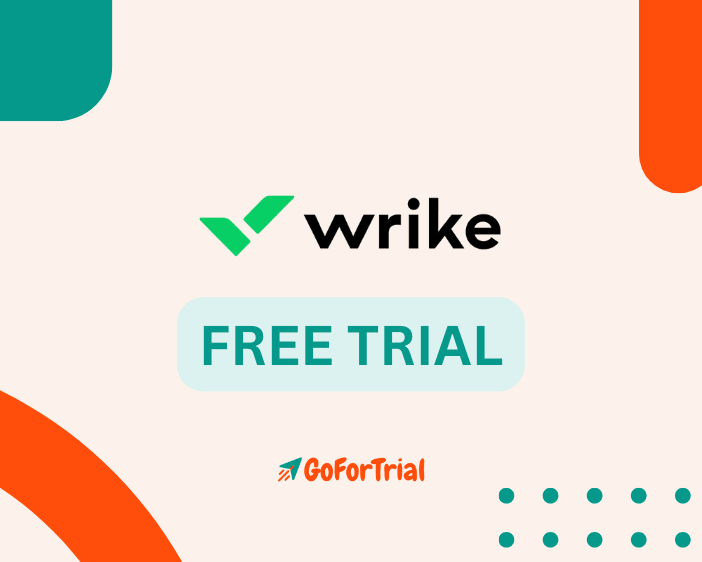Wrike Free Trial, Get Your 14 Days Trial Account For Free
14 Days
Get Wrike’s 2-week free trial now and access premium tools and features without a credit card and download. Start boosting your productivity today!
Wrike is a Powerful enterprise-ready solution. so, are you looking for Write For Free?
Here, is some good news for you!!
In This Post, We’ll guide you and help you to get a Wrike Free Trial, and Wrike free plan, what you start to get in Free Plan and Free Trial, and also, help you decide which Plan will suit best on you.
Wrike Free Trial 2025
There are two methods to get Wrike Free:
Wrike Free Trial
Wrike is offering a 14-day trial on its all Subscription Plans, including Team Business, Enterprise, and Pinnacle Plan.
It’s a Great Opportunity for all of those who want to explore and test Wrike’s Plans before Buying any of the plans.
A free trial gives you all the benefits of free software with no hidden costs, but only for a limited time. When the pre-determined trial period ends, you’re required to pay a subscription fee if you choose to continue usage.
Wrike Free Plan
Write Offers a Lifelong free Plan to its user, especially, for teams that just started and want to succeed in their field.
Wrike’s free plan includes features like –
- Project & task management
- AI content generation
- Board and Table view
- Active task limitations apply
- Email integration & notifications
- Use case project templates
- Web, desktop, and mobile apps
You also get a real-time activity stream, integrations with popular services such as Google Drive, Dropbox, and OneDrive, and 2GB of storage space.
Try Wrike for free
Steps To Get a Free Trial of Wrike
If you do not want to miss out on this opportunity, just follow these steps to Start your free Trial –
Step 1: Visit the Wrike Official Website.
Step 2: Click on the ‘Try Wrike for Free’ Button.
Step 3: Enter your Email Address and click on the ‘Try Wrike for Free Button again.
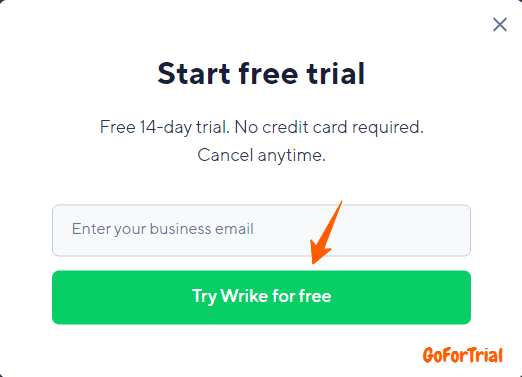
Step 4: Wait till the page gets loaded. We’ll be directed to the Create Account page.
Step 5: Fill in your Name and company name and then click on Next.
Step 6: Answer a few questions related to you and your company such as company size, profile, and work.
Step 7: Click on Next After every question. Once, all the questions are over. click on ‘Start Free Trial’.
Your Free Trial is activated. now, you can use Wrike’s paid plans for free for 14 -days.
About Wrike
Wrike is a Versatile & Robust project management all-in-one solution for Marketing, Professional Services, PMO, and Creativity & Design.
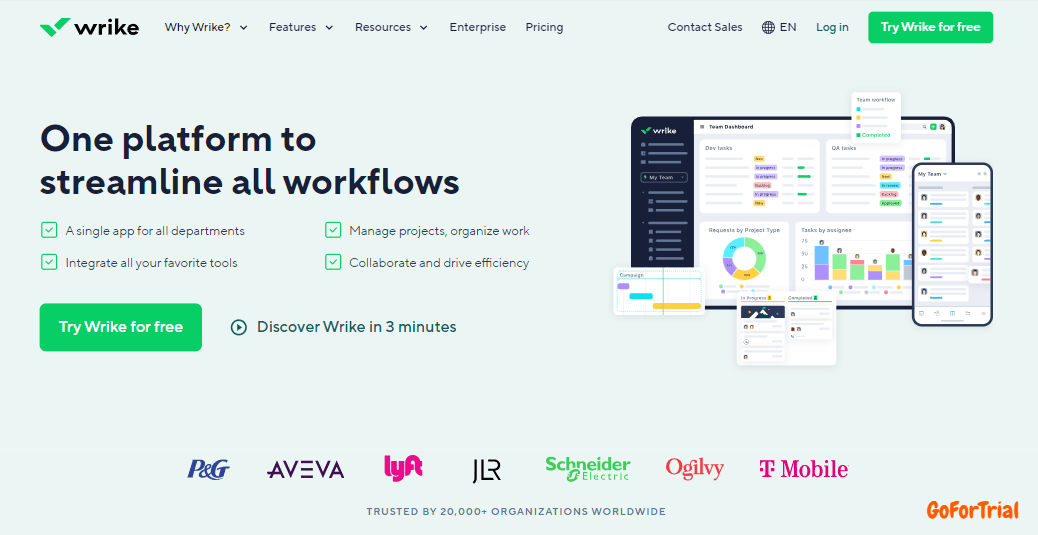
Wrike was founded in 2006 by Andrew Filev to make management work simple and faster for managers with Automation, Power BI, AI, and other tools on one platform.
Whether you’re managing simple tasks or a complex project, Wrike enables teams to collaborate efficiently and in real-time, while simultaneously improving project visibility, helping teams meet their goals, and boosting overall project success.
Key Features Of Wrike Free Trial
With a universal work management process that covers everything, wall to wall, Wrike Lightspeed has all the features you need.
- Task Management
Wrike allows you to create tasks, assign them to team members, set due dates, and track their progress. You can also create subtasks and dependencies to ensure that tasks are completed in the right order.
- Collaboration Tools
Wrike allows you to collaborate with your team members. You can share tasks, files, and comments, and mention team members to get their attention. This helps streamline communication and keeps everyone on the same page.
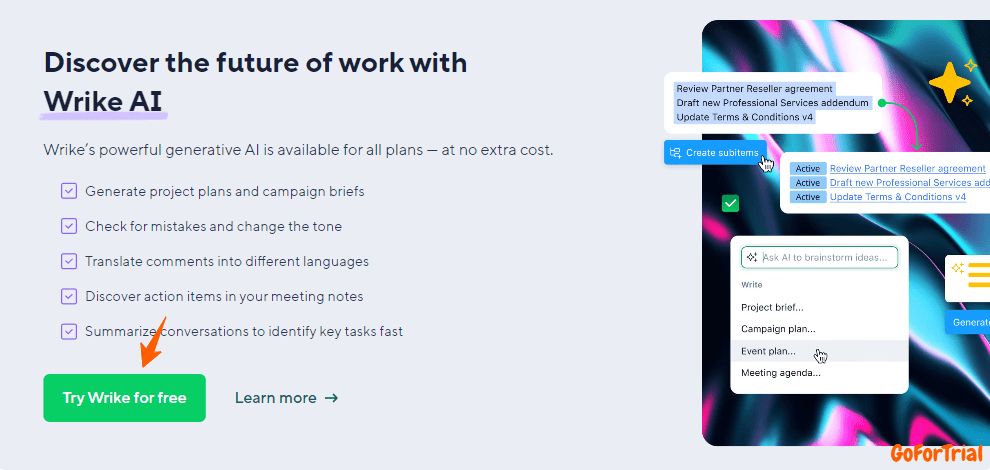
- Integration
Wrike integrates with a variety of other tools, including Google Drive, Microsoft Teams, Slack, and more. This allows you to easily transfer information between Wrike and other tools, streamlining your workflow.
- Customizable Dashboards
Wrike allows you to create personalized dashboards that display the information that is most important to you. You can add widgets to your dashboard to track things like task status, project progress, and upcoming deadlines.
- Mobile Apps
Wrike offers mobile apps for both iOS and Android devices. This allows you to access Wrike from anywhere, making it easy to stay connected to your work even when you’re out.
- Time Tracking
Wrike helps in tracking the time spent on tasks and projects. This can help you identify inefficiencies and improve your team’s productivity.
- Report Generation
Wrike allows you to generate reports on various aspects of your projects, including task status, project progress, and team workload. These reports can help you analyze your project performance and make informed decisions.
Steps To Cancel Wrike Trial Account
Cancel your Wrike free Trial by following these steps –
- Visit Wrike’s official website.
- Log in to your Wrike account.
- Click on your avatar top right-hand corner.
- then, Go to Profile settings.
- Click on Account Information.
- From there, you can change or cancel your plan.
- Click on cancel the plan.
- Confirm cancelation .
Your free trial is successfully canceled.
You can also wait for the Trial period to get over because, at the end of the period, they will ask ‘you whether you want to continue or not?’.
Premuim plans:
Wrike Paid Plans
Wrike has plans to fit any company’s collaboration needs. See which plan works best for you and compare features to find the best fit for your team.
1. Team Plan
This plan is designed for teams experiencing growth and seeking efficient team management solutions. It offers a range of features designed to enhance collaboration and productivity within the team.
2. Business Plan
The Business Plan is designed to meet the needs of teams across an organization.
This plan offers a comprehensive set of tools and features that enable teams to their workflows, improve communication, and achieve greater efficiency and effectiveness in their work.
3. Enterprise Plan
The Enterprise Plan offers enterprise-grade security and scalability. This plan is designed to meet the needs of organizations with complex structures and demanding requirements.
It provides advanced security features to protect sensitive data and ensure compliance with regulatory requirements.
4. Pinnacle Plan
The Pinnacle Plan is ideal for teams with complex work needs. It offers advanced tools and analytics that enable teams to tackle complex projects and tasks more effectively.
The Pinnacle Plan provides insights and data-driven recommendations to help teams make informed decisions and improve their overall performance.
| Features | Team Plan | Business Plan | Enterprise Plan | Pinnacle Plan |
|---|---|---|---|---|
| Price (user/month) | $9.80 | $24.80 | Custom | Custom |
| No. of users | 2-25 | 5-200 | 5 to Unlimited | 5 to Unlimited |
| Wrike for Windows & Mac | ✔️ | ✔️ | ✔️ | ✔️ |
| Brand Workspace | – | ✔️ | ✔️ | ✔️ |
| Storage Space | 2 GB/account | 5 GB/account | 10 GB/account | 15 GB/account |
| Task Management | ✔️ | ✔️ | ✔️ | ✔️ |
| Dashboards | ✔️ | ✔️ | ✔️ | ✔️ |
| Dynamic Chart | ✔️ | ✔️ | ✔️ | ✔️ |
| Real-time reports | – | ✔️ | ✔️ | ✔️ |
| Generative AI | ✔️ | ✔️ | ✔️ | ✔️ |
| Wordload charts | – | ✔️ | ✔️ | ✔️ |
| Custom Template & Blueprints | – | ✔️ | ✔️ | ✔️ |
| Adobe Creative Cloud extension | – | ✔️ | ✔️ | ✔️ |
| Advanced Resource & Capacity Planning | – | – | – | ✔️ |
| Power BI | – | – | – | ✔️ |
Conclusion – Wrike Free Trial 2025
We have made an effort to cover all the relevant details about the Wrike free trial for you.
Wrike is offering a Free Trial in 2025 on its all Paid Plans for 14 days without a Credit Card with full access to features and tools.
Wrike also provides its basic services for free forever in its Free plan where you can get basic tools and features without any cost.
The Free Wrike trial is an excellent opportunity to explore the platform and decide if it fulfills your Team preferences.
Get your Wrike Free Trial today and Take full advantage of it by making your team workflow and project management effortless.
Frequently Asked Questions
How long is the Wrike free trial?
Wrike offers a Free Trial of two weeks i.e., 14 days on its Pricing Plans as a chance to explore Plans before continuing as a paid.
Is there a free plan for Wrike?
Yes, Wrike has a Free Plan for its users with essential features and tools especially, the plan is designed for those who are beginners and just started.
What is the free task limit on Wrike?
there is a limit of 200 active tasks (including subtasks) that can be created and used at the same time in your Wrike Free account.
Do I need a credit card to get a trial on Wrike?
No, you don’t need a credit card to get a Trial on any of the plans on Wrike. You just need an Email address create an account and start a Free Trial.
Is Wrike free for students?
Yes, Wrike’s Free Plan is Free for all, and for students that Plan is sufficient. they can use Wrike to track and manage their workload and other tasks for free.