Xero Free Trial: Start Your Premium Trial Account for 30 Days
30 Days
Start the Xero Free Trial for 30 Days to Explore all its powerful Features without providing any credit card Details.
Get Ready to Experience the Xero for free!
Xero is offering an incredible opportunity through its Free Xero trial to streamline your financial processes.
Here, in this article, we will provide you with complete details on how to get a Xero Free Trial and additional information like its features, cancellation process, and more.
Xero Free Trial 2025
Xero is offering a 30 day free trial that gives you full access to its robust features and tools to streamline your financial management.
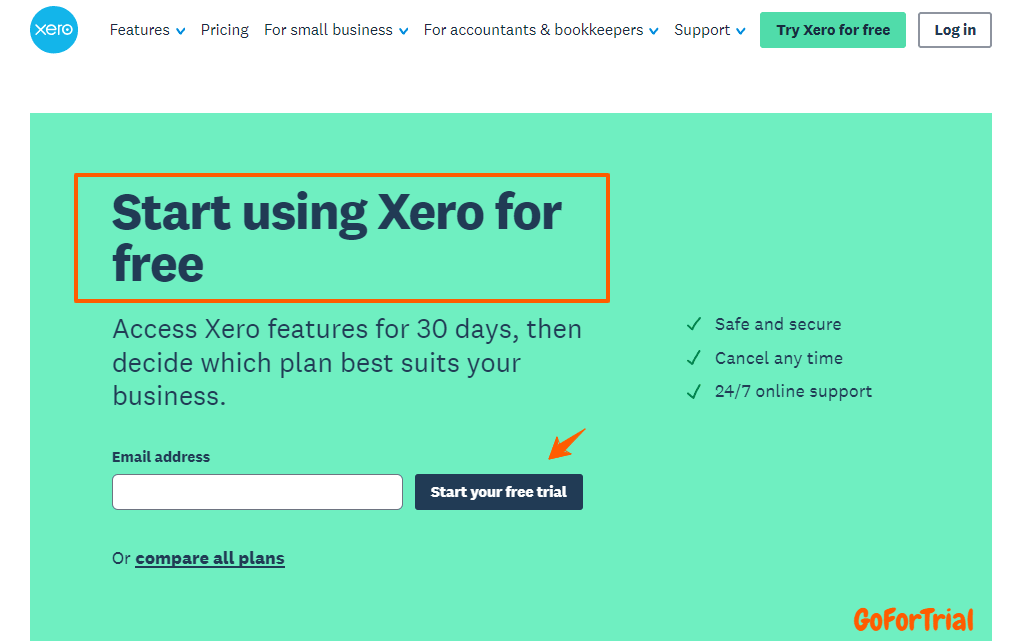
Xero 30 Day Free Trial
You can sign up for a 30-day free trial of Xero and get access to all its features, like tracking expenses, seamless bank integration, and easy collaboration with your accountant. It’s a perfect way to explore how Xero can simplify your accounting and help you make informed financial decisions.
Xero is designed to be user-friendly, so you can manage your finances with ease. There’s no need for a credit card to start, and you can cancel anytime. Plus, you’ll have access to 24/7 online support if you need any help during the trial period.
How to Get a Free Trial of Xero?
Getting started with your Xero Free trial is easy—just follow these simple steps:
Step 1: Visit the Official Xero Website
First, go to the official Xero website. You can easily find it by searching “Xero” in your browser or going directly to their homepage.
Step 2: Click on the “Try Xero For Free” Icon
Once you’re on the homepage, look for the “Try Xero For Free” button, usually located at the top right corner of the page. Click on this icon to start the process.
Step 3: Sign Up with Your Details
Next, you’ll need to sign up by entering your name, email address, and other basic details. After filling in the required information, click on ‘Next: Confirmation’ to move on.
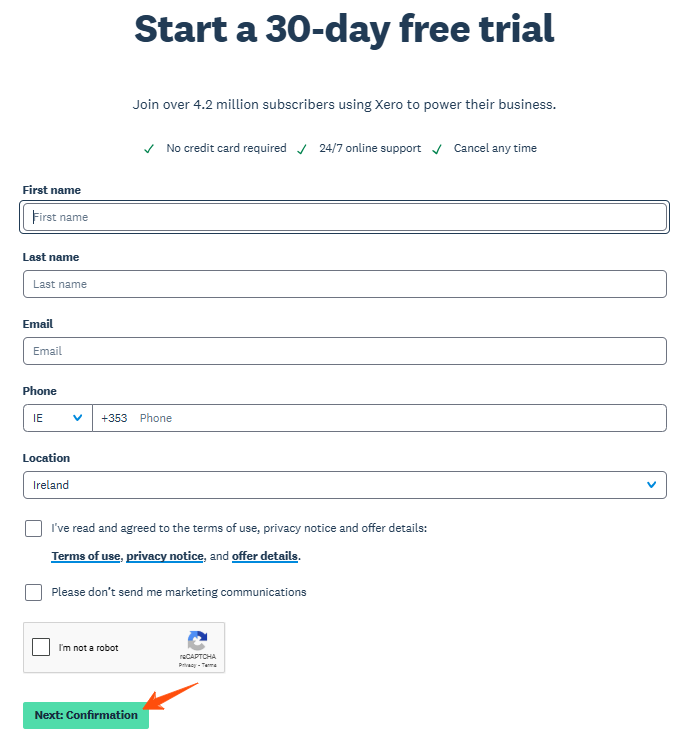
Step 4: Verify Your Account
Check your inbox for an email from Xero. You’ll find a verification link—click on that to confirm your account and proceed.
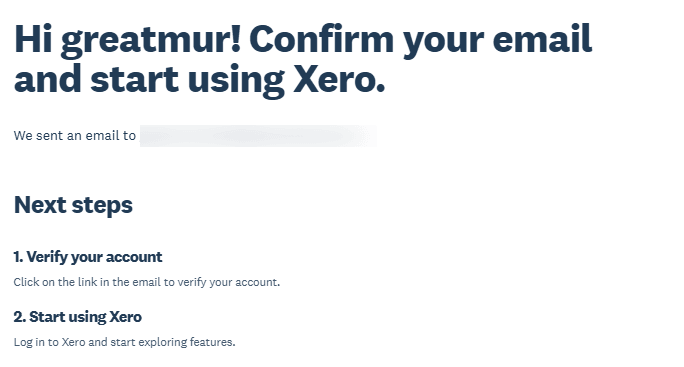
Step 5: Fill in Business Details
Finally, you’ll be asked to provide some information about your business. After entering the necessary details, click on ‘Start Trial’ to activate your 30-day free trial.
Now you’re all set! Your free trial of Xero is up and running, and you can start exploring all its features for the next 30 days.
Benefits of Free Xero Trial
The Xero free trial offers several benefits, including full access to its powerful accounting tools without any cost for 30 days.
- Access All Features: During the free trial, you can explore all of Xero’s features. This includes working with your data or using the demo company provided by Xero. Whether you’re managing your own business or trying out Xero for professional purposes, you will get access to all the tools and functionalities of Xero.
- No Credit Card Required: You can start the free trial without providing your credit card details. There is no automatic billing, and you won’t be committed to using Xero after the trial period.
- Collaborate with Others: You can also invite multiple users into Xero, allowing everyone to work together. It’s a great way to test collaboration and notice how Xero fits your team’s needs and improves productivity.
- Work with Your Data: You can start either by using the demo company within Xero or setting up your own business. If you choose the latter, Xero ensures the security of your data with multiple layers of protection.
- Free Support and Advice: You can access free online support and advice 24/7 from Xero. Whether you need answers, how-to videos, or assistance, Xero Central is always available to help you with their services to provide a better experience without any complications.
- Anywhere Access: You can access the Xero free trial on your phone, tablet, laptop, or desktop as It is compatible with most browsers, and the Xero apps also work on iOS devices. You can track your business on the go and check in on your numbers wherever you are.
- Easy Transition: If you decide to continue after using the Free trial of Xero, you can seamlessly transition from the demo company to your business data. Plus, Xero offers various resources to help you set up your company’s data and use the platform effectively.
Xero Subscription Plans
Xero offers a range of subscription options to cater to different business needs. Let’s explore the Xero Subscription Plans in detail:
| Starter | Standard | Premium |
|---|---|---|
| $29 per month | $46 per month | $62 per month |
| Send quotes and 20 invoices | Send invoices and quotes | Send invoices and quotes |
| Enter 5 bills | Enter bills | Enter bills |
| Reconcile bank transactions | Reconcile bank transactions | Reconcile bank transactions |
| Capture bills and receipts with Hubdoc | Capture bills and receipts with Hubdoc | Capture bills and receipts with Hubdoc |
| Short-term cash flow and business snapshot | Short-term cash flow and business snapshot | Short-term cash flow and business snapshot |
| – | Bulk reconcile transactions | Bulk reconcile transactions |
| – | – | Use multiple currencies |
| Claim expenses (Optional; From $4 per month) | Claim expenses (Optional; From $4 per month) | Claim expenses (Optional; From $4 per month) |
| Track projects (Optional; From $7 per month) | Track projects (Optional; From $7 per month) | Track projects (Optional; From $7 per month) |
| Analytics Plus (Optional; Try free for 4 months) | Analytics Plus (Optional; Try free for 4 months) | Analytics Plus (Optional; Try free for 4 months) |
The specific features and pricing may vary based on your location and business needs. Visit Xero’s official website for the most accurate and up-to-date information.
What is Xero?
Xero is a New Zealand-based technology company, that offers cloud-based accounting software tailored for small businesses. In 2006, Xero was founded by Rod Drury and Hamish Edwards in Wellington, where Xero Limited’s headquarters are still located. The company was originally called Accounting 2.0.
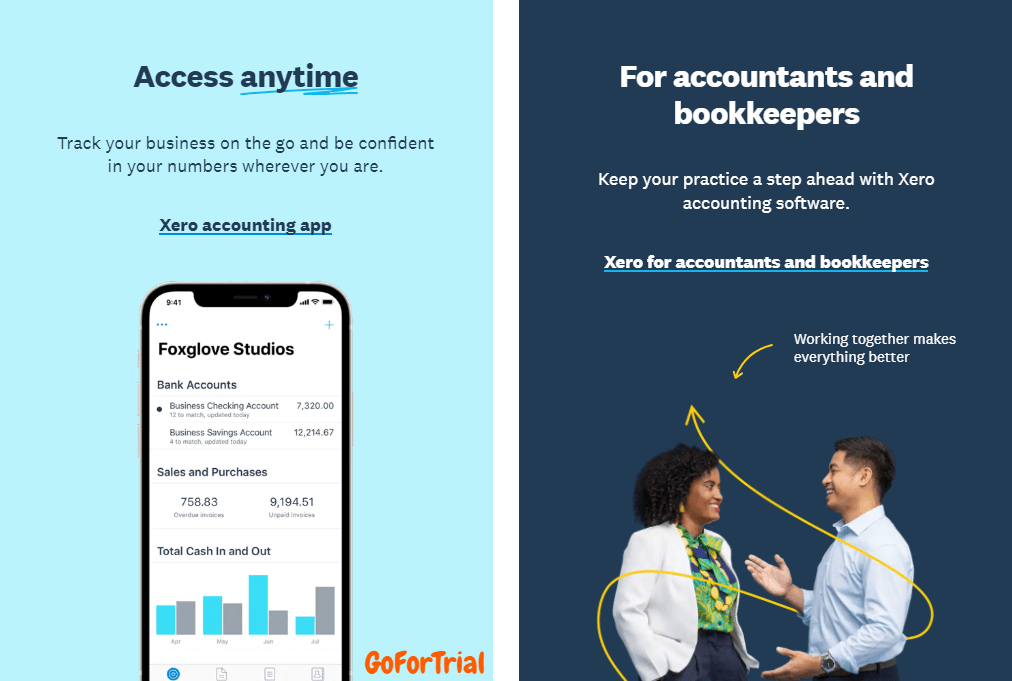
With offices spanning New Zealand, Australia, the United Kingdom, the United States, Canada, South Africa, and Singapore, Xero’s products operate on the software-as-a-service (SaaS) model. Subscribers pay for their services based on the type and number of entities they manage.
During 2011 and 2012, Xero launched its Xero Touch mobile apps for iOS and Android devices. In the 2019 financial year, Xero extended its services to include Making Tax Digital in the United Kingdom, Single Touch Payroll in Australia, and Payday Filing in New Zealand.
How to Cancel Xero Trial?
To cancel your free Xero trial, follow the instructions given below:
- Visit the official Xero Website.
- Log in to your account and click on your profile.
- Go to the Account tab and click on the three dots in the right corner.
- Select ”Cancel Subscription”.
- Confirm your cancellation.
Your Xero free trial membership is now deactivated.
Conclusion – Start Your Xero 30 Days Trial
In conclusion, we’ve explored to bring you details about the Xero Free Trial, including how to access it, its advantages, and more.
Xero offers a 30-day Free Trial for businesses to explore the comprehensive features of this cloud-based accounting software.
Xero is providing an incredible opportunity to understand how Xero can streamline financial management and improve operational efficiency.
The best way to learn if Xero is right for you is to try it out yourself, so start your Xero Free Trial Account today!
I hope this article helped you with what you were looking for regarding the free Xero Trial. Thank you for visiting our page.
Frequently Asked Questions
How long is the Xero free trial?
Currently, Xero is offering a 30 day free trial. The duration of the trial may vary occasionally.
Can I get Xero for free?
Yes, You can get Xero for free with a 30-day trial to try out its services.
Do I need to provide my credit card details for a free Xero trial?
No, Xero does not ask for credit card details for a free trial registration.
What happens after the Xero free trial?
If you decide to continue using Xero after your free trial period ends, you need to buy the subscription plan Xero offers according to your needs and business requirements.
Can I cancel my free trial before its completion?
Yes, you can cancel your free trial anytime you want within your trial period.
Is there a free trial for Xero?
Yes, Xero offers a 30-day free trial where you can access all its features. There’s no credit card required to start, and you can cancel anytime.


