Adobe Free Trial: Try Photoshop, Illustrator & More for 7 Days Free
Looking to explore the power of Adobe without paying upfront? The Adobe Free Trial lets you dive into industry-leading tools like Photoshop, Illustrator, Premiere Pro, and even AI-powered features—absolutely free for 7 days.
Whether you’re a student, creator, or professional, Adobe gives you the chance to test its full Creative Cloud suite before committing.
In this guide, we’ll break down everything you need to know: how to start the trial, its benefits, limitations, tips to make the most of it, and the best alternatives available today.
Adobe Free Trial Details
Adobe offers a 7-day free trial on most of its Creative Cloud apps, including Photoshop, Illustrator, Premiere Pro, and more. During this period, you get full access to the software with no feature limitations.
| Feature | Details |
|---|---|
| Free Trial Type | 7-day free trial for individual apps or the full Creative Cloud suite |
| Trial Duration | 7 days from the date of sign-up |
| Eligibility | New users with a valid Adobe ID and payment method |
| How to Access | Sign up via Adobe.com, select the app or All Apps plan, then download |
| Trial Benefits | Full access to selected Adobe apps with all features and Creative Cloud tools |
| Credit Card Required? | Yes, required during sign-up |
| Auto‑Renewal | Yes—automatically converts to paid unless canceled before trial ends |
| How to Cancel | Via Adobe account settings under Plans & Payment |
| Platform Availability | Windows, macOS; mobile versions available for some apps (e.g., Photoshop Express) |
Adobe Creative Cloud Pro 7-Day Trial
This Adobe Creative Cloud Pro trial is perfect for individuals or teams who want to test Adobe’s complete creative toolkit with no limitations. You get full functionality and cloud storage for project syncing and collaboration.
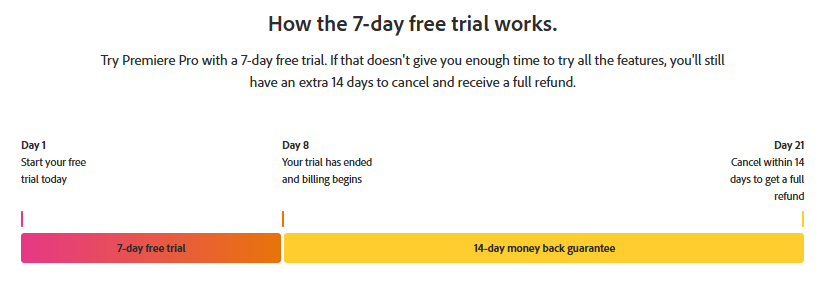
To access this, just select the All Apps plan on Adobe’s official site, create or sign in to your Adobe account, and begin your free trial.
Adobe 14 Days Free Trial
While the standard Adobe free trial is 7 days, some users may see limited-time promotions offering up to 14 days free.
This depends on location, account type, or seasonal offers. These extended trials are often linked to bundles like Adobe All Apps or are available through certain partners.
Adobe Free Trial 30 Days
Adobe doesn’t typically offer a 30-day free trial anymore for most products, but users can still take advantage of the 30-day refund policy.
It’s a useful workaround if you want more than 7 days to test Adobe apps, especially for larger creative projects.
Adobe Acrobat Free Trial
The Adobe Acrobat Pro DC Free Trial allows you to use Acrobat’s premium features for 7 days. You can edit PDFs, convert documents, create fillable forms, and e-sign files. This trial gives access to desktop and web-based tools, including mobile support.
It requires a credit card during sign-up and auto-renews to a paid plan unless canceled before the 7th day.
Adobe Illustrator Free Trial
With the Adobe Illustrator Free Trial, you get 7 days of full access to this powerful vector graphics software. It includes all features, including drawing tools, typography, templates, and cloud storage. Ideal for designers and brand creators.
Sign up through Adobe’s website, download Illustrator via the Creative Cloud app, and cancel within 7 days if you don’t want to continue.

Adobe AI Free Trial For Students
Adobe provides the same 7-day free trial to students, including access to Adobe Firefly (Adobe’s AI design tools) and other Creative Cloud apps. After the trial, eligible students and teachers can get up to 60% off on Adobe’s All Apps plan.
Just verify your student status during or after sign-up, and you can start designing with AI tools like generative fill, smart retouching, and text-to-image features right away.
How To Start Your Adobe Trial Account?
Here’s a detailed step-by-step guide to Start Your Adobe Free Trial:
Step 1: Visit the Adobe Official Website
Go to www.adobe.com and choose the app you want to try—like Photoshop, Illustrator, Premiere Pro, or the full Creative Cloud plan. Click on the “Start Free Trial” button.
Step 2: Choose the Plan You Want to Try
Select between a Single App (for individual software) or the All Apps Plan to access over 20 Creative Cloud tools. Student discount options may also appear during this step.
Step 3: Sign In or Create an Adobe ID
If you’re an existing user, log in to your Adobe account. New users can create an Adobe ID by entering a valid email address and basic personal information.
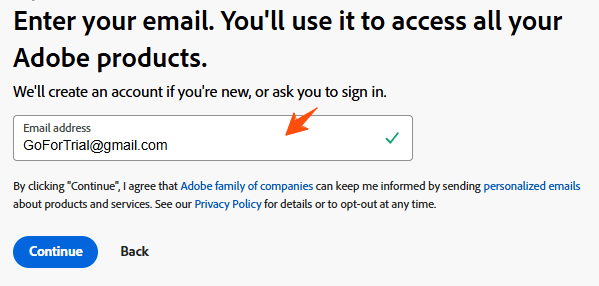
Step 4: Enter Payment Details
You’ll be asked to add a credit/debit card or PayPal to activate the trial. Adobe won’t charge you during the 7-day period unless you continue after it ends.
Step 5: Download the Creative Cloud App
Once your trial is activated, Adobe will guide you to download the Creative Cloud desktop app. Use it to install, manage, and launch all available Adobe software.
Step 6: Start Using Your Trial
Your 7-day free trial begins right after installation. You’ll get full access to all tools, features, and cloud integration without limitations.
Benefits of Free Adobe Trial
The Adobe Free Trial isn’t just a quick test—it gives you full access to powerful creative tools so you can explore, create, and decide if it’s right for you:
- Full Feature Access– You get complete access to all tools and capabilities in the selected Adobe app or the full Creative Cloud suite during the 7-day trial.
- Try Before You Buy– Experience Adobe’s creative software with no limitations before committing to a paid subscription.
- All Apps Option Available– Choose the Creative Cloud All Apps trial to explore over 20 professional tools like Photoshop, Illustrator, and Premiere Pro.
- Cloud Storage and Syncing– Store your projects securely in the cloud and access them from multiple devices anytime.
- Cross-Platform Compatibility– Adobe apps work on both Windows and macOS; some apps also offer mobile versions for flexibility.
- Learning Support and Tutorials– In-app guidance, quick tips, and official tutorials help you learn and maximize the tools quickly.
- No Upfront Charges – A credit card is required, but there’s no cost if you cancel before the 7-day trial ends.
- Student Discount After Trial – Students and teachers are eligible for special pricing if they continue after the trial ends.
Tips to Maximize Your Adobe AI Free Trial
Make the most of your 7-day Adobe Free Trial by using these smart tips to explore features, save your work:
- Start Your Trial Strategically: Activate your trial when you have dedicated time to explore the tools and complete a real project. Don’t waste the 7 days.
- Choose the All Apps Trial: Select the Creative Cloud All Apps option to test over 20 Adobe tools like Photoshop, Illustrator, Premiere Pro, and more in one go.
- Follow Built-In Tutorials: Use Adobe’s guided tutorials and quick-start lessons within the apps to learn features faster and get better results.
- Work on a Focused Project: Apply the trial to a meaningful design, video, or document project so you can evaluate the software’s performance for your needs.
- Explore Cloud Sync and Storage: Try syncing your files with Adobe’s cloud to access them on other devices and test collaborative features.
- Test Across Devices: Install the app on both desktop and mobile (where supported) to see how Adobe works across platforms and workflows.
- Back Up Your Work Before Trial Ends: Make sure to save or export your projects locally so you don’t lose access once the trial expires.
- Set a Cancellation Reminder: Mark your calendar to cancel at least one day before the trial ends to avoid automatic billing.
Limitations Of Adobe Free Trial
The Adobe Free Trial is feature-rich, but it comes with a few limitations that users should know before starting the trial:
- Short Trial Period – Only 7 days of free access, which may feel limited for deep exploration.
- Requires Credit Card – Payment info is needed to start, even though it’s a free trial.
- Auto-Renews to Paid Plan – Subscription starts automatically unless canceled before the trial ends.
- One-Time Use Per App – You can’t activate the free trial again on the same Adobe ID for the same app.
- No Business Trial Option – Free trials are not available for team or enterprise plans.
- Internet Connection Required – Downloading, installing, and syncing require an active internet connection.
- Mobile Versions Are Limited – Some mobile apps have fewer features than the desktop versions.
- No Refund After Billing – If you forget to cancel, you might not get a refund once you’re charged.
How To Cancel Adobe Trial or Subscription?
Here are the simple steps to cancel your Adobe Ai Free Trial:
- Sign in to your Adobe account.
- Go to the “Plans” section under your profile.
- Click “Manage Plan.”
- Select “Cancel Your Plan.”
- Choose a reason and continue.
- Confirm your cancellation.
- Look for a confirmation email.
More About Adobe
Adobe is a global leader in creative software, known for powering design, video, photography, and digital experiences. Its most popular tools include Photoshop, Illustrator, Premiere Pro, Acrobat, and After Effects—all part of the Adobe Creative Cloud suite.
From students and freelancers to large enterprises, Adobe offers solutions that help users create, edit, and share professional content with ease. With AI-powered features, cloud integration, and cross-device support, Adobe tools are built for both creativity and productivity.
Whether you’re designing graphics, editing videos, or working with PDFs, Adobe gives you all-in-one access to industry-standard tools. Their flexible pricing plans and free trial options make it easy for new users to explore before committing to a subscription.
Conclusion – Adobe AI Free Trial Without Credit Card
The Adobe Free Trial is an excellent way to test Adobe’s powerful creative tools—completely free for 7 days. Whether you’re designing in Photoshop, illustrating in Adobe Illustrator, or editing videos in Premiere Pro, you get full access with no limitations.
You can also try Adobe AI features like generative fill, smart editing, and text-to-image tools through Adobe Firefly, included in the trial.
The free trial also allows you to explore the Creative Cloud All Apps plan, giving you 20+ pro tools and AI-powered features. Students can even access the same benefits and get special pricing if they continue after the trial.
Make sure to cancel before the trial ends to avoid charges. Our team has researched all the key details of the Adobe Free Trial and Adobe AI access and keeps this page updated regularly so you can try it risk-free and make an informed choice.
Adobe Free Trial Alternatives
If the 7-day Adobe Free Trial feels too short or you’re looking for creative tools with longer or more flexible access, here are some top alternatives:
1. Canva Pro 30-Day Free Trial
Canva Pro is a user-friendly graphic design platform perfect for creating social media posts, presentations, flyers, and more. It offers a 30-day free trial with access to premium templates, brand kits, background remover, and advanced collaboration tools.
2. Figma – Free Forever Plan
Figma is a cloud-based design tool widely used for UI/UX and product design. Its free forever plan includes unlimited files for individuals, real-time collaboration, and powerful prototyping features. Since it works directly in your browser, Figma is perfect for teams and solo creators alike, offering an accessible alternative to Adobe XD or Illustrator.
3. DaVinci Resolve – Free Version
DaVinci Resolve is a professional video editing software trusted by filmmakers and editors. It offers a completely free version with no time limit, packed with advanced features like color grading, audio editing, visual effects, and multi-cam editing.
4. Krita – 100% Free
Krita is an open-source digital painting program designed for artists and illustrators. It’s completely free to use, with professional brushes, animation tools, and a customizable interface.
5. Pixlr – Free & Premium Plans
Pixlr is a lightweight, web-based photo editor that’s perfect for quick edits and creative tasks. It offers both a free plan and affordable premium options with access to AI-powered tools, filters, layers, and templates.
| Tool Name | Free Trial/Plan | Best For | Platform |
|---|---|---|---|
| Canva Pro | 30-Day Free Trial | Quick graphic design, branding | Web, iOS, Android |
| Figma | Free Forever Plan | UI/UX design, real-time collaboration | Web, Desktop Apps |
| DaVinci Resolve | Free Version (No Limit) | Professional video editing | Windows, macOS, Linux |
| Krita | 100% Free | Digital painting and illustration | Windows, macOS, Linux |
| Pixlr | Free & Premium Plans | Photo editing and filters | Web, iOS, Android |
Related FAQs
Is there a free trial for Adobe Acrobat?
Yes, Adobe offers a 7-day free trial of Acrobat Pro. It includes full access to premium PDF tools like editing, converting, e-signatures, and more.
How to get a 7-day free trial in Adobe?
To start your 7-day Adobe free trial, visit adobe.com, choose any app or the All Apps plan, sign in or create an Adobe ID, and follow the steps to begin your trial.
Is the Adobe Free trial really free?
Yes, the trial is 100% free for 7 days. However, you must enter payment details, and the subscription will auto-renew unless you cancel before the trial ends.
How can I get Adobe for free?
You can try Adobe software for free for 7 days using their official free trial. After that, you’ll need a paid plan unless you’re using tools like Adobe Express or Firefly’s free tier.
Can I get an Adobe PDF editor for free?
You can access Adobe Acrobat Pro’s PDF editor with a 7-day free trial, which includes editing, converting, and signing PDF documents.
Is there a free version of Adobe?
Yes, Adobe offers free versions of some tools like Adobe Express and limited features in Adobe Firefly. But most professional tools require a paid plan after the trial.
Does Adobe have free AI?
Yes, Adobe offers AI-powered tools like Adobe Firefly, some of which are available for free with limited daily usage. Full access is included in Creative Cloud plans.




