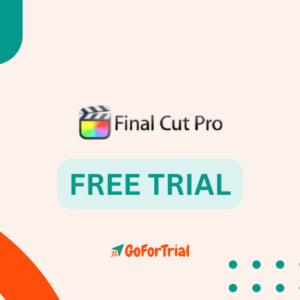Adobe Illustrator Free Trial 2025, Get Premium Trial Up To 21 days
14 Days
Start the Adobe Illustrator Free Trial for 21 days in 2025 to explore its powerful features for creating beautiful vector art and illustrations.
Are you interested in exploring the world of vector graphics, stunning illustrations, and precise design?
The Illustrator trial offers a gateway to explore its vital features without any commitment with Adobe Illustrator Free trial.
Further, In this article, you’ll find detailed information about the free trial of Adobe Illustrator, including how to access it, its after-trial charges, and more.
Adobe Illustrator Free Trial
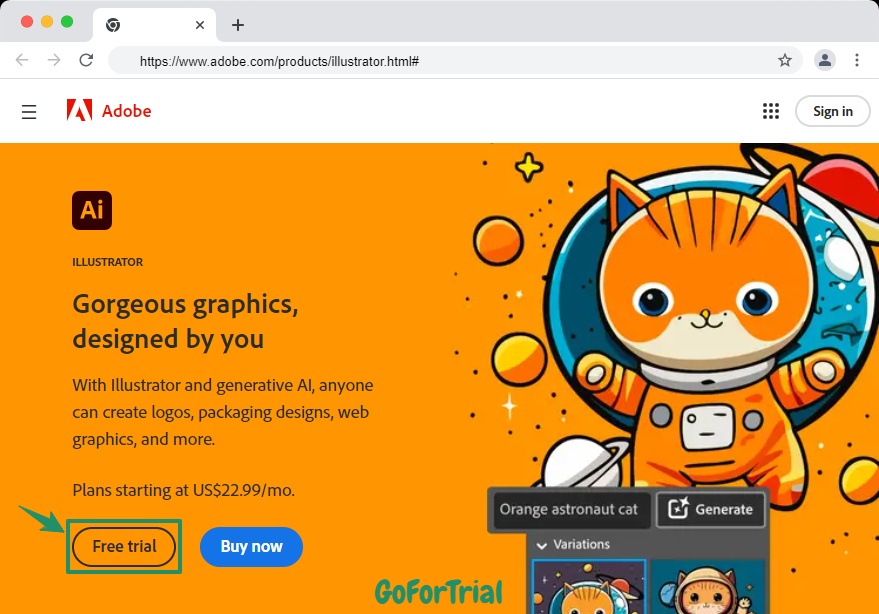
Adobe offers up to a 21-day free trial of Adobe Illustrator, enabling users to explore its advanced graphic design tools and features.
During the trial, you’ll have full access to Illustrator’s capabilities, including vector art creation, logo design, illustrations, typography, and more.
The trial also includes access to Adobe Stock templates, fonts, and libraries to help you get started with professional-grade designs. Additionally, you can leverage its seamless integration with other Adobe apps like Photoshop and InDesign.
This trial allows you to experience the full potential of Adobe Illustrator before deciding to subscribe.
Adobe Illustrator 7-Day Free Trial
Adobe Illustrator offers a 7-day free trial to individuals and students, giving you unrestricted access to premium features. Key tools to explore include:
- Precision vector graphic design for logos, icons, and illustrations.
- Customizable typography with access to thousands of fonts.
- Seamless integration with Adobe Creative Cloud for collaboration.
- File compatibility across multiple formats.
Payment details are required, but you can cancel anytime within the trial period to avoid charges.
Adobe Illustrator 14-Day Free Trial
Businesses can enjoy a 14-day free trial of Adobe Illustrator, which offers advanced tools for collaborative and professional design work. Key features include:
- Team collaboration tools with cloud access.
- High-quality vector designs for branding and marketing materials.
- Shared libraries for consistent and unified design elements.
This extended trial period helps businesses test Adobe Illustrator’s suitability before committing to a subscription. Payment details are required, but cancelling within the trial ensures no charges are incurred.
This creative cloud subscription includes Adobe Express Premium, 200 GB Cloud Storage, and 1000 Monthly Creative Credits.
You can also try Adobe Creative Cloud for up to 21 Days including Adobe Illustrator.
How To Get a Free Trial Of Adobe Illustrator?
If you want to try Adobe Illustrator for free, you’ll need to sign up for an Adobe account. Don’t worry—it’s a quick and simple process! Just follow these steps:
Step 1: Go to the Adobe Illustrator Website
Head over to the official Adobe Illustrator webpage. You can find it easily by searching “Adobe Illustrator Free Trial” or visiting Adobe’s website directly.
Step 2: Click on the ‘Free Trial’ Button
Once you’re on the webpage, look for the ‘Free Trial’ button—it’s usually right in the middle of the page. Click it to get started.

Step 3: Select a Subscription Plan
After clicking the button, a pop-up will appear with various subscription options on the right-hand side. Don’t worry; you won’t be charged yet. Just pick the plan that fits your needs best and hit ‘Continue.’
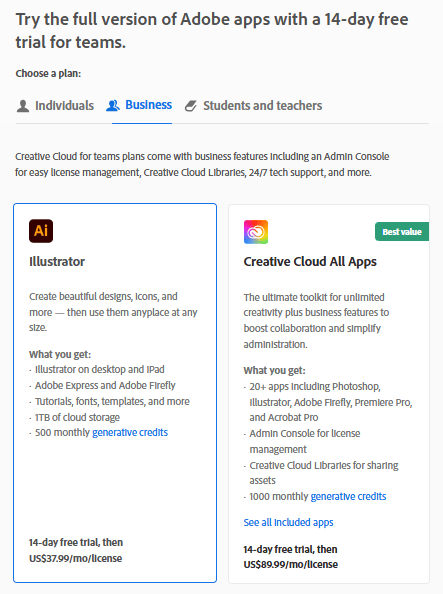
Step 4: Create an Adobe Account
Now it’s time to create your Adobe account. Enter your email address when prompted. If you already have an Adobe account, just log in instead.
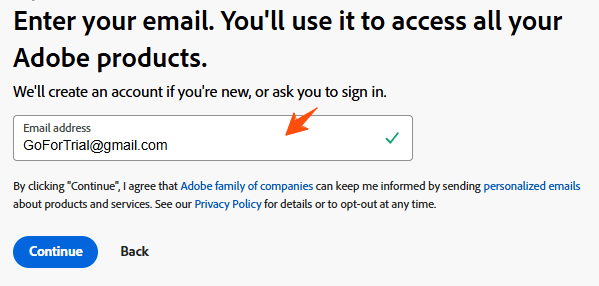
Step 5: Add Payment Information
Adobe requires a payment method even for the free trial, but you won’t be charged unless you continue after the trial ends. Choose your payment option (credit card, PayPal, etc.) and carefully fill out your billing information.
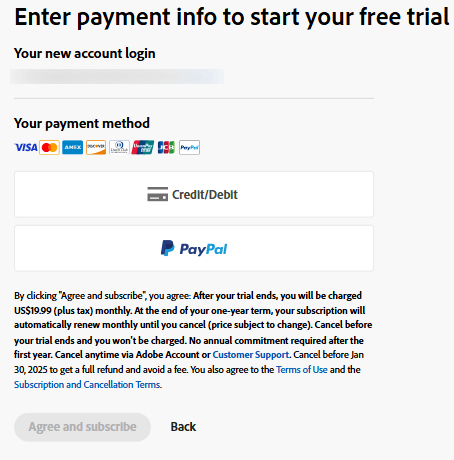
Step 6: Confirm and Activate Your Trial
Finally, review the details, agree to the terms, and click ‘Agree and Subscribe.’ This will activate your free trial immediately.
Congratulations! Your free trial for Adobe Illustrator is now live. You can explore and use all the amazing features completely free for the next 7 days. Just make sure to cancel before the trial ends if you don’t want to continue with the subscription!
Note: Your membership will renew automatically after the free trial ends. To avoid charges, cancel it before the trial period is over.
Benefits Of Adobe Illustrator Free Trial 2025
The Adobe Illustrator free trial offers several advantages. Let’s explore the benefits:
Evaluate Usefulness: You can assess whether Illustrator meets your needs by exploring its features during the trial period.
Familiarize with Interface: You get the chance to familiarize yourself with the software’s interface, tools, and functionalities.
Create Basic Projects: You can use the trial to create basic projects and test Illustrator’s capabilities.
Professional Designing Tools: Adobe Illustrator provides a powerful set of tools for creating vector graphics, illustrations, and complex designs.
Supports All Kinds of Formats: Illustrator supports various file formats, making it versatile for different projects including print materials, web graphics, presentations, and more.
Easy Access to Adobe Fonts: The trial version includes access to Adobe Fonts. You can explore a vast library of fonts and use them in your designs without any additional cost.
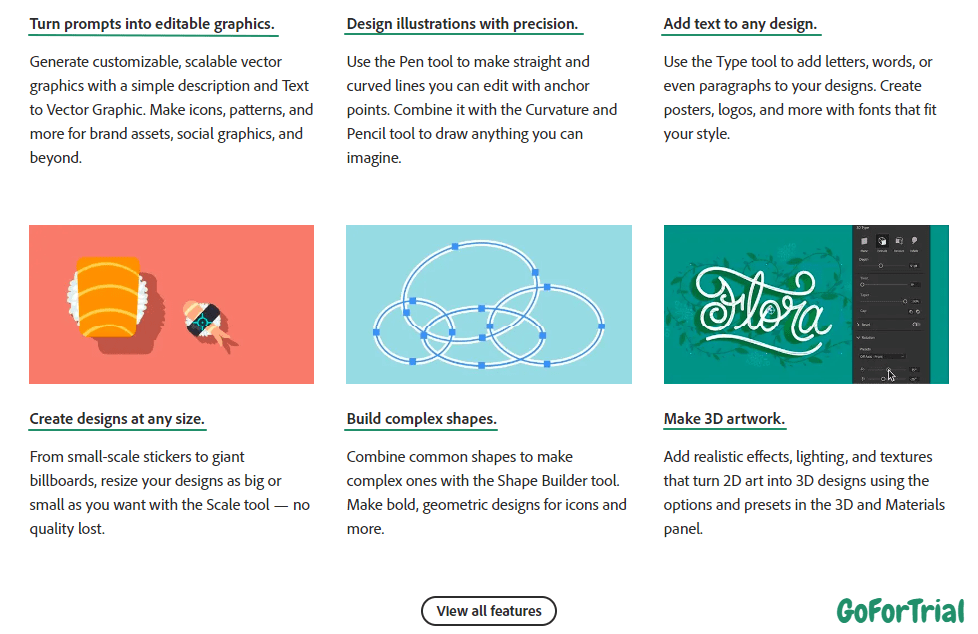
Make 3D artwork: You can add realistic effects, lighting, and textures that turn 2D art into 3D designs using the options and presets in the 3D and Materials panel.
Design Custom Logos: Illustrator provides flexible drawing tools to design logos that leave a lasting impression. Illustrator’s precision and versatility make it ideal for logo design.
Cloud Storage: With 100 GB of cloud storage, you can securely store your work, access it from anywhere, and collaborate seamlessly with others.
Create Designs at Any Size: Illustrator allows you to work with vector graphics, ensuring that your artwork remains high-quality regardless of its size. Change colors, shapes, or text without compromising on resolution.
Generative Credits: With the free trial, you receive 500 generative credits every month. These credits act as your currency for using generative AI features.
During the free trial, you’ll have access to the full set of Illustrator features, including creating and manipulating vector graphics, using drawing tools, applying effects, managing layers, and working with text and typography.
Adobe Illustrator Subscription Plans
Adobe offers an Illustrator subscription plan for individuals with various payment options for Adobe Illustrator to cater to different needs in the individual category. Let’s discuss the details of the Individual Plan for Adobe Illustrator:
Adobe Illustrator allows you to subscribe to Illustrator as a standalone application. You can start a 21-day free trial of Adobe Illustrator to explore its powerful vector art and illustration capabilities with the subscription plan offered by Adobe Illustrator.
Let’s explore the payment options for the Illustrator Plan for individuals from Adobe Illustrator:
1. Annual, Paid Monthly
Opting for this payment option provides flexibility and cost savings to individuals who choose an annual subscription but prefer monthly payments. When you commit to the annual plan, your monthly rate decreases compared to the month-to-month billing option.
Now, let’s break down the details:
- You commit to a one-year subscription and will be billed monthly.
- The monthly cost for the plan is $22.99/month.
- Over a year, this adds up to a total of $275.88.
2. Annual, Prepaid
By opting for this payment option, you can cost-effectively enjoy Illustrator. Make an upfront payment for the entire year, and you’ll save compared to the monthly payment option.
Now, let’s break down the details:
- You commit to a one-year subscription and will be billed annually.
- The total annual cost for the plan is $263.88/year.
- This translates to a monthly rate of $21.99.
3. Monthly
By opting for this payment option, you can enjoy flexibility and convenience. Pay a fixed amount every month until you cancel.
Now, let’s break down the details:
- You commit to pay monthly until you cancel and you will be billed monthly.
- The current cost for the monthly plan is $34.49/month.
Choose the plan that suits your needs, and unleash your creativity with Adobe Illustrator!
How to Cancel Adobe Illustrator Trial?
To cancel your free trial or an individual plan purchased from Adobe, follow these steps:
- Sign in to your Adobe Illustrator account.
- Select Manage plan for the plan you want to cancel.
- Select Cancel your plan.
- Check your plan’s details and then select Continue to cancel.
- Review the cancellation details and then select Confirm Cancellation.
Therefore, Your Adobe Illustrator Trial membership is now deactivated.
Note: Please ensure you review your email for confirmation. Additionally, visit your account page to verify that the cancellation has been successfully processed.
You have the flexibility to manage your plan and make changes as needed. If you face any issues, feel free to reach out to Adobe’s customer support for assistance.
What is Adobe Illustrator?
Adobe Illustrator is a program by Adobe used for creating and editing vector graphics. It was first developed for the Apple Macintosh in 1985.
Illustrator allows artists and graphic designers to create scalable and resolution-independent images. It’s commonly used for creating logos, icons, typography, and complex illustrations.
Adobe co-founder and CEO John Warnock created Illustrator in late 1986 to automate many of the manual tasks utilized by his wife, Marva, a graphic designer.
The latest version, Illustrator 2025, was released on October 10, 2023, making it the 28th generation in the product line. In 2021, HP Magazine recognized Adobe Illustrator as the best vector graphics editing program.
Conclusion – Adobe Illustrator Trial 2025
In a nutshell, we’ve conducted research to provide you with details about the Adobe Illustrator free trial, including how to obtain it, its benefits, and additional information.
Adobe offers a 21-day free trial of Adobe Illustrator to explore its powerful vector art and illustration capabilities. During the free Adobe Illustrator trial, you can dig into vector art, design logos, and explore high-precision tools.
Illustrator is commonly used to create logos, icons, website graphics, and other digital artwork. You can create color palettes, fill shapes, use gradient color schemes, and mix different color effects with Adobe Illustrator free trial.
We hope this article helped you with what you were looking for regarding the free Adobe Illustrator Trial. Thank you for visiting our page.
Frequently Asked Questions
Does Adobe Illustrator have a free trial?
Adobe Illustrator is offering a 21-day free trial with Illustrator Plan to its new users.
Can I cancel my free trial before its completion?
Yes, you can cancel your free trial anytime you want within your trial period.
Why do I need to provide my credit card details for a free trial?
Many online platforms ask for credit card details even for a free trial. This is done to make a smooth transition to a paid subscription after the trial period ends so that the user does not experience an interruption in the services at the end of the trial period.
Does Adobe Illustrator automatically convert my free trial subscription to a paid one?
Yes, Adobe Illustrator will automatically convert your free trial membership into a paid membership. To avoid getting charged you can cancel your free trial subscription beforehand.
How can I cancel my Free trial subscription?
To cancel your Free trial subscription, Select Manage plan for the plan you want to cancel further tap on Cancel My Membership.
How many Payment option plans does Adobe Illustrator offer?
Adobe Illustrator offers three Payment option plans i.e. Annual; paid monthly, Annual; prepaid, and Monthly. Our article explains the Payment option plans under “Adobe Illustrator Subscription Plans” in detail.