Final Cut Pro Free Trial: Download the 90 Days Trial Absolutely Free
90 Days
Final Cut Pro offers a 90 Day Free Trial to its new users. Edit your high-quality videos for free with the Final Cut Pro trial.
Apple provides a Final Cut Pro trial to their new users who want to edit videos, create content, and make films precisely and efficiently.
Do you want to know, how we can get this free trial?
Stay connected with us, Because further in this article we will share information about how we can get the free trial of Final Cut Pro, its benefits, and its uses.
Final Cut Pro Free Trial 2025
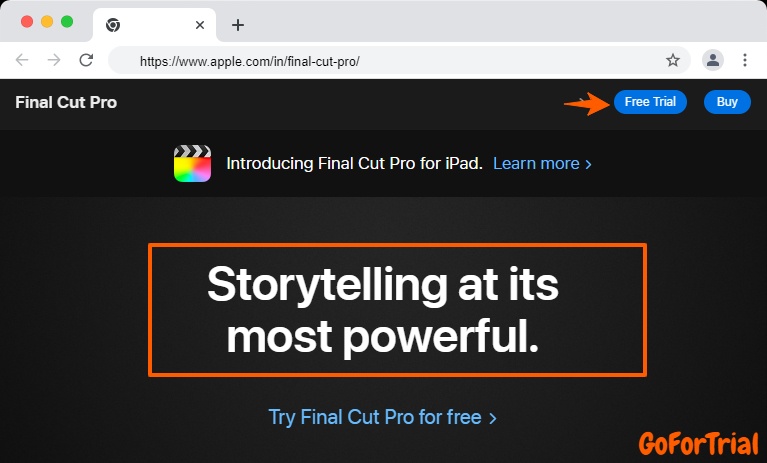
Final Cut Pro provides a 90-day free trial period for the full version of the software. During this trial period, users have access to all the features and functionalities of Final Cut Pro without any limitations.
This trial allows users to fully explore the capabilities of the software and determine if it meets their needs before committing to a purchase.
After the trial period ends, users have the option to purchase a license to continue using Final Cut Pro.
How to Get a Free Trial of Final Cut Pro?
To get the Final Cut Pro free trial, you can follow these simple steps:
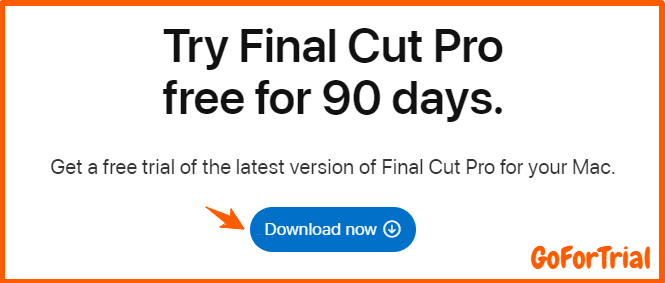
- Step 1: Visit the official Apple Website.
- Step 2: Click on the “Free Trial” button at the top of the menu bar.
- Step 3: Now, click on the “Download Now” button and download the software.
- Step 4: Now, you’ll be prompted to sign in with your Apple ID. If you don’t have one, you’ll need to create one to proceed.
- Step 5: After signing in, Final Cut Pro will begin downloading and installing on your Mac. The download size is considerable, so ensure you have a stable internet connection and sufficient storage space.
- Step 6: Once the installation is complete, you can launch Final Cut Pro from your Applications folder or by searching for it using Spotlight.
- Step 7: When you first launch Final Cut Pro, you’ll be prompted to activate the free trial. Follow the on-screen instructions to start your 90-day trial period.
Now, with the free trial activation, you can start exploring the features and capabilities of Final Cut Pro. Take advantage of the comprehensive editing tools, effects, transitions, and more to create your projects.
Final Cut Pro Free Trial Features
Here are some key features that you can enjoy during your free trial:
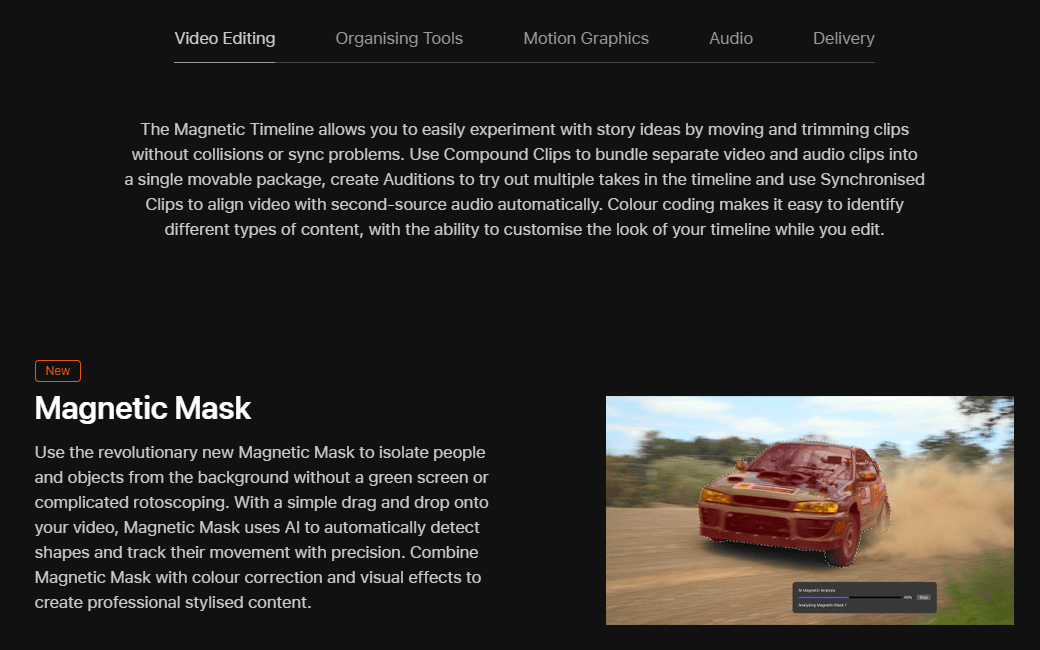
- Professional Editing Tools: The free trial includes access to professional editing tools such as timeline-based editing, magnetic timeline, clip connections, and compound clips, enabling users to edit videos with precision and efficiency.
- Audio Editing and Mixing: Users can edit, enhance, and mix audio tracks directly within Final Cut Pro using features such as audio effects, EQ, noise reduction, and surround sound mixing to ensure high-quality audio output for their projects.
- Seamless Integration with Apple Products: Final Cut Pro seamlessly integrates with other Apple products and services, such as Motion for creating motion graphics and Compressor for video compression and exporting, enhancing workflow efficiency and productivity.
- Optimized Performance: The trial version of Final Cut Pro is optimized for macOS devices, leveraging the power of multi-core processors, high-performance GPUs, and fast storage to deliver smooth and efficient video editing performance, even for high-resolution and complex projects.
- Extensive Effects Library: Users can explore and utilize Final Cut Pro’s extensive library of effects, transitions, titles, and generators to enhance the visual appeal of their videos and add creative flair to their projects.
- Workflow Enhancements: Users can take advantage of various workflow enhancements, including intelligent organization tools, background rendering, proxy workflows, and optimized playback, to work efficiently and focus on creativity while editing their videos.
- Advanced Color Grading: The trial version provides access to robust color grading tools, including color wheels, color curves, and color presets, allowing users to adjust color balance, exposure, saturation, and contrast to achieve the desired look for their videos.
- Access to Updates: During the trial period, users have access to any updates or improvements released for Final Cut Pro, ensuring they can experience the latest features and enhancements available in the software.
More Free Trial Options On Video Editing Software’s:
Show next
How to Make the Most Out of Your Final Cut Pro Free Trial
If you’re exploring video editing tools, you might want to give Final Cut Pro a spin. The free trial offers a golden opportunity to test drive this powerful software.
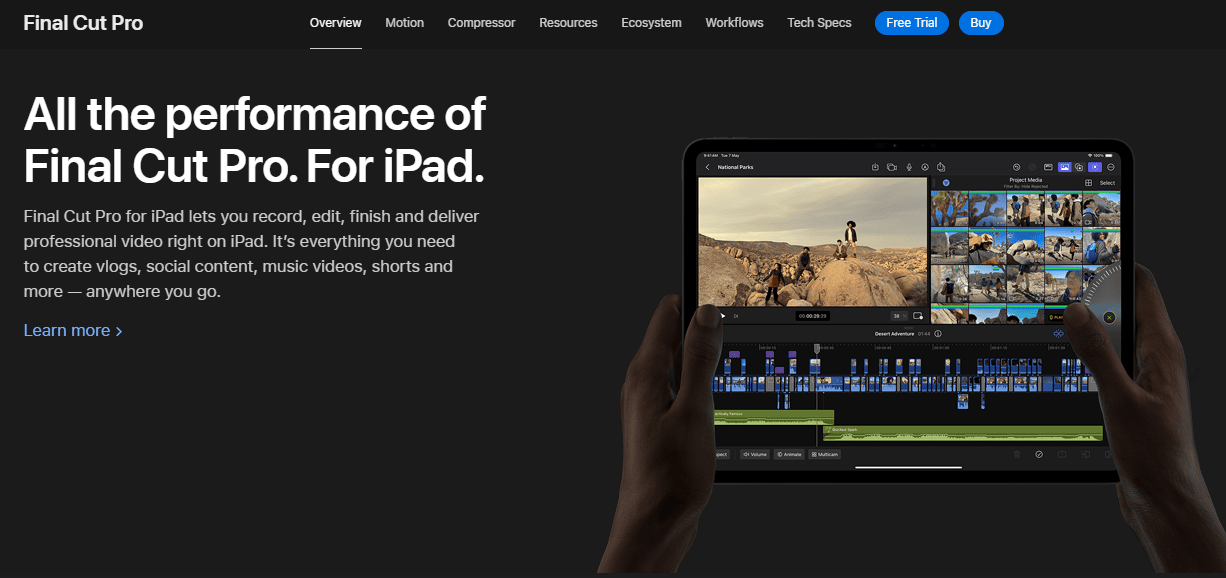
Here are some tips to help you maximize your experience during the trial period:
1. Familiarize Yourself with the Interface
Take the time to explore the interface of Final Cut Pro. Familiarize yourself with the layout, including the timeline, viewer, and inspector. Understanding where everything is located will make your editing process much smoother.
2. Watch Tutorials
Before jumping into your projects, check out some online tutorials. Apple provides a range of official tutorial videos that cover key features and techniques. Understanding the various editing tools, transitions, and effects can significantly enhance your workflow.
3. Experiment with Features
Use this trial period as a chance to experiment! Try features like Multi-Cam editing, color grading, and audio adjustments. Don’t be afraid to play around; the trial is all about discovering what Final Cut Pro can do for you!
4. Start a Project
Dive right into a project that excites you. Whether it’s a short film, travel vlog, or a family video, working on something personal can help you engage more with the software. The more you use it, the more proficient you’ll become.
5. Explore Plugins and Effects
Final Cut Pro supports a variety of plugins and effects. Take advantage of this to enhance your videos. Look for free or trial plugins online to see how they can improve your editing.
6. Save Your Work
Always remember to save your work frequently! While using the trial, ensure that you export your projects or save them regularly to avoid losing your progress.
7. Understand Export Options
Familiarize yourself with the export options available in Final Cut Pro. Knowing how to export your finished projects correctly is essential. Experiment with different formats and settings to see what works best for your needs.
8. Gather Feedback
If possible, share your projects with friends or online communities. Gathering feedback can provide you with valuable insights and inspire further improvements in your editing skills.
9. Assess Your Needs
As your trial progresses, consider your editing needs. Reflect on how Final Cut Pro fits into your workflow and whether its features align with your video editing goals.
10. Decide Before the Trial Ends
Before your trial period concludes, make sure to decide whether to purchase the software based on your experience. If it meets your expectations and editing needs, you may find it a worthy investment!
Limitations of Final Cut Pro Trial
While the Final Cut Pro free trial offers a fantastic opportunity to explore the software, it does come with some limitations. Here’s what you should know:
1. Time Constraint
The most notable limitation is the duration of the free trial. Typically, you’ll have a 30-day period in which to test the software. This timeframe can be restrictive if you’re starting a larger project.
2. Watermark on Exports
Certain features in the trial may apply watermarks to your exported videos. This can be a drawback if you plan to share your work publicly or use it for professional purposes.
3. Limited Access to Some Features
While most of the powerful features in Final Cut Pro are available during the trial, some advanced features or third-party integrations may be restricted or not fully functional.
4. User Support Limitations
During the trial, you might not have access to the full range of support options available to paying customers. This could be a challenge if you encounter technical issues or need assistance.
5. No Access to Team Collaboration
If you work with a team, the trial version does not include collaborative features that allow multiple users to work on a project simultaneously.
6. No Trial Extensions
Once your 30-day trial has ended, you cannot request an extension. If you’re not ready to commit, you’ll need to explore other options until you can resume your trial or purchase the full version.
7. Not a Permanent License
The trial version is strictly for testing purposes. You’ll need to purchase the software to continue using it after the trial period ends, as well as to unlock premium features and support.
8. Exporting Limitations
When exporting your projects, some formats might not be available in the trial version, which could limit how you finalize your work.
9. Learning Curve
Although not a strict limitation, many users find that mastering Final Cut Pro takes time. If you’re in the trial period, pace yourself to ensure you make the most of the software rather than rushing through it.
10. Feedback Restrictions
Finally, you may not have the same feedback opportunities with your projects during the trial. If you’re considering Final Cut Pro for professional use, actual usage under a paid license may provide a clearer understanding of its capabilities.
More About Final Cut Pro
Final Cut Pro is a professional video editing software developed by Apple Inc., designed exclusively for macOS devices.
Renowned for its advanced features and intuitive interface, Final Cut Pro empowers filmmakers, video editors, and content creators to craft high-quality videos precisely and efficiently.
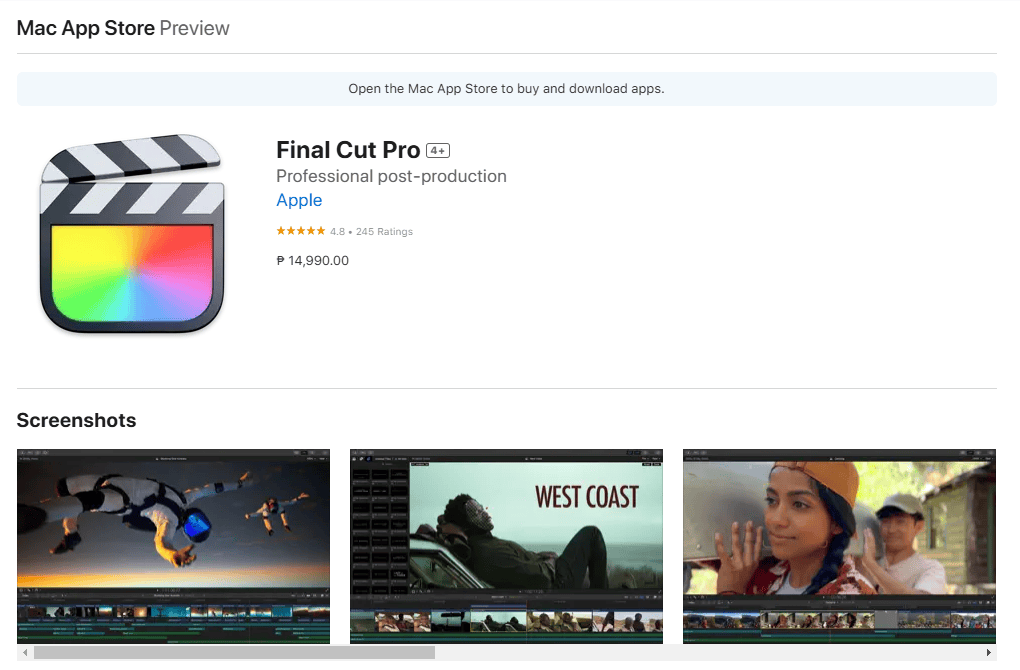
Its extensive toolkit includes timeline-based editing, magnetic timeline, and compound clips, alongside a vast library of effects, transitions, and titles for creative expression.
Whether working on high-resolution projects or quick edits, Final Cut Pro provides the tools and flexibility needed to bring ideas to life, making it a top choice for professionals and enthusiasts in the world of video production.
How to Cancel Final Cut Pro Trial?
To cancel the Final Cut Pro free trial you can follow these steps:
- Open the App Store.
- Sign in with your Apple ID.
- Click on your profile icon or name.
- Select “View Information“.
- Scroll down and click on “Manage” next to “Subscriptions“.
- Find “Final Cut Pro” in the list.
- Click on “Cancel Subscription“.
- Follow the prompts to confirm cancellation.
- Check the subscription status to ensure it’s canceled successfully.
Conclusion: Start Your Final Cut Pro 90 Days Trial
Ok, so in this article, we have shared all the possible details about the Final Cut Pro free trial.
This free trial offers users a valuable opportunity to experience this professional video editing software’s full range of features and capabilities.
With a duration of 90 days and no requirement for payment information upfront, the trial provides a risk-free environment for users to explore Final Cut Pro’s advanced editing tools, extensive effects library, and seamless integration with other Apple products.
Overall, the Final Cut Pro free trial is a valuable tool for users to make informed decisions about their video editing software needs.
Frequently Asked Questions
How long does the Final Cut Pro free trial last?
The Final Cut Pro free trial typically lasts for 90 days from the date of activation.
Do I need to provide payment information to start the free trial?
No, payment information is not required to start the Final Cut Pro free trial.
What happens after the trial period ends?
After the trial period ends, you’ll need to purchase a license to continue using Final Cut Pro.
Can I cancel the free trial before it ends?
Yes, you can cancel the free trial at any time before it ends to avoid being charged for the subscription.
Will I lose my projects if I cancel the trial?
No, canceling the trial will not delete your projects. However, you’ll no longer have access to Final Cut Pro’s features and tools.
Can I upgrade to the full version during the trial period?
Yes, you can purchase a license for the full version of Final Cut Pro at any time during the trial period.
Are there any limitations in the free trial compared to the full version?
No, the free trial offers access to all features and capabilities available in the paid version of Final Cut Pro. There are no limitations.
Can I do a free trial of Final Cut Pro?
Yes, you can download the Final Cut Pro 90 Days free trial.
Is Final Cut Pro completely free?
No, Final Cut Pro is not available for free, however, you can try its free trial.
How to get a Final Cut Express trial?
Apple discontinued Final Cut Express, so there is no free trial of that, but can find most of the features of Final Cut Express in Final Cut Pro.












