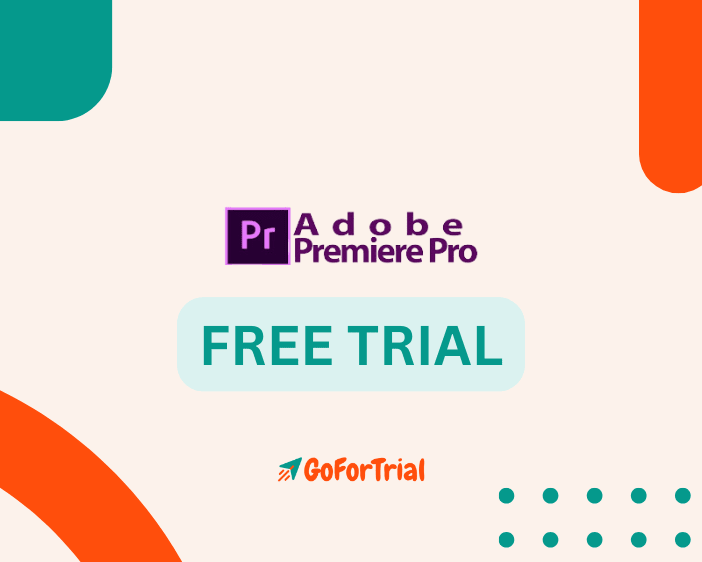Adobe Premiere Pro Free Trial, Get Premium Trial Upto 21 Days
Want to try professional video editing with Adobe Premiere Pro Trial in 2025? Start your free Premiere trial for 21 Days today and easily edit your video clips and improve your footage.
With the free trial, you can use Premiere Pro without any commitments.
In this article, we’ll show you how to get the most out of the free trial and make your videos look great!
Adobe Premiere Pro Free Trial 2025
Adobe Premiere Pro free trial offers where you can explore the full range of features and tools that make it the go-to choice for filmmakers, content creators, and video enthusiasts.
With the Adobe free trial, you can use AI-driven tools to adjust audio levels, mix music, and improve sound quality. Adobe Premiere Pro is loaded with AI features like Color Match, Auto Ducking, and Enhance Speech (beta), which save you time and boost creativity.
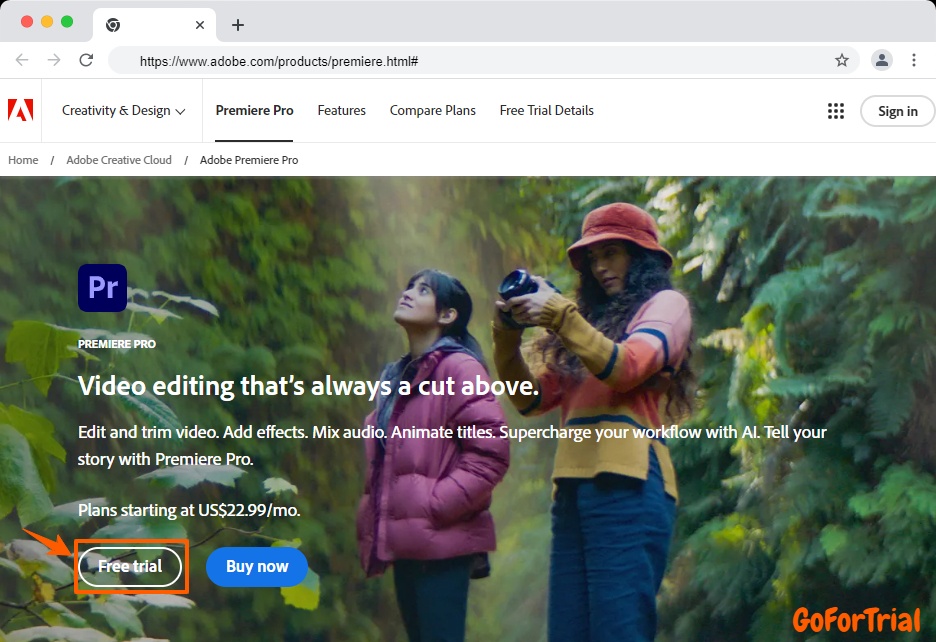
Additionally, you’ll get 100GB of cloud storage, access to mobile apps, file sharing, and 500 monthly generative credits for Firefly-powered content creation. Plus, new features and updates are included with your membership, making it easy to stay up-to-date.
Remember that this trial version allows you to explore Adobe Premiere Pro’s capabilities before deciding whether to subscribe to the full version.
Adobe Premiere Pro 7 Day Free Trial
Adobe Premiere Pro offers a 7-day free trial for individuals and students, providing full access to Premiere Pro’s premium video editing features. During this trial, you can explore tools like:
- Professional video editing and cutting
- Advanced color grading and audio editing
- Seamless transitions and effects
- Multi-camera editing and integration with other Adobe apps
This trial gives you hands-on experience with industry-standard video editing software. Payment details are required, but you can cancel anytime during the trial period without being charged. The trial is available on desktop platforms.
Adobe Premiere Pro 14 Days Trial
Businesses can take advantage of a 14-day free trial of Adobe Premiere Pro, providing extended access to its powerful video editing features. During this trial, users can benefit from:
- High-quality video production and editing tools
- Team collaboration through cloud storage
- Advanced workflows for editing and publishing
It’s a great opportunity for teams to explore Premiere Pro’s capabilities before making a long-term commitment. Payment details are required, but cancellation within the trial period ensures no charges.
| Plan Type | Trial Duration | What’s Included |
|---|---|---|
| Adobe Individual Plans | 7 days | Free trial for Premiere Pro or Creative Cloud All Apps (Photoshop, Illustrator, etc.). |
| Adobe Business Plan | 14 days | Free trial for Premiere Pro or Creative Cloud All Apps for teams/businesses. |
| Adobe Students & Teachers | 7 days | Free trial for Creative Cloud All Apps, with discounts after the trial for students/teachers. |
In this creative cloud subscription users also get Adobe Expree Premium, with 200 GB Cloud Storage, and 1000 Monthly Generative Credits.
You can also try Adobe Creative Cloud for up to 14 Days including Adobe Premiere Pro.
How to Extend Photoshop Trial upto 21 Days
Adobe Premiere Pro offers a straightforward way to try their software risk-free. Here’s how it works in simple terms:
- Day 1: You start your 7-day free trial and can use all the features of Premiere Pro without paying anything. It’s your chance to explore the software and decide if it’s right for you.
- Day 8: The free trial ends, and if you haven’t canceled by this point, your subscription begins automatically. Your payment method will be charged, and you can continue using Premiere Pro without interruptions.
- Day 21: If you decide Premiere Pro isn’t for you, you still have time! You can cancel your subscription within 14 days of being charged (from Day 8 to Day 21) and get a full refund—no questions asked.
In Summary
- You get a 7-day free trial to explore the software.
- After that, there’s a 14-day money-back guarantee, giving you up to 21 days to decide if Premiere Pro is the right fit for your needs.
It’s a great way to test everything without financial risk!
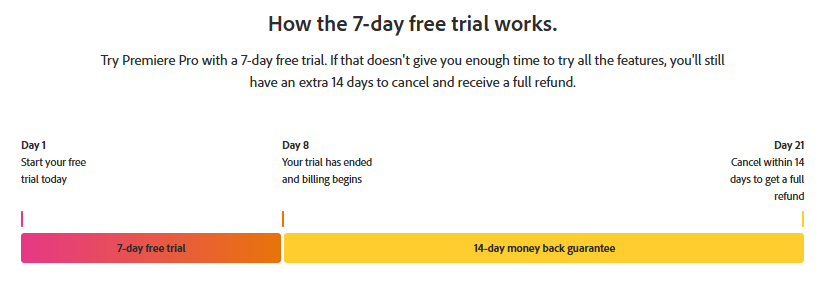
Complete Guide and Steps
How to Start Premiere Pro Free Trial
Want to experience Adobe Premiere Pro without spending more? It’s super simple to get started. Follow these steps, and you’ll have your free trial up and running in no time:
Step 1: Visit the Official Adobe Premiere Pro Website
Go to Adobe’s official website and head over to the Premiere Pro section. You can also search for “Adobe Premiere Pro Free Trial” on Google to find the right page.
Step 2: Click the “Free Trial” Button
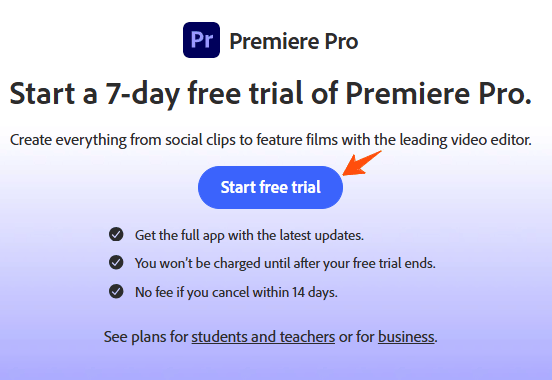
Once you’re on the Premiere Pro page, look for the big “Free Trial” button—it’s usually front and center. Click on it to begin the process of activating your free trial.
Step 3: Pick a Subscription Plan
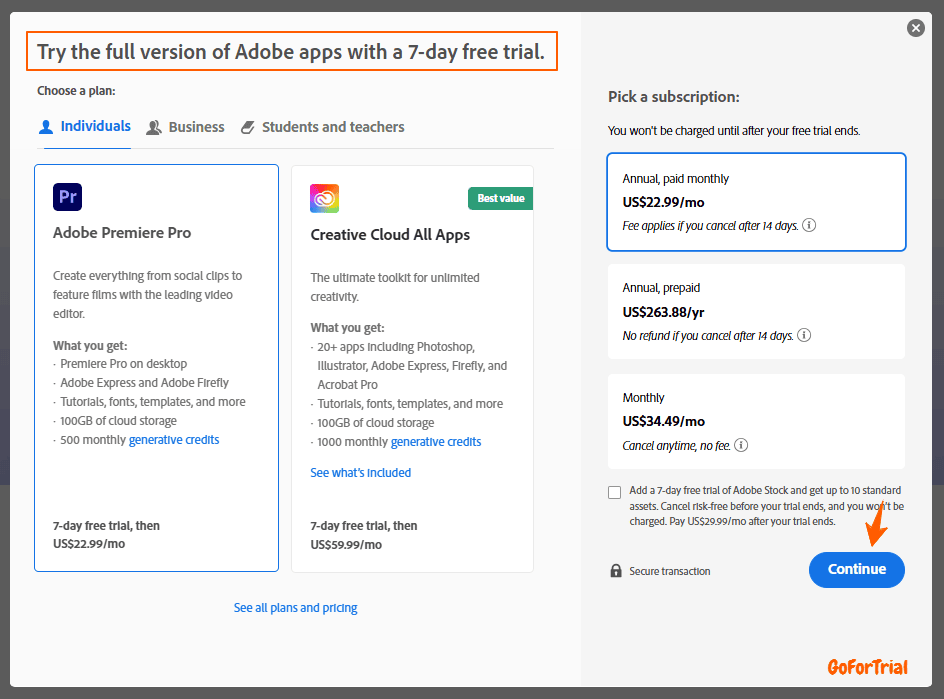
After clicking the Free Trial button, you’ll be prompted to choose a subscription plan. Don’t worry—you won’t be charged during the trial period. Select the plan that fits your needs (this is for billing purposes if you decide to continue after the trial).
Step 4: Create an Adobe Account
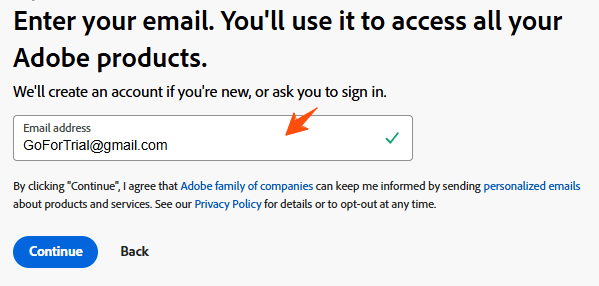
If you’re new to Adobe, you’ll need to sign up for an account. Enter your email address, create a strong password, and follow the prompts to complete the registration process. Already have an account? Simply log in with your existing credentials.
Step 5: Provide Your Payment Information
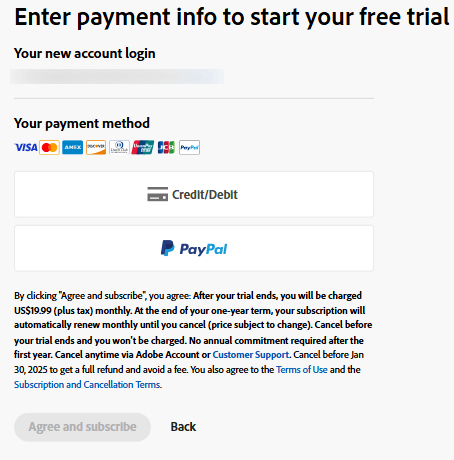
To activate the trial, Adobe requires your payment details. Choose your preferred payment method—credit card, debit card, or PayPal—and fill out the necessary billing information. Remember, you won’t be charged unless you decide to keep the subscription after the trial.
Step 6: Agree to the Terms and Activate
Review Adobe’s terms and conditions. Once you’re satisfied, click on “Agree and Subscribe” to finalize your trial activation.
Congratulations!
Your free trial of Adobe Premiere Pro is now active! You’ll have full access to the software and all its features for 7 days. Use this time to explore its powerful video editing tools, create amazing projects, and see how it fits your workflow.
What is Adobe Premiere Pro?
Adobe Premiere Pro is a powerful video editing software by Adobe used by filmmakers, content creators, and professionals worldwide.
| Services | Details |
|---|---|
| Professional Tools | Industry-standard tools for video editing, color correction, audio editing, and special effects. |
| Platforms Supported | Windows and macOS for a seamless editing experience across devices. |
| Free Trial | 14-day free trial with full access to all features of Adobe Premiere Pro. |
| Refund Policy | Adobe offers a 14-day money-back guarantee if you’re not satisfied with the subscription. |
| Customer Support | 24/7 support through chat, phone, and a vast online knowledge base. |
| Creative Flexibility | Ideal for editing YouTube videos, short films, business videos, and more, with endless creative possibilities. |
| Export Options | High-quality video exports in various formats, including 4K and beyond. |
Adobe Premiere Pro was launched in 2003. The original version of Adobe Premiere was developed by Adobe Systems and was first launched in 1991.
It was one of the first computer programs for editing videos in a non-linear way. The Mac version was released in the same year, and the Windows version followed in September 1993.
Premiere Pro was used in films such as Superman Returns, Dust to Glory (for video capture processing), and also in places such as Madonna’s Confessions Tour.
These features make Adobe Premiere Pro a powerful and flexible choice for video editing, whether you’re a beginner or a professional.
Benefits Of Adobe Premiere Pro Free Trial 2025
Let’s explore the benefits of the Adobe Premiere Pro Free Trial:
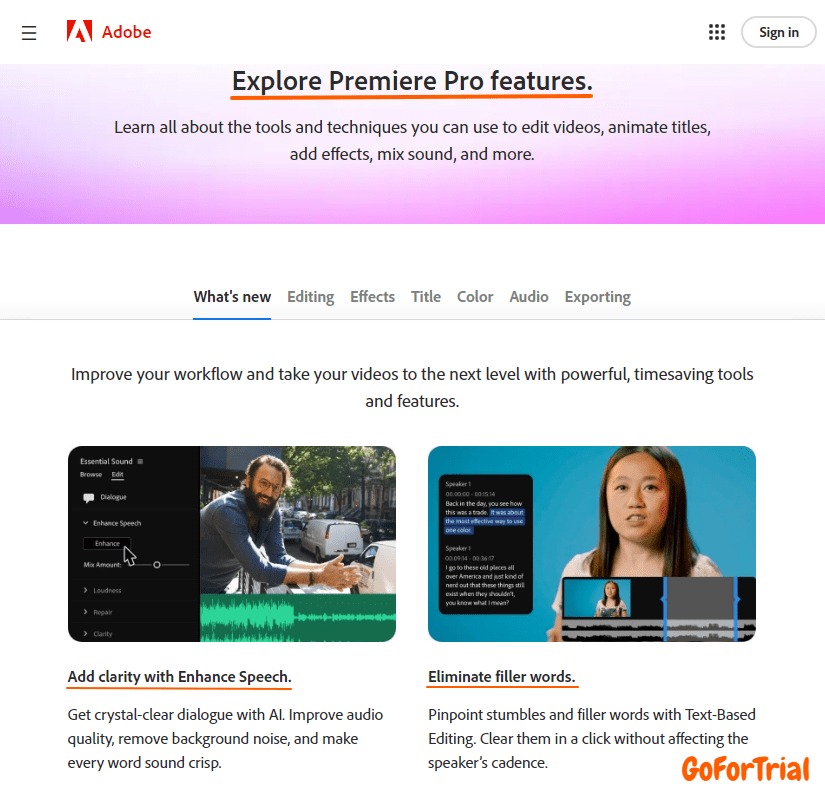
- Strong Editing Tools: Premiere Pro offers a comprehensive set of video editing tools. You can precisely trim and edit your footage, create compelling sequences, and customize colors for mood and tone.
- Eye-Catching Transitions and Titles: You can enhance your videos with captivating transitions, effects, and animated titles using motion graphics templates.
- Audio Enhancement: you can adjust audio levels, mix music, and utilize AI-driven tools to improve your video’s sound quality.
- Text-Based Editing: You get to create rough cuts quickly by auto-generating transcripts and editing text-based clips.
- Creative Possibilities: Premiere Pro lets you explore creative techniques like portal transitions or split screens for engaging content.
- Color Customization: Premiere Pro lets you enhance your videos by adjusting colors, correcting color imbalances, and grading to set the mood.
- Efficient Workflow with AI Features: Adobe Premiere Pro is loaded with AI features like Color Match, Auto Ducking, and Enhance Speech (beta), which save you time and boost creativity.
- Cloud Storage: With 100 GB of cloud storage, you can securely store your work, access it from anywhere, and collaborate seamlessly with others.
- Generative Credits: During the free trial, you’ll receive 500 generative credits each month. These credits serve as your currency for utilizing generative AI features.
- Keyframe Animation and Effects: You can animate properties like position, scale, and opacity using keyframes and apply visual effects, transitions, and color grading.
Adobe Premiere Pro is a versatile tool, and its features cater to both beginners and seasoned professionals.
More Free Trial Options on Top Video Editing Services:
How to Cancel Adobe Premiere Pro Free Trial?
To cancel your free trial or an individual plan purchased from Adobe, follow these steps:
- Sign in at Adobe Premiere Pro Account.
- Select Manage plan for the plan you want to cancel.
- Select Cancel your plan.
- Check your plan’s details and then select Continue to cancel.
- Review the cancellation details and then select Confirm Cancellation.
Therefore, Your Adobe Premiere Pro Trial membership is now deactivated.
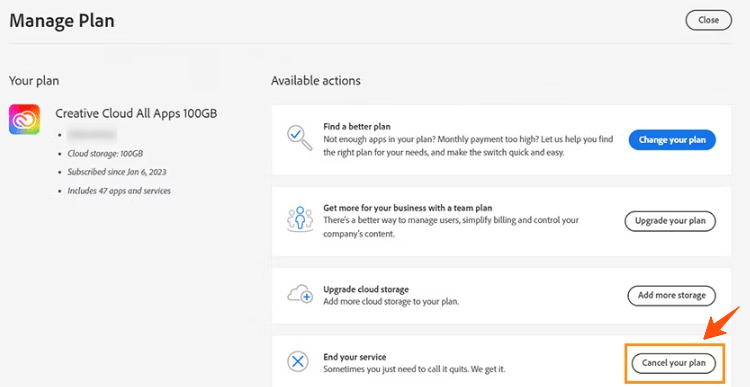
Note: Make sure to check your email for a confirmation message. Also, go to your account page to confirm that the cancellation is complete.
Next Steps After Your Adobe Premiere Pro Trial Ends
Once your Adobe Premiere Pro free trial ends, you’ll need to decide whether to continue using the software. Whether you choose to subscribe or move on to another option, here are the key steps to follow.
- Choose a Subscription Plan
To continue using Premiere Pro, you’ll need to pick a paid plan. Adobe offers different subscription options, so choose the one that best fits your needs. - Evaluate Your Usage
Look at how you’ve used the trial. If you’ve been working on professional projects, it might be worth subscribing. If you’re just getting started, consider whether you need all the features or if a more basic plan might work. - Cancel If Not Continuing
If you decide Premiere Pro isn’t for you, be sure to cancel your trial before the 14 days are up to avoid charges. - Backup Your Projects
If you decide not to continue, save any video projects you’ve worked on during the trial, as you’ll lose access once the trial ends. - Look for Discounts or Offers
Adobe sometimes offers discounts for new subscribers, so check for any deals that might make your subscription more affordable. - Explore Other Adobe Tools
If you’re interested, Adobe also offers other Creative Cloud tools that might complement Premiere Pro. Consider exploring other software like Photoshop or After Effects as part of a larger subscription plan.
Conclusion – Adobe Premiere Pro Trial 2025
To summarize, we have tried to provide you with all the possible details regarding the Adobe Premiere Pro free trial in this article.
Adobe offers upto 21 days free trial of Adobe Premiere Pro to explore its powerful video editing capabilities without paying a penny.
During the trial period, you’ll have access to all the vital features of Premiere Pro, allowing you to create and edit videos seamlessly. Your Premiere Pro membership also includes Adobe Express, which offers additional tools for your editing needs.
You can edit videos, work with audio, adjust colors, and more using Adobe Premiere Pro trial for free for a whole week.
We hope this article helped you with what you wanted regarding the free Adobe Premiere Pro Trial. Thank you for visiting our page.
Frequently Asked Questions
Does Adobe Premiere Pro have a free trial?
Adobe Premiere Pro is offering a 7-day free trial with Premiere Pro Plan to its new users.
Can I cancel my free trial before its completion?
Yes, you can cancel your free trial anytime you want within your trial period.
Why do I need to provide my credit card details for a free trial?
Many online platforms ask for credit card details even for a free trial. This is done to make a smooth transition to a paid subscription after the trial period ends so that the user does not experience an interruption in the services at the end of the trial period.
Does Adobe Premiere Pro automatically convert my free trial subscription to a paid one?
Yes, Adobe Premiere Pro will automatically convert your free trial membership into a paid membership. To avoid getting charged you can cancel your free trial subscription beforehand.
How can I cancel my Free trial subscription?
To cancel your Free trial subscription, Select Manage plan for the plan you want to cancel further tap on Cancel My Membership.
How many Payment option plans does Adobe Premiere Pro offer?
Adobe Premiere Pro offers three Payment option plans i.e. Annual; paid monthly, Annual; prepaid, and Monthly. Our article explains the Payment option plans under “Adobe Premiere Pro Subscription Plans” in detail.
Will I be charged after my Adobe Premiere Pro Free Trial ends?
Yes, after your free trial ends, Adobe will automatically charge you for the next subscription period unless you cancel before the trial ends.
What happens after the Adobe Free Trial ends?
After the free trial ends, Adobe will charge you for the subscription plan you chose unless you cancel. If you cancel before the trial ends, you won’t be charged.