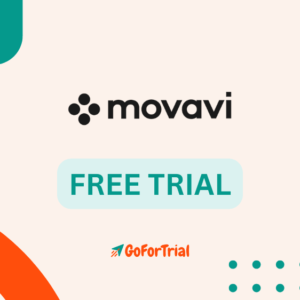CapCut Free Trial: Start Your 30-day CapCut Pro Trial Now!
7 Days
Did you know CapCut offers a free trial? It’s a great way to try out all the cool features without spending a penny upfront.
This trial is ideal for content creators, influencers, or anyone interested in learning about video editing. You can explore the app, get comfortable with its tools, and see if it’s the right fit for you—no strings attached.
CapCut is super easy to use, so no matter your editing skills, you can jump right in. The free trial is the perfect chance to see what makes CapCut so popular.
In this article, we’ll walk you through everything you need to know about the CapCut free trial—how to get started, what features it includes, and even how to cancel if needed. Let’s dive in!
What’s Inside?
CapCut Pro Free Trial Details
CapCut allows users to explore its Pro features with two free trial options. Whether you’re editing on a desktop or elsewhere, these trials give you access to premium tools for free.
| Feature | Details |
|---|---|
| Free Trial Type | 7-Day Free Trial of CapCut Pro |
| Trial Duration | 7 Days (can be extended Upto 30 Days with referrals) |
| Eligibility | New users only |
| How to Access | Via CapCut mobile app or desktop software |
| Trial Benefits | 4K export, AI tools, no watermark, cloud storage, premium effects |
| Referral Bonus | 7 extra days per friend (up to 70 days total, desktop only) |
| Credit Card Required? | Yes, for trial activation |
| Auto-Renewal | Yes, unless cancelled before the trial ends |
| How to Cancel | Through Google Play, App Store, or desktop settings |
| Platform Availability | iOS, Android, Windows, macOS (same account works on all platforms) |
Let’s take a closer look at both options.
Capcut Pro Free Trial
CapCut Pro 7-day free trial is available for all users, not just on mobile. This trial gives you full access to premium tools like advanced effects, transitions, templates, and watermark-free exports.
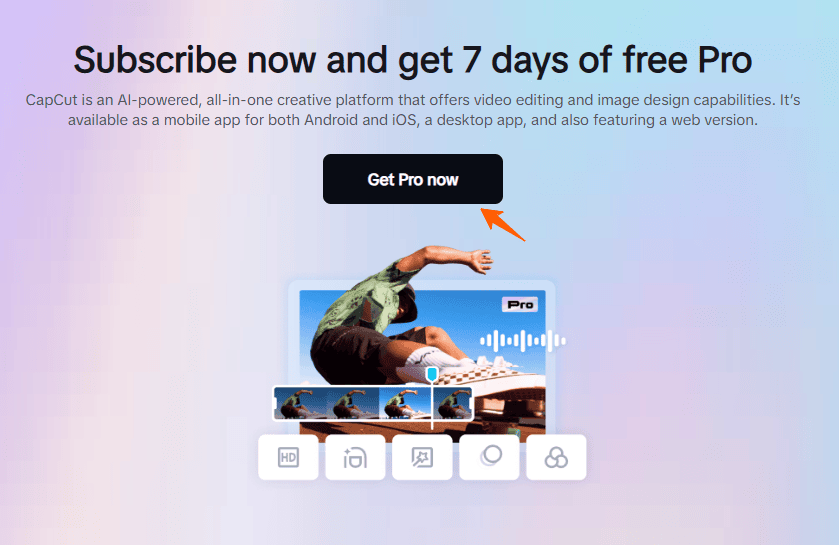
It’s perfect if you want a hands-on experience with Pro features before deciding whether to upgrade. Whether you’re using a desktop or another supported platform, you can try out CapCut Pro for a week with no commitment. Just remember to cancel before the trial ends if you don’t want to be charged!
CapCut Free Trial 30 Days
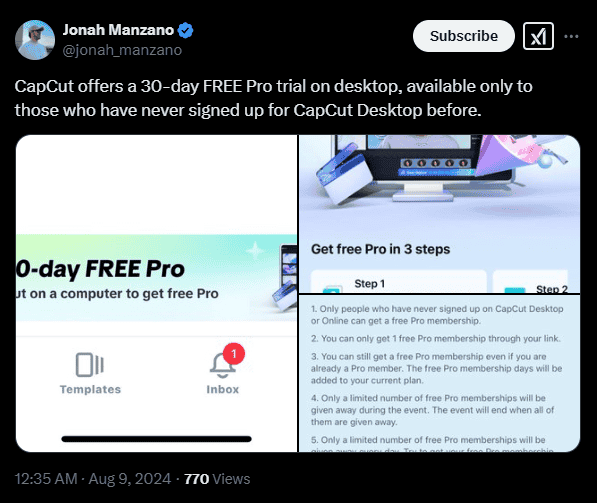
Back in Aug 2024, For desktop users, CapCut offers an incredible 30-day free trial of CapCut Pro, often referred to as the CapCut free trial 30 days. This gives you an entire month to explore all the advanced features of CapCut Pro. You can use premium effects, transitions, and templates, and access an extensive library of music and stock footage.
This option is ideal for individuals who work on larger screens and require a professional-level editing experience. Whether you’re editing for social media, personal projects, or business content, this trial allows you to see how powerful CapCut Pro can be.
In most of the regions, Capcut is now blocked. Like before Access Capcut and edit videos on this is not possible without changing IP address. For this here we have shared Best VPN for Capcut so you can ccess Capcut anywhere around the world.
Complete Steps & Guide
How to Start a Free Trial of CapCut Pro?
Follow these simple steps to unlock CapCut’s premium features for free!
Step 1: Download the App
Go to the App Store (iOS) or Google Play Store (Android) and download CapCut. It’s quick to install and doesn’t take up much space.
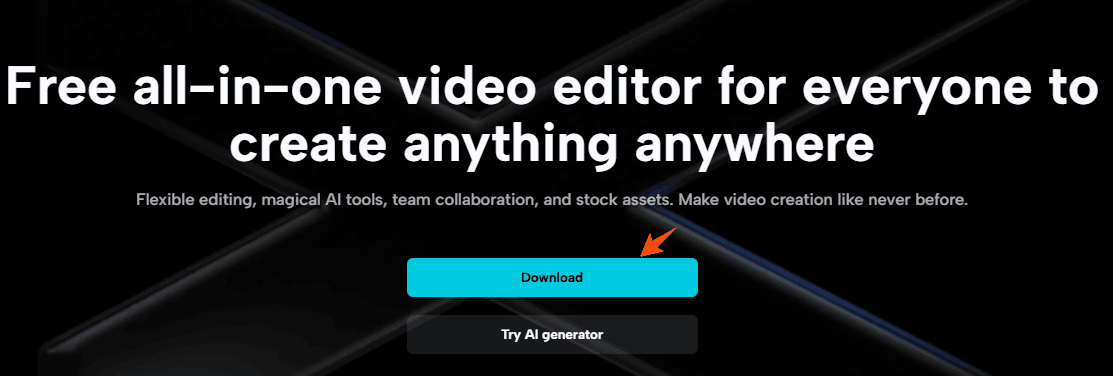
Step 2: Create an Account
Open the app and sign up using your email, Facebook, or Google account. This lets you save and access your projects anytime.
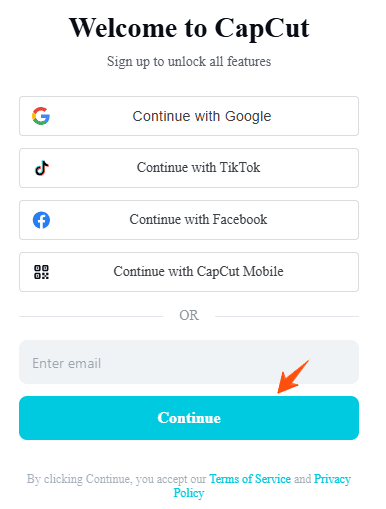
Step 3: Choose the Free Trial
After signing up, select the free trial option when prompted. This unlocks all premium features for a limited time.
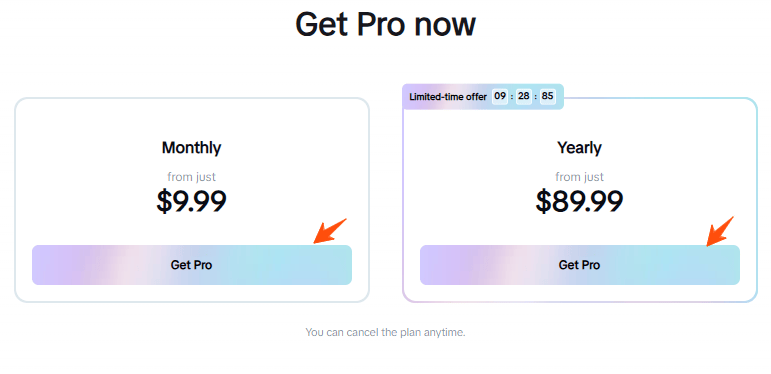
Step 4: Explore Features
Check out the editing tools, effects, and transitions. Test everything to see how it can improve your videos.
Step 5: Start Editing
Import your clips and start cutting, trimming, and adding effects. Have fun experimenting with different styles!
Now you’re all set to create awesome videos with CapCut!
Tips to Maximize Your CapCut Free Trial
Ready to take your video editing to the next level? The CapCut free trial is the perfect chance to explore all its powerful features!
- Explore All Features: Try advanced effects, transitions, and speed controls.
- Use High-Quality Footage: Start with clear, high-res videos for the best edits.
- Experiment with Styles: Test different filters, animations, and soundtracks.
- Export Without Watermarks: Save high-quality, watermark-free videos.
- Use Keyboard Shortcuts (Desktop): Speed up your editing on a desktop with shortcuts!
Make the most of your trial, and you might just find your new go-to video editing tool!
More About CapCut
CapCut is designed for everyone, from casual video makers to professional creators. With its free trial, users can experience a taste of premium features without any financial commitment.
CapCut Pro Free Trial promises to introduce you to a wide array of editing tools, enabling you to easily create stunning videos. It’s particularly popular among social media enthusiasts and content creators who want to engage their audience with eye-catching content.
By signing up for the free trial, you’ll have the opportunity to explore how CapCut can enhance your videos, allowing you to test out features like transitions, effects, and music options.
Why Choose CapCut 7-Day Free Trial?

The free CapCut Pro trial reveals an impressive suite of features that make video editing a joy. Here’s a closer look at some of the key tools you can explore during the trial:
1. User-Friendly Interface
CapCut prides itself on its intuitive design. The layout is straightforward, making it easy even for beginners to navigate. The main editing screen is clutter-free, with essential tools positioned conveniently for quick access.
2. Advanced Editing Tools
One standout feature is CapCut’s array of advanced editing tools. You have access to:
- Cut and Trim: Easily edit your clips to capture the best moments.
- Speed Control: Slow down or speed up your footage for dramatic effects.
- Keyframe Animation: Perfect for adding motion effects to images and text for that extra flair.
3. Filters & Effects
CapCut offers a wide variety of stylish filters and effects to help set the mood for your videos. With just a click, you can apply color enhancements, vintage vibes, or whimsical animations, elevating your content’s visual appeal.
4. Music Library
The app includes a growing collection of royalty-free music tracks and sound effects. This music library makes it easy to find the right audio to complement your video. You can also upload your own sound files, ensuring that your audio matches your vision perfectly!
5. Text & Stickers
Enhance storytelling by adding dynamic text and fun stickers. You can choose from various font options, animations, and styles to make your messages stand out. Stickers add personality and can convey emotions in a lively way!
6. Stunning Transitions
Seamless transitions can take your video from good to great. CapCut has numerous transition options to make switching between clips smooth and visually appealing. Try a fade, slide, or flip to keep viewers engaged!
7. High-Quality Exports
One of the highlights of the free trial is the ability to export videos in high quality without any watermarks. This means your finished content will look professional and ready for sharing on any platform.
How To Cancel CapCut 30-Day Free Trial
While it’s great to explore all of CapCut’s offerings, there may come a time when you decide that it’s not for you. No worries, here’s how to cancel your CapCut trial if you choose to do so:
- Go to Account Settings: Open the CapCut app and navigate to your account settings. This is usually found in the bottom menu or your profile section.
- Manage Subscription: Look for options related to subscriptions or payment information. This is where you can see your current plan and trial status.
- Cancel Trial: Select the option to cancel your trial. You’ll receive a confirmation prompt to ensure you want to proceed with the cancellation. Make sure to cancel before the trial ends to avoid any charges.
- Confirmation: After cancellation, you should receive a confirmation notification. Keep this for your records just in case!
By following these steps, you can easily wrap up your experience with CapCut without any hassle.
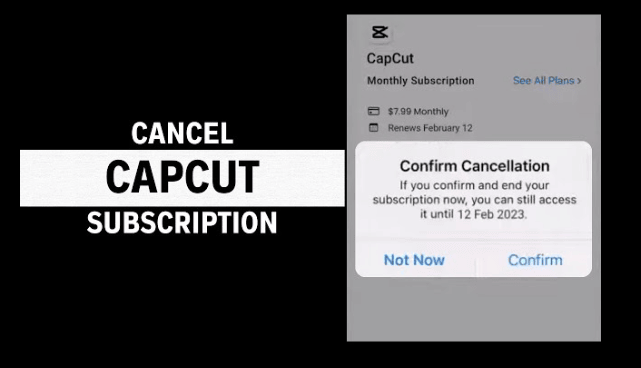
Conclusion: Activate CapCut Free Trial Account Now!!
The CapCut free trial is a golden opportunity for anyone looking to step up their video-editing game. With its feature-rich platform and easy-to-use interface, it caters to novice and experienced editors alike.
You’ll have ample tools at your fingertips to make videos that captivate your audience and express your creative vision.
So, whether you’re gearing up to share your travel adventures, showcasing artistic projects, or promoting your business, CapCut can help you achieve professional-looking results.
So why not give it a try? You might just find your new favorite editing tool!
CapCut Free Trial Alternatives:
Looking for more video editing tools with free trials? Here are some other great options:
- Camtasia: Enjoy a 30-day free trial to explore advanced video editing and screen recording features.
- Canva: Get 30 days of access to Canva Pro with premium templates and design tools.
- Movavi: Try Movavi’s video editing software with 7 and 14-day trial options for full access to editing tools.
- Pictory: Experience Pictory’s AI-powered video editing with a 14-day free trial.
Each platform offers unique tools to help you create stunning videos, so you can find the one that best fits your editing needs.
Frequently Asked Questions:
1. Does CapCut have a free trial for Pro?
Yes! The CapCut has a free trial option that allows you to explore premium features at no cost for a limited time, without any hidden fees.
2. Can I use CapCut Pro Free Trial on my computer?
Currently, the main version of CapCut is available as a mobile application, but a desktop version has been released in select regions, adding flexibility for users.
3. What happens after the free trial ends?
Once the trial period is over, you’ll transition to a paid subscription unless you cancel beforehand. Keep an eye on the trial duration to avoid unwanted charges!
4. Are there any limitations during the CapCut free trial?
The trial grants you access to all premium features, allowing you to fully test the app as if you were a paying customer.
5. Will I have access to customer support during the trial?
Yes! CapCut provides customer support options for all users, including those on the free trial, to ensure any issues are addressed.
6. What types of videos can I create with CapCut?
CapCut is versatile and can be used for any type of videos, from personal vlogs and travel montages to promotional content and educational snippets. The only limit is your imagination!
7. How to get 7 day free CapCut?
To get the 7-day free trial of CapCut Pro, simply open the CapCut app on your phone or desktop, go to the subscription section, and tap on “Start Free Trial.” You’ll need to enter your payment details, but you won’t be charged if you cancel before the 7 days are over. This trial gives you full access to all premium editing tools.
8. Is CapCut Pro free for the first month?
No, CapCut Pro offers a 7-day free trial, not a full month. After 7 days, you’ll be charged if you don’t cancel