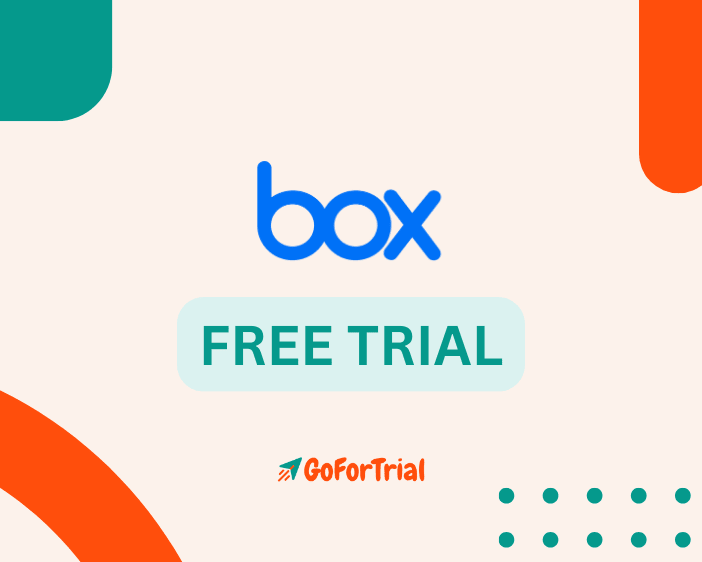Box Free Trial: Start Your Trial Account for Free Now!!
14 Days
Start the Box Free Trial for 14 Days in 2025 and access secure file sharing, storage, and collaboration tools with for free without any initial commitment.
Box offers a range of features to enhance your file-sharing and collaboration experience. Whether you’re working individually or as part of a team, Box has tools to help you store, manage, and collaborate on your files more effectively.
So, Are you Looking for a Box Free Trial?
If Yes, then Stay with us to know how you can access the free trial easily and what features you can get for free.
Box Free Trial 2025
Box offers both a free trial and a free plan to its users. The free trial is for the paid plans, such as Business and Business Plus. On the other hand, the free plan, known as Box Personal, provides users with 10 GB of storage and basic collaboration features at no cost.
Box Free Trial
Box offers a 14-day free trial on its Paid Plans where you can experience its collaborative and secure platform.
The Free Trial allows you to collaborate and share files with anyone, on any device, ensuring seamless workflow across teams. Box’s frictionless security features protect sensitive data, providing peace of mind to users.
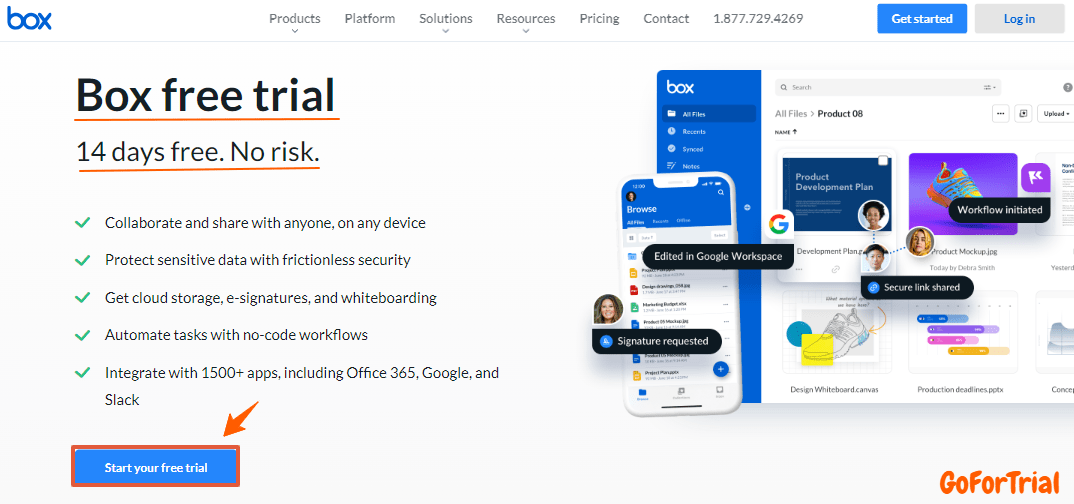
Additionally, It offers cloud storage, e-signatures, and whiteboarding tools, making it a comprehensive solution for businesses. With Box, users can also automate tasks with no-code workflows, increasing efficiency and productivity.
Box integrates with over 1500 apps, including Office 365, Google, and Slack, enabling users to streamline their workflow and enhance collaboration.
Box Free Plan
Box has a Forever Free plan which is called Box Personal or Box Individual, where users can access a Box free account for an extended period.
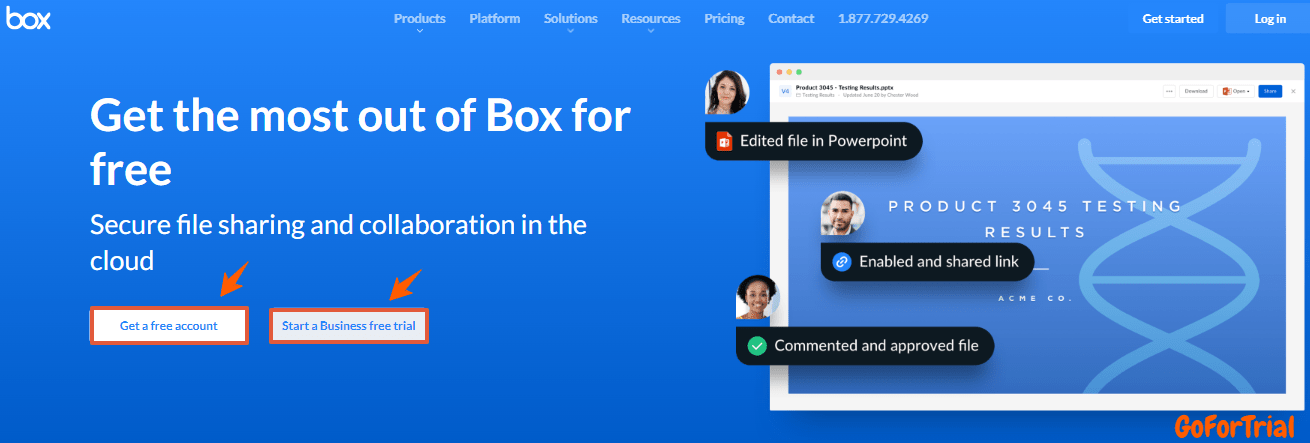
The Box Personal plan includes 10 GB of storage and other features like:
- 250 MB file upload limit
- Secure file sharing
- Access your content from anywhere
- Built-in integrations with Office 365 and G Suite.
This plan is suitable for individuals who need basic cloud storage and collaboration tools.
Box 90 Days Free Trial
Box is offering an exclusive 90-day free trial for SignRequest customers! With this trial, you can work securely with anyone, anywhere. It’s a great opportunity to explore Box’s features like secure file sharing, cloud storage, and real-time collaboration—no upfront commitment required.
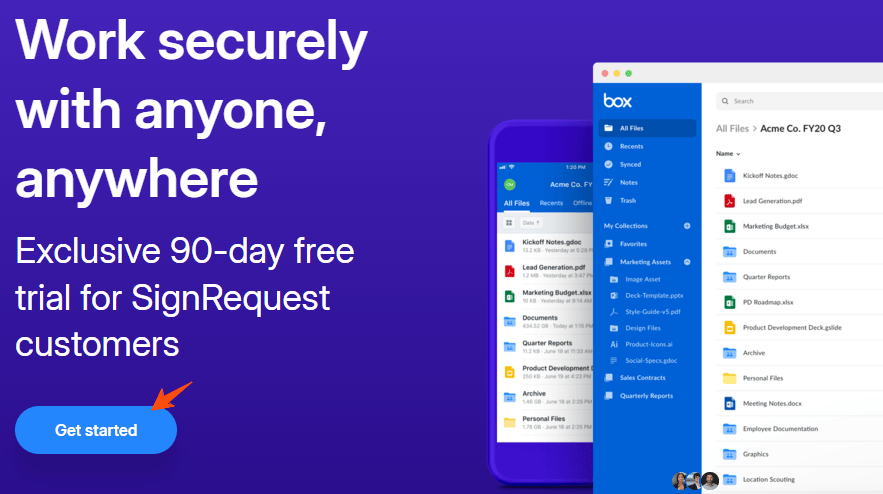
Whether you’re working solo or with a team, you’ll have all the tools you need to stay organized and productive. Don’t miss out on this risk-free trial to experience Box’s powerful features!
Which Option is Right for You?
- If you’re an individual needing basic cloud storage and collaboration tools, the Box Personal free plan is perfect.
- If you’re part of a business or a team looking for a more comprehensive solution, try the 14-day free trial of the Business plans.
- If you’re a SignRequest customer, take advantage of the exclusive 90-day trial to explore Box’s advanced features.
With all these options, Box ensures you can find the right fit for your needs, all while ensuring secure, seamless collaboration and storage.
Looking For Free Trials on Top Cloud Storage Platform??
How to Get Free Trial of Box?
Here’s an easy, step-by-step guide to getting your Box Free Trial. Let’s break it down so anyone can follow along:
Step1. Visit the Box Official Website
Start by Visiting to the official Box website. It’s important to make sure you’re on the right site to avoid any scams or fake offers.
Step2. Click on the “Get Started” Button
Once you’re on the homepage, look for the “Get Started” button. This is usually highlighted at the top of the page or on a banner. Click on it to move forward.
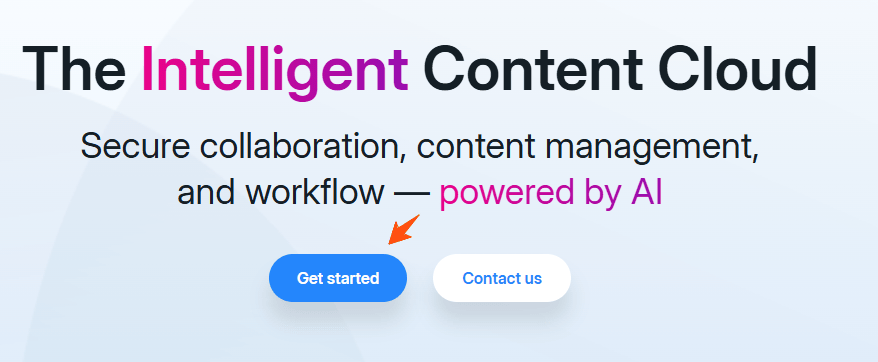
Step3. Choose Your Plan
Box offers different plans to suit various needs, like personal, business, or enterprise. Review the options and pick the one that aligns with what you want to test. After selecting your plan, click the “Try for Free” button.
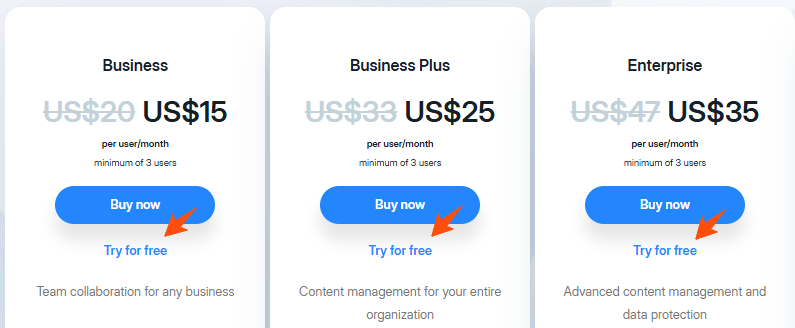
Step4. Provide Your Information
Now, you’ll need to create your account by entering basic details like your name, email address, and a secure password. Once you’ve filled in the required fields, click on “Continue” to proceed.
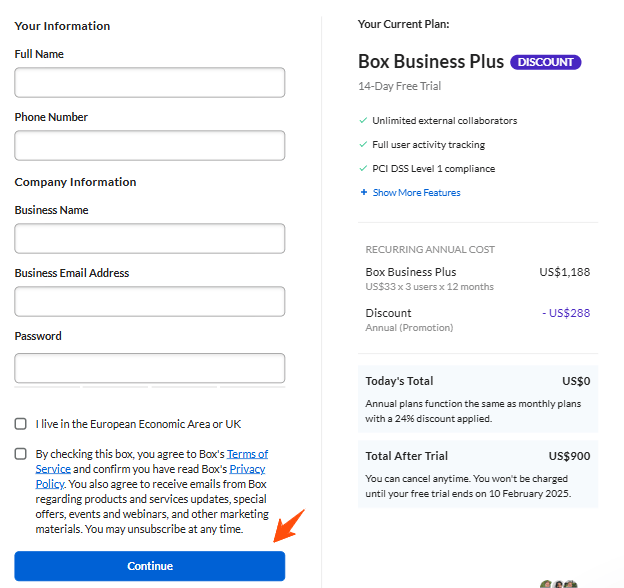
Step5. Enter Payment Details
To activate your free trial, Box may require your credit card details and billing address. Don’t worry—you won’t be charged during the 14-day free trial period. Just make sure to cancel before the trial ends if you decide not to continue.
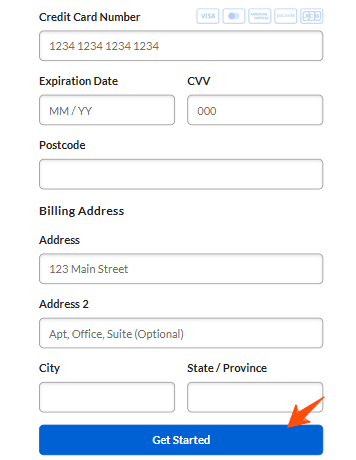
You’re All Set!
After entering your information, your free trial will be activated. You can now explore all of Box’s features for 14 days, including secure file storage, collaboration tools, and integrations with your favorite apps.
Key Features of Free Box Trial
Here, are some key features of Box that you can explore in the trial period:
- Collaboration: The box allows users to collaborate on files and projects in real-time, making it easy to work together with teams, clients, and partners.
- Security: Box offers robust security features to protect sensitive data, including encryption, access controls, and activity monitoring.
- Cloud Storage: Box provides cloud storage for files and documents, making it easy to access and share files from anywhere, on any device.
- E-Signatures: Box includes e-signature capabilities, allowing users to sign documents electronically without the need for printing or scanning.
- Whiteboarding: Box offers whiteboarding tools for brainstorming and collaboration, making it easy to visualize ideas and concepts.
- No-Code Workflows: The box allows users to automate tasks with no-code workflows, saving time and increasing efficiency.
- Integration: Box integrates with over 1500 apps, including Office 365, Google, and Slack, allowing users to streamline their workflow and enhance collaboration.
- Mobile Access: Box offers mobile apps for iOS and Android devices, allowing users to access and manage their files on the go.
About Box
Box is a cloud content management and file-sharing service that allows individuals and businesses to securely store, manage, and collaborate on files from anywhere, at any time, and on any device.
It was Founded in 2005 and now become a leading provider of cloud content management solutions, serving over 100,000 businesses and millions of users worldwide.
Box offers a range of features to help users manage their content effectively, including file storage, file sharing, collaboration tools, and security features. Users can upload files to Box’s cloud storage, share them with others, and collaborate in real-time on documents, spreadsheets, and presentations.
Box Membership Plans
Box offers several membership plans to cater to different needs. Here are some of the key plans:
Business Starter
Business Starter is the first plan of Box which is best for small teams and businesses, offering 100 GB of storage per user along with file encryption and basic collaboration features like file sharing and commenting.
This plan is perfect for those starting out with their digital collaboration needs and looking for a cost-effective solution.
Business
Business is designed for growing teams with increasing collaboration demands. It includes unlimited storage, advanced collaboration tools, and enhanced security features such as advanced user and device security controls.
The plan is ideal for businesses looking to scale their collaboration efforts without compromising on security or functionality.
Business Plus
Business Plus is aimed at larger teams and businesses that require more advanced collaboration and workflow automation. In addition to all the features of the Business plan, this tier offers advanced workflow automation, unlimited external collaborators, and advanced admin controls.
Enterprise
Enterprise Plan includes all features of Bussiness Plus Plan along with Unlimited external collaborators, Upload files up to 50GB, Unlimited storage, and 1,500+ integrations like Microsoft Office and Teams, Salesforce, Google Workspace, Slack, and more.
Enterprise Plus
The Enterprise Plan includes all features of the Enterprise Plan along with Upload files up to 150GB, Box Shield Sophisticated threat detection, smart access controls to prevent data loss, Unlimited e-signatures via web app, and many other advanced features, plus access to Box guidance services.
| Feature | Business Starter | Business | Business Plus | Enterprise | Enterprise Plus |
|---|---|---|---|---|---|
| Storage | 100 GB | Unlimited | Unlimited | Unlimited | Unlimited |
| Single File Upload Limit | 2 GB | 5 GB | 15 GB | 50 GB | 150 GB |
| Enterprise App Integrations | 0 | 1 | 10 | Unlimited | Unlimited |
| Maximum Users | 10 | Unlimited | Unlimited | Unlimited | Unlimited |
| Box Sign Documents | 10/user/month | Unlimited | Unlimited | Unlimited | Unlimited |
| Data Loss Protection | – | ✔️ | ✔️ | ✔️ | ✔️ |
| Advanced Admin Controls | – | ✔️ | ✔️ | ✔️ | ✔️ |
| Desktop & Mobile Access | ✔️ | ✔️ | ✔️ | ✔️ | ✔️ |
Steps to Cancel Box Trial?
Here, are the steps to cancel Box Free Trial:
- Log in to your Box Inc. account.
- Navigate to the account settings page.
- Locate the subscription section.
- Click on the ‘Cancel Subscription‘ option.
- Follow the prompts to confirm the cancellation.
- Provide any necessary feedback or reason for cancellation.
Your Box Free Trial is Successfully Cancelled. By cancelling before the trial ends, you can enjoy the benefits of the free trial without any obligation to continue as a paid user.
More Free Trial Options on Cloud Storage Platform:
Conclusion: Box Free Trial 2025
In this article, we have shared all possible information about Box Free Trial including steps to start a free trial on Box, all features you can explore, and most importantly how you can avoid getting charged if you don’t want to continue as a paid.
Box offers a Forever free personal Plan and a 90-day free trial on its all subscription plans. During the trial period, you can access all features of their chosen plan, including storage, collaboration tools, and security features.
This gives you the great opportunity to experience the full benefits of Box and determine if it meets your needs.
Start your Box free trial and Explore the platform with a full range of features!
Frequently Asked Questions
How long is Box free trial?
Box offers a 14-day free trial for its Business, Business Plus, and Enterprise plans. This trial period allows you to explore the features and functionality of Box’s cloud content management and collaboration platform before deciding to purchase a subscription.
Does Box have a free version?
Yes, Box offers a free version of its platform, called Box Personal. The Box Personal plan includes 10 GB of storage and allows for file sharing and collaboration.
Is Box Access free?
Box does offer a free plan called Box Personal, which provides users with 10 GB of storage and basic collaboration features. This plan allows users to access their files and collaborate with others for free.
How much space does Box give for free?
Box offers a free plan called Box Personal, which provides users with 10 GB of storage space for free. Box also offers a Free Trial on its paid plans where you get features and space similar to a particular paid plan.
Do I need a credit card to start the Box Free Trial?
Yes, you need to provide credit card details to get a free trial at the box in Payment info. for the future billing.
Can I cancel the free trial of the box anytime?
Yes, Box gives its users an option to cancel a free trial anytime they want before the trial period is over. You can easily cancel it anytime you want.
Do I need to charge anything to try out the box trial?
No, you do not need to charge anything to try out Box’s free trial. The trial is completely free for 14 Days and it does ask you to provide your payment option but won’t charge anything during the trial.