Discord Nitro Free Trial – Enjoy 14 Days of Premium Features for Free!
14 Days
Get the Discord Nitro 14-Day Free Trial in 2025 and Discover Discord Nitro’s wide range of premium features to enhance your Discord experience.
With Discord Nitro, you can enjoy high-quality streaming, server boosting, custom emojis, and much more.
Are you ready to explore Discord Nitro For Free?
Yes, then stay with us, in this post we have compiled everything you need to know about Discord Nitro Free Trial, including how to get it, what features it offers, and how to make the most of your trial period.
Discord Nitro Free Trial 2025
Discord Nitro provides a 2-week i.e. 14-day free trial for its Nitro Basic and Nitro Subscription plans, allowing you to fully experience its features.
During your free trial, you can explore all the features and benefits of Discord Nitro to get the most out of your experience. If you have any questions or need assistance, Discord’s support team is available to help.
Discord offers trials occasionally so, you have to your eyes on Discord’s official website to get the latest updates on trial offers.
Discord Nitro Free Trial
Discord previously offered free Nitro trials for 30 days and even 3 months through special promotions and partnerships. These offers were a great way for users to experience premium features like animated emojis, enhanced streaming quality, and larger file uploads.
While those longer trials are no longer available, Discord now provides a 14-day free trial. It’s a great opportunity to explore the benefits of Nitro before committing to a subscription. Keep an eye out for future deals or events that might bring back extended trials!
How to Get a Free Trial of Discord Nitro?
Discord has certain eligible categories, for access to free trial offers, such as:
- Your Discord account is at least 30 days old.
- You haven’t already been offered a Nitro trial within the last 45 days.
- You haven’t subscribed to Nitro in the last 30 days.
- You aren’t currently using a Nitro membership that was gifted to you.
If you’re eligible, follow these simple steps to activate your Nitro trial:
Step 1: Visit the Official Discord Website and Log In
Go to the official Discord Nitro Page and log into your account using your credentials. Make sure it’s the account you want to activate Nitro on.
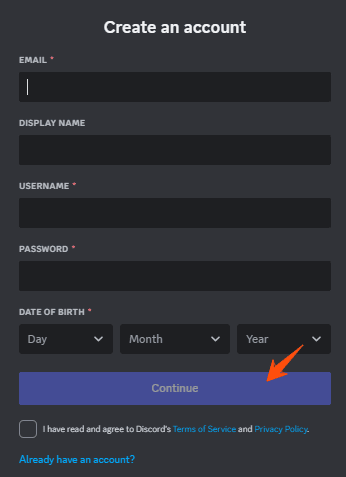
Step 2: Navigate to the Nitro Page
Once you’re logged in, click on the “Nitro” option from the menu or visit the dedicated Nitro page to learn more about its perks like custom emojis, HD streaming, and enhanced file uploads.
Step 3: Click on “Start Free Trial”
Look for the button that says “Start Free Trial” and click it to begin the signup process.
Step 4: Enter Payment Information
You’ll need to provide your payment details, like a credit or debit card, for future billing once the trial ends. Don’t worry — you won’t be charged during the trial period.
Step 5: Confirm and Start the Trial
Click the “Start for Free” button to finalize the process.
Enjoy Your Nitro Trial!
Congratulations! Your free 14-day Nitro trial is now active. Dive in and explore premium features like animated emojis, custom profiles, and HD streams with friends.
Don’t forget to cancel before the trial ends if you don’t want to continue the subscription.
Discord Nitro Free Trial Features
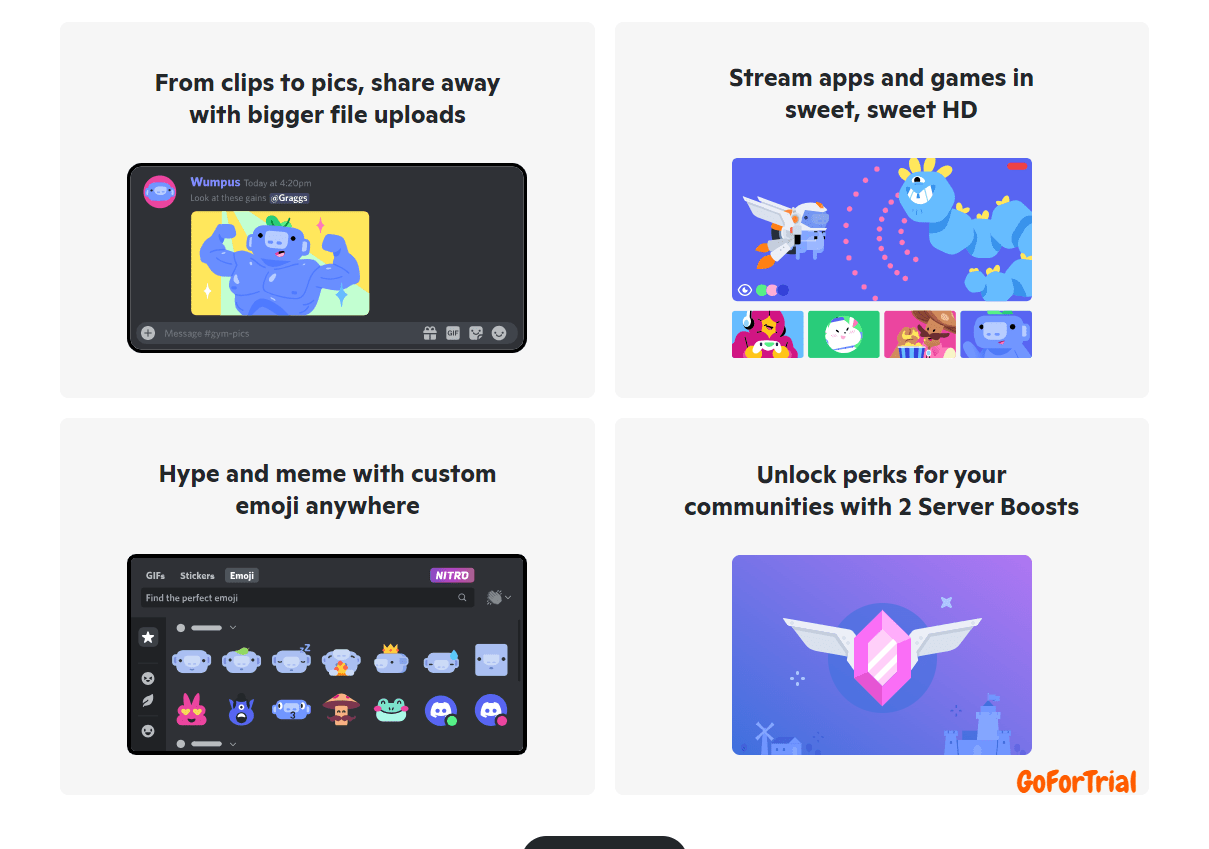
Discord Nitro offers a range of key features that enhance your Discord experience. Some of the key features include:
- Custom Discord Tag: With Discord Nitro, you can customize your Discord tag, making it more unique and personalized.
- High-Quality Streaming: Enjoy high-quality video streaming with Discord Nitro, allowing you to watch streams in 1080p at 60fps.
- Server Boosting: Nitro users can boost their favorite servers, unlocking various perks such as improved audio quality, custom server banners, and more emoji slots.
- Custom Emojis: Access a library of custom emojis to use in your chats and messages, adding a personal touch to your Discord experience.
- Increased File Upload Limit: Nitro users enjoy an increased file upload limit, allowing them to share larger files with their friends and communities.
- Profile Customization: Customize your profile with an animated avatar, standing out more in your communities.
- Nitro Badge: Display a Nitro badge on your profile, showcasing your support for Discord and its community.
- Exclusive Nitro Perks: Get access to exclusive Nitro perks, such as game discounts, free games, and more.
- Server Folders: Organize your servers into folders, making it easier to manage and navigate your Discord servers.
About Discord
Discord is a popular communication platform designed for creating communities. It offers a variety of features that make it easy for users to chat, share, and connect with others.
Discord was founded in May 2015 by Jason Citron and Stanislav Vishnevsky to provide a reliable communication platform for gamers.
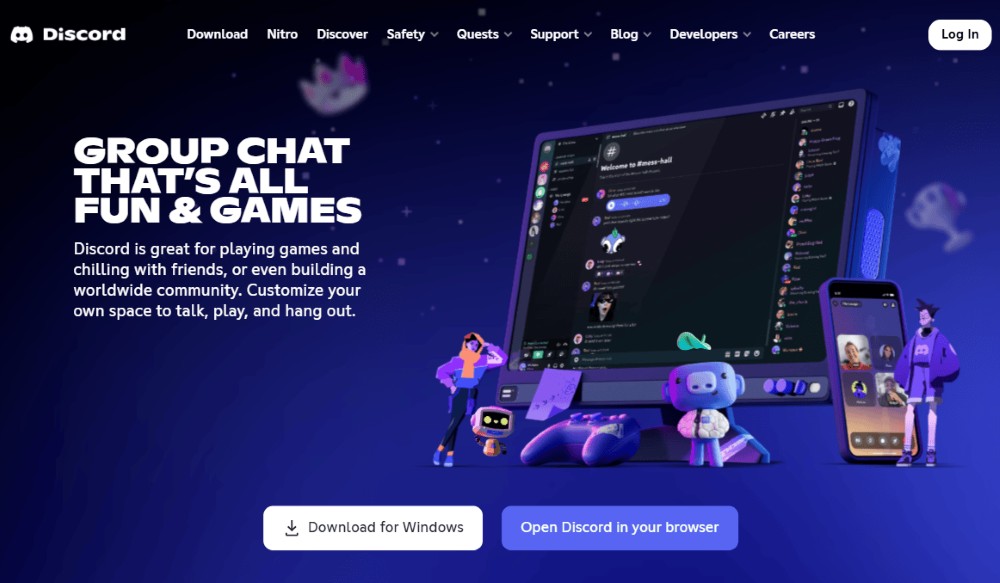
It is a user-friendly, reliable, easy-to-use platform and is available on multiple platforms, including Windows, macOS, iOS, Android, and web browsers, ensuring that users can stay connected no matter what device they’re using.
One of Discord’s key features is its customizable nature. Users can personalize their profiles, create custom emojis, and even customize the appearance of their servers with bots and integrations.
Discord Membership Plans
Discord offers two main membership plans: Discord Nitro Basic and Discord Nitro. Here’s an overview of each plan:
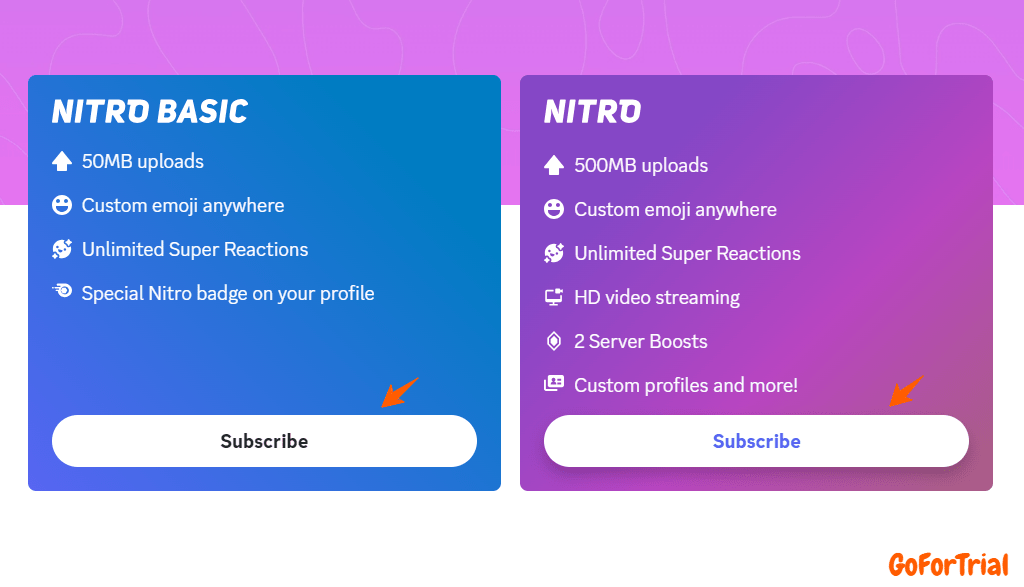
Both plans offer a range of features to enhance your Discord experience, with Nitro providing additional perks for a higher price. You can choose the plan that best suits your needs and budget.
How to cancel Discord Nitro Free Trial?
Here, are the steps to Cancel Discord Nitro Free Trial:
- Go to the Discord website and log in to your account.
- Click on the gear icon located at the bottom left of the Discord window to access User Settings.
- In User Settings, find and click on the “Subscriptions” tab.
- Under the Subscriptions tab, you’ll find your Nitro subscription. Click on “Manage” next to your Nitro subscription.
- look for the option to cancel your subscription. Click on the cancel button and follow the prompts to confirm the cancellation.
- Discord may ask you to confirm your decision to cancel. Follow the prompts to complete the cancellation process.
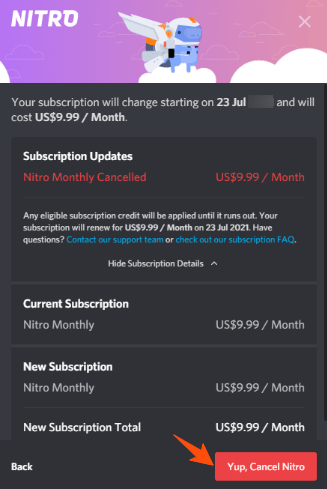
After canceling, check your subscription status to ensure your trial has been successfully canceled.
Conclusion: Get Your 2 Weeks Free!!
In this article, we have shared all the possible information that you want to know to get a free trial at Discord, all the features that you can explore during the trial, and tips to maximize your trial Period,
Discord occasionally provides free trials with varying trial periods, such as a 2-week, 1-month, or even 45-day trial, on its subscription plans.
This trial allows you to explore custom emojis, boosted servers, and other features to enrich your Discord experience.
Don’t miss out on the opportunity to try Discord Nitro for free and enjoy all the premium features it has to offer. Start your free trial today and take your Discord experience to the next level!
Frequently Asked Questions
Is Discord Nitro still free?
No, Discord Nitro is not free. Discord Nitro is a premium subscription service offered by Discord that provides users with a variety of enhanced features and perks. While Discord may offer free trials or promotional offers from time to time, Discord Nitro itself is a paid service.
Does Discord have a free trial?
Yes, Discord occasionally offers free trials for its premium subscription service, Discord Nitro. These free trials allow users to experience the premium features of Discord Nitro for a limited period of time, ranging from 14 to 45 days.
What is Discord Nitro 1 month free?
Discord Nitro 1 month free refers to a promotional offer where users can access Discord Nitro, the platform’s premium subscription service, for one month without being charged.
Is Nitro free trial really free?
Yes, the Nitro free trial is free for the duration of the trial period, During this time, you can enjoy all the benefits of Discord Nitro without any charges.
Does Discord charge after a free trial?
Yes, Discord will automatically charge you for a subscription after your free trial ends unless you cancel it before the trial period expires
How long is a Discord free trial?
Discord occasionally provides free trials with varying trial periods, such as a 2-week, 1-month, or even 45-day trial, on its subscription plans.
Who is eligible for free Nitro?
Discord has certain eligible categories, for access to free trial offers, such as:
Your Discord account is at least 30 days old.
You haven’t already been offered a Nitro trial within the last 45 days.
You haven’t subscribed to Nitro in the last 30 days.
You aren’t currently using a Nitro membership that was gifted to you.




