Teachable Free Trial: Get your 30 Day Trial and Explore for Free
Start the Teachable Free Trial Account for upto 30 Days to Create & Sell Your Online Courses for Free.
Teachable is a popular online platform that allows individuals and organizations to create and sell online courses.
In this article, we’ll explore everything you want to know about the Teachable free trial & plan, including how to sign up, what features are included, and tips for making the most of your trial & plan period.
Teachable Free Trial 2025
There are 2 ways to access Teachable for free:
Teachable 7 Day Free Trial
Occasionally, Teachable offers a 7-day free trial, and it’s a great opportunity to test out the platform without any commitment. If you’re considering creating and selling online courses, this trial gives you full access to their tools and features, allowing you to explore everything Teachable has to offer.
Whether you’re new to online teaching or just curious about how the platform works, the 7-day free trial is a perfect way to get a feel for it and see if it suits your needs.
Don’t miss out on this offer—take advantage of it while it’s available!
Teachable Free Plan

Teachable offers a lifelong free plan with limited features, which is great for those who are just starting out or want to try the platform before upgrading to a paid plan.
Teachable offers one published product of each type (course, coaching, downloads), No-code course builder and web pages, Student referrals, teachable: pay with integrated payment processing, and one admin & author seat in its Free plan.
Teachable Risk-Free Trial
Teachable gives you an option for a 30-day Risk-Free trial on Teachable Paid plans.
Get a Teachable 30-day trial and explore, create, and publish your course under this trial period.

The Teachable trial allows you to explore the platform and its features for 30 Days and in between if you don’t find the Plan useful you can easily get a full refund.
Teachable offers three paid plans and you can test and experience the plan features. You can explore all the functionality of the tool and can also learn to build your course.
How to Get a Free Trial of Teachable?
Here’s an easy, step-by-step guide to getting your Teachable Free Trial. Let’s break it down so anyone can follow along:
Step 1: Visit the Teachable Website
Go to the official Teachable website
Step 2: Sign Up for an Account
On the Teachable homepage, locate the prominent “Start Free Trial” button, typically displayed near the top of the page. Once you find it, click on the button to proceed and begin the sign-up process.
Step 3: Create an Account
To create your account, you’ll need to fill in some basic details, such as your full name, email address, and a secure password. If you prefer a quicker option, you can choose to sign up using your Google account, which will streamline the process by linking your existing Google credentials.
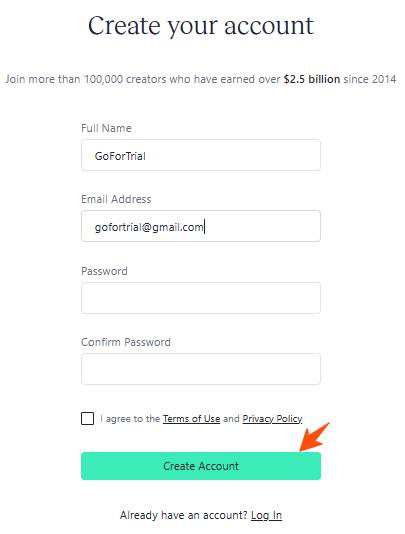
Step 4: Start Your Basic Trial
During the sign-up process, you will start your 7-day free trial for the Basic plan.
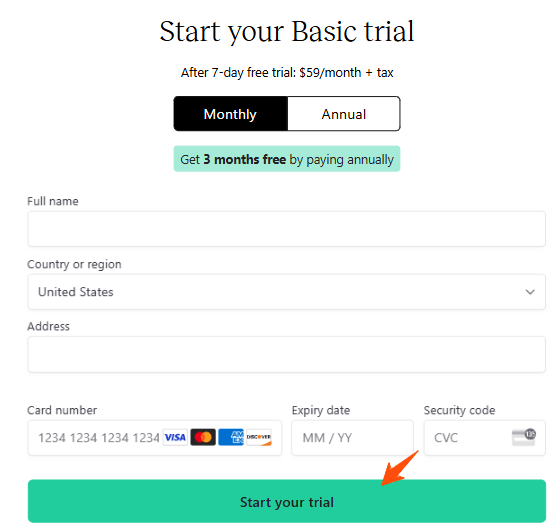
If you opt for the annual subscription, Teachable offers a special promotion where you can receive 3 months for free by paying for the full year upfront.
This can be a great way to save money while committing to the platform for a longer period, giving you more time to build and grow your courses.
Step 6: Provide Payment Details
Even when signing up for the free trial, Teachable may request your credit card details to verify your identity. Rest assured, you won’t be charged during the trial period unless you decide to upgrade to a paid plan once the trial ends.
This step is simply to ensure a smooth transition if you choose to continue using their services after the trial.
Step 7: Access Your Trial
After completing the sign-up process, you’ll gain immediate access to the Teachable platform. During your free trial, you’ll have full access to all the features and tools, allowing you to explore and start creating your online courses without any restrictions.
Note: The 7-day free trial is available with the Basic plan, and you can enjoy additional months for free if you choose the annual subscription option.
About Teachable
Teachable was founded by Ankur Nagpal in 2014 with an aim to empower creators to transform their knowledge into income.
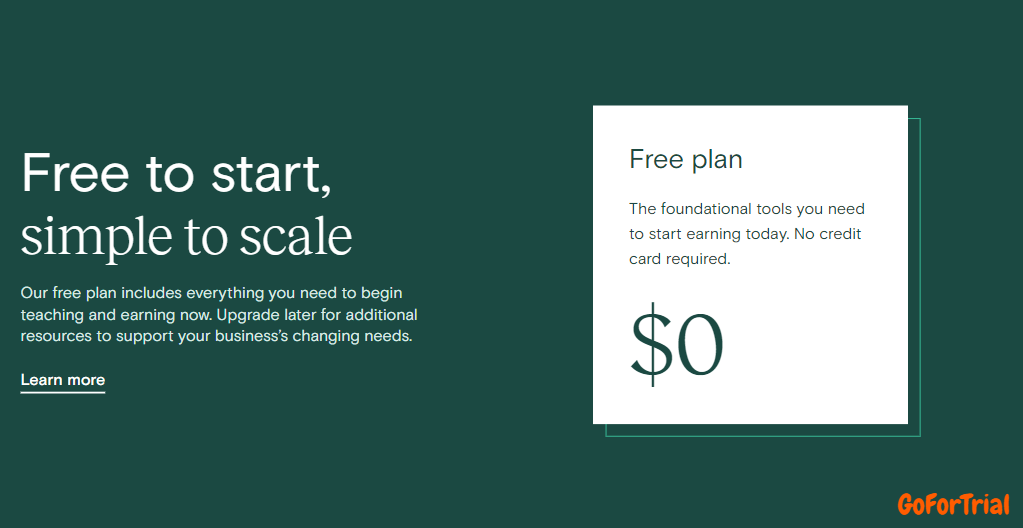
Teachable helps creators engage their online audiences and get paid on their own terms with courses, coaching, community, memberships, and downloadable content.
Teachable is a no-code platform for creators who want to build more impactful businesses through courses, coaching, and digital downloads. Whether you’re going viral on TikTok or bringing your in-person classes online, with Teachable you own your content and your students’ experience.
Teachable is a powerful yet simple online learning and teaching platform for designing, hosting, marketing, selling, and earning.
Key Features of Free Teachable Trial
Teachable’s free trial offers a robust set of features that empower users to create, manage, and grow their online courses with ease. Here’s a breakdown of the key features:
Multimedia-Rich Course Creation
Teachable’s intuitive course builder allows users to incorporate diverse multimedia elements like videos, images, text, and quizzes. This functionality ensures that course content is engaging and interactive, catering to different learning styles.
Customizable Design and Courses
The platform provides a wide array of customizable templates and themes to give your course website a personalized touch. You can adjust colors, fonts, and layouts to match your brand identity.
Whether you prefer a clean and professional design or something more creative, Teachable’s flexibility allows you to create a unique site that resonates with your audience.
Student Management Tools
Teachable makes it easy to track student progress with powerful tools that monitor course completion, quiz performance, and student engagement. The built-in messaging system facilitates effective communication, enabling instructors to send updates, answer questions, and offer feedback. This fosters an interactive and supportive learning environment.
Analytics and Reporting Tools
Teachable equips users with detailed analytics and reporting tools to assess crucial metrics like sales, student engagement, and course performance. These insights allow you to refine your content and marketing strategies, helping you optimize the student experience and grow your online business with data-backed decisions.
Integration with Third-Party Tools
Teachable’s integration with third-party platforms, such as email marketing services, analytics tools, and membership plugins, adds versatility and functionality. This ensures that users can streamline their workflows and incorporate tools they are already familiar with into their teaching process.
Community and Support
During the free trial, users can access Teachable’s extensive support resources, including tutorials and forums. These resources help you get the most out of the platform, troubleshoot issues, and improve your course creation process.
This combination of features makes Teachable’s free trial an excellent way for educators to explore the platform’s capabilities while building and managing their online courses.
Avail Discount:
Teachable Coupon Code : Get The Maximum Discount
Tips to Maximize Your Teachable Free Trial
Just signed up for the Teachable Free Trial? Whether you’re launching your first online course or building a coaching business, here are simple tips to help you explore its features and get ready to sell before the trial ends.
- Know What’s Included: Teachable’s free trial gives you access to course creation tools, coaching features, custom landing pages, and basic email marketing. You can build and preview your content, but some features (like advanced integrations or no transaction fees) may require a paid plan.
- Start with One Simple Course or Offer: Focus on creating a mini-course, ebook, or coaching product to test the platform. Keep it short and clear so you can complete setup within the trial period.
- Use the Drag-and-Drop Builder: Teachable offers an easy-to-use course builder where you can add videos, quizzes, PDFs, and text. Upload sample lessons and arrange them into sections to see how your course will look to users.
- Set Up a Sales Page: Use Teachable’s landing page builder to create a sales page. Include a strong title, short description, and a call-to-action. It’s a good way to practice marketing your product.
- Test the Checkout Flow: Set up a free or test-priced product and go through the full purchase experience. This helps you understand how your students will enroll and pay.
- Try the Coaching Feature: If you offer services, test Teachable’s coaching product where clients can book sessions and receive personalized feedback.
- Preview as a Student: Use the preview feature to experience your course like a student. Make sure everything loads smoothly and looks professional on both desktop and mobile.
- Watch the Free Tutorials: Teachable provides helpful guides and tutorials in your dashboard. These walk you through setup, marketing tips, and how to structure your course for best results.
- Know When the Trial Ends: Teachable trials usually last 30 days. Set a reminder so you can upgrade or cancel before you’re charged if you’re not ready to go live.
Which Teachable Plan is Right for You?
Teachable courses are available in a variety of pricing plans:
Free Plan
Teachable Free plan allows you to create free courses without any cost, but there is a $1 + 10% transaction fee on each sale.
You can publish one product of each type, access basic course-building tools, and receive email support with one admin and author seat.
Basic Plan
The Basic plan includes all the essential tools and features with a transaction fee of 5%.
The Basic Plan allows users to publish up to 5 products of each type, use integrated email marketing, create custom domains, and engage in live group coaching with access to the Accelerator challenge.
Pro Plan
With the Pro plan, You can publish 50 products of each type, implement affiliate marketing, utilize live chat support, upsell to increase order value, and remove Teachable branding with 5 admin & author seat.
Business Plan
The Business plan costs $499 per month and includes unlimited courses, coaching products, and digital downloads.
It offers 20 admin & author seats, advanced theme customizations, custom user roles, and the ability to enrol unlimited students.
Steps to Cancel Your Teachable Trial
Follow these steps to cancel the Teachable free Trial :
- Log in to your Teachable account.
- Click on your profile icon in the top right corner and select “Billing“ from the dropdown menu.
- On the billing page, scroll down to the “subscription “section.
- Click on the “cancel subscription“ link.
- Follow the on-screen instructions to confirm the cancellation.
After cancelling, you will still have access to Teachable until the end of your Trial period and money is transferred back to your account within 2-5 days.
Conclusion – Teachable Free Trial
In this article, we’ve covered everything you need to know about Teachable’s free plan, as well as all the other plans they offer.
The teachable free trial gives you a 30-day money-back guarantee, so you can try things out risk-free.
Teachable makes it really easy to create and sell online courses. If you’re curious about how it works, starting with the Teachable Trial is a great way to get hands-on experience with all the features you’d get in a paid plan.
Whether you’re just starting out or part of a big organization looking for advanced tools, there’s a plan for you. Just be sure to think about things like transaction fees, features, support, and customization options to pick the plan that works best for you.
If you want to explore the advanced features of the Premium Plans, you can try them out risk-free with their 30-day refund policy. Thirty days is plenty of time to create and sell your course and see how it fits your needs.
Your Guide to Teachable: FAQs
Does Teachable offer a free trial?
Yes, teachable offers a risk-free trial on its three paid plans. You can use all the basic to premium features of a paid plan.
How long is Teachable Free Trial?
Teachable Free Trial lasts for 30 days. You can test and explore the platform within this time period and if you don’t find that useful you can cancel the plan and get a full refund.
Can I take a free course on Teachable?
Yes, you can not only make free courses but also publish one product of each type (course, coaching, downloads) in the Teachable free plan.
How long can you use Teachable for free?
Teachable is live-long free. You can learn, create, design, and sell your course on Teachable for free forever but there are a few limitations also.
Do I need a Credit Card to start Teachable Free?
No, you don’t need any credit card to start a teachable free plan. You just need to fill in your basic details like phone no. and email and you are ready to go with your Free account of Teachable free plan.
Does Teachable Provide Free a Plan?
Yes, Teachable provides a live-long free plan where you can start your free account with many features.
What is the Teachable Money Back Guarantee?
Teachable provides a money-back guarantee on its free trial on all three paid plans with their respective features. You can cancel your plan within 30 days and get all your money back easily.
Can I sell my course on Teachable for free?
You can sell your course on Teachable for free but with some restrictions. The good news is that when you create a Teachable course, you’ll get a sales page that is largely auto-generated.
What are the Teachable Transaction Fees?
The Teachable takes different translation fees on its plan. Transaction fees are $1 + 10% transaction fee and 5% transaction fee respectively on the free and basic plan. On Pro and other plans of Teachable, there are no transaction fees.





