Thinkific Free Trial: Start Thinkific 30 Days Free Account Now
Get the Thinkific Free Trial for 30 Days, Here are complete details about the Thinkific Trial, Free Plan, and How to use this.
Thinkific is a platform that enables organizations or communities to create, market, sell, and deliver their own online courses.
If you’re looking for Thinkific for free, Here is good news for you Thinkific offers an option of a Free trial as well as a free plan with different features and terms and conditions.
In this article, we’ll explore everything you need to know about the Thinkfic free trial & plan, including how to sign up, what features are included, and tips for making the most of your trial & plan period.
Thinkific Free Trial 2025
There are different ways to try a Thinkific account for free. In this guide, we’ll explain each option and give you all the details to help you choose the best one to explore the platform’s features without any cost.
There are special 30-day free trial on the Thinkific Start and Grow plan.
If you directly visit the pricing page, you will see only a 14-day trial option on these plans, but if you visit using our special link, you can get a 30-day free trial on Thinkific.
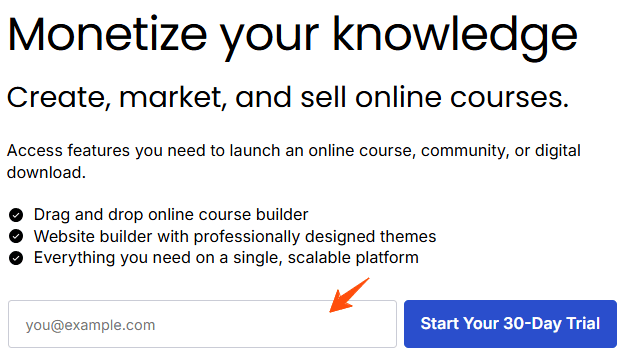
Thinkific’s free trial will help you to test out all the features and tools that are offered by Thinkific.
If you want to try Thinkific before committing to a monthly or yearly plan, you can sign up for our free trial. Plans can be upgraded at any time.
You can try out most of the advanced features on the free trial of the Thinkific paid plan for 30 Days Trial and in between if you don’t find the Plan useful you can easily get a full refund by canceling it before the trial ends.
Thinkific Free Plan
Thinkific has a free lifetime plan where they offer unlimited tools with access to its core features for their users.

Thinkific built a never-ending free plan with the aim that all people and businesses begin building their first online course and community for free without any transactional fees.
The features you’ll get in the Thinkfic free plan are-
- You can create one course and one community.
- There are two spaces available in the community so you can split the discussions by topic.
- One administrator and enrollment to Unlimited Students.
- Email and chatbot facility.
- Easy-to-use website themes.
- You can create course quizzes and surveys.
- Drag and drop course builder which allows you in courses and easily arrange and organize course content using a visual interface.
- Plus, 100% ownership of content
Thinkific 14 Days Free Trial
Thinkific is offering a 14-day trial on all its subscription plans.
During the trial, you can create unlimited courses, access all features, build a professional website, engage with students, track student progress, monetize your courses, and explore support and resources.
Instead of this method, we recommend you choose a special 30 30-day trial.
Also check updated Thinkific Promo Code, Get upto 50% OFF on Its Plan to get the best discount and deals on this education SaaS tool.
Steps to Start a Free Trial of Thinkific:
So, if you are a beginner or new to the platform, then the free trial can help you get started.
Here are simple steps to start the Thinkific free trial :
Step 1: Go to the Thinkific Website
Firstly, visit the Special Thinkific Trial Page.
This special link will take you to a page where you can see 30 days trial option.
Step 2: Choose a Plan
At this step, you’ll choose the plan you want to start your trial with. Simply select the option that best suits your needs to begin exploring the platform.
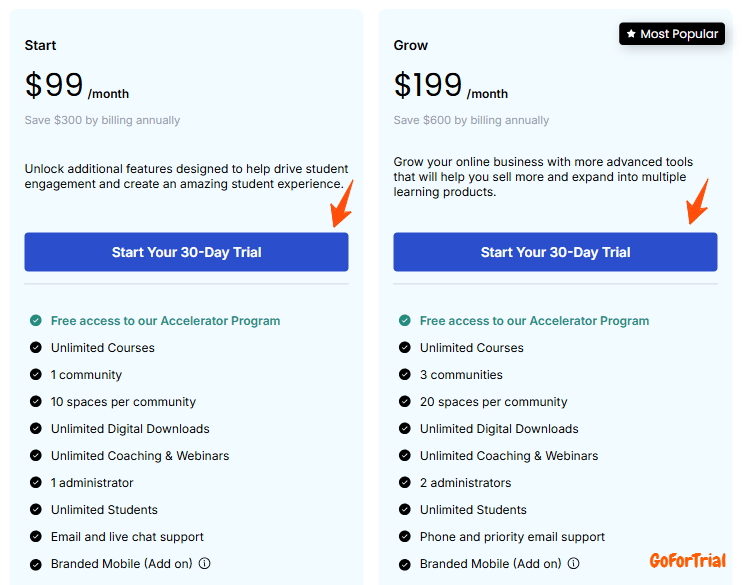
Now there are 2 Thinkific Plans to Start a Trial:
- Start
- Grow
You can select any plan with any subscription option to start the 30-day free trial.
After plan confirmation, simply click on the ‘Start Your 30-Day Trial’ button.
Step 3: Enter Your Email and Sign Up
Next, enter your email address and fill out the form to create your account. It’s simple and quick!
Step 4: Create Your Account
After entering your information, you’ll complete the process by creating your account. This step involves setting up your profile, adding any necessary details, and customizing your settings.
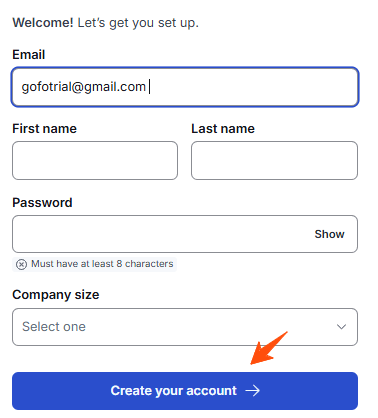
Once done, you’ll be fully prepared to start exploring Thinkific and using its features to create and manage your courses.
Step 5: Start Your Free Trial
After signing up, you’ll be asked for your credit card info. Don’t worry—you won’t be charged during the 30-day free trial. You just need to provide the details to activate the trial.
That’s It!
Tips to Maximize Your Thinkific Free Trial
Just signed up for the Thinkific Free Trial? Whether you’re creating a course, membership, or coaching product, these tips will help you make the most of the platform and prepare for a successful launch.
- Know What’s Included: The Thinkific free trial (or free plan) gives you access to course creation, student management, quizzes, video hosting, and landing pages. Higher-tier trials may unlock certificates, email integrations, and advanced customizations.
- Start With One Focused Course: Pick a small, easy-to-build topic for your first course. This helps you get familiar with the course builder and test how everything works before launching a larger program.
- Use the Drag-and-Drop Course Builder: Thinkific makes it easy to add videos, PDFs, quizzes, and downloadable resources. Organize your content into modules and test how it flows for learners.
- Set Up a Simple Landing Page: Use the built-in page editor to create a sales page with your course title, description, and call-to-action. It’s quick to build and lets you practice marketing your course.
- Test Student Experience: Preview your course from the student’s perspective to make sure your layout, videos, and navigation work well across devices.
- Explore Quizzes and Surveys: Try Thinkific’s quiz and survey tools to add interactivity and gather feedback from your learners—even during the trial.
- Use Built-in Email Tools: Set up welcome emails, course completion messages, or simple drip sequences using Thinkific’s native email features (or test integrations with tools like Mailchimp).
- Check Out Thinkific Academy: Take advantage of free training resources offered by Thinkific, including webinars and tutorials that guide you through setup, selling, and growth.
- Know When the Trial Ends: Thinkific’s free trial or free plan doesn’t always expire, but advanced features in a trial usually last 14 to 30 days. Keep track if you’re using a trial-only plan.
Thinkific free plan
Steps to Start a Thinkific Free Plan:
Get the Thinkific free plan for a lifetime with these simple steps-
Step 1: Visit the Thinkific website
Go to www.thinkific.com using your browser. The homepage highlights the free plan, allowing you to create and publish basic courses.
Step 2: Click on “Get Started Free”
Locate and click the “Get Started Free” button on the top right corner. This takes you to the sign-up form to begin setting up your account.
Step 3: Create your Thinkific account
Fill in the registration form with:
- Your email address
- A secure password
You can also sign up using your Google or Facebook account for quicker access. After entering details, click Continue.
Step 4: Enter basic site details
You’ll be prompted to enter:
- Your full name
- A site name (e.g., “Sarah’s Yoga Studio”)
- The topic or focus of your course materials
These details help Thinkific personalize your teaching experience.
Step 5: Confirm account and start onboarding
After submitting your details, Thinkific sends a confirmation email. Click the link in the email to verify your account and access your dashboard.
With the free plan, you can now:
- Publish up to 3 courses with unlimited student enrollments
- Use core course-building tools, including video uploads, quizzes, and discussion questions
- Access email support and integrations like Zoom and Mailchimp
- Customize your site’s branding using themes and page editing
Step 6: Begin creating your first course
Use the dashboard to:
- Add lessons (video, text, quizzes)
- Set pricing options (free, paid, or hidden)
- Preview and publish your course site
Your Thinkific free account is now active. Start building your online school, publish courses, and gather feedback—all without committing to a paid plan.
Key features of Thinkific Free Trial
Thinkific has a suite of tools and features to make it an engaging learning product that students will keep coming back to. Here are a few key features of Thinkific free trial –

- Course Creation
Thinkific allows users to create, customize, and publish online courses using multiple formats such as text, video, downloads, PDFs, audio, and presentations.
- Build Websites
You can create a professional web storefront to promote your online course and other learning products even without coding skills.
- Student Engagement
Keep your students engaged with interactive features such as discussions, surveys, quizzes, and assignments. You can also schedule automated emails to remind students of upcoming deadlines or course updates.
- Sales and Marketing
Thinkific provides tools to help you market your courses and boost sales. You can create custom landing pages, offer discounts and coupons, and set up affiliate programs to incentivize others to promote your courses.
- Student Management
Manage your students’ enrollment, progress, and completion certificates all from within the Thinkific platform. You can also provide support through the platform’s messaging system.
- Integration
Thinkific integrates with a variety of third-party tools and services to enhance your course experience. You can connect with popular email marketing services like Mailchimp, automate workflows with Zapier, and track student analytics with Google Analytics.
- Analytics
Gain valuable insights into your course performance with Thinkific’s analytics and reporting tools. Track student progress, engagement, and revenue to optimize your courses for success.
About Thinkific Platform
Thinkific was founded in 2012 by Greg Smith, and Matt Smith, alongside Miranda Lievers and Matt Payne. The headquarters of Thinkific is in Vancouver, British Columbia, Canada.
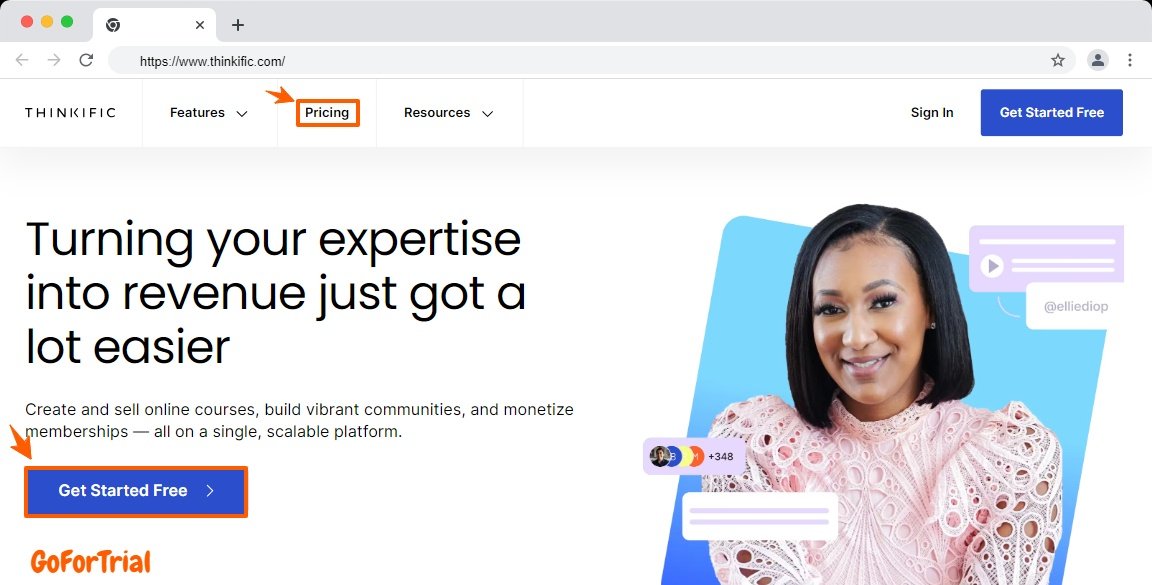
Thinkific is a technology company with a platform that allows people and businesses to create online products (courses and communities) from their existing knowledge, and then deliver or sell those products to their audience from their website, under their own brand.
Thinkific is an all-in-one platform for building amazing learning products. With Thinkific you can –
- Create Amazing content
- Built a website to market your business
- Generate income by selling
- And grow and scale your business
It offers the tools you need for every step of your online journey, from initial product creation, to well past your launch.
Thinkific Subscription
Thinkific Paid Plan:
Currently, Thinkific pricing options include 1 free and 3 paid plans:
Let’s go through each Thinkific Paid plan one by one.
Thinkific Basic Plan
With Thinkific Basic Plan, you can gain access to core features and essential tools you need to successfully launch your online learning business.
Price:
- Monthly Subscription: $49 /month
- Annual Subscription: $36/month (Total – $432/year)
The basic plan offers all free plan features with Unlimited Course creation,1 community, 5 spaces per community, 1 administrator, enrollment to Unlimited Students, 0% transaction fee, Email and live chat support, and Branded Mobile (Add-on).
Thinkific Start Plan
With the Thinkific start plan, you can Unlock additional features designed to help drive student engagement and create an amazing student experience.
Price:
- Monthly Subscription: $99 /month
- Annual Subscription: $74/month (Total – $888/year)
The Start Plan offers all basic plan features plus extras such as:
- Access to Unlimited Courses creation, 1 community, 10 spaces per community, 1 administrator, enrollment for Unlimited Students, 0% transaction fee, Email, and live chat support, and Branded Mobile (Add on).
- In addition, Live lessons, Memberships & payment plans, Advanced course-building options, Advanced website code editing, and many more.
Thinific Grow Plan
With a Thinkific grow plan, you can Grow your online business with more advanced tools that will help you sell more and expand into multiple learning products.
Price:
- Monthly Subscription: $199 /month
- Annual Subscription: $149/month (Total – $1788/year)
Grow plan offers all start plan features with Unlimited Course creation:
- 3 communities,
- 20 spaces per community,
- 2 administrators, enrollment to Unlimited Students,
- 0% transaction fee, Email, and live chat support, and Branded Mobile (Add-on).
- In addition, Remove Thinkific branding, Thinkific Analytics, Bulk student email, and Bulk enrollmentsAPI access.
How to Cancel Thinkific Trial?
To cancel your Thinkfic trial, follow these steps –
- Select Account from the left-hand navigation of the Admin Dashboard
- Click on the ‘Account Management‘ button.
- Click ‘Manage Subscription’
- Select ‘Cancel Plan’
- Fill out confirmation popups to complete the cancellation.
Your account is now on Thinkific’s Free plan with core Free plan features.
Conclusion – Thinkific 30 Days Free Trial
In this article, we have shared all possible information about Thinkific’s 30-day Free Trial and about a free plan with everything you can get in the free trial and free plan, how to cancel the free trial, and all other plans that Thinkific offers.
Thinkific is allowing you to test drive this #1 online course platform for free. There’s no time boundation and you don’t even need a credit card for a free plan.
Create and sell online courses, build vibrant communities, and monetize memberships. Turning your expertise into revenue just got a lot easier.
Start your free trial!
Hope you found this article useful and stay in touch for more such Free Trial Updates.
Frequently Asked Questions
How long can you use Thinkific for free?
Thinkific has a free plan that offers free access for a lifetime. There is no time limit but there are limited features available with the free plan. You can also get free access to Thinkific paid plan features for 30 days in the Thinkific free trial.
What is a Thinkific Money Back Guarantee?
Thinkific provides you with Money back Guarantee. if you cancel your plan for any reason within a period of 30- days, they will refund all your money back.
Does Thinkific have a free trial?
Yes, Thinkific offers a 30-day free trial on its basic and start plan. In Thinkific risk-free trial, you can use all features of a paid plan for free, and within this period if you don’t want to continue the plan, you can easily cancel your plan and get a full refund.
How long does the Thinkific free trial last?
The Thinkific free trial lasts for 30 days.
What features are included in the free trial?
During the free trial, you’ll have access to Thinkific’s core features, including course creation tools, customizable course websites, student management features, and basic marketing tools. You can use these features to set up your online courses and start building your online teaching business.
Do I need to provide payment information to sign up for the free trial?
Yes, you’ll be required to provide payment information when signing up for the free trial.
Can I cancel my Thinkific Free Trial?
Yes, you can cancel your free trial at any time before the trial period expires to avoid being charged.





