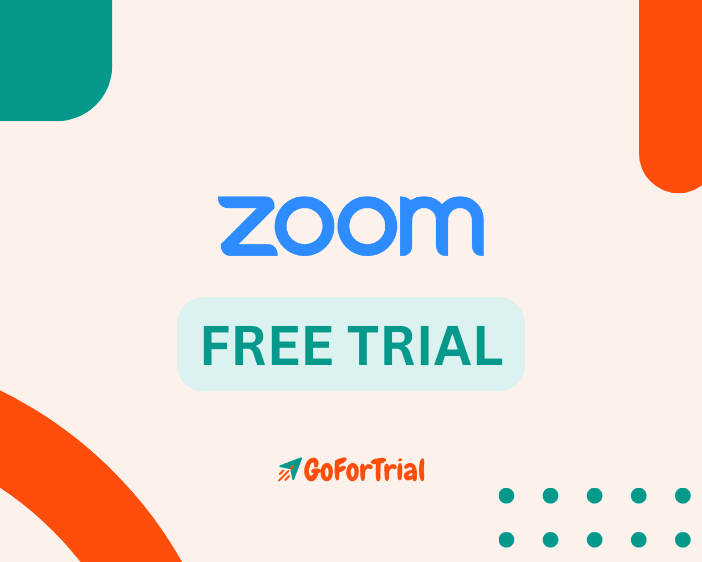Zoom Free Trial: A Comprehensive Guide to Get the Trial Access Free
30 Days
Get the Zoom Free Trial for 30 Days and start collaborating with your team seamlessly and Experience the Platform for free.
Are you searching for Zoom for Free?
If Yes, then you are at the right place.
Zoom presents users with A Free Plan as well as A Free Trial which enables them to discover the platform’s basic and advanced features.
Here, We’ll explore Zoom’s free trial and free plan in detail with the full range of features and benefits you can experience for free and also help you select the ideal plan for your needs.
Zoom Free Trial 2025
Zoom Provides both a Free Trial and a Free Plan to its users where they can explore and enjoy the basic features and functionality of the platform without investing anything.
- Zoom Free Trial
- Zoom Free Plan
Zoom Free Trial
Zoom offers a 30-day Free Trial on its Business Rooms plan where you can try out all the features and functions of paid plans for free. In addition, You can use it with different types of hardware, and it’s easy to control. You can also record and transcribe your video meetings.
During the trial, you can use Zoom Whiteboard Plus, which lets you join meetings quickly and share your screen wirelessly. It supports high-quality video and audio, and you can have up to 1,000 people in a video meeting or 10,000 viewers in a webinar.
You’ll also get unlimited Digital Signage and Scheduling Displays where You can control up to 10 rooms with 3 displays each and use unlimited cameras in each room. Best of all, you don’t need a credit card to sign up!
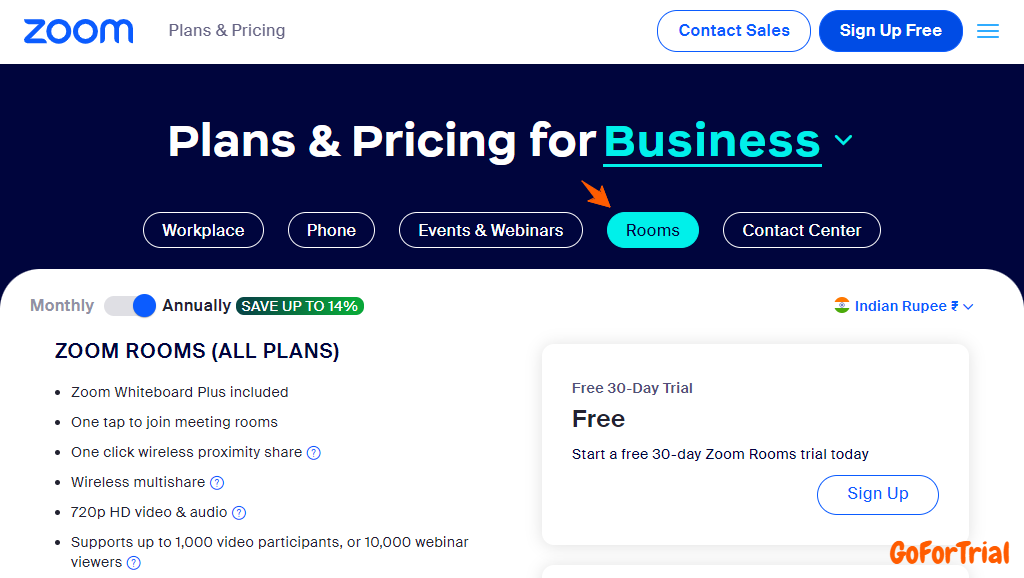
Zoom Free Plan
Zoom provides a Forever Free Plan for its users with all the basic features that they need to host a meeting on a small scale. The free plan includes-
- Meetings up to 40 minutes per meeting.
- 100 Attendees per meeting
- Whiteboard Basic
- Team Chat
- Mail & Calendar
- Clips Basic
- and Notes
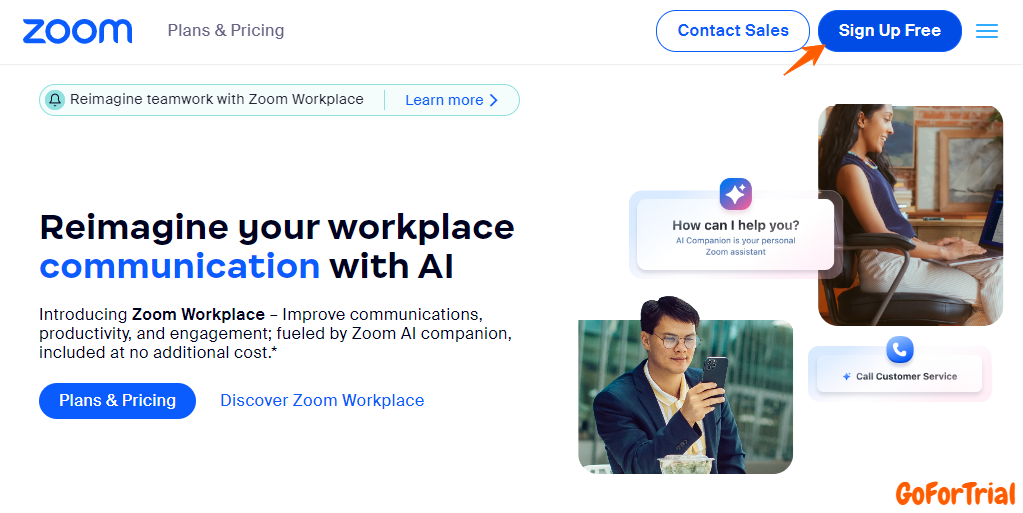
The Zoom Free Plan, also known as the Basic Plan, is an ideal choice for individuals and small business teams looking for reliable video conferencing and communication solutions.
Steps to Start a Free Trial of Zoom:
Want to try out Zoom’s paid plan for free? Just follow these easy steps:
Step 1: Go to the Official Zoom Website
Firstly, visit the official Zoom website to get started.
Step 2: Go to the Plans & Pricing Section
Once you’re on the homepage, navigate to the Plans & Pricing section and select the ‘Rooms’ option to view the available plans.
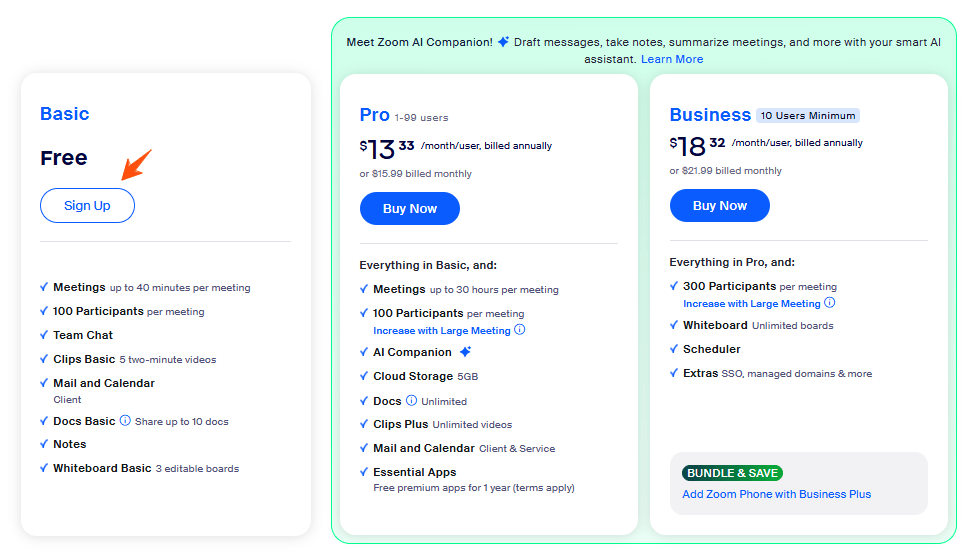
Step 3: Find the Free 30-Day Trial
Look for the 30-day Free Trial option, then click on ‘Sign Up’ to begin the process.
Step 4: Enter Your Email Address
Next, provide your email address and click ‘Continue’ to move to the next step.
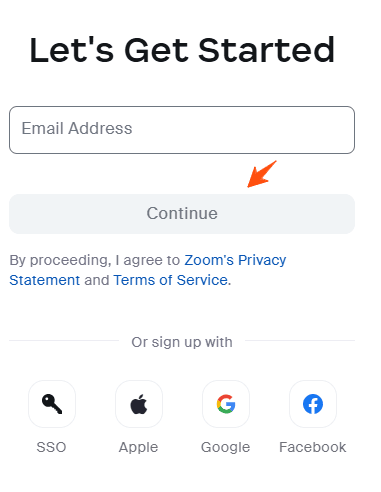
Step 5: Create Your Account
Fill out the required information to create your account and move forward in the setup.
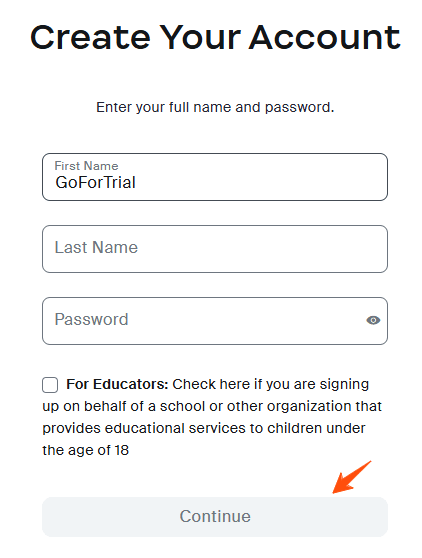
Step 6: Add Your Organization Info
Lastly, enter some details about your organization and click ‘Let’s go’ to activate your free trial.
Now your free trial is all set up! You can explore Zoom’s paid plans and check out all their features without paying a dime for 30 days.
Key Features of Free Zoom Trial:
Zoom offers a range of key features that make it a popular choice for video conferencing and collaboration:

- High-Quality Video and Audio: Zoom supports HD video and high-quality audio, providing a clear and crisp meeting experience.
- Screen Sharing: Participants can easily share their screens, making it simple to collaborate and present documents, slides, or applications.
- Virtual Backgrounds: Users can choose virtual backgrounds to hide their actual surroundings, adding a fun or professional touch to meetings.
- Meeting Recording: Zoom allows users to record meetings locally or to the cloud, making it convenient to review discussions or share with those unable to attend.
- Chat and Messaging: Participants can send messages, files, and images during meetings or separately, enhancing communication and collaboration.
- Integration: Zoom integrates with a variety of applications and services, including calendars (Google Calendar, Outlook), messaging platforms (Slack), and productivity tools (Microsoft Teams, Google Workspace), streamlining workflows.
- Security Features:Zoom provides various security features, including meeting passwords, waiting rooms, and end-to-end encryption for enhanced privacy and protection.
More Free Trial Options on Communication Tools:
About Zoom
Zoom is an all-in-one collaboration platform that makes connecting easier, more immersive, and more dynamic for people and businesses.
Zoom was founded by Eric Yuan in 2011 with an aim to make video communications frictionless and secure for individuals, teams, and organizations around the world.
It offers a range of products, including Zoom Meetings, Zoom Phone, Zoom Chat, and Zoom Rooms, which allow users to connect remotely through video calls, voice calls, and messaging.
Zoom Membership Plan
Zoom offers a range of pricing plans to suit different needs, including:
Free Plan
The Basic plan allows unlimited 1-on-1 meetings and group meetings of Upto 100 participants with a 40-minute time limit on group meetings.
Pro Plan
The Pro plan includes all Basic features plus meetings with a duration limit of 30 hours, an AI companion, and Cloud Storage up to 5GB.
Business Plan
The Business plan includes all Pro features plus dedicated phone support, Meetings up to 30 hours with Attendees up to 300 per meeting, and extras-SSO, managed domains & more.
Business Plus Plan
This plan is designed for larger organizations and includes all Business features additionally 10 GB cloud storage, Translated Captions, Workspace Reservation, and Visitor Management.
Enterprise Plan
The Enterprise plan includes all Business Plus features plus dedicated phone support with 1000 Attendees per meeting, and Rooms & Webinars, Workspace Reservation, and Visitor Management.
Additionally, Zoom offers optional add-ons such as Zoom Rooms, Webinars, Large Meetings, and Zoom Phone to enhance the functionality of the platform.
Prices and features may vary, so it’s best to visit the Zoom website for the most up-to-date information
| Features | Basic | Pro | Business | Business Plus | Enterprise |
| Meetings | 40 Minutes | 30 hours | 30 hours | 30 hours | 30 hours |
| Attendees | 100 | 100 | 300 | 300 | 1000 |
| Whiteboard | ✔️ | ✔️ | ✔️ | ✔️ | ✔️ |
| Team Chat and Notes | ✔️ | ✔️ | ✔️ | ✔️ | ✔️ |
| Mail & Calendar | ✔️ | ✔️ | ✔️ | ✔️ | ✔️ |
| AI Companion | ❌ | ✔️ | ✔️ | ✔️ | ✔️ |
| Cloud Storage | ❌ | 5 GB | 5 GB | 10 GB | Unlimited |
| Essential Apps | ❌ | ✔️ | ✔️ | ✔️ | ✔️ |
| Extras | ❌ | ❌ | ✔️ | ✔️ | ✔️ |
| Scheduler | ❌ | ❌ | ✔️ | ✔️ | ✔️ |
| Phone | ❌ | ❌ | ❌ | ✔️ | ✔️ |
| Translated Captions | ❌ | ❌ | ❌ | ✔️ | ✔️ |
| Workspace Reservation | ❌ | ❌ | ❌ | ✔️ | ✔️ |
| Visitor Management | ❌ | ❌ | ❌ | ✔️ | ✔️ |
Steps to Cancel Zoom Free Trial:
Here are the steps to cancel the Free Trial-
- Sign in to the Zoom web portal.
- In the navigation menu, click Plans and Billing then Plan Management.
- To the right of the plan you want to cancel, click Manage.
- In the Manage Plan window, click Cancel Plan.
- To confirm, click Confirm Your Cancellation.
Your Free Trial subscription is cancelled, Check an Email’s Index box for confirmation.
Conclusion – Zoom Free Trial 2025
In this article, we have shared all the possible information that you are looking for about the Zoom free trial and all the benefits that you can access with Zoom for free.
Zoom indeed offers a Forever Free Basic Plan, which includes features like hosting up to 100 participants, unlimited 1-on-1 meetings, and a 40-minute limit on group meetings.
Additionally, It also provides a 30-day Free Trial of Its paid plans, which allow you to explore advanced features like longer meeting durations, cloud storage, and more.
Start Zoom Free Trial today and access all features for free!
Frequently Asked Questions
Does Zoom have a free trial?
Yes, Zoom offers a 30-day free trial on its Rooms Business plan where users can get many advanced features including support that they get in a paid plan for free.
Is Zoom still free for 1 hour?
Zoom is free for 40 minutes per meeting not for 1 hour Under the Zoom Free Basic Plan.
How long can I use Zoom for free?
Zoom basic plan is forever free, apart from this zoom also offers a 30-day long free trial on its Business Rooms plan.
What is the time limit for the Zoom free trial?
Yes, Zoom Free Trial only lasts for 30-day i.e., a month. after that, if you want to continue you can go for its paid plan.
Do I need a credit card to start Zoom’s Free Trial?
For the free basic plan you don’t to provide any credit card information, but there are credit card required for the Business Rooms Plan free trial.