AWS Free Trial: A Comprehensive Guide to Get Trial Access
12 Days
Start the AWS Free Trial for 12 months and Experience the platform features and its services for free without any initial commitment.
Are you Looking for a free trial of AWS?
If your answer is yes then you are at the right place.
AWS stands for Amazon Web Services, it’s a cloud computing platform provided by Amazon, It provides infrastructure-as-a-service(IaaS), Platform-as-a-service(PaaS), and Software-as-a-service(SaaS).
In this article, we will learn about the AWS free trial, how we can get it, its features, plans, and more.
Let’s Start:
AWS Free Trial Options:
AWS(Amazon Web Services) offers Three Free Trial methods, One is a free trial, the second one is 12 months free and the other one is Always free. More than 100+ products are available on free tires today.
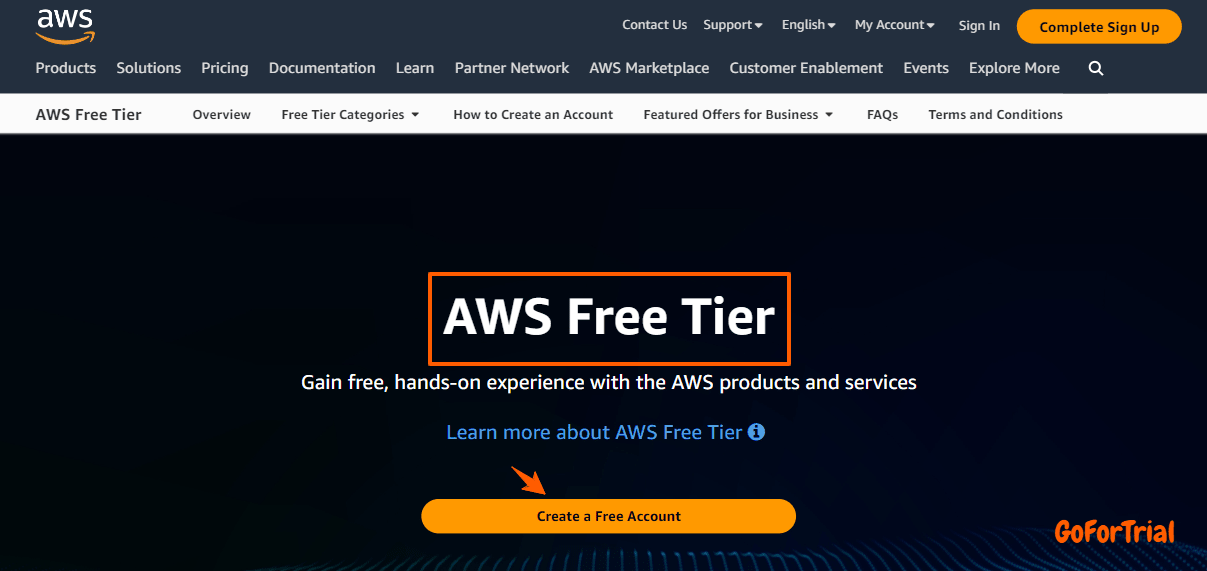
Let’s know about all three free tiers:
Free Trial
The free trial gives you short-term offers, starting from the time of first usage begins, once the trial period expires, you have to purchase the paid plan of AWS.
12 Month Free
These offers are available only for new AWS customers after your sign-up date this offer is valid for only 12 months, When your 12-month free usage expires, you have to purchase their paid plan subscription.
Always Free
These always-free service offers don’t expire. You can use it for a lifetime with limited feature access. This offer is valid for both existing customers and new AWS customers.
This free trial allows you to get experience with AWS services such as Amazon EC2, Amazon S3, and Amazon RDS.
How to Get a Free Trial of AWS?
To get a free trial of AWS follow the steps we have maintained below, these steps will help you to get a free trial.
Step1. Go to their official AWS Website.
Step2. When you reach the dashboard you will find the ‘’Create AWS account’’ option on the top right corner Click on this option.
Step3. To create an account you need a valid email address for verification, You can use your personal mail address or work mail.
Step4. When it verifies your email then you need to set up a password according to their guidelines.
Step5. Now for sign-up on AWS, it will ask for some details:
- Your full name
- Country
- State
- City
- Phone Number
- Postal code
- Organization Name
Fill in the details that it will ask.
Step6. Now It will ask for payment details from your credit card or debit card, These details are only for verifying the users, they will not deduct charges for uses below AWS free tire limits.
They might temporarily hold up to $1 as a pending transaction for 3–5 days to verify your identity.
After filling in all the details you have successfully Sign-up the account. Also, you can use all the free tires.
Key Features of the Free AWS Trial
There are many features that you will get to see in the free trial. Now we will know about its features.
Database:
AWS database services like Amazon RDS(Relational database service). It provides 6 database engines including MySQL, Maria DB, Postgre SQL, Oracle Database, Microsoft SQL server, and Amazon RDS on ADS outpost.
Networking:
AWS Offers Networking services to build and manage Scalable infrastructure in the cloud. This includes creating a virtual network, connecting resources securely, and routing traffic daily.
AWS Storage Services:
AWS offers a variety of storage services that provide a highly durable storage infrastructure. AWS provides three types of storage, object storage, the second one is file storage and the other one is Block storage.
Developer tools Services:
AWS Developers Tools is a suite of services that is designed to enhance software development. AWS tools are built to work with AWS, Making it easier for your team to get set up, Also developer tools are easy-to-use programming languages.
Management Services:
AWS management services help you adopt AWS at any Scale, it includes Standard AWS services, guidance, and best practices with specialized automation, skills, and experience.
What is AWS?
AWS was founded in 2006 by Andy Jesy, Headquartered in Seattle 410, Terry Ave North, United States, and has 58 office locations.
AWS is designed to Allow application Providers, ISVs, and vendors to quickly and securely host your application.
It offers SaaS services, PaaS services, and IaaS Services and also it offers cloud-based products including computing, Storage, Database, Analytics, networking, developer tools, management tools, and more.
How To Cancel the Free Trial?
AWS offers a free trial for a short time, after the specific period it will automatically disable but if you want to cancel before it expires then you can follow these steps.
- Log in to your AWS Management Console.
- Navigate to the ‘’MY Account’’ Page by Clicking on your account name in the top right corner.
- Choose ‘’Billing & Cost Management’’ from the dropdown menu.
- In the left-hand navigation pane, select billing preferences.
- Under ‘’payment method’’ Click on ‘’Manage payment methods’’.
- Locate the free trial Subscription and select ‘’Cancel Subscription’’
Conclusion: AWS Free Trial 2025
In Conclusion, We have shared all the possible details about the AWS( Amazon Web Services) free trial where AWS offers free tires including a free trial, always free, and 12 months free.
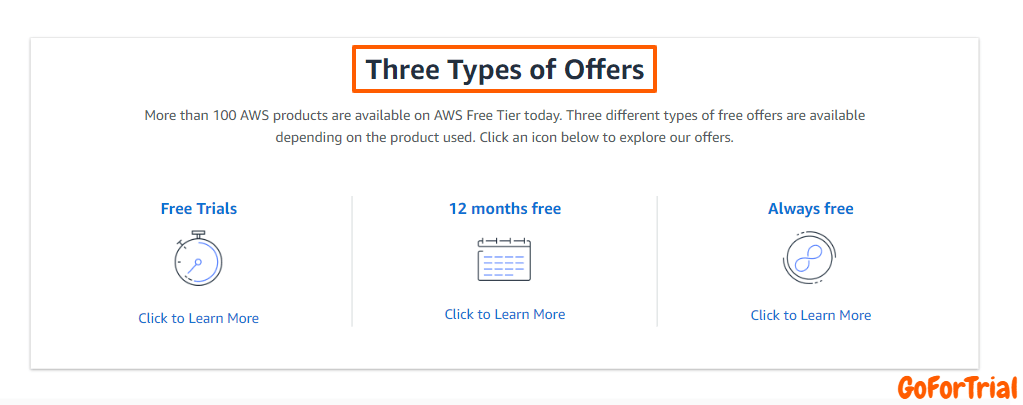
Just you need to select one tire of three and sign up for your account, it requires a credit or debit card to Verify your identity, they will not deduct any charges, it is just a part of their policy.
Now, still confused then, you can try its free attire and explore its all services and products.
Frequently Asked Questions
Does AWS offer any free trial?
Yes, AWS offers a free trial for a limited period, the free trial comes under its free tier.
What are the three free tires of AWS?
The free tire includes a free trial, Always free, and 12 months free.
Is any card required to get a free trial?
Yes, you need a credit card or debit card to get a free trial, It requires only for verifying user identity.
Does AWS offer any money–back–guarantee?
No, AWS doesn’t offer any money-back guarantee.
How long we can use the free trial?
You can use the free trial until it expires, After that you need to purchase their subscription plan.
Can we extend the free trial?
No, We can’t Extend the free trial, We can use it until it expires.





