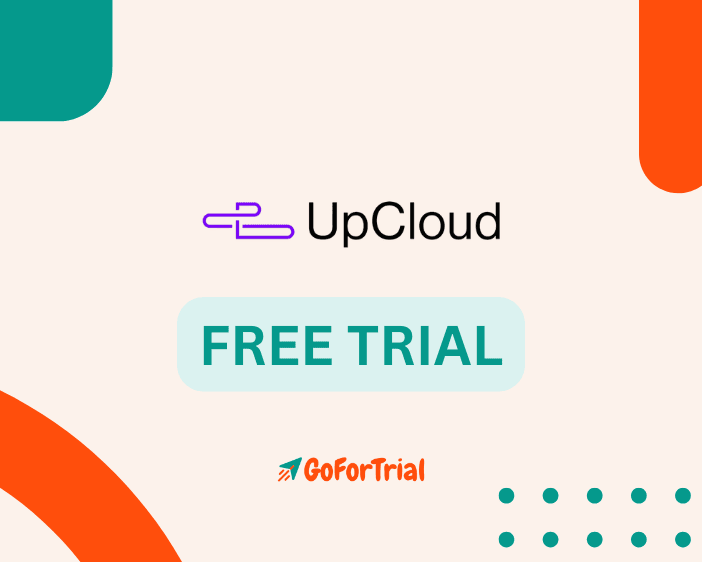UpCloud Free Trial: 7-Day Access + $100 Credit for Cloud Hosting
Start UpCloud Free Trial for 7 days and get access to all the powerful cloud services it offers.
Are you looking for an UpCloud free trial?
If yes, this article will guide you through getting the 7-day free trial.
UpCloud offers high-performance cloud hosting solutions, providing businesses with scalable virtual servers and fast storage to run applications smoothly.
This article will cover everything you need to know about UpCloud’s free trial, its features, and how to get started.
UpCloud Free Trial 2025
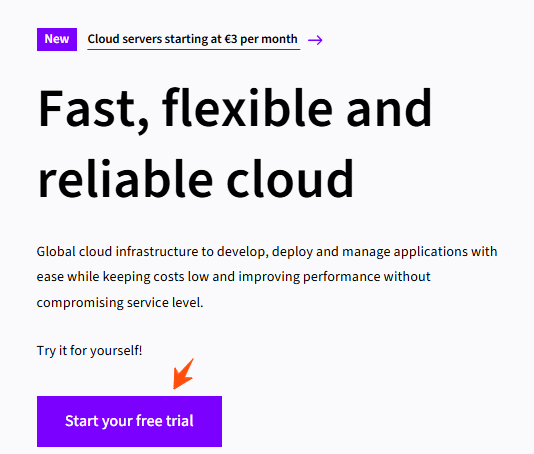
UpCloud offers a generous 7-day free trial with $100 in credits for new users. This trial period provides you with the opportunity to experiment with their advanced cloud platform without worrying about any upfront costs.
You can try out various services, from customizable cloud servers to high-performance storage solutions, giving you a complete hands-on experience of UpCloud’s capabilities.
The trial is a great way to explore how UpCloud works, whether you’re a developer looking for scalable resources or a business that requires high-performance cloud infrastructure. You’ll have the flexibility to test different configurations, including virtual servers, storage, and more, to determine if UpCloud fits your requirements.
What's Included in the UpCloud Trial?
The UpCloud free trial lets you test services like Cloud Servers, Networking, and VPN, with limits to prevent misuse. You can create and delete services as needed if you stay within the set quotas.
Below is a table summarizing the free trial features:
| Product | Free Trial Quota |
|---|---|
| Cloud Servers | 2 cores, 4 GB memory, all OSs except Windows |
| Block Storage | Archive, Standard, and MaxIOPS 60 GB each |
| Networks | 2 IPv4 and 2 IPv6 addresses |
| NAT / VPN Gateway | 1 Gateway with a Development or Standard plan |
| Managed Object Storage | 1 instance with 250 GB in size |
| Managed Databases | 1 database with 1 node (MySQL, PostgreSQL, Valkey, OpenSearch) |
| Managed Load Balancer | 1 Development Plan, 1 node with 1,000 sessions |
| Managed Kubernetes | 1 cluster with a Development Plan, worker nodes controlled by server quotas |
Note: Trial features and limits may vary depending on current promotions and other offers.
How to Start Your UpCloud Free Trial:
Getting started with your UpCloud trial is easy and straightforward. Follow these steps to begin exploring their platform:
Step1. Visit the UpCloud Website: To begin, head to the official UpCloud website and look for the free trial sign-up page.
Step2. Sign Up for the Free Trial: Click the “Start Free Trial” button, which will guide you through the registration process.
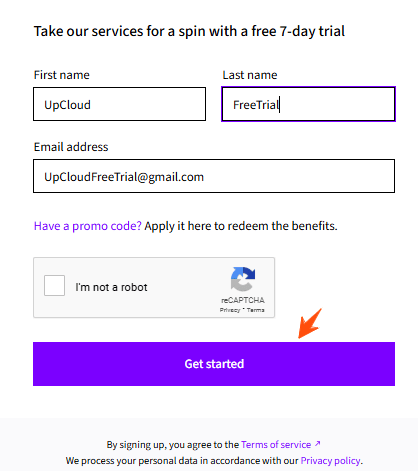
Step3. Provide Your Information: Fill out a registration form with your name, email address, and a password to create your account.
Step4. Verify Your Email Address: After submitting your details, UpCloud will send a verification link to your email. Click on the link to confirm your account.
Step5. Login and Start Exploring: Once your email is verified, you can log in to your new account and begin using your $100 in credits to explore UpCloud’s offerings.
With your free credits, you’re all set to dive into the world of cloud computing, test various services, and experiment with different configurations.
You can also check the Kamatera Free Trial, a cloud service similar to the UpCloud.
What You Can Explore During the Free Trial:
The UpCloud free trial gives you a chance to explore a range of services and features that UpCloud offers. Here are some of the key highlights:
- Customizable Cloud Servers: UpCloud allows you to fully customize your virtual servers, so you can select the exact amount of resources (CPU, RAM, and storage) that you need. This flexibility ensures that you can fine-tune your servers to suit your project’s specific requirements.
- High-Performance Cloud Infrastructure: Known for its fast and reliable services, UpCloud uses cutting-edge technology to ensure high-speed performance for all your applications, websites, and data.
- Scalable Storage Solutions: As your data grows, so can your storage. UpCloud provides scalable storage options that allow you to expand your resources as needed, without any hassle.
- Global Data Centers: UpCloud’s network of data centers spans across the globe, allowing you to choose the closest data center to your users to reduce latency and enhance application performance.
- 24/7 Support: UpCloud offers customer support around the clock to assist with any questions or technical issues you may face. Whether it’s via live chat or email, help is always just a message away.
About UpCloud
| Services | Details |
|---|---|
| Security | Advanced firewall protection, daily backups, and DDoS mitigation for robust data security. |
| Server Locations | Global network with data centers in Europe, the USA, Asia, and Australia for low latency. |
| Platforms Supported | Linux distributions like Ubuntu, CentOS, Debian, as well as Windows Servers. |
| Free Trial | 7-day free trial with $100 credits for new users to explore UpCloud’s platform. |
| Refund Policy | No refunds available, but users can cancel services to avoid further charges. |
| Customer Support | 24/7 expert support via live chat, tickets, and email to assist with any issues. |
| Customization | Fully customizable servers with options to scale CPU, RAM, and storage based on your needs. |
UpCloud is a reliable and high-performance cloud hosting provider, trusted by businesses and developers worldwide. Known for its exceptional speed, scalability, and customization options, UpCloud offers a wide range of cloud solutions to suit different needs.
With their innovative MaxIOPS technology, UpCloud delivers faster disk performance, making it a preferred choice for hosting websites, applications, and databases. Their global network of data centres ensures low latency and excellent connectivity, no matter where your audience is located.
UpCloud is a leading cloud hosting provider known for its speed, flexibility, and developer-friendly features, making it a top choice for businesses and developers alike.
These features make UpCloud an ideal solution for hosting websites, applications, and databases, providing high performance and reliability for businesses and developers.
More Free Trial Options on Top Hosting:
Show next
Key Features of UpCloud
UpCloud is packed with features that make it stand out in the competitive cloud hosting market. Whether you’re a business owner or a developer, these features ensure a seamless hosting experience.
High-Performance Servers
UpCloud’s servers are designed for speed and reliability, powered by their proprietary MaxIOPS storage technology. This ensures faster load times, better performance, and a smoother experience for your websites and applications.
Global Data Center Network
With multiple data centers worldwide, including in the USA, Europe, Asia, and Australia, UpCloud lets you host your services closer to your audience. This reduces latency and improves website performance for users across the globe.
Fully Customizable Resources
UpCloud offers complete control over server configurations. You can adjust CPU, RAM, and storage based on your project requirements, giving you the flexibility to pay for only what you need.
Advanced Security Features
UpCloud provides robust security features such as DDoS protection, firewalls, and daily backups. These tools help safeguard your data and applications from potential threats and ensure business continuity.
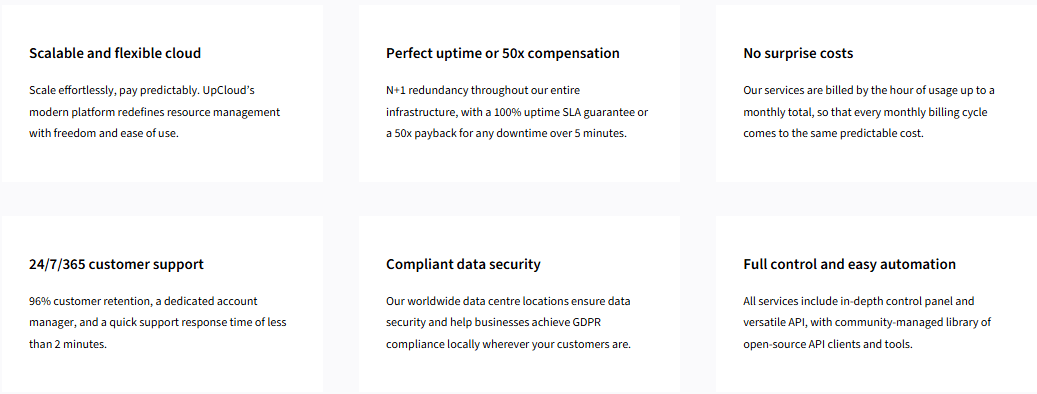
24/7 Customer Support
UpCloud’s support team is available around the clock to assist with any issues. Whether you have technical questions or need guidance, their knowledgeable team is just a message away.
Developer-Friendly Platform
Developers can take advantage of UpCloud’s support for multiple Linux distributions, Windows Servers, and APIs. This flexibility makes it easy to integrate and manage various projects seamlessly.
Easy Scalability
UpCloud allows you to scale your resources up or down as your business grows or project needs change. This ensures that you never pay for more resources than you use while maintaining optimal performance.
Affordable Pricing
UpCloud offers transparent pricing plans that cater to different budgets. Their pay-as-you-go model ensures you only pay for the resources you consume, making it a cost-effective solution for businesses of all sizes.
With these features, UpCloud makes cloud hosting accessible, efficient, and highly adaptable to meet your specific needs.
Step-By-Step Guide:
How to Cancel UpCloud Trial
Cancelling your UpCloud free trial is simple and can be done in just a few steps. Here’s how to do it:
- Log in to Your UpCloud AccountStart by logging in to your UpCloud account using your registered email address and password.
- Go to the Account SettingsOnce logged in, navigate to your account settings. You can find this option in the upper-right corner of the dashboard.
- Select “Billing” or “Subscription”In the account settings, go to the “Billing” or “Subscription” section, where you can manage your trial and billing preferences.
- Click “Cancel Trial” or “Close Account”Look for the option to cancel your trial or close your account. Click on it and follow the on-screen instructions to complete the cancellation process.
- Contact Support if NeededIf you encounter any issues or need assistance during the cancellation process, you can contact UpCloud’s customer support team. They are available to guide you through any steps you may be unsure about.
Once you complete the cancellation, your trial will end, and no further charges will be applied to your account.
Next Steps After Your UpCloud Trial Ends
After your UpCloud free trial comes to an end, it’s important to plan your next steps based on your experience and needs. Here’s what you can do to move forward:
- Switch to a Paid Plan
If you liked the service and want to keep using it, you can easily upgrade to a paid plan. UpCloud has different pricing options based on your needs, so you can choose a plan that fits your project and continue without interruptions. - Check Your Usage
Take a look at how much you’ve used during the trial. If you need more or fewer resources, you can adjust your plan to save costs or get more power for your services. - Cancel or Downgrade
If you don’t need the services anymore, or if the trial didn’t meet your expectations, you can cancel your account or switch to a less expensive plan. This option keeps things simple if you only need a few services. - Backup Your Data
Before the trial ends, make sure to back up any important data. UpCloud allows you to export your data if you plan to move to a new provider or just want to save it. - Contact Support
If you’re unsure about what to do next, reach out to UpCloud’s support team. They’re ready to help you with upgrading, downgrading, or canceling and can give you advice based on your usage.
By following these steps, you can decide the best way to move forward with UpCloud.
Wrapping Up – UpCloud Free Credit
In this article, we’ve covered all the details about the UpCloud free trial, including how to sign up and the features you can explore. The 7-day trial with $100 in credits is an excellent way to test UpCloud’s high-performance cloud services without any financial risk.
Whether you’re a developer, a small business owner, or managing a larger enterprise, UpCloud’s flexible and scalable solutions are designed to adapt to your needs.
Also Check – Best Cloud Hosting Free Trials – Upto $300 Free Credit
With features like customizable servers, global data centers, scalable storage options, and 24/7 customer support, UpCloud stands out as a reliable and robust cloud hosting platform. Don’t miss this opportunity to experience its offerings firsthand—sign up for the free trial and see how it can elevate your projects or business.
Queries related to UpCloud
What is UpCloud’s free trial offer?
UpCloud offers a 7-day free trial with $100 in credits, allowing you to test their cloud hosting services without any upfront cost.
Can I cancel my UpCloud free trial?
Yes, you can cancel your trial at any time before the 7-day period ends. Simply log in to your account and follow the cancellation process to avoid any charges.
What happens after the trial period ends?
After the trial ends, you can choose to upgrade to a paid plan. If you don’t upgrade, your trial account will automatically expire without any charges.
Is there 24/7 customer support?
Yes, UpCloud provides 24/7 customer support through live chat, tickets, and email to assist you with any issues or questions.
What are the pricing options after the free trial?
UpCloud offers flexible pay-as-you-go pricing plans. You only pay for the resources you consume, with no long-term commitments required.
How does UpCloud ensure data security?
UpCloud employs advanced security features such as DDoS protection, firewalls, and daily backups to keep your data and applications safe.