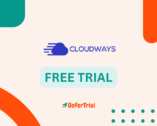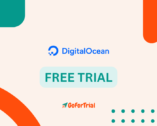Linode Free Trial, Start Your 60 Days Trial with $100 Credit
60 Days
Are you searching for a Linode Free Trial? Unfortunately, Linode does not offer a traditional free trial instead it provides $100 free credits for 60 days.
With the help of these credits, you can experience their platform and explore their services such as cloud hosting, virtual private servers, and other cloud computing services.
Would you like to know how we can get these Free Credits?
If yes, you are at the right place here, Because further in this article, we will share the details about how we can get these credits, its benefits, and more.
Also Check:
Vultr Free Trial: Start Your Trial Account and $300 Free Credit
Cloudways Free Trial 2025 – Enjoy 3 Days of Free Hosting + $100 Credit
DigitalOcean Free Trial: Avail $200 DigitalOcean Credit for 60 Days
Linode Free Trial 2025
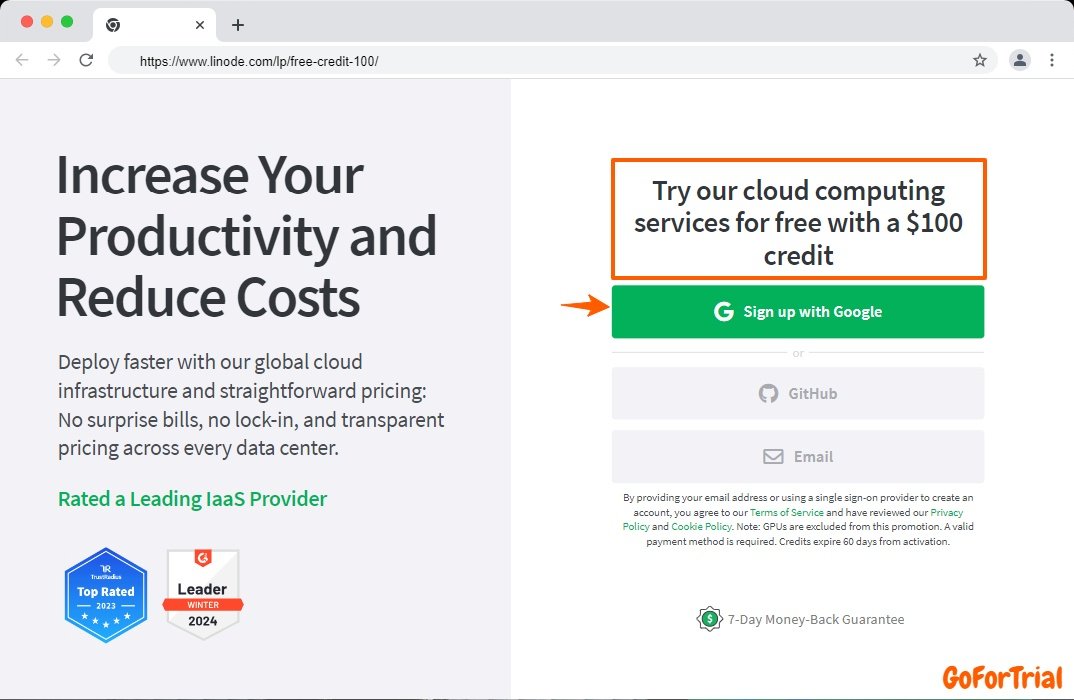
Linode is now known from the name of Akamai, Linode(Akamai) offers you $100 free credits to experience their platform.
As of now, Linode doesn’t provide any free trial, however, they provide free $100 credit to their new users.
By using this credit you can deploy virtual servers, storage, databases, or any other services offered by Linode.
The free credit usually comes with certain usage limitations and expires 60 days from the day of activation.
Additionally, users are required to provide payment information when signing up for Linode services, even if they’re availing of the initial credit offer.
How to Get a Free Trial of Linode?
To get the Linode free trial credits, you can follow these steps:
- Step 1: Go to the Linode website using your web browser.
- Step 2: Click on the “Sign Up” or “Get Started” button to create a new account.
- Step 3: Fill out the required information to create your account, including your email address, password, and other details as requested.
- Step 4: You may be asked to provide payment information during the signup process. This is typically required even for the free trial offer, but you will not be charged during the trial period.
- Step 5: Upon completing the signup process, you should receive a $100 credit to your account, which you can use to deploy Linode’s cloud services.
Congratulations! Now you can use the credit to deploy virtual servers, storage, databases, Kubernetes clusters, and other services offered by Linode.
Looking For Free Trials on Top Hosting??
Web Hosting Free Trial, Start a Hosting Trial for up to 60 Days Without Credit Card
Linode Key Features
Above we mentioned what is Linode and how it is useful for small businesses, now we will know the features of Linode:

- Powerful Cloud Infrastructure: Experience the reliability and performance of Linode’s state-of-the-art infrastructure, featuring high-speed SSDs, powerful CPUs, and global data centers strategically located for optimal accessibility.
- Instant Deployment: Seamlessly launch virtual servers in seconds, effortlessly adapting to your evolving business needs.
- Scalability on Demand: Scale your resources up or down with ease, dynamically adjusting computing power, storage, and networking to match your workload requirements.
- Developer-Friendly Tools Included: Empower your team with a suite of developer tools, including APIs, CLI access, and comprehensive documentation. Simplify workflows, automate tasks, and accelerate development cycles with Linode’s robust toolset.
- Data Security and Compliance: Your data is protected by industry-leading security measures and compliance standards.
- 24/7 Customer Support: It has a dedicated support team that is 24/7 available to solve your queries, available round-the-clock to assist you with any inquiries or technical challenges.
- Simple Pricing Structure: You can experience transparent and predictable pricing with no hidden fees or surprises.
- Helpful Document & Guide: You can Access pre-made Linode tutorials, guides, and documentation resources. It will help you to set up your servers and application on the Linode platform.
More Free Trial Options on Top Hosting:
Show next
What is Linode?
Linode is a popular cloud hosting provider that offers virtual private servers (VPS) and other cloud computing services to businesses and developers worldwide.
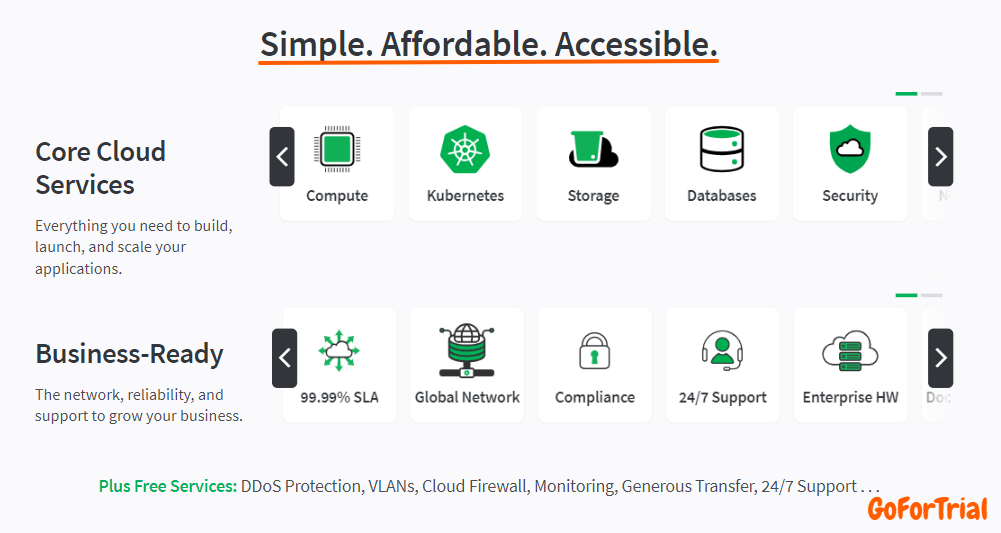
Linode was founded in 2003 and provides a range of infrastructure-as-a-service (IaaS) solutions designed to help users deploy, manage, and scale their applications and websites with ease.
It offers you high-performance SSD-based VPS, Kubernetes hosting, managed databases, object storage, and more.
It is known for its reliability, performance, and developer-friendly features, which cater to a diverse range of use cases, from small-scale projects to enterprise-level applications.
Linode Hosting: A Complete Overview
Linode is a powerful cloud hosting provider offering scalable and reliable services for developers and businesses. Below is a table that highlights the services of Linode hosting:
| Services | Details |
|---|---|
| Security | DDoS protection, firewalls, backups, SSL certificates, and server monitoring |
| Server Locations | 11+ global data centers, including the USA, Europe, Asia, and Australia |
| Platforms Supported | Linux distributions like Ubuntu, CentOS, Debian, and more |
| Free Trial | $100 free credits for new users (valid for 60 days) |
| Refund Policy | No refunds, but services can be canceled at any time to avoid future charges |
| Customer Support | 24/7 customer support via tickets, email, and an extensive knowledge base |
| Website Unblock | Full root access, enabling unrestricted website hosting |
These features make Linode a reliable and scalable cloud hosting solution for businesses and developers.
How to Cancel Linode Trial?
To cancel the Linode free trial you can follow these simple steps:
- Log in to your “Linode account“.
- Access your “billing” settings.
- Find your “subscription” details.
- Locate the “cancellation option“.
- Follow the prompts to cancel.
- Confirm the cancellation.
- Review your billing to ensure no further charges will be incurred.
Conclusion – Linode Akamai Trial Review 2025
So In this article, we have shared all the possible information about the Linode free trial, how to start, its key features, and how to cancel the trial account.
As of now, Linode doesn’t provide any free trial but it “provides $100 free credit” to its new users to experience its platform with the 7-day money-back guarantee.
With access to high-performance infrastructure, developer-friendly tools, global data centers, and scalability, users can evaluate Linode’s offerings and determine their suitability for various use cases.
It’s important for users to take advantage of this trial with free credits to assess Linode’s features and performance, ultimately making informed decisions about their cloud hosting needs.
Frequently Asked Questions
What is the Linode free trial?
The Linode free trial offers $100 credit upon signing up, through which users can explore and test Linode’s cloud services.
How long is the free Linode trial?
The free Linode trial lasts for 60 days. During this period, you can use up to $100 in credits for any Linode services.
Does Linode have a free trial?
As of now, Linode doesn’t provide any free trial, however, it provides you a $100 free credit to explore their platform and services.
What can I use the Linode credit for?
You can use the Linode credit to deploy virtual servers, storage, databases, Kubernetes clusters, and other services offered by Linode.
Do I need to provide payment information to sign up for the Linode free trial?
Yes, users are required to provide payment information when signing up for Linode services, even if they’re availing of the initial credit offer.
Can I cancel my Linode free trial or services?
Yes, you can cancel your Linode free trial or services anytime by deleting your Linode instances or closing your account to avoid further charges.
Can I extend my Linode free trial period?
No, Linode’s free trial period cannot be extended. However, you can use the $100 credits within 60 days before switching to a paid plan.
Is there a limit to how many services I can try with the Linode free credit?
No, there’s no limit to how many services you can try with the Linode free credit, as long as you stay within the $100 credit amount during the 60-day trial.