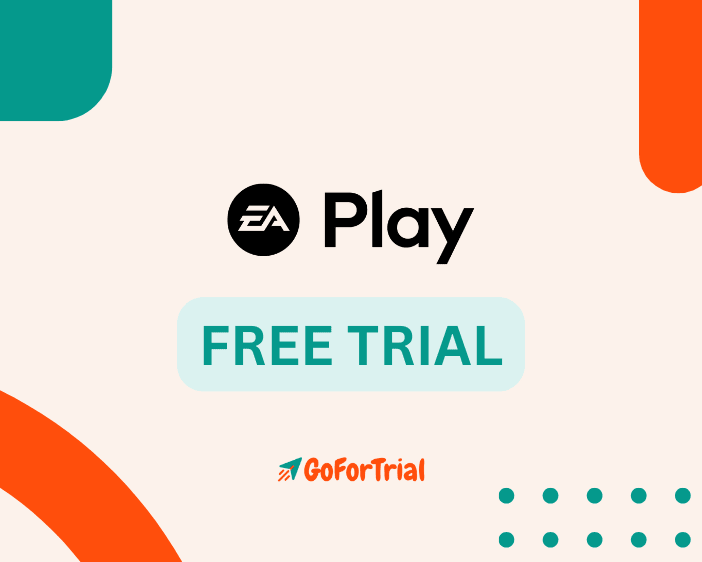EA Play Free Trial Options, Start Your 7 Days Trial Account for Free Today
7 Days
Enjoy the EA Play Free Trial and play popular games like FIFA and Madden for up to 10 hours completely free. With EA Play, you can try exciting titles like Apex Legends, FIFA Mobile, and Star Wars: Galaxy of Heroes without paying anything.
This EA Play trial is a great way to explore the platform, test out new games, and see if the service is right for you before committing to a subscription.
EA Play gives players early access to game trials, exclusive in-game rewards, and a growing library of titles to explore.
What’s Inside?
Is There An EA Play Free Trial?
EA Play Pro Trial 2025
EA Play offers a 10-hour free trial on new-release games, so if you want to explore the EA Play games, then you can take a free trial of its new launch games, It offers a variety of free-to-play games across different platforms, including console, PC, and mobile.
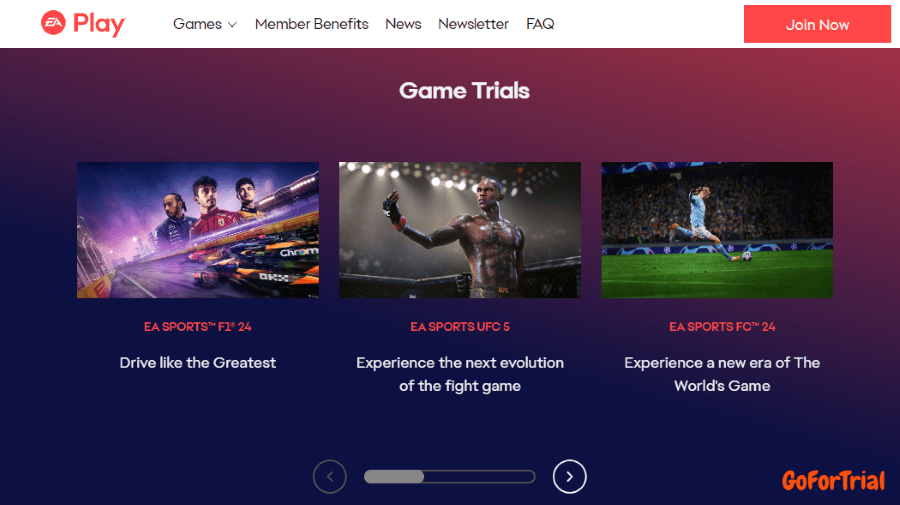
While EA Play doesn’t regularly offer a full free membership, it has occasionally provided a 7-day free trial during special promotions or events.
| Trial Type | Occasional 7 Day free trial |
| Trial Duration | No set duration; special 10-hour free access with EA Play for new releases. |
| Subscription Price | €3.99/month (approx. Rs 355/month), included with Xbox Game Pass Ultimate at no extra cost. |
| Benefits | Play new releases for 10 hours, access to a wide library of Free-to-Play games, and enjoy early access and in-game perks. |
| Unique Features | Early access to upcoming games, in-game discounts, exclusive trials, and access to EA’s game library. |
| Cancellation | Cancel via account settings before auto-renewal to avoid charges. |
| Support | In-app help and email support are available for all users. |
The free-to-play category is about giving gamers access to awesome gaming experiences across different genres and platforms—without spending a dime. These games are free to start, with optional in-game purchases if you want to upgrade your experience.
With EA Play Free-to-Play games, you can dive into some great titles and enjoy gaming without the upfront cost. Just keep in mind that available games may vary depending on your platform (like Origin or Steam) and your country, so it’s always good to check what’s offered in your region.
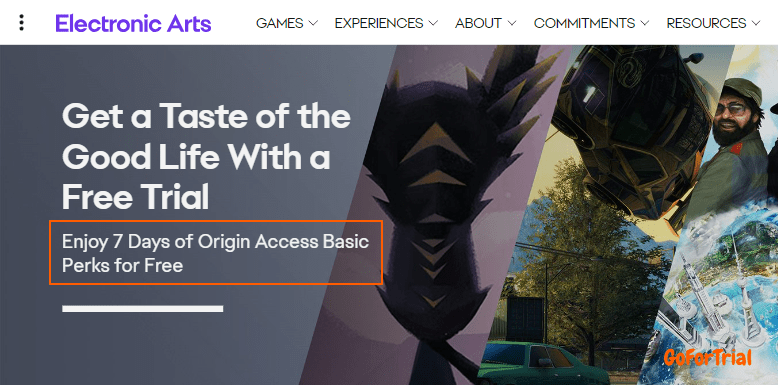
If you’re looking for an EA Play free trial code, there isn’t a permanent one, but EA Play has offered free trials before. Back in October 2018, they had a 7-day free trial, and now, you can play certain games before their official release for up to 10 hours. Keep an eye out for future promotions—you might just score some free game time!
How to Get EA Play Free Trial Xbox?
EA Play offers a 10 hour of free trial on new release games, so monitor its social media platform and website regularly if there is no new release you can follow the steps given below to get EA Play’s Free-to-Play games:
Step 1: Go to the EA Play Website
Go to the official EA Play website. Once you’re there, look for a button or link that says “See the latest trials” and click on it. This will show you a list of games that you can try out for free before deciding whether to buy them.
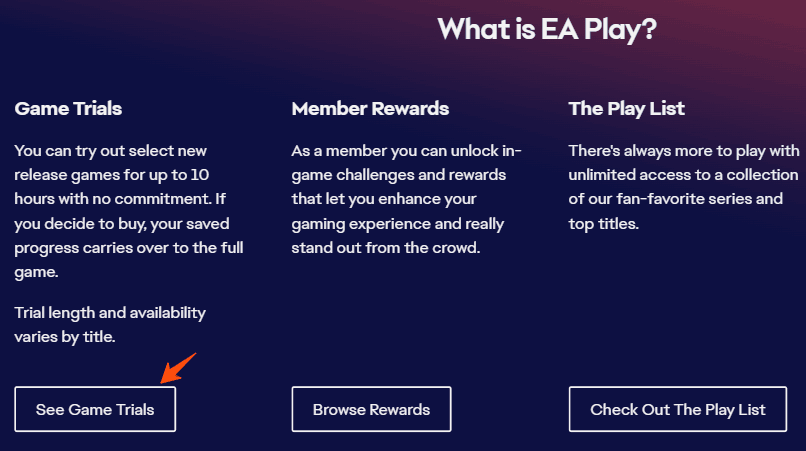
Step 2: Pick a Game You Want to Play
Look through the list of available games and see if any of them grab your attention. Once you find one that looks interesting, click on it to see more details and continue to the next step.
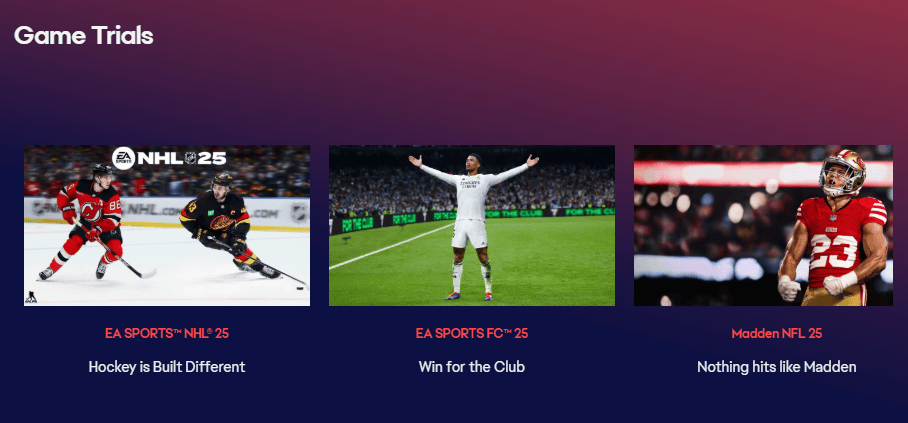
Step 3: Click ‘Buy Now’ to Continue
After picking your game, click the ‘Buy Now’ button to move forward. Don’t worry—it won’t charge you right away. This step just gives you access to the free trial so you can try the game before making a purchase.
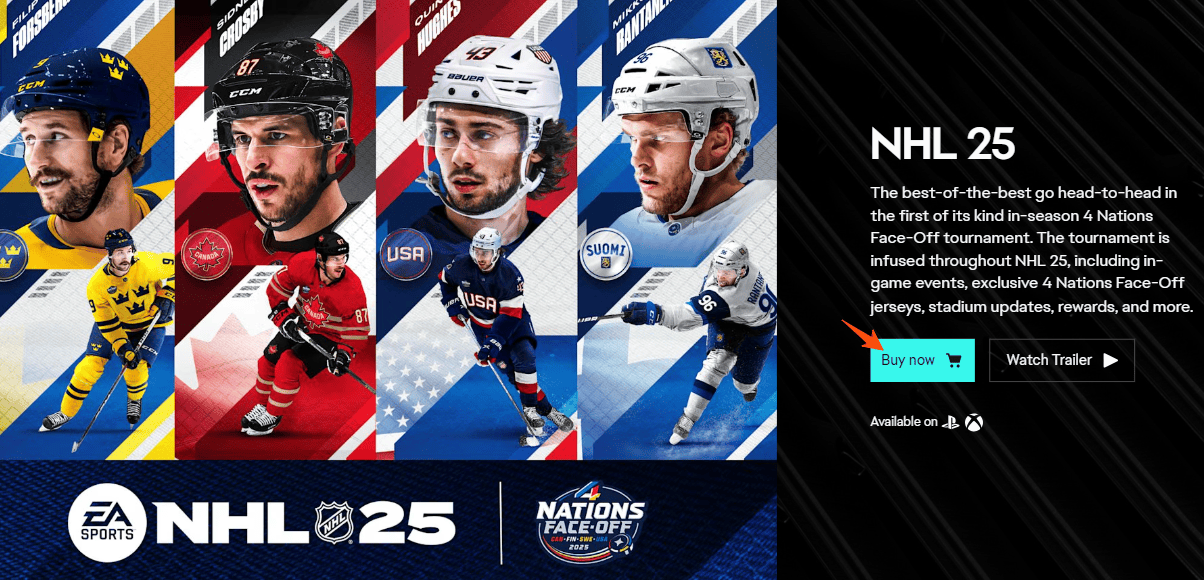
Step 4: Choose Your Gaming Platform
Choose which console you want to play on—Xbox Series X/S or PlayStation. Once you’ve decided, click on your preferred option to continue. This will make sure you get the right version of the game for your device.
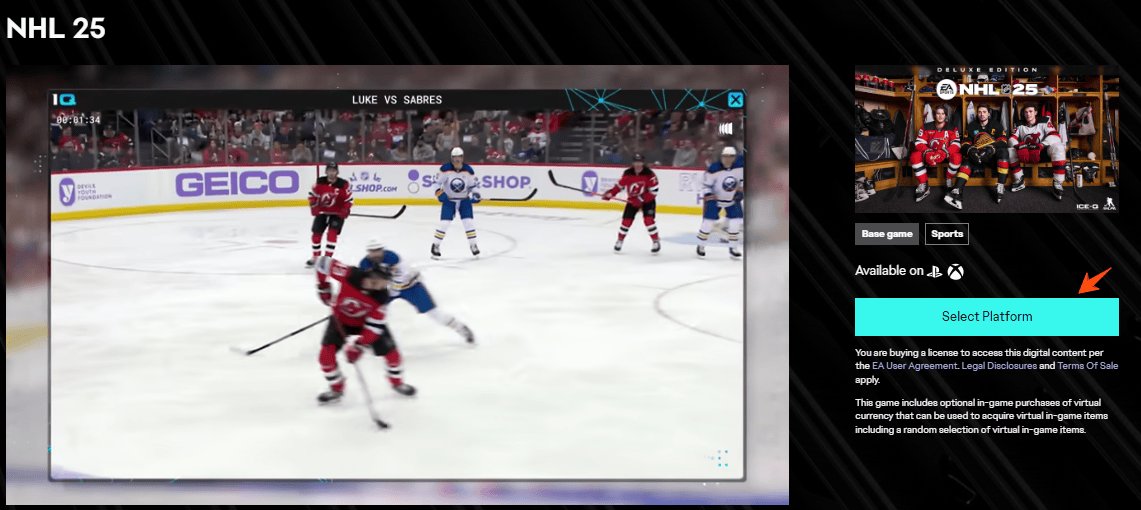
Step 5: Sign In or Create an Account
If you’re new, you’ll need to sign up for an account on your chosen platform (Xbox or PlayStation). But if you already have one, simply log in and follow the on-screen instructions to continue.
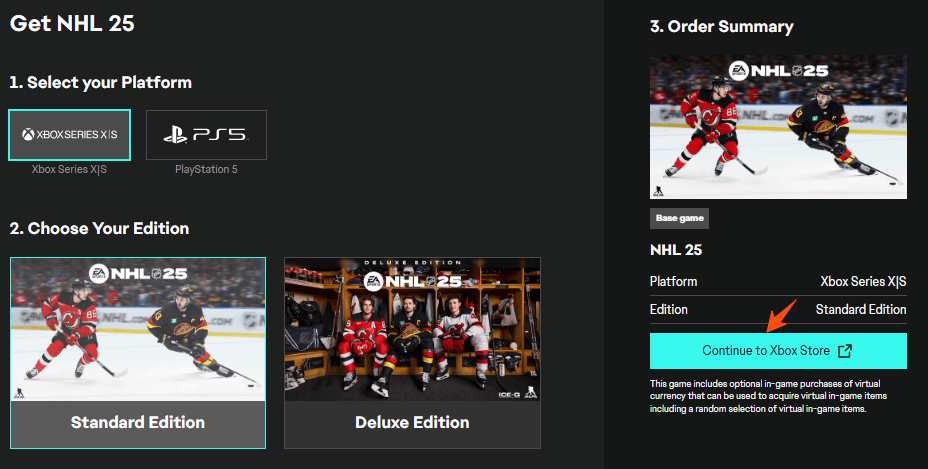
Step 6: Verify Your Email & Start Playing
If you’re using PlayStation, open your email and look for a verification message. Click the link inside to confirm your account. Once that’s done, start up your game and enjoy your 10-hour free trial!
Congratulations! You’re now all set to enjoy EA Play’s Free-to-Play games without any extra cost! Enjoy the experience and explore new adventures with ease!
EA Play Pricing Plans:
EA Play has two membership options, and the price depends on how much access you want to EA’s games. Here’s what each plan gives you:
1. EA Play (Basic Plan)
Price: About $5.99/month or $39.99/year
- What You Get:
- Try out new games up to 10 hours before they officially release.
- Get special in-game rewards, like exclusive items and bonuses.
- Unlimited access to a collection of popular EA games.
- Save 10% on EA games, DLCs, and in-game purchases.
2. EA Play Pro
Price: About $16.99/month or $119.99/year
- What You Get:
- Play premium editions of new games before they even launch—with no time limit.
- Get the same in-game rewards as EA Play members.
- Unlimited access to a huge library of EA’s best premium games and fan-favorite series.
- Includes Deluxe and Ultimate editions of some games, meaning extra content and perks.
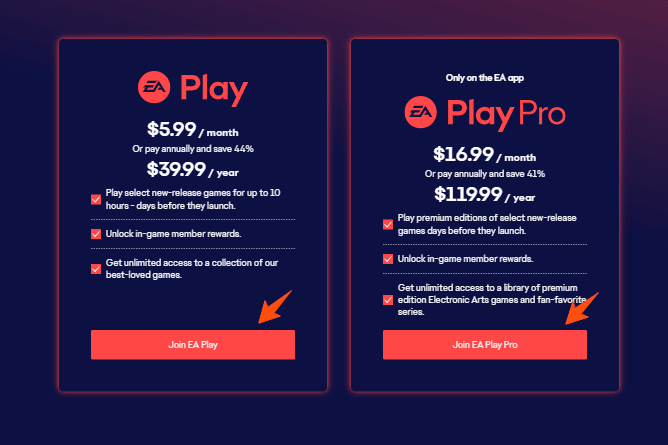
Which One Should You Choose?
- If you just want to test out new games early for 10 hours, get some cool rewards, and play EA’s game collection, EA Play (Basic) is a great deal.
- If you want full, unlimited access to the best EA games as soon as they launch, go for EA Play Pro (but remember, it’s only for PC players).
You can sign up on PlayStation, Xbox, or PC (Steam & EA App), and you can cancel anytime!
Tips to Maximize Your EA Play Pro Free Trial
Here’s how to make the most of your EA Play free trial and get the best experience:
- Know What’s Included: EA Play gives you access to a select collection of EA games, early trials for new releases, and member-only rewards. Before starting, browse the “Play List” to see which full games and trials are available.
- Try Time-Limited Trials First: Some new EA games come with early access trials (usually 10 hours). Use your trial to test big titles like FIFA, Madden NFL, or Battlefield before committing to a full purchase.
- Download and Play Top Games Early: EA Play includes full access to several popular titles like The Sims 4, Star Wars Jedi: Fallen Order, and Need for Speed Heat. Prioritize these games to get the most out of your time.
- Use Cloud Saves (If Available): Make sure cloud save is enabled so you can continue your progress if you decide to upgrade after the trial ends.
- Earn Member-Only Rewards: EA Play offers in-game rewards, discounts, and cosmetic bonuses. Claim these during your trial—you keep them even if your subscription ends.
- Track Your Trial Duration: Free trials are usually available for a limited time (like 7 or 10 days). Set a reminder so you don’t miss out on using your trial or canceling in time if you don’t wish to continue.
- Test Gameplay on Multiple Devices (if available): EA Play is available on PC, Xbox, and PlayStation. If your trial allows, try it on more than one platform to see where you enjoy gaming the most.
EA Play free trial is a great way to explore top EA games, enjoy early access, and earn exclusive rewards—all without spending a penny. Play smart, explore different genres, and see if EA Play is the right fit for your gaming style.
What is an EA Play?
EA Play, previously known as EA Access and Origin Access, is a subscription-based gaming service provided by Electronic Arts.
EA Play grants access to a curated selection of games published by Electronic Arts, along with extra perks and incentives. The service is available on Xbox One, Xbox Series X/S, PlayStation 4, PlayStation 5, and Microsoft Windows.
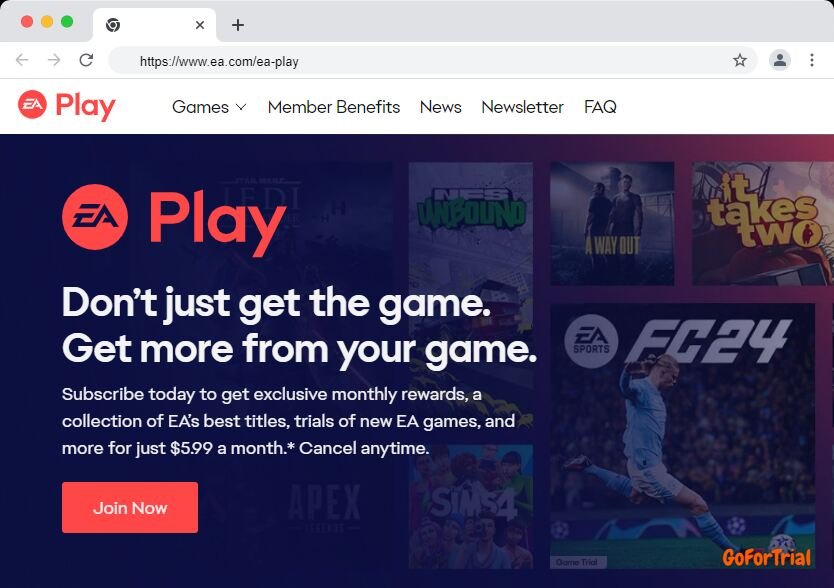
Upon its launch, EA Play was proposed to both Microsoft for the Xbox One and Sony for the PlayStation4. However, Sony initially declined to participate, as they did not perceive it as valuable for their customers.
EA Play debuted on the Xbox One on August 11, 2014, followed by its arrival on the PlayStation 4 on July 24, 2019, and later on Steam on August 31, 2020.
These games offer a mix of action, strategy, and sports gameplay. The game titles that are included in the Free-to-Play games list are:
Additionally, EA Play is included with Xbox Game Pass Ultimate and PC at no extra cost.
Why Choose EA Play Free Trial?
EA Play offers several benefits to its members, especially in the Free-to-Play Games category:
- More Rewards: As a member, you can unlock in-game challenges and rewards that let you enhance your gaming experience.
- Member-Only Content: You get access to exclusive content only available to EA Play members with specific plans.
- Extensive Game Library: Get unlimited access to a collection of fan-favorite series and top titles from EA’s catalog.
- Always Evolving Benefits: EA Play benefits are regularly updated to bring new content and titles to members.
- Cost-Effective Gaming Exploration: The free-to-play games provide users with a cost-effective way to explore a variety of EA titles without an immediate subscription commitment or the need to purchase individual games.
- Flexible Platform Access: EA Play free trials are often available on multiple platforms, including Xbox consoles, PlayStation, and PCs, offering flexibility based on the user’s preferred gaming system.
These features aim to provide a more competitive and immersive gaming experience by allowing players to try out games, save on purchases, and enjoy a variety of content.
Limitations of EA Play Free Trial
EA Play offers a free trial that lets you try out popular games, but there are a few limits you should know:
1. Only 10 Hours Per Game: You can only play each new game for 10 hours during the trial. Once the 10 hours are up, you’ll need to buy the game or subscribe to keep playing.
2. Not All Games Are Included: The free trial only covers new releases. Many older games in the EA Play library (called “The Vault”) are not available unless you have a full subscription.
3. One-Time Trial Per Game:
You can only try each game once per account. Even if you uninstall and reinstall, you won’t get another 10-hour trial for that game.
4. No Cross-Platform Access: If you start the trial on a PC, it won’t carry over to PlayStation or Xbox. You’ll need a separate trial or subscription for each platform.
5. Internet Is Required: You must be connected to the internet to play during the trial, even for single-player games, so EA can check your access.
6. Auto-Renews If Not Canceled: If you sign up with a payment method, EA Play may auto-renew into a paid plan after the trial ends unless you cancel it in time.
So, while the EA Play Free Trial is a great way to test games before buying, make sure to watch the timer and cancel if you don’t want to be charged.
How to Cancel Free EA Play Trial?
To cancel the EA Play free game, follow the instructions below:
- On the EA Play Website.
- Open the ”My Subscription” page.
- Select ”Cancel Membership”.
- Choose ”Yes” to confirm your cancellation.
Your EA Play free game membership is now cancelled.
Conclusion: Try EA Play Trial For 7 Days
In this article, we have shared all possible information about the EA Play free trial with other additional details related to the trial.
EA Play provides a 10-hour of Free Trial on the new release of games and its Free-to-Play games provide an excellent opportunity for gamers to experience the diverse and engaging world of Electronic Arts games.
There are a variety of game titles in EA Play’s Free-to-Play category which includes Apex Legends, Madden NFL 23 Mobile, Command & Conquer Rivals, FIFA Mobile, NBA Live Mobile, The Sims Mobile, and many more.
These games are free to play, so you can enjoy the action without any upfront cost, but they may include optional in-game purchases of virtual currency that can be used to acquire virtual in-game items.
I hope we helped you with the information that you were looking for about the EA Play free trial in this article. Thank you for visiting our page.
EA Play Free Trial Alternatives
Looking for other gaming services with free trials? Here are some great options to check out:
- PlayStation Plus – Enjoy 14 days of online multiplayer and free monthly games.
- Minecraft – Play Minecraft free for 30 days and explore creative and survival modes.
- Xbox Game Pass – Get 14 days of unlimited access to hundreds of games.
- GameFly – Try GameFly for 30 days and rent games before you buy.
- Boosteroid – Stream games from the cloud for free for 30 days.
Each service offers unique gaming experiences, so you can find the best fit for your playstyle! 🎮
| Service | Free Trial Duration | What You Get |
|---|---|---|
| PlayStation Plus | 14 days | Online multiplayer, monthly games, cloud saves |
| Minecraft | 30 days | Full access to creative & survival modes |
| Xbox Game Pass | 14 days | Unlimited access to 100+ Xbox and PC games |
| GameFly | 30 days | Rent physical games for PlayStation, Xbox, and Nintendo |
| Boosteroid | 30 days | Cloud gaming with no need for high-end PC hardware |
These free trials are perfect for exploring a wide range of gaming experiences. Whether you prefer streaming, downloading, or renting, there’s something here for every type of gamer.
Frequently Asked Questions
Does EA Play give a free trial?
EA Play offers a free-to-play games category that consists of a variety of games that you can play at no cost on various platforms, including console, PC, and mobile
How to get an EA Play trial?
To get an EA Play free trial always be up to date for the new game launches because it provides a 10-hour of trial on new release games, and you need to simply download the game you want to play on your preferred gaming platform from the free-to-play games category.
Is there a free trial for EA Play?
Yes, EA Play offers a 10-hour Free trial before launching a game and also provides a Free-to-Play category of games for users to play without any cost.
How to get EA Play free trial Xbox?
You can get the EA Play free trial on Xbox by joining Xbox Game Pass Ultimate, which includes a 10-hour trial for select EA games. Just download from the Xbox Store and start playing.
Can I cancel my EA Play free trial?
Yes, you can cancel your EA Play free trial anytime before it ends to avoid charges. You can do this through your account settings on the platform where you subscribed (Xbox, PlayStation, or PC).
Where can I find an EA Play free trial code?
EA sometimes provides free trial codes during special promotions, events, or through partnerships with platforms like Xbox Game Pass or PlayStation Plus. Check EA’s official website, social media, and gaming forums for updates on free trials.