Xbox Game Pass Free Trial, Enjoy 14 or 30 Days of Unlimited Gaming!
XBOX provides a 14-day free Trial to new users for $1 who want to explore its ultimate gaming services without committing to any subscription period.
It is available for individuals who haven’t previously subscribed to the Xbox Game Pass Free Trial.
With the help of the Xbox Game Pass trial, you can explore all the features of XBOX games and decide on a subscription by experiencing the trial period.
What’s Inside?
Game Pass Xbox Free Trial Options
With the help of the XBOX Game Pass trial, you can access the vast Xbox Game Pass catalog, which includes a wide variety of games from different publishers and genres.
Xbox Ultimate Pass Trial:
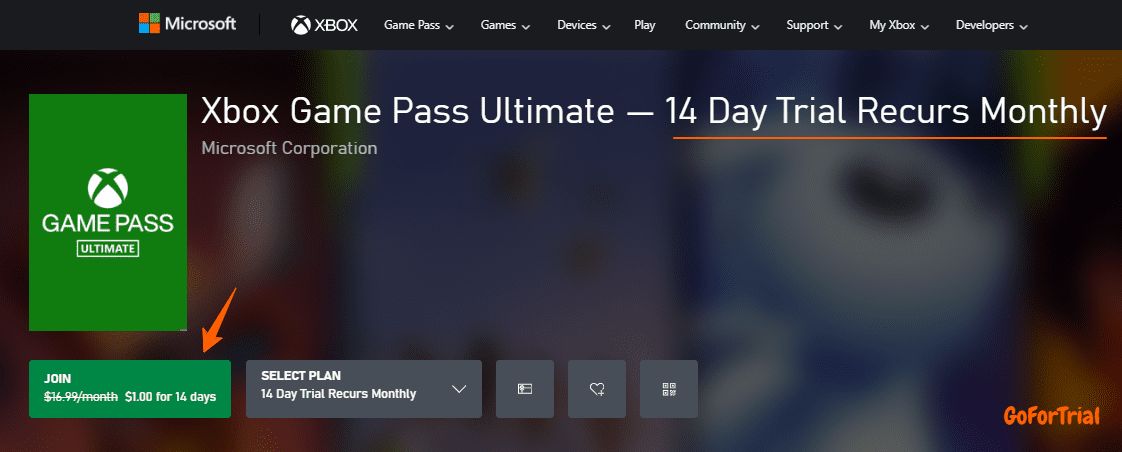
You can get the Ultimate Pass for a 14-day trial at just $1 and access hundreds of games! This offer lets you explore a wide variety of games across different genres, including action, strategy, puzzles, and more, all available with no restrictions.
The trial period provides full access to the Ultimate Pass features, allowing you to enjoy unlimited play for only $1. If you love the experience, you can continue with a subscription after the trial ends, or cancel with no obligation. It’s a great way to try out premium gaming at a low cost!
| Trial Duration | 14 days for $1 (available to new users only). Some promotions may offer up to 30 days. |
| Benefits | Access to hundreds of games, including Xbox Game Studios titles, multiplayer gaming, and exclusive member perks. |
| Premium Features (Trial) | Full access to Xbox Game Pass Ultimate, including console, PC, and cloud gaming. Includes EA Play membership and exclusive discounts. |
| Limitations | Only available to new users; previous subscribers are not eligible. Must cancel before trial ends to avoid charges. |
| Cancellation | Manage subscription via Microsoft account settings; cancel anytime before trial expires to prevent automatic billing. |
| Support | Assistance available via Xbox Support for billing, subscription management, and technical issues. |
PC Game Pass Free Trial
Similar to the Ultimate Pass, a PC Game Pass is available for a 14-day trial at just $1. This trial gives you access to a wide range of PC games, letting you explore new titles and enjoy premium gaming experiences at a minimal cost.

Additionally, the Xbox Game Pass Free Trial is available for 14 days for new users, offering access to hundreds of games across both Xbox and PC. The trial often includes Xbox Live Gold, giving you the ability to play online multiplayer and enjoy exclusive discounts on digital purchases. Xbox Game Pass Ultimate enhances this experience further, combining both Game Pass and Xbox Live Gold in one package for the ultimate gaming experience.
Xbox Game Pass Trial Summary:
- Get a 14-day trial directly from the Xbox website for $1
- With some new laptops, it offers a 1-month free trial
- A website like CDKeys provides Game Pass Code of multiple duration
Throughout the trial, users gain access to the extensive Xbox Game Pass library, which encompasses a diverse range of games spanning various genres and publishers.
Xbox Game Pass Free Trial Code 2025
The Xbox Game Pass free trial code for 2025 offers new users the chance to explore hundreds of games across console, PC, and cloud for a limited time at no cost.
With the free trial, players can experience a variety of popular titles, including AAA games and indie favorites.
Here we have mentioned some Xbox Game Pass Free Trial Code that you can use and get 30 days trial.
| Code | Code | Code |
|---|---|---|
| PCMVD | VQ7DQ | 94VVT |
| Y64VW | R4MVZ | L8XUJ |
| Q9ZKF | W2LNX | P3HTY |
| Z1KWB | A5YLU | K2XQF |
| R7GZR | T9LNX | D6WQK |
| S3FZJ | B4WKM | U1VJZ |
| E2MPL | J6QXN | F7VYK |
Xbox Game Pass also includes day-one releases, exclusive content, and member perks. To redeem the free trial, users simply need to enter the code during sign-up or on their Xbox profile.
This is a great way to test out the service before committing to a full subscription.
Game Pass Ultimate Free Trial – Upto 1 Month
Xbox offers its current PC Game Pass or Xbox Game Pass Ultimate members the chance to invite up to five friends for a 14 to 30 days free trial of PC Game Pass. This initiative is designed to let more gamers experience the benefits of Xbox Game Pass. Here’s how it typically works:
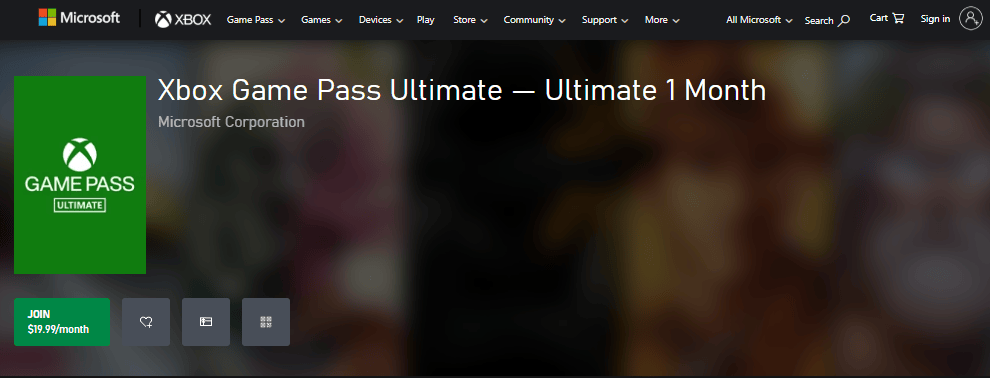
- Sign In: Use your account with a paid PC Game Pass or Xbox Game Pass Ultimate membership.
- Invite Friends: Send a trial code or link to up to five friends. They can enjoy a free 14-day trial of PC Game Pass.
- Redemption: Friends need to be new to Game Pass and have 30 days to redeem their trial.
- Track Status: You can check the status of your shared trials by logging into xbox.com
Additionally, Xbox sometimes offers special promotions, like a 30 days free trial for new users. This allows even more time to explore the extensive game library and perks that come with the membership.
This offer is available in most Xbox markets, with some exceptions. Be sure your subscription is eligible, and you have the latest version of the Xbox app installed.
How to Apply Xbox Game Pass Free Trial Code 2025
Here’s a quick guide to help you apply your free trial code and dive into the fun:
Step 1: Sign in to Your Microsoft Account
Log in to the Microsoft account that already has an active Xbox Game Pass Ultimate or PC Game Pass membership. This is necessary to send or redeem the trial.
Step 2: Locate Your Trial Code
Find the 14-day trial code or referral link shared by your friend. The code can only be used by new Xbox Game Pass users and must be claimed within 30 days.
Step 3: Redeem the Code on Xbox Console
- Press the Xbox button to open the guide
- Go to the Store
- Select Use a code
- Enter the 25-character code and follow the instructions
Step 4: Redeem the Code on PC
- Open the Microsoft Store app
- Click your profile icon
- Choose Redeem code or gift cards
- Enter your code and click Next
Step 5: Start Your Free Trial
Once redeemed, your 14-day free trial begins immediately. You’ll have full access to the Game Pass library—download and play any game available during your trial period.
Enjoy Xbox Game Pass 14-day trial code & discover the best of Xbox.
How to Get Free Trial of XBOX Game Pass?
Microsoft occasionally offers free trials of Xbox Game Pass to new users as part of promotional events or specific promotions. Here are general steps to guide you on how to potentially access a free trial of Xbox Game Pass:
Step 1: Visit the official Xbox website
Go to www.xbox.com on your browser. This is the official site where you can access and subscribe to Game Pass offers.
Step 2: Navigate to the Game Pass section
Click on the Game Pass tab from the top menu. From the dropdown, select Join Game Pass to proceed to the subscription plans page.
Step 3: Click the “Join for $1” button
You’ll land on a new page showing all the available plans. Click on the green button labeled “Join for $1” to access the special offer.
Step 4: Choose your Game Pass plan
Now pick the plan that matches your setup:
- Console – For Xbox users only
- PC – For Windows gamers
- Ultimate – Includes console, PC, and cloud gaming
Click Join Now after selecting your plan.
Step 5: Sign in or create a Microsoft account
You’ll be asked to log in using your Microsoft account. If you don’t have one, click Create Account and register with your email or phone number.
Step 6: Enter payment details
Enter your billing and payment info to confirm the offer. You will only be charged $1 for the trial. This step is required even if you cancel later.
You’ll get access to:
- Hundreds of Xbox and PC games
- Day-one releases and Xbox exclusives
- Cloud gaming on supported devices
- EA Play access (for Ultimate)
Your Xbox Game Pass $1 trial is now active. Start exploring, downloading, and playing your favorite titles across all supported devices.
Congratulations! You redeem your XBOX Game Pass account for $1.
About XBOX Game Pass
Xbox Game Pass is a subscription-based gaming service developed by Microsoft, offering a vast and ever-expanding library of games for users on Xbox consoles and Windows 10 PCs.
Subscribers gain access to an extensive range of titles across various genres, including both popular and indie games.

The service is available in different tiers, such as Xbox Game Pass for Console and Xbox Game Pass for PC, each tailored to the respective platforms.
Xbox Game Pass Ultimate combines both console and PC access with additional perks like Xbox Live Gold for online multiplayer and cloud gaming (beta). The service aims to offer flexibility and choice to gamers, with options for monthly or longer-term subscription plans.
Features of Xbox Game Pass:
Xbox Game Pass offers a host of features to maximize your gaming experience at home and on the go:
- Huge Game Library – Access hundreds of games across genres, including brand-new day-one releases.
- Console & PC Access – Play on Xbox Series X|S, Xbox One, and Windows 10/11 PC.
- Cloud Gaming – Stream games directly to your phone, tablet, or browser with Xbox Cloud Gaming.
- Exclusive Member Discounts – Save up to 20% on game purchases and add-ons within the service.
- Perks and In-Game Content – Get free DLC, skins, or boosts for various games regularly.
- EA Play Included (Console & PC) – Access EA’s library of popular titles, downloadable content, and monthly rewards.
- Cross Save & Play – Enjoy seamless progression across console, PC, and cloud for compatible games.
- Family Access (with Ultimate) – Share the game library across family members with console Family Settings enabled.
Pricing Plans of Xbox Game Pass:
Xbox Game Pass offers three subscription tiers—Console, PC, and Ultimate—to suit different gaming styles and preferences.
Console Game Pass – $9.99/month
Perfect for console gamers, this plan gives you unlimited access to a massive library of Xbox games on your console. It also includes exclusive discounts and member perks.
- Unlimited console game library
- Day-one releases from Xbox Game Studios
- Exclusive discounts on games and add-ons
- Free in-game content and perks
PC Game Pass – $9.99/month
Ideal for PC gamers, this plan provides the full Game Pass library accessible on Windows PC. It includes exclusive titles, third-party games, and EA Play for added value.
- Unlimited PC game library
- Access to new titles on launch day
- Discounts on PC game purchases
- EA Play included with more games and content
Xbox Game Pass Ultimate – $14.99/month
The most comprehensive plan, Ultimate includes everything from both Console and PC tiers, plus cloud gaming on mobile/devices. It also includes Xbox Live Gold for multiplayer gaming and early access to special trials.
- All Console and PC Game Pass games
- Xbox Cloud Gaming access
- Xbox Live Gold for online multiplayer
- EA Play included
- Exclusive member perks and offers
Why Choose Game Pass Free Trial?
Here are key features of Xbox Game Pass:
- Extensive Game Library:
Xbox Game Pass provides subscribers with access to a vast library of games, including a diverse range of genres, titles from Xbox Game Studios, and third-party developers.
- Multiple Subscription Tiers:
Xbox Game Pass is available in different tiers, including Xbox Game Pass for Console, Xbox Game Pass for PC, and Xbox Game Pass Ultimate, which combines both console and PC access along with additional perks.
- Cloud Gaming (Beta):
Xbox Game Pass Ultimate includes cloud gaming (beta), allowing subscribers to play select games on compatible devices without the need for high-end gaming hardware.
- Day One Access to Xbox Game Studios Titles:
Subscribers can access Xbox Game Studios titles on the day of their release, providing immediate access to new releases.
- Discounts on Game Purchases:
Subscribers receive exclusive discounts on the purchase of games and additional content available in the Xbox Store.
Tips to Maximize Xbox Game Pass Free Trial
Just activated your Xbox Game Pass Free Trial? Great move! With access to hundreds of games across console, PC, and the cloud, here are some simple tips to help you enjoy your trial to the fullest.
- Explore the Game Library Early: Xbox Game Pass includes a huge selection of games—AAA titles, indie gems, and new releases. As soon as your trial starts, browse the library and add must-play games to your download queue.
- Focus on Popular and Time-Sensitive Titles: Start with high-value or time-limited games like Starfield, Forza Horizon 5, or Halo Infinite. Some games leave the platform after a while, so check the “Leaving Soon” section first.
- Try Cloud Gaming for Instant Play: If you have a stable internet connection, use Xbox Cloud Gaming to play instantly without downloading. It saves time and lets you sample more games during your trial.
- Play Across Devices: Game Pass lets you play on Xbox consoles, Windows PCs, and even Android or iOS via the cloud. Switch devices based on convenience and keep your progress synced.
- Connect Your Xbox and EA Accounts: Game Pass Ultimate includes EA Play. Link your account to access even more games like FIFA, The Sims, and Battlefield at no extra cost.
- Use Quests to Earn Rewards: Game Pass members can complete daily and weekly quests for Microsoft Rewards points. Even during your free trial, you can earn points that go toward gift cards or subscriptions.
- Download Smartly Based on Time Left: If your trial is short (like 7 or 14 days), avoid downloading huge games that need hours to install. Choose smaller titles for a faster start and better use of your trial period.
- Track Your Trial Period: Xbox Game Pass Free Trials are time-limited. Set a reminder for the last day, so you can cancel or switch to a paid plan before you’re charged.
Xbox Game Pass Free Trial offers incredible value- if you use it smartly. Plan your playtime, explore a variety of games, and take full advantage of cloud features and rewards.
Whether you’re a casual player or hardcore gamer, there’s something worth discovering before your trial ends.
How to Cancel Xbox Game Pass free trial?
To cancel the XBOX Game Pass trial, you can follow these steps:
- Sign in to your Microsoft account associated with Xbox Game Pass.
- Go to the “Subscriptions” section in your account settings.
- Locate the Xbox Game Pass subscription in the list.
- Look for an option to cancel or manage your subscription.
- Follow on-screen prompts to initiate the cancellation.
- Check for confirmation messages or emails to ensure successful cancellation.
Conclusion: Free Xbox Game Pass Trial
Xbox Game Pass free trial offers users a valuable opportunity to explore the extensive gaming library and features of the subscription service without an initial financial commitment.
Xbox provides 14 Days trial by default on its Ultimate Pass and PC Game Pass for $1. During this period, you can play hundreds of games, get an EA Play membership, and avail special deals on Xbox.
The trial provides access to a diverse range of games, including Xbox Game Studios titles, and allows users to experience the benefits of the service firsthand.
However, users must be aware of the trial duration and take proactive steps to cancel before the trial ends if they choose not to continue with a paid subscription.
For the latest and most accurate information regarding Xbox Game Pass free trials, users are advised to consult the official Xbox website or contact Xbox Support directly.
Xbox Game Pass Free Trial Alternatives
Looking for other gaming services with free trials? Here are some great options to check out:
- PlayStation Plus – Enjoy 14 days of online multiplayer and free monthly games.
- Minecraft – Play Minecraft free for 30 days and explore creative and survival modes.
- EA Play – Get 7 days of unlimited access to hundreds of games.
- GameFly – Try GameFly for 30 days and rent games before you buy.
- Boosteroid – Stream games from the cloud for free for 30 days.
| Service | Free Trial Duration | What You Get |
|---|---|---|
| PlayStation Plus | 14 Days | Online multiplayer, monthly free games |
| Minecraft | 30 Days | Full access to creative and survival modes |
| EA Play | 7 Days | Unlimited access to a library of EA games |
| GameFly | 30 Days | Rent physical games, try before you buy |
| Boosteroid | 30 Days | Stream games online without downloads |
Each service offers unique gaming experiences, so you can find the best fit for your playstyle!
Frequently Asked Questions
Does Xbox Game Pass have a free trial?
Yes, Xbox Game Pass has a 14-day free trial for new users. You can get the Ultimate Pass or the PC Pass by paying $1, and enjoy a trial for 14 days.
How long does the free trial last?
The duration of the Xbox Game Pass free trial can vary, typically ranging from 7 to 14 days. The specific duration may depend on promotional offers or regional differences.
Is there a free trial for Xbox Game Pass?
Yes, new users can get a 14-day Xbox Game Pass trial for $1. Occasionally, Xbox offers 30-day free trials through promotions. Check the official Xbox website for availability.
Can I access Xbox Game Studios titles during the trial?
Yes, users can typically access Xbox Game Studios titles on the day of their release during the free trial period.
How do I activate the Xbox Game Pass free trial code?
To activate your free trial code, you have to go to your Xbox account and go to for Redeem section, enter your free trial code, and that’s it.
Can I use the free trial if I’ve previously subscribed to Xbox Game Pass?
Free trials are typically offered to new users who have not previously subscribed to Xbox Game Pass. Existing subscribers may not be eligible.
Is there any Xbox 1-month free trial on Game Pass?
No, right now, Xbox does not offer a 1-month free trial option to its users, they only offer a 14-day trial.
Does this trial include the Xbox Live trial for free?
Yes, Xbox Live is now XBOX Game Pass, so you will get all the features that are included in the Xbox Live Free Trial
How to get 1 month Xbox Game Pass for free?
Currently, Xbox does not offer a 1-month free trial. However, some promotions may provide up to 30 days. You can check the official Xbox website or special offers from Microsoft and partners for eligibility.





