PS Plus Free Trial, Enjoy 7 or 14 Days Free Access to Games!
7 Days
Get the PlayStation Plus Free Trial for 7 Days and access the full range of PlayStation Plus features, including online multiplayer, free monthly games, and other benefits.
Do you want to know how we can get the PlayStation Plus free trial?
If yes, you are at the right place here, because further in this article, we will share the details about the PS Plus Free Trial, its features, and more.
What’s Inside?
PlayStation Plus Free Trial 2025 Details
PlayStation Plus is a subscription service offered by Sony Interactive Entertainment for PlayStation consoles.
If you are referring to a PlayStation Plus free trial, Sony occasionally offers free trials to new users or as part of promotional events:
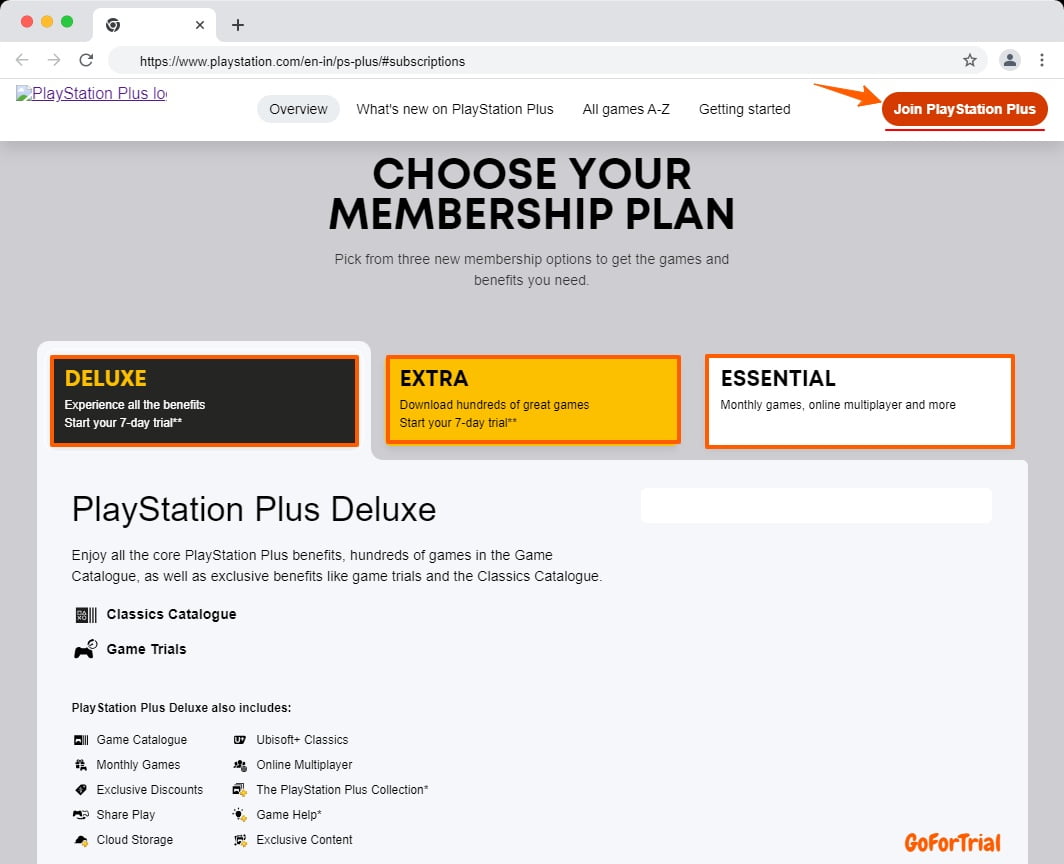
- Eligibility: Free trials are typically available to users who have not subscribed to PlayStation Plus before.
- Duration: Free trials usually last for a limited time, such as 7 days or 14 days. The exact duration can vary depending on the promotion.
- Access to Features: During the trial period, users can access the full range of PlayStation Plus features, including online multiplayer, free monthly games, and other benefits.
- Redemption: To activate a PlayStation Plus free trial, users typically need to redeem a trial code through the PlayStation Store or follow specific instructions provided during the promotional period.
Well, you can also try the new games in the Premium(previously Deluxe) plan.
How to Get PlayStation Plus 14-Day Free Trial?
Here are general steps you might follow to access a free trial of PlayStation Plus:
Step 1: Visit the PlayStation Plus Website
To get the free trial, first visit the PlayStation Plus website.
Then look for the See All Membership Plans button on the home page and click on it.
Step 2: Choose a PlayStation Plus Plan
By clicking on the See All Plans button, you will reach to the plans section, where you can see three plans.
- Deluxe
- Extra
- Essential
Step 3: Select a Subscription Period
There are 3 kinds of subscriptions:
- 1-Month Subscription
- 3-Month Subscription
- 12-Month Subscription
After choosing a plan, select a subscription period that is best suitable for you.
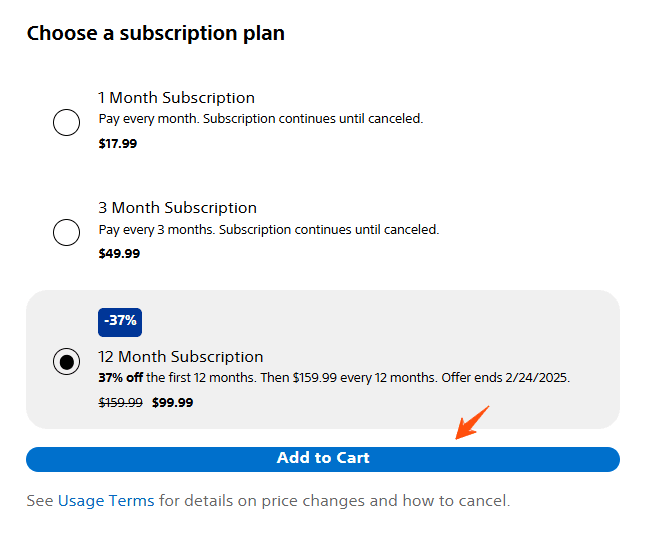
Step 4: Create a PlayStation Plus Account
After selecting a subscription period click on Add to Cart button, and you will be redirected to the signup page.
Then create your account by filling in the required information.
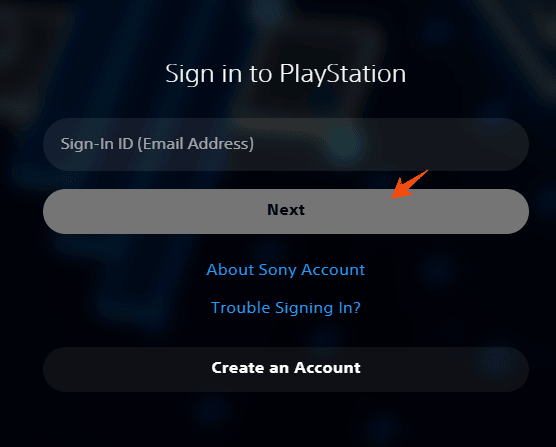
Step 5: Fill in the Billing Information
Now fill in the required billing information and click on the Confirm Purchase button.
Congratulations! Your Free PlayStation Plus Trial starts now.
Tips to Maximize Your PS Plus Trial
Getting a PlayStation Plus free trial? Here’s how to make the most of it:
- Choose the Right Time – Activate your trial when you have enough free time to fully enjoy it. Avoid starting during a busy week.
- Download Free Games – Grab the monthly free games. Once you claim them, they’re yours to play as long as you have an active PS Plus subscription.
- Cloud Saves – Back up your game progress to the cloud so you don’t lose any data when the trial ends.
- Exclusive Discounts – Take advantage of special discounts on games and DLC available only to PS Plus members.
- Cancel Before It Renews – If you don’t plan to continue, disable auto-renewal before the trial expires to avoid any unexpected charges.
Make the most of your trial and decide if PS Plus is the right fit for you!
More About PS Plus
PlayStation Plus is a subscription service by Sony Interactive Entertainment designed to enhance the gaming experience on PlayStation consoles. It’s available for both the PlayStation 4 (PS4) and PlayStation 5 (PS5), and PlayStation Plus offers several key features.
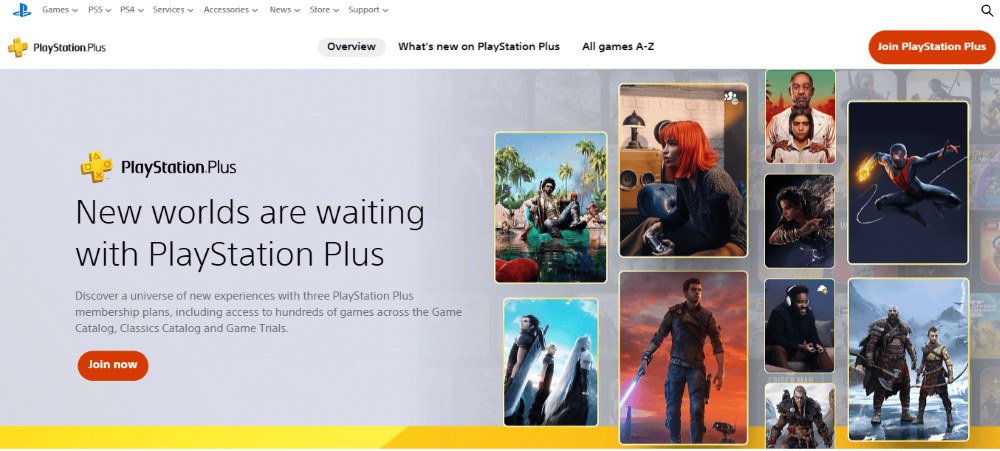
One of its primary benefits is providing access to online multiplayer gaming, a requirement for engaging in multiplayer activities with friends and other players globally.
Additionally, subscribers receive a curated selection of free games every month for both the PS4 and PS5, accessible as long as the subscription remains active. PlayStation Plus further facilitates the gaming experience by offering cloud storage for game saves, allowing users to back up and access their progress from different consoles.
Features of PS Plus:
PS Plus offers a rich variety of features designed to enhance your PlayStation gaming experience.
- Monthly Games – Get several free PS4 and PS5 games to download and keep while you’re subscribed.
- Online Multiplayer – Join friends and play online multiplayer matches across most games.
- Exclusive Discounts – Enjoy special sales and deeper discounts on games and add-ons.
- Cloud Storage – Save game data online so you can easily access it from any console.
- Game Trials (Extra/Premium) – Try select new titles before buying full versions.
- Game Catalog (Extra/Premium) – Access a library of hundreds of PS4 and PS5 games to download.
- Classic Games (Premium) – Play a collection of PS1, PS2, PSP, and early PS3 titles from the vault.
- Share Play – Invite a friend to join your game session or hand over controls virtually.
- Exclusive Content & Betas – Get early access to demos, betas, and in-game items not available to non-subscribers.
Pricing Plans of PS Plus:
PS Plus comes in three tiered subscription levels, each offering more benefits than the last.
Essential Plan – $9.99/month or $59.99/year
The Essential plan includes online multiplayer, monthly downloadable games, exclusive discounts, and cloud game saves. It’s perfect if you primarily play online or just want the base benefits without extras.
- Free monthly PS4/PS5 games
- Online multiplayer access
- PS Store exclusive discounts
- 100 GB cloud save storage
Extra Plan – $14.99/month or $99.99/year
Includes all the benefits of Essential plus access to a catalog of hundreds of PS4 and PS5 games that you can download and play anytime. Ideal for gamers who want more titles at their fingertips.
- Access to game catalog (hundreds of titles)
- Game trials for select titles
- Includes all Essential features
Premium Plan – $17.99/month or $119.99/year
Everything from Extra, plus classic games from PS1, PS2, PSP, and early PS3 eras available through streaming or download. Also includes cloud-streamed game trials. Best for longtime fans who want both modern and historic content.
- PS1/PS2/PSP/PS3 classic games included
- Cloud streaming for select titles
- Extended game trials
- Includes all Essential and Extra features
PlayStation Plus is essential for PlayStation gamers who enjoy online play, monthly content, and access to a massive game library.
What's Included in the PS Plus Free Trial?
When you sign up for the PlayStation Plus 7-day free trial, you unlock access to many features typically reserved for paid members. Here’s what you can expect:
- Online Multiplayer Access: Play games online with friends or compete with other players around the world.
- Free Monthly Games: Enjoy a selection of free games for PS4 and PS5 that you can download and play as long as your subscription remains active.
- Exclusive Discounts: Get special deals and promotions on digital games, add-ons, and more from the PlayStation Store.
- Cloud Storage: Save your game progress to the cloud, making it easy to pick up where you left off, even on a different console.
- Early Access: Gain access to exclusive game demos and betas before they are released to the public.
- Share Play: Invite friends to join your gaming sessions, even if they don’t own the game.

Limitations of PlayStation Plus Free Trial
Here are some of the Limitations of PlayStation Plus Free Trial:
- Only for New Users: The PlayStation Plus free trial is only available to users who have never subscribed to PlayStation Plus before. If you’ve used it in the past, you won’t be eligible again.
- Valid Payment Method Required: You must add a credit or debit card to start the trial. Even though it’s free, your payment details are needed for future billing.
- Auto-Renews After Trial: If you don’t cancel before the trial of PlayStation Plus ends, PlayStation will automatically charge you for the next subscription cycle.
- Trial Duration Varies: The PlayStation Plus free trial is usually 7 days, but sometimes the length may differ depending on promotions or region.
- Limited to One Account Per Console: Only one free PlayStation Plus trial is allowed per console and account. Creating multiple accounts on the same console won’t work.
- Access to Limited Features: Some benefits, like online multiplayer and selected free games, are included, but you won’t get full access to all PS Plus tiers unless you upgrade.
So, while the PlayStation Plus Free Trial is a great way to experience some premium features, be sure to check the terms and cancel on time to avoid unwanted charges.
How to Cancel Free PlayStation Plus Trial?
Here are some simple steps to cancel the PS Plus trial account:
- Log in to your PlayStation account on your console or the official PlayStation website.
- Navigate to your account settings.
- Access the subscription management or services section.
- Locate your PlayStation Plus subscription in the list.
- Find the option to cancel the subscription or disable auto-renewal.
- Follow on-screen prompts to complete the cancellation.
- Check for confirmation messages or emails to ensure successful cancellation.
Conclusion: Claim Your 7 Day Free Trial PS Plus
The PlayStation Plus free trial provides users with a temporary opportunity to experience the premium features and benefits of the subscription service without the initial financial commitment.
On some special festivals or occasions, PlayStation offers a 7-day or 14-day free trial to new users.
| Trial Duration | 7-14 Days free trial |
| Benefits | Online multiplayer, free monthly games, exclusive discounts, and cloud storage |
| Support | 24/7 customer support through chat, email, and phone |
| Cancellation | Manage subscription settings to cancel or disable auto-renewal |
During the trial period, users gain access to online multiplayer gaming, free monthly games, exclusive discounts, and other perks, enriching their overall gaming experience on PlayStation consoles. If you want to buy PS plus then you should must check PlayStation Plus discount offers there.
However, users must be aware of the trial’s duration and take proactive steps to cancel or disable auto-renewal if they choose not to continue with a paid subscription.
The trial serves as a valuable introduction to the PS Plus service, allowing users to explore its features before deciding on a subscription plan.
PlayStation Plus Trial Alternatives
Looking for more gaming options? Here are a few additional free trial services you can explore:
- Xbox Game Pass: Enjoy 14 to 30 days of unlimited access to hundreds of games across Xbox and PC.
- GameFly: Get a 30-day free trial to rent console games by mail and play them before you decide to buy.
- Apple Arcade: Play premium mobile games ad-free for 3 months with access to exclusive titles across Apple devices.
- EA Play: Try it free for 7 days and enjoy early access, exclusive in-game rewards, and a collection of top EA games.
| Service | Free Trial Duration | Key Benefits |
|---|---|---|
| Xbox Game Pass | 14–30 days | Unlimited access to 100+ Xbox & PC games |
| GameFly | 30 days | Rent physical console games before buying |
| Apple Arcade | 3 months | Premium mobile gaming, no ads or in-app purchases |
| EA Play | 7 days | Play EA titles, early access, and exclusive content |
These trials let you explore everything from AAA console games to mobile favorites—perfect for finding what fits your play style best.
Frequently Asked Questions
What is the PlayStation Plus free trial?
The PS Plus free trial is a promotional offer that allows users to experience the features and benefits of PlayStation Plus, including online multiplayer, free monthly games, and exclusive discounts, without the need for an immediate subscription payment.
How to get a PS Plus 14-day free trial?
PS plus 14 14-day trial is typically offered for a limited time. The specific duration may depend on promotional offers or regional differences.
What features are included in the PSN free trial?
The PSN free trial includes access to online multiplayer gaming, free monthly games, exclusive discounts in the PlayStation Store, and other perks available to regular PlayStation Plus subscribers.
What things can I access during the free PlayStation Plus trial?
Yes, users can access the full range of features offered by PlayStation Plus during the free trial period.
Can I cancel the free trial before it converts to a paid subscription?
Yes, users can cancel the free trial to prevent it from automatically converting into a paid subscription. This can usually be done through account settings on the console or the PlayStation website.
Can I get a PlayStation free trial without a credit card?
PlayStation occasionally offers free trials for 7 or 14 days. But to get this trial access, you also need a credit card.
Where can I find a PlayStation Plus free trial code?
We have mentioned all the best ways to get a PS Plus free trial, You can simply follow these methods and claim your 7-day free trial PS Plus code.
Does PS Plus Free Trial include PS5 Plus Free Trial?
Yes, with PlayStation Plus Membership, you can enjoy all the benefits of PS Plus in your PS4 and PS5 consoles.
How To Get a Free PS Plus Trial Code?
If you want to try PS Plus for free, you can visit their website with our special link, and an account, and start your free trial.




