Get Apple Arcade Free Trial for 3 Months – Premium Games, No Ads, No Cost
Start your Apple Arcade Free Trial in 2025. Access all the Features and Libraries of Apple Arcade to experience its quality games without any initial commitment.
During the trial period, users can access the Apple Arcade service and determine whether the games available fit their interests and gaming tastes.
Do you want to know how you can access the Apple Arcade free trial?
You’re in the right place. In this article, we’ll guide you through the simple steps to activate your Apple Arcade Free Trial and start playing in no time.
Is there any way to get Apple Arcade for free?
Apple Arcade Free Trial
Apple Arcade is providing a 1-month free trial, a 3-month free trial & also a 6-month free trial to its users. The Apple Arcade free trial lets you explore and play over 200 games across your iPhone, iPad, Mac, and Apple TV.
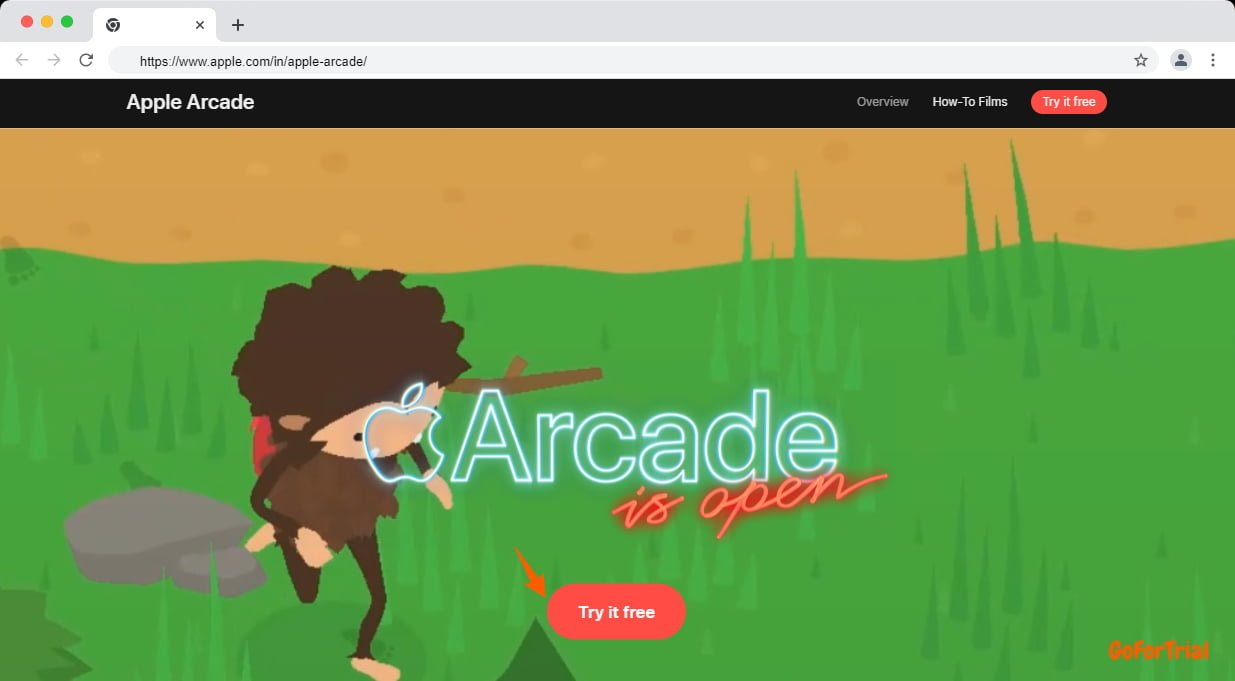
If you’re new to Apple Arcade or just bought a new Apple device, you might be able to claim a longer trial. Check which Apple Arcade free trial you can get and start playing today!
Apple Arcade 1-month Free Trial
To get a one-month free trial you need first the latest iOS, iPadOS, latest tvOS, and macOS then you can proceed further.
If you don’t have these, then download them first on your device, and continue with the process that is given in the next section of this article.
Apple Arcade 3-month Free Trial
Apple Arcade gives you an opportunity to explore its gaming platform with its free trial, and you can get a 3-month free trial with a new iPhone, iPad AppleTV, or Mac.
During the free Apple Arcade trial period, you can access and play any game available on the platform without additional charges.
Apple Arcade 6-month Free Trial
You are eligible for the 6-month free trial if you come under these criteria:
- You are a new customer of EE or you have been their customer for years.
- If you are a Consumer customer with an EE pay monthly or SIM-only phone plan on a 12-month or more minimum term.
With this trial, subscribers can enjoy unlimited access to a curated collection of high-quality games covering various genres, including action, adventure, puzzle, and more.
How To Get a Free Trial of Apple Arcade?
To get a free trial of Apple Arcade, you can follow these general steps:
Step 1: Open the App Store on your Apple device
On your iPhone, iPad, or Mac, open the App Store app. On Apple TV, open the App Store from the home screen.
Step 2: Tap on the “Arcade” tab
In the App Store navigation bar (bottom on iOS, sidebar on macOS), tap Arcade to access the dedicated section for Apple Arcade games and the free trial offer.
Step 3: Click “Start Free Trial” or “Try It Free”
At the top of the Arcade page, you’ll see a “Start Free Trial” button (usually 1 month). Tap it to begin signing up for the trial period.
Step 4: Sign in with your Apple ID
You’ll be prompted to authenticate using your Apple ID credentials. Enter your password or use Face/Touch ID to proceed.
Step 5: Review the trial terms and subscription
Confirm details such as:
- Trial duration (typically 1 month)
- Subscription cost after trial ends
- Applicable device(s) and renewal policy
Make sure you understand when you’ll be charged.
Step 6: Confirm and activate your subscription
Tap Subscribe or Confirm, then follow the on‑screen prompts to complete the setup. The free trial begins immediately and includes full access to the Arcade library.
Step 7: Browse and download games
Explore featured and genre-specific games, then tap Get to download any titles to your device. Your games will also be available on other Apple devices tied to your Apple ID.
More Free Trial Options For Gamers:
Benefits of Apple Arcade Free Trial
The advantages of the Apple Arcade trial include:
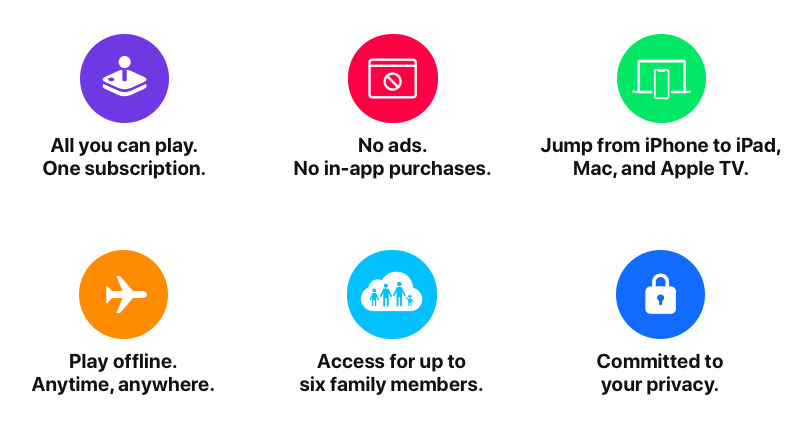
- Exploration Without Cost: The free trial allows users to explore the diverse library of premium games available on Apple Arcade without incurring any immediate financial commitment.
- Quality Gaming Experience: Subscribers get access to high-quality, exclusive games curated for Apple Arcade, providing a premium gaming experience during the trial period.
- Ad-Free and No In-App Purchases: Users can enjoy games without the interruption of ads, and there are no in-app purchases, creating a seamless and immersive gaming environment.
- Risk-Free Evaluation: The trial provides an opportunity for users to evaluate the Apple Arcade games services and determine whether the selection of games aligns with their gaming preferences and interests.
- Family Sharing Benefits: The free trial extends its advantages to Family Sharing, allowing multiple family members to experience the premium gaming library together.
- Cross-Platform Play: Subscribers can seamlessly switch between Apple devices, maintaining their progress and achievements across platforms, and enhancing the flexibility of the gaming experience.
- Offline Play: Many Apple Arcade games support offline play, enabling users to enjoy their favorite games even without an internet connection.
- Regular Updates and New Content: During the trial period, users can experience regular updates and the introduction of new games and content, keeping the gaming experience fresh and engaging.
- Flexible Subscription Decisions: Users have the flexibility to decide whether to continue with a paid subscription after the trial period ends. If they choose not to subscribe, they can cancel without any charges.
Tips to Maximize Apple Arcade Free Trial
Starting your Apple Arcade Free Trial? Whether it’s the 1-month, 3-month, or 6-month trial, here are some easy tips to help you explore the platform, discover new games, and enjoy a smooth gaming experience during the trial period.
- Check Your Eligible Trial Duration: Apple Arcade offers different trial lengths depending on your device or subscription. Confirm whether you have a 1-month, 3-month, or 6-month trial so you can plan your time wisely.
- Browse Top and Editor’s Choice Games First: Start with popular or highly rated titles to get a feel for the platform. Games like What The Golf?, Oceanhorn 2, and Sonic Racing are great picks to begin with.
- Download Games Across All Devices: Apple Arcade lets you play across iPhone, iPad, Mac, and Apple TV. Take advantage of cross-platform access and enjoy gaming wherever it’s convenient.
- Use Offline Mode When Needed: Many Apple Arcade games can be played offline. Download your favorite games so you can play even without an internet connection—great for travel or daily commutes.
- Try Different Game Genres: Use your trial to explore new genres—puzzle, racing, RPGs, adventure, and more. You might discover something you wouldn’t usually try but end up loving.
- Connect a Controller for Better Experience: If you have a PlayStation or Xbox controller, pair it with your device for smoother gameplay. This enhances the experience for action or racing games.
- Track Your Trial End Date: Set a reminder for when your trial ends. Apple Arcade auto-renews after the trial, so cancel in time if you don’t want to be charged.
Apple Arcade’s free trial is the perfect time to explore a world of ad-free, in-app purchase-free games. Stay curious, try different titles, and enjoy the freedom to play across devices—you might just become a fan for the long run.
More About Apple Arcade
Apple Arcade stands as Apple’s subscription-based gaming service, introduced in September 2019 to enhance its services ecosystem.

With a focus on delivering a premium gaming experience, Apple Arcade offers a carefully curated collection of exclusive games available across Apple devices such as iPhone, iPad, Mac, and Apple TV.
One of its distinctive features is the absence of ads and in-app purchases in the games, fostering uninterrupted and immersive gameplay.
The subscription service supports Family Sharing, enabling multiple family members to enjoy the diverse game library under a single subscription.
Features of Apple Arcade:
- Curated Game Library – Access over 200 carefully selected games without ads or in-app purchases.
- Family Sharing – Share your subscription with up to five other family members with no extra cost.
- Offline Play – Download games and play them anywhere, even without an internet connection.
- Cross‑Device Sync – Continue your game on iPhone, iPad, Mac, or Apple TV with seamless cloud syncing.
- Controller Support – Play with touch, MFi controllers, or console controllers like PlayStation DualSense and Xbox Series X.
- Continuous Updates – Enjoy new games and game updates added every month at no extra charge.
- Kid‑Friendly Content – Family-safe and suitable for all ages, including curated collections for younger players.
- No Advertisements – Play experiences are uninterrupted, with no ads or distractions.
- Save System Integration – Shared progress with native support for Apple’s Game Center, leaderboards, and achievements.
How to Get Apple Arcade For Free Forever
Want to enjoy Apple Arcade without paying? Here are some easy ways to use it for free for as long as possible:
1. Use the 1-Month Free Trial
If you’ve never tried Apple Arcade before, you can get a 1-month free trial as a new user. This gives you full access to all the games without any ads or in-app purchases. It’s a great way to explore the service and see if it’s something you enjoy before paying.
2. Buy a New Apple Device
When you buy a new iPhone, iPad, Mac, or Apple TV, Apple gives you 3 months of Apple Arcade for free. This offer is only available once, and you need to activate it within 90 days of setting up your device. It’s one of the easiest ways to enjoy a longer trial without any extra cost.
3. Look for Special Offers
Apple sometimes runs special promotions with stores like Best Buy, Target, or mobile carriers. These offers can give you 2 to 6 months of Apple Arcade free. Keep an eye out for these deals, especially around holidays or when buying other Apple products.
4. Use Family Sharing
Apple Arcade supports Family Sharing, which means one paid subscription can be shared with up to 6 family members. If someone in your family already has Apple Arcade, you can join in and play for free. This is a smart way to save money while still enjoying all the games.
Some users create a new Apple ID to get another free trial. While this might work once or twice, Apple may limit this trick, and it’s not a long-term solution. Only try this if you understand the risks and don’t mind managing multiple accounts.
Getting Apple Arcade free forever isn’t always possible, but using these tips can help you enjoy it for months without paying. From free trials and device offers to family sharing and promo deals, there are plenty of ways to save.
Limitations of Apple Arcade Free Trial
Apple Arcade offers a free trial so users can enjoy 200+ games, but there are a few things to keep in mind before you start:
1. Limited to New Subscribers: The free trial is only available to users who haven’t tried Apple Arcade before. If you’ve used it in the past, you won’t get the offer again.
2. Trial Duration Varies: Depending on your device or offer, the free trial can last 1 month, 3 months, or even 6 months—but it only starts once and doesn’t extend.
3. Auto-Renews After Trial: Once the trial ends, you’ll be automatically charged ₹99/month (or your regional price) unless you cancel beforehand.
4. One Trial Per Apple ID: You can only claim the free trial once per Apple ID. Even if you switch devices, you can’t get another trial.
5. Requires Payment Method: You need to add a valid payment method to start the trial, even though you’re not charged during the free period.
So, while Apple Arcade’s free trial is a great way to enjoy ad-free games, be sure to cancel in time if you don’t want to be billed after the trial ends.
Steps to Cancel Apple Arcade Trial?
To cancel the Apple Arcade free trial, you can follow these easy steps:
- Open Settings on your Apple device.
- Tap on your Apple ID.
- Access “Subscriptions“
- Find and tap on “Apple Arcade.“
- Manage the subscription.
- Tap on “Cancel Subscription” or “Cancel Free Trial.“
- Confirm the cancellation.
- Check for a confirmation message to verify the cancellation.
Conclusion: Get 3 Months Free Apple Arcade Account
So, in this article, we have shared all the possible information about the Apple Arcade free trial, how we can get it, its features, and more.
Apple Arcade provides you with a 1, 3, and 6-month free trial of a premium gaming experience with a curated collection of exclusive games and an ad-free environment.
Subscribers can explore the diverse library across Apple devices, and the advantages extend to Family Sharing, cross-platform play, and offline gaming, providing flexibility and convenience.
The trial allows users to evaluate the service’s quality and decide whether the subscription aligns with their gaming preferences.
More Free Trial Options For Gamers:
1. EA Play Free Trial Options, Start Your 7 Days Trial
2. ExitLag Free Trial – Create Free Account
Frequently Asked Questions
Q: How long is the Apple Arcade free trial?
A: The Apple Arcade generally offers a 1-month free trial, but if you want to access a 3 or 6-month trial you need to visit our full guide in the above section.
Q: Which devices support Apple Arcade?
A: Apple Arcade is available on iPhone, iPad, iPod touch, Mac, and Apple TV.
Q: Can I share Apple Arcade with my family during the free trial?
A: Yes, Apple Arcade supports Family Sharing, allowing multiple family members to enjoy the trial under a single subscription.
Q: Can I play Apple Arcade games offline during the trial?
A: Yes, many Apple Arcade games support offline play.
Q: What happens if I don’t cancel before the trial ends?
A: If you don’t cancel before the trial period ends, the subscription will automatically convert to a paid subscription.
Q: Can I access new games added during the trial period?
A: Yes, subscribers can access new games and content added to Apple Arcade during the trial period.
















