Otter AI Free Trial: Try Smart Meeting Notes for 7 Days
Looking for a smarter way to take meeting notes without typing a word? Try Otter AI Free Trial and experience 7 days of advanced AI transcription, real-time voice notes, and automatic meeting summaries.
Whether you’re in class, a team meeting, or an interview, Otter’s powerful voice-to-text technology helps you stay focused while it captures everything for you. No need to worry about missing details—Otter has you covered.
Let’s explore how to activate your free trial, what features you get, and why Otter.ai is one of the top tools for smarter, faster note-taking.
Otter AI Free Trial Details
Otter AI offers a free basic plan as well as a free trial to its new users. Here is a quick overview table:
| Feature | Details |
|---|---|
| New users (Basic), teams (Business code) | Basic Plan + 7-day Business Trial |
| Trial Duration | Basic: unlimited; Business Trial: 7 days |
| Eligibility | New users (Basic); teams (Business code) |
| How to Access | Sign up on Otter.ai website or app; activate Business trial via prompt/code |
| Trial Benefits | Basic: 300 min/month, live captions & summaries; Business: 6,000 min, multi-user, analytics |
| Credit Card Required? | No for Basic; Yes for Business trial |
| Auto-Renewal | Business auto-renews unless canceled; Basic stays free forever |
| How to Cancel | Business: cancel in account settings before 7 days; Basic: no action needed |
| Platform Availability | Web, iOS, Android, Chrome extension, Zoom/Teams/Meet integrations |
Otter AI 7 Day Free Trial
Otter AI gives new users the chance to try its Business Plan free for 7 days. This trial unlocks all premium features designed for teams and professionals. It’s perfect for anyone who wants to test advanced tools like real-time collaboration, shared vocab, and integrations.
What’s included in the 7-day trial:
- 6,000 minutes/month of transcription
- Up to 4 hours per recording
- Otter AI Chat and meeting insights
- Shared team vocabulary and analytics
- Zoom, Google Meet, and MS Teams integrations
A credit card is required to start the trial, and it will auto-renew unless canceled before the 7-day period ends.
Otter Ai Free Plan
If you don’t need all the advanced tools, the Otter Basic Plan is free to use and great for individuals. It includes everything you need to get started with transcription and meeting notes—no payment required.
What you get with the free plan:
- 300 minutes/month of transcription
- Recordings up to 30 minutes each
- Live captions and summaries
- Speaker identification
- Join and transcribe online meetings
- Import 3 audio/video files (total)
This plan renews every month automatically and is ideal for students, freelancers, or casual users.
Otter AI Free Trial Code
You don’t need a trial code to access Otter AI’s 7-day Business Plan trial. Just sign up on the website, and the option will appear in your dashboard. Occasionally, Otter may run promotions where codes are sent via email, but these are not required for most users.
Simply sign up, start your free trial, and explore Otter’s full range of features risk-free.
How To Start Your Otter AI Trial Account?
Otter AI provides a 7-day free trial of its Business plan, allowing users to experience advanced transcription features, collaboration tools, and more. This trial is ideal for teams looking to test Otter’s premium capabilities before committing.
Step 1: Visit the Otter AI Website
Go to the official Otter AI website using your browser. On the homepage, you’ll see an option to start for free—click on that to begin your free trial journey.
Step 2: Choose the Business Plan
When prompted, select the Business plan option. The 7-day trial gives you access to premium features without immediate payment.
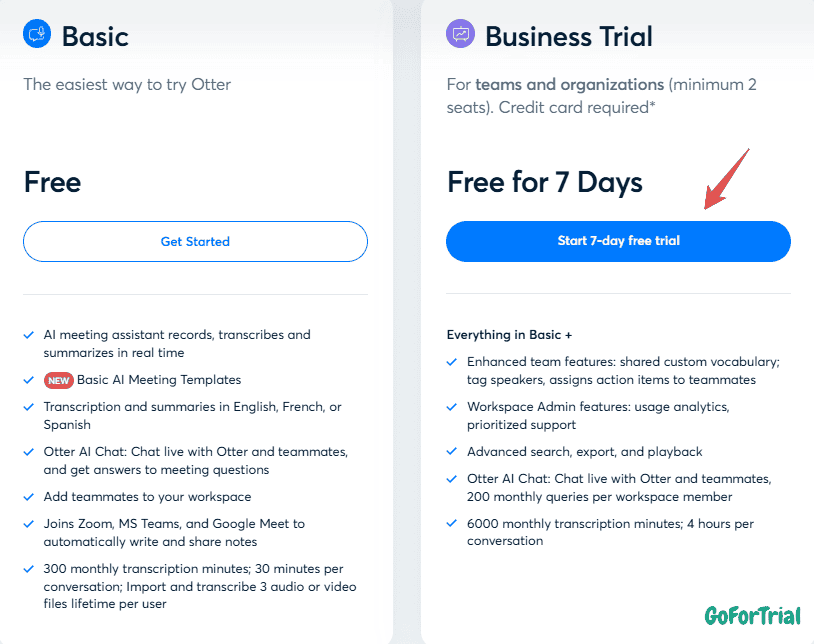
Step 3: Sign Up or Log In
If you’re new to Otter, create an account using your email and password. Existing users can simply log in with their credentials to upgrade.
Step 4: Add Payment Information
Even though the trial is free, Otter will ask for a valid payment method. This step is required to activate your trial but you won’t be charged if you cancel before it ends.
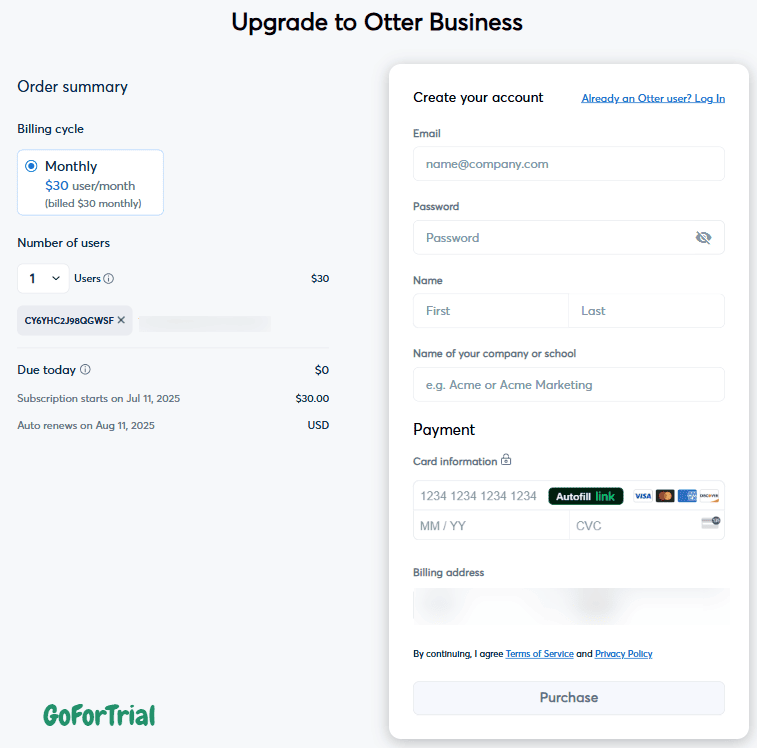
Step 5: Confirm and Start Your Free Trial
Review the trial details including duration and features. Then click the Start Free Trial button to activate your Business account.
Your Otter AI free trial is now active. Start testing the advanced transcription features and collaborative tools to see how Otter can benefit your meetings, teams, and productivity. Make sure to cancel before the 7-day period ends if you don’t wish to be billed.
Benefits of Free Otter AI Trial
Otter.ai is a smart transcription and meeting notes tool that helps users capture conversations in real time. Its free trial lets users explore premium features without an upfront payment.
Here are some key benefits associated with the Otter.ai free trial:
- Real-Time Transcription: Users can transcribe meetings, interviews, or lectures in real time, improving focus and productivity.
- Save Time on Note-Taking: The trial helps users avoid manual notes by auto-capturing every spoken word with accuracy.
- Access to Premium Minutes: Users get more transcription minutes than the free plan, making it ideal for longer sessions.
- Import and Transcribe Audio/Video: The trial allows uploading pre-recorded audio or video files for instant transcription.
- Speaker Identification: The tool can recognize and label different speakers, making transcripts easier to follow.
- Collaborate with Teams: Users can share transcripts, highlight text, and add comments to streamline teamwork and communication.
- Searchable Transcripts: Every word is indexed, so users can search and find key information instantly.
- No Risk Commitment: The free trial is a risk-free way to test advanced features and decide if Otter suits your workflow.
Tips to Maximize Your Otter AI Free Trial
Just activated your Otter.ai Free Trial? Whether you’re a student, professional, or content creator, these tips will help you take full advantage of Otter’s advanced transcription and collaboration features before your trial ends.
- Know What’s Included: The free trial (usually 7–14 days for Otter Pro or Business) gives you access to live transcription, audio recording, speaker identification, summary keywords, custom vocabulary, and integration with Zoom.
- Upload Existing Recordings First: Start by uploading past meetings, lectures, or interviews to instantly test Otter’s transcription accuracy. You’ll get a feel for how it handles different speakers and topics.
- Use Live Transcription in Real-Time: Try Otter during live classes, team meetings, or webinars. It can transcribe in real time and even tag speakers if you’re using the Business trial.
- Create and Share Folders: Organize transcripts into folders by project or topic. This helps manage your content and is useful for team collaboration.
- Edit and Highlight Key Sections: After transcription, edit text, highlight important points, and add comments. Otter lets you clean up the transcript for sharing or documentation.
- Try the Zoom Integration: If you use Zoom, connect it with Otter to auto-transcribe live meetings directly. This is perfect for remote teams and online events.
- Explore Summary and Keyword Features: Otter automatically creates smart summaries and pulls key phrases. Use these to save time when reviewing long conversations.
- Use the Mobile App for On-the-Go Notes: The Otter mobile app is perfect for recording and transcribing notes, lectures, or voice memos on the go.
- Know When the Trial Ends: Otter’s free trial typically lasts 7–14 days. Set a reminder to decide if you want to upgrade or switch to the free Basic plan before it expires.
Limitations Of Otter AI Free Trial
Here are the limitations of the Otter.ai trial, Have a look to avoid any mistakes:
- Limited Monthly Transcription Minutes – The free trial offers a limited number of transcription minutes per month, usually capped at 300 minutes.
- Short Maximum Recording Length – Each individual recording is limited in duration, often capped at 30 minutes per session on the free plan.
- No Access to Advanced Collaboration Tools – Features like assigning action items, editing shared transcripts, and speaker tagging are restricted to paid users.
- Limited Audio Import Options – Free users may not be able to import pre-recorded audio or video files for transcription.
- No Live Captioning for Meetings – The ability to add live captions to Zoom, Google Meet, or Microsoft Teams is only available in premium plans.
- Restricted Storage Access – Free trial accounts have limited cloud storage, which may affect how many transcripts and recordings you can save.
- No Priority Support – Trial users do not receive priority or dedicated customer support, unlike premium subscribers.
- Watermarked or Limited Export Options – Transcript exports may come with limitations or branding, and some export formats may be locked for free users.
How To Cancel Otter AI Trial?
If you get bored and want to avoid getting charged, follow these simple steps to cancel your Ottor.ai trial:
- Sign in as the admin of your Otter AI workspace.
- Click your profile icon, then go to Account Settings > Plan.
- Find the Cancel Trial option and click it.
- Confirm the cancellation in the popup.
- Your trial will end, and you won’t be charged.
People also search:
Midjourney Free Trial: Start Your Free Trial and Explore AI-Generated Art
More About Otter AI
Otter AI is a smart voice-to-text tool that helps users transcribe spoken conversations in real time. Whether you’re attending meetings, lectures, interviews, or brainstorming sessions, Otter AI records, transcribes, and summarizes everything so you can focus on listening instead of taking notes.
This platform is popular among professionals, students, and teams because of its accuracy, automation, and ease of use. Otter can join your virtual meetings automatically, take notes for you, and even highlight important action items—all without lifting a finger.
Otter AI works on both web and mobile devices and connects easily with platforms like Zoom, Google Meet, and Microsoft Teams. It’s designed to boost productivity and reduce the time spent writing or typing notes manually.
Features of Otter AI
- Real-Time Transcription – Converts speech into text instantly during live meetings or voice recordings.
- Speaker Identification – Recognizes and labels different speakers automatically in group conversations.
- Smart Summaries – Generates short summaries and action items after meetings or lectures.
- OtterPilot™ Assistant – Automatically joins scheduled meetings and captures everything, including shared slides.
- Integration Support – Syncs with calendar apps and tools like Zoom, Google Meet, Dropbox, and more.
- Custom Vocabulary – Lets users add specific names or industry terms to improve transcription accuracy.
- Editable & Searchable Notes – Lets you edit transcripts, add highlights, comments, and search for keywords easily.
- Cross-Device Access – Use Otter on your desktop or mobile and sync your data across devices.
- Playback & Speed Control – Replay audio with adjustable speed and timestamps to revisit key parts.
- Secure Sharing – Share your notes or transcripts with others via links or downloads in multiple formats.
Pricing Plans of Otter AI
Otter AI offers four flexible pricing plans for individuals and teams.
Free Plan
Ideal for personal or occasional use.
- 300 transcription minutes per month
- 30-minute limit per conversation
- Basic transcription and summaries
- Supports live captioning and note sharing
Pro Plan – $8.33/month (billed annually) or $16.99/month (billed monthly)
Great for regular users who need more transcription time and features.
- 1,200 transcription minutes per month
- 90-minute limit per conversation
- 10 file imports per month
- Custom vocabulary and speaker tagging
- OtterPilot access for up to 2 meetings at once
Business Plan – $20/user/month (annually) or $30/user/month (monthly)
Best for teams, departments, and professionals handling frequent meetings.
- 6,000 transcription minutes per user per month
- 4-hour conversation limit
- Unlimited audio/video file imports
- OtterPilot access for up to 3 meetings
- Admin controls and usage analytics
- Team vocabulary and shared workspaces
Enterprise Plan – Custom Pricing
Designed for large organizations and secure collaboration.
- All Business Plan features included
- Single sign-on (SSO) and domain-based access
- Priority support and compliance tools
- Centralized control and onboarding assistance
Conclusion – Otter AI Trial Free For 7 Days
Otter.ai gives you a perfect chance to explore its AI-powered transcription tools with a 7-day free trial. During this time, you can record meetings, transcribe in real-time, and organize your notes—all with no upfront payment.
Whether you’re a student, business professional, or content creator, Otter free trial helps you save time and stay productive. The platform is known for its easy-to-use interface, smart voice recognition, and powerful collaboration tools.
Our team at GoForTrial has researched the Otter.ai free trial in detail and keeps this page regularly updated so you always get accurate, up-to-date info. Try it today and see how Otter.ai can simplify your workflow!
Also Check:
Otter AI Alternatives
The best alternatives to Otter AI free trial are:
1. VOMO AI – Offers a 7-day free trial with unlimited transcription, multiple AI models (including Whisper), and chat-based summarization tools. Great for exploring powerful AI capabilities.
2. Rev AI – Includes a 5-minute free trial of its speech-to-text API, known for fast and high-accuracy transcriptions—ideal for testing performance.
3. Descript – Provides a free 3-hour trial featuring automatic transcription, powerful audio/video editing, and collaboration tools—great for creators.
For Discount, Check:
4. Sonix – Offers 30 minutes of free transcription, a robust editor, timestamp controls, multilingual support, and easy export options.
5. MeetGeek – Has a free plan for up to 5 hours of audio transcription per month, plus AI-generated summaries and storage for transcripts.
| Service | Free Trial / Free Tier | Key Features |
|---|---|---|
| VOMO AI | 7-day unlimited trial | Multiple AI models, transcript chat & summarization |
| Rev AI | 5 minutes free API test | Fast, accurate speech-to-text via API |
| Descript | 3-hour free trial | Transcription + audio/video editing + collaboration |
| Sonix | 30 minutes free transcription | Multilingual, timestamp editing, clean export |
| MeetGeek | 5 hours/month free plan | Transcripts + summaries + cloud storage |
Related FAQs
Does Otter.ai have a free trial?
Yes, Otter.ai offers a 7-day free trial of its Business plan, giving access to premium features like AI Meeting Agent, advanced search, and shared transcripts.
How long is the Otter.ai free trial?
Otter.ai offers a 7-day free trial with access to premium features like advanced transcription and collaboration tools.
What features are included in the Otter.ai free trial?
You get real-time transcription, speaker identification, meeting summaries, and the ability to sync Zoom or Google Meet with Otter.ai free trial.
Is there an Otter.ai free plan after the trial?
Yes, Otter.ai has a free Basic plan with limited monthly transcription minutes and fewer features.
Can I upgrade from the Otter.ai free plan to a paid plan later?
Yes, you can upgrade to a paid plan anytime to unlock more transcription minutes, features, and storage.
Do I need a credit card for the Otter.ai trial?
Yes, a credit card is required to start the 7-day free trial, but you won’t be charged if you cancel before it ends.
What’s the difference between Otter Basic and Otter Pro?
Otter Basic is free with limited minutes, while Otter Pro gives more transcription time, advanced features, and integrations.




