Pipedrive Free Trial: Get Your Free Account with 100% Access for 14-days
Start your Pipedrive Free Trial without a credit card and explore the platform free for 14 Days with Full Access.
Do you want to experience the Pipedrive for free?
Here, is some good news for you! Stay with us to get Pipedrive for free even without a credit card and with full access to its features and tools.
In addition, we’ll also tell you more about How to get Pipedrive free trial, its pricing plans, key features, and more.
Pipedrive Free Trial 2025
The best way to know if a CRM software is right for you is to try it out. Pipedrive, one of the most Popular CRM Software offers a 14-day Free Trial to its users to experience it before buying.
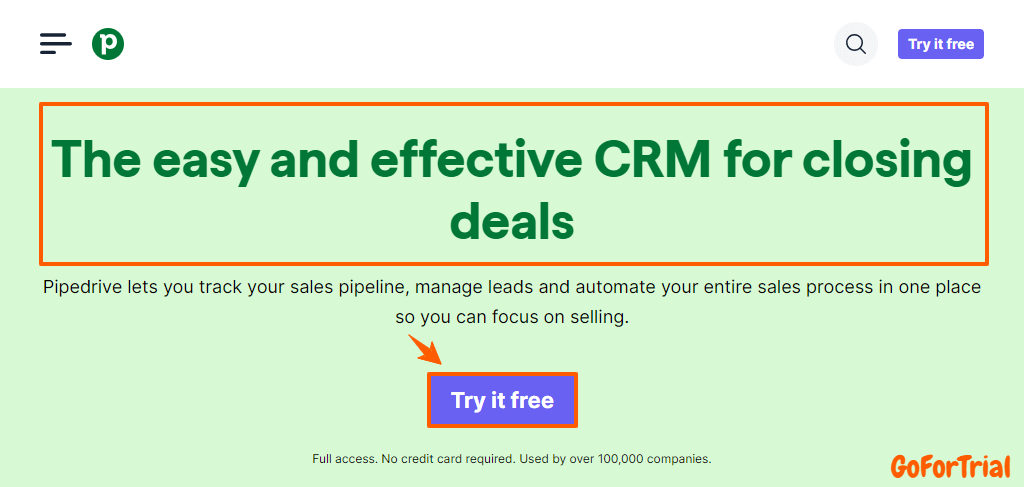
During the Trial, you can explore the Top features and tools like 400+ integrations, Fully customizable, Fast and friendly support, and many others.
You can get 100% access to Pipedrive CRM, along with premium features like LeadBooster, Smart Docs, and Projects (subject to additional terms) without a Credit card.
Looking For Free Trials on Top CRM Platform??
How to Start a Free Trial of Pipedrive?
Want to start Pipedrive with free access? Here are some general steps by following these you will get the Pipedrive free trial.
Step 1: Visit the Official Pipedrive Website
Start by going to the official Pipedrive website. You can easily do this by searching for “Pipedrive” on Google to ensure you’re on the right site.
Step 2: Click on the “Try It Free” Button
Once you’re on the Pipedrive homepage, you’ll notice a big “Try It Free” button. Click on that to begin the sign-up process for the free trial.
Step 3: Enter Your Email Address and Click on “Sign Up”
Next, enter your email address in the sign-up field and click on the “Sign Up” button. This will start the process of creating your account.
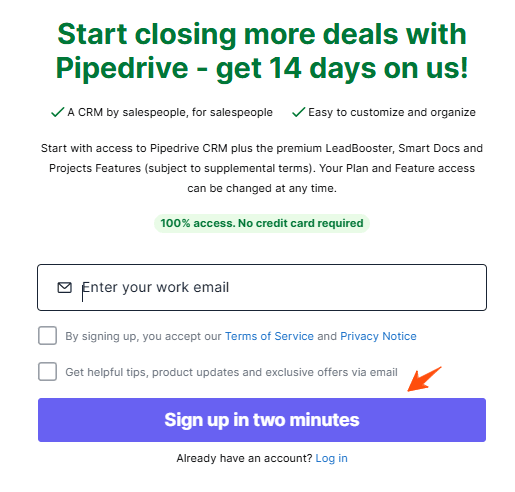
Step 4: Enter Your Name, Phone Number, and Set a Password
Fill in your personal details, including your name, phone number, and a password to secure your account. Once everything is filled out, click “Next” to proceed.
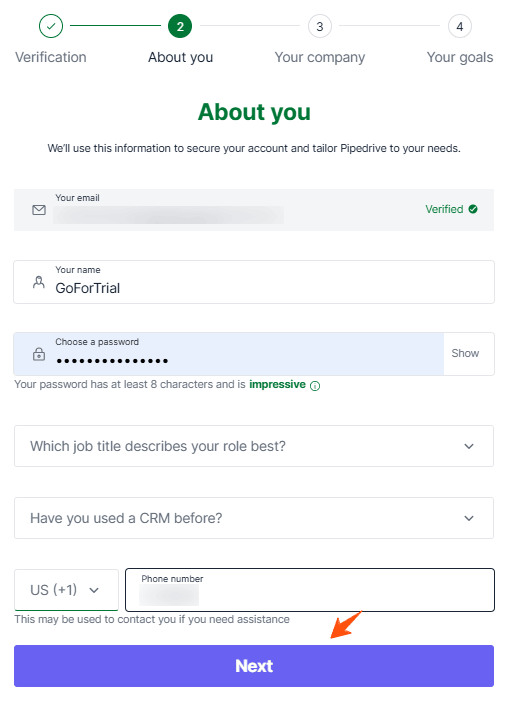
Step 5: Provide Basic Information About You and Your Company
Now, you’ll be asked to enter some basic information about yourself and your company. This helps Pipedrive customize your experience. After filling out the details, click on “Start My Free Trial” to continue.
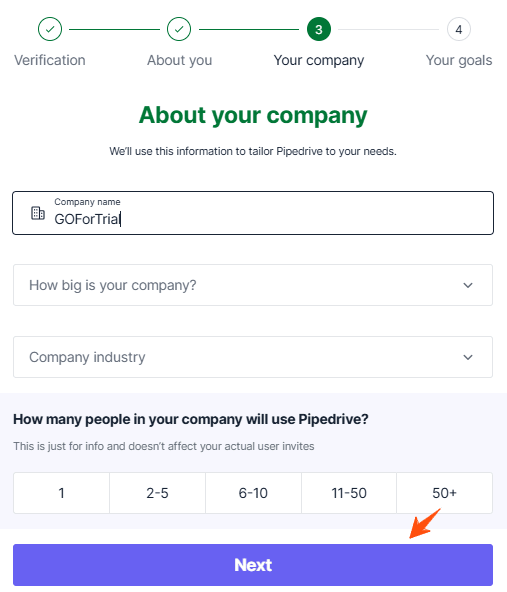
Step 6: Choose a Plan and Start Your Free Trial
Finally, select the plan that you want to try for free. After picking the right plan for your needs, you can begin exploring Pipedrive’s features during your free trial!
Key Features of Free Pipedrive Trial
Pipedrive offers a range of key features designed to improve sales processes by improving efficiency. Here are some of the key features:
- Sales Software: Pipedrive’s sales software offers a comprehensive suite of tools to manage your sales pipeline effectively. From lead management to deal tracking, the software provides a clear visual representation of your sales process, helping you prioritize activities and close deals faster.
- Email Marketing Software: With Pipedrive’s email marketing software, you can create and send personalized email campaigns to your contacts. The software offers pro templates and tracking capabilities to help you optimize your campaigns for better engagement and conversions.
- Project Management Software: Pipedrive’s project management software allows you to plan, execute, and deliver projects from one centralized platform. You can set milestones, assign tasks, and track progress, ensuring that your projects are completed on time and within budget.
- Marketplace Integrations: Pipedrive offers seamless integration with over 400 tools, including popular apps like Google, Quickbooks, Asana, Slack, and Kixie. These integrations allow you to streamline your workflows and automate repetitive tasks, saving you time and increasing productivity.
- Lead Generation Software: The LeadBooster add-on provides four powerful tools to help you generate high-quality leads. These tools include website chatbots, prospecting tools, web forms, and email tracking, allowing you to capture leads at every stage of the sales funnel.
- Web Visitor Tracking: Pipedrive’s Web Visitors add-on enables you to track and identify companies visiting your website. This information provides valuable insights into your website’s performance and allows you to tailor your sales approach to the needs of your visitors.
- Documents and Templates: With Pipedrive’s Smart Docs feature, you can create, share, and track documents and templates. This feature helps you streamline your sales process by providing easy access to the latest sales collateral, ensuring that you can capitalize on opportunities effectively.
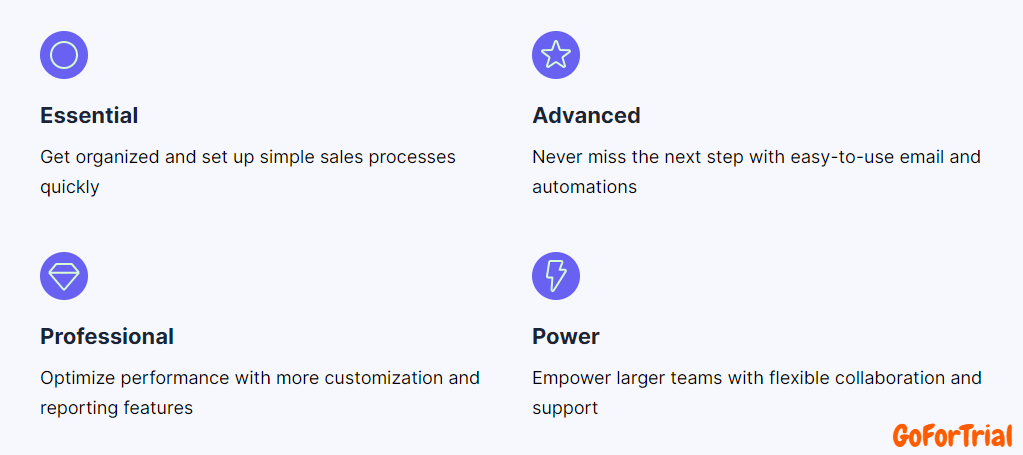
About Pipedrive
Pipedrive is a popular customer relationship management (CRM) software designed to help businesses manage their sales pipelines effectively.
Pipedrive was founded in 2010 by Timo Rein, Urmas Purdue, Martin Henk, Ragnar Sass, and Martin Tajur with an aim to create a CRM solution that was easy to use, yet powerful enough to help sales teams improve their efficiency and effectiveness.
It offers features like customizable pipelines, contact management, email integration, and sales reporting and also provides automation, mobile access, and integration with other tools.
Pipedrive Pricing Plans
Pipedrive offers a range of plans designed to meet the needs of businesses of all sizes, from beginners to large enterprises, helping you manage and optimize your sales processes efficiently.
- Essential Plan: This is the perfect starting point for those new to CRM software. It helps you organize your business and set up basic sales processes quickly. You get the essential CRM features and integrations that will help you manage customer relationships without feeling overwhelmed.
- Advanced Plan: This plan is a step up for small teams. It includes everything in the Essential plan, plus advanced email features, customizable automation, and scheduling tools to help your team work more efficiently and stay productive.
- Professional Plan: The Professional plan offers more advanced tools for reporting, pipeline management, and lead routing. If you need something that gives you more control over your sales processes, this is the plan for you. It’s ideal for businesses looking to scale and optimize their sales flow.
- Power Plan: This plan is great for larger teams that need more flexibility and collaboration features. With project management tools and phone support, it helps cross-department teams work together smoothly. If you’re managing both sales deals and projects, the Power plan gives you the tools to handle it all.
- Enterprise Plan: The Enterprise plan is designed for large-scale businesses with complex needs. It offers unlimited customization for pipelines and teams, advanced reporting, and maximum security features. If you need the most powerful CRM with lots of flexibility, this plan is for you.
| Feature | Essential | Advanced | Professional | Power | Enterprise |
|---|---|---|---|---|---|
| Lead Management | ✔️ | ✔️ | ✔️ | ✔️ | ✔️ |
| Custom Fields | ✔️ | ✔️ | ✔️ | ✔️ | ✔️ |
| Email Integration | ✔️ | ✔️ | ✔️ | ✔️ | ✔️ |
| Automation | ✔️ | ✔️ | ✔️ | ✔️ | ✔️ |
| Projects Add-On | Paid | Paid | Paid | Free | Free |
| Custom Permissions | 2 | 10 | Unlimited | Unlimited | Unlimited |
This table makes it easier to compare Pipedrive’s plans and choose the one that fits your business needs best.
More Free Trial Options on CRM Platforms:
Show next
Steps to Cancel Pipedrive Trial
If you want to cancel your trial account, you can follow these general steps:
1. If you have not entered billing details
If you have not entered your billing details yet and want to cancel your trial, no further action is required from you. You will automatically lose access once the two-week trial period has expired.
2. If you have entered your billing details
- To cancel your trial, start by navigating to Settings > Billing.
- From there, you can scroll down to the bottom of the screen and select “Cancel my subscriptions”:
- After clicking “Cancel” you will be reminded of the data currently in your account and asked to give a reason for cancellation.
- Once you have provided your reason for leaving, you will be asked to complete a short questionnaire about your experience with Pipedrive. We encourage you to fill this out, as your feedback is the primary way we make improvements to our platform.
Once you have completed that step, your trial will be canceled and you will retain access to the account until the 14-day trial period ends.
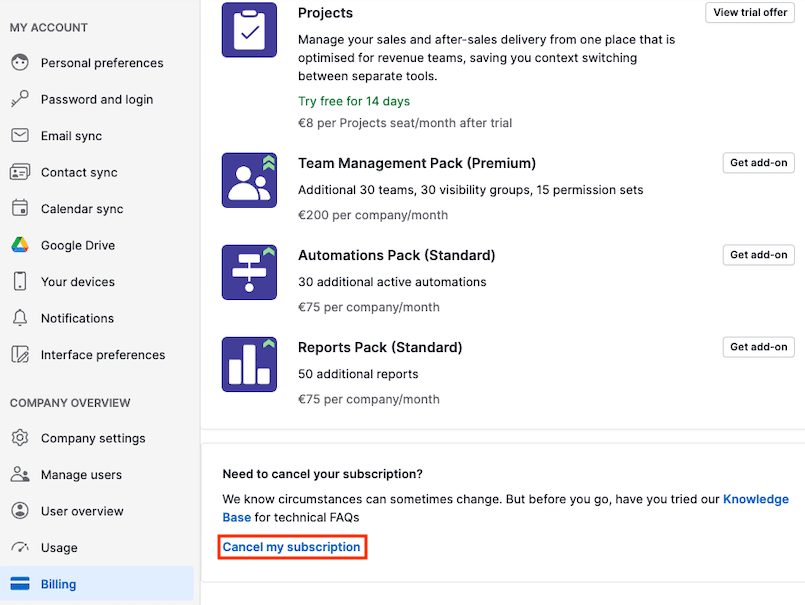
Conclusion – Pipedrive Free Trial 2025
In this article, we have shared all possible information that you want to know about the Pipedrive Free Trial and how you can get and cancel it easily anytime.
Pipedrive offers a 14-day Free Trial option to all its new users where they can get full access to Pipedrive without a credit card for a complete 2-weeks.
This is a great opportunity for all types of business as Pipedrive has a plan for everyone where that lets you track your sales pipeline, manage leads, and automate your entire sales process in one place so you can focus on selling.
Frequently Asked Questions
Does Pipedrive have a free trial?
Yes, Pipedrive offers a 14-day free trial on its all Plans where users can explore the plan with full access even without a credit card.
Can I cancel my Pipedrive free trial?
Yes, you can easily cancel your Pipedrive free trial at any time in just 2 minutes.
Do I need a credit card to start my Pipedrive free trial?
No, you won’t need a credit card to start your Free Trial on any of the plans of Pipedrive.
How long is Pipedrive free trial?
Pipedrive offers 14 days i.e., a complete two-week free trial on its all plans where users can explore and enjoy the top features of Pipedrive.
Is there a free version of Pipedrive?
At present, Pipedrive does not have any Free Version but it does offer a free trial on its all plans to explore their platform for free before going to purchase any.
How do I cancel my Pipedrive free trial?
To cancel your Pipedrive free trial, go to Billing under your account settings, select Cancel Trial, and follow the prompts to confirm your cancellation.










