Zendesk Free Trial, Start Your Trial Account for Free
14 Days
Get a Zendesk Free Trial and experience Zendesk’s powerful comprehensive suite of tools to enhance your Customer Support without a Credit Card.
Are You Looking For a Zendesk free trial?
Yes, then keep scrolling to know how you can access Zendesk for free and explore its features to elevate your customer support game without spending a dime.
Zendesk Free Trial 2025
Zendesk offers a 14-day free trial on its Suite Professional, Suite Growth, and Suite Team plans, giving you access to all the features and tools these subscriptions offer.
During the trial, you can explore customer service solutions like ticketing systems, live chat, help center management, and detailed reporting tools. This helps businesses manage inquiries from multiple channels, provide real-time support, and improve customer satisfaction — all at no upfront cost.
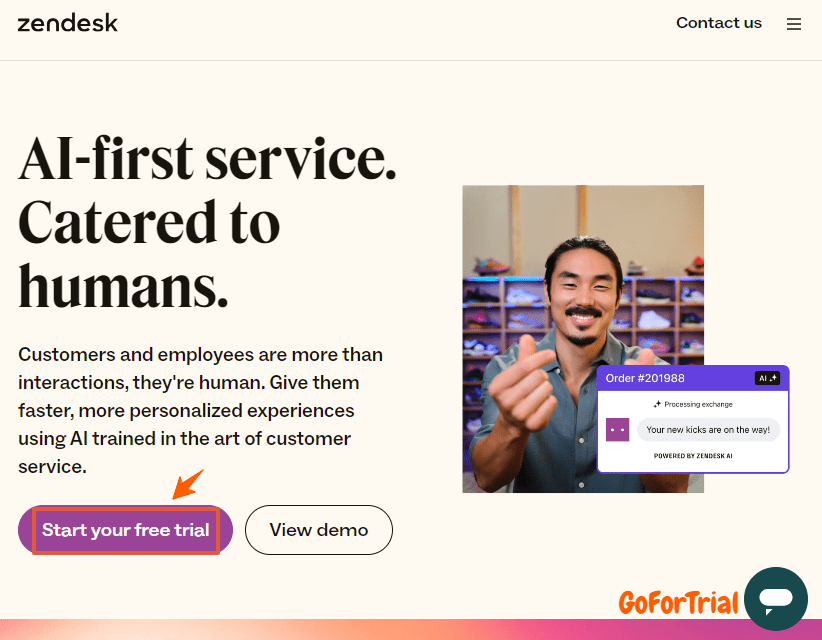
Zendesk has plans starting from Suite Team at $55 per agent per month up to Suite Professional at $115 per agent per month, each tailored to different business needs. Every plan includes key features like ticket management, live chat, and customer feedback tools, with more customization as you move up.
To help businesses get familiar with the platform, Zendesk also offers 2-minute product tours for tools like Sell and WFM, giving a quick and helpful overview of how these features work.
Zendesk 30-day Free Trial
Previously, Zendesk provided a Free Trial for 30 days on its software where users can Explore Zendesk with full capability for free and Discover the best plan as per their needs.
Takeaway:
- No credit card needed
- Account active in minutes
- Free 2-Minute Demo
- Full Access to Features
- Dedicated customer support
- Cancel Anytime
Looking For Free Trials on Top CRM Platform??
Steps to Get a Free Trial of Zendesk
If you’re curious about trying out Zendesk, their 14-day free trial is a great way to see how it can help your business.
Setting it up is simple — just follow these easy steps to get started and explore all its features.
Step 1: Visit the Official Zendesk Website
Go to the official Zendesk website by searching for it online or typing zendesk.com directly into your browser.
Step 2: Click on “Start Your Free Trial”
On the homepage, look for the “Start Your Free Trial” button and click on it to begin the signup process.
Step 3: Enter Basic Information
Fill out the registration form by providing your essential details:
- Work email address: Make sure it’s a valid email.
- Your name: Enter your full name.
- Phone number: Use a contact number that’s reachable.
- Job title and role: Select the most relevant options.
- Number of employees: Choose the size of your organization.
After filling out these details, click Next to proceed.
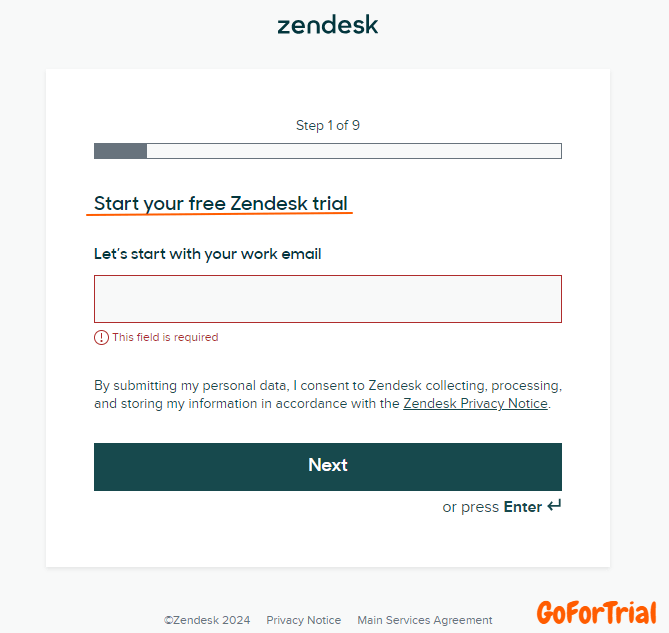
Step 4: Select Your Language
Choose your preferred language for using the Zendesk platform, making it easier to navigate and understand.
Step 5: Create a Password
Set a secure password, then click on “Complete Trial Signup” to finalize your registration.
Step 6: Verify Your Email
Check your inbox for a verification email from Zendesk. Click the verification link to activate your account.
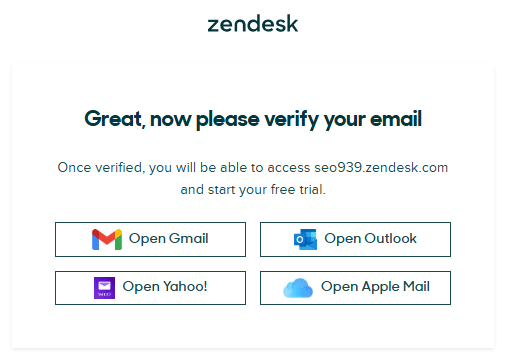
Once your email is verified, you’ll gain access to Zendesk and can start exploring its features during the 14-day free trial.
More Free Trial Options on CRM Platforms:
Show next
About Zendesk
Zendesk is a powerful customer service platform designed to help businesses manage and streamline their customer support operations. It offers a wide range of tools, including ticketing systems, live chat, help center management, and detailed reporting, all in one platform.
Zendesk is known for its ease of use, customization options, and scalability, making it suitable for businesses of all sizes.With Zendesk, businesses can efficiently handle customer inquiries, provide real-time support, and gain valuable insights to improve customer satisfaction.
It offers various pricing plans to meet different business needs, from small startups to large enterprises. Whether you’re a small business or a growing company, Zendesk provides the tools to help you deliver exceptional customer service and build long-lasting customer relationships.
Key Features of Zendesk Free Trial
During the 14-day free trial of Zendesk, you get full access to a range of essential features that can enhance your customer service experience. Here are some of the key features you can explore:
- Ticketing System: Manage and prioritize customer inquiries through Zendesk’s intuitive ticketing system. Track, resolve, and organize tickets to ensure no request is overlooked.
- Live Chat: Provide instant support to your customers through live chat. Engage with customers in real time, answering their questions and resolving issues quickly.
- Help Center Management: Set up and manage a comprehensive help center for your customers. Provide them with easy access to self-help resources like articles, FAQs, and guides.
- Reporting and Analytics: Dive into Zendesk’s reporting tools to analyze key metrics like response times, ticket volume, and customer satisfaction. Gain valuable insights to improve your support operations.
- Multi-Channel Support: Handle customer inquiries from various channels, including email, chat, social media, and more. Ensure your support team is always connected and responsive.
- Customization: Personalize Zendesk to meet your unique business needs. Customize workflows, integrations, and the user interface to match your branding and operational processes.
Conclusion: Zendesk Free Trial Review 2025
In this article, we’ve covered all the ways you can explore Zendesk for free with full access.
Zendesk offers a 14-day free trial on all paid plans and a 2-minute demo for a product tour. During this period you can explore the platform for free and Discover which one suits best for your business.
Zendesk Free Trial is a valuable opportunity for businesses to experience its benefits firsthand. Don’t miss this chance to discover Zendesk with all paid features and tools for free.
Start your free trial today and explore its powerful customer service platform without any Credit card.
Frequently Asked Questions
Does Zendesk have a free trial?
Yes, Zendesk offers a 14-day free trial for its customer service software. During the trial period, you can explore Zendesk’s features and see how they can benefit your customer support operations.
Can I use Zendesk for free?
Zendesk does not have a free plan but they do offer a Free Trial where you can use Zendesk for free.
How long does the Zendesk trial last?
Zendesk offers a 14-day i.e. 2-week free trial for its paid plans. During this trial period, you can explore the features of the plan you select and see how Zendesk can work for your customer support needs.
What are the limitations of the Zendesk trial?
During the Zendesk trial, you’ll have access to the features of the plan you choose without any limitations.
Do I Need a Credit Card to Start a Zendesk Free Trial?
No, you don’t need a credit card To start a Zendesk free trial. you just need a working Email address and Basic details about you and your company.









