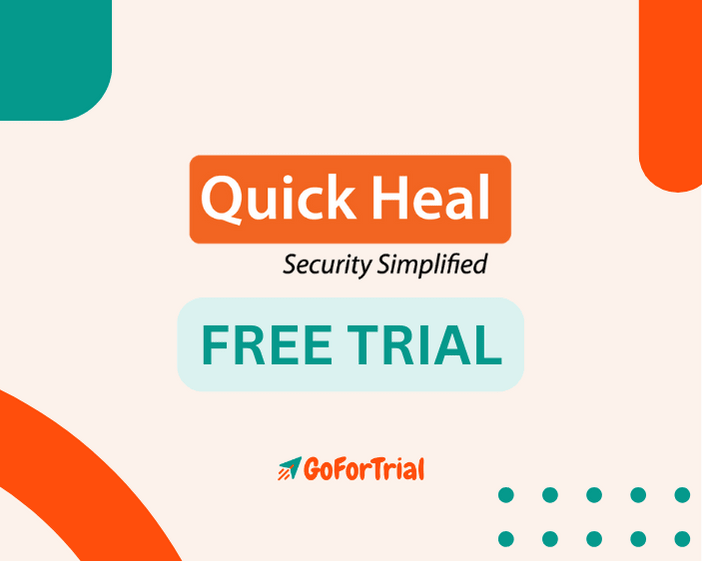Quick Heal Free Trial: How to Get Quick Heal Antivirus for Free
Access Quick Heal Antivirus Free Trial for 30 Days to Experience its Top-Notch Cybersecurity features and Protect Your Devices without any Credit-Card requirement.
Quick Heal Technologies is one of the leading technology companies that provide one of the best IT security solutions.
Quick Heal Total Security Trial Solutions uses advanced antivirus and anti-malware technologies to protect your devices from all types of threats.
Quick Heal Free Trial 2025
Quick Heal offers a 30-day free Trial to their new users. You can experience all the features against viruses with Quick Heal Total Security software.
Quick Heal Total Security Trial is a comprehensive security solution. It is designed to provide security against all types of threats.
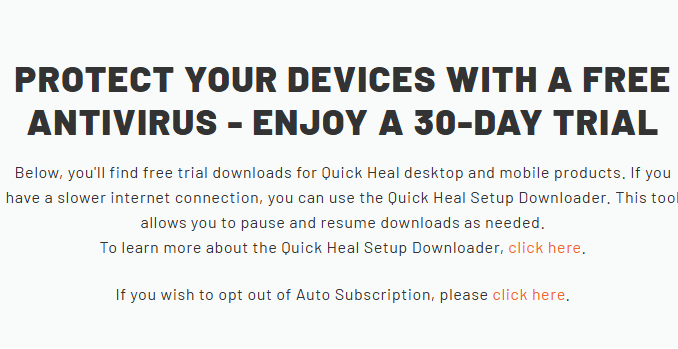
There are Three Software which provided by Quick Heal for Free Trial:
Quick Heal Total Security
You can experience the 30 Days of Free Trial of Quick Heal Total Security, during this trial you don’t need to pay.
Features of Quick Heal Total Security Trial:
- Anti-Theft Protection
- Online Protection
- Performance Boosters
- Parental Control
Quick Heal Internet Security
Here is another Quick Heal Security software that comes with 30 Days Free Trial. The following features are given in Quick Heal Internet Security:
- Anti-Theft Protection
- Device Protection
- Online Protection
- Parental Control
Quick Heal Antivirus Pro
Quick Heal Antivirus Pro provides security to your laptop and desktop and it is also known for its best PC performance. Here are some features which are given in Quick Heal Antivirus Pro:
- Anti-Theft Protection
- Device Protection
- Online Protection
Looking For Free Trials on Top Antivirus Software?
Best Antivirus free trials: Protect Your Devices with These Top Picks
How To Start a Quick Heal Antivirus Free Trial?
To get started with the Quick Heal free trial, here’s a simple breakdown of what you need to do:
Step 1: Visit the Official Quick Heal Website
Open your preferred web browser and head over to the official Quick Heal website. This ensures you’re downloading the software safely and directly from the trusted source.
Step 2: Find and Click the “Free Trial” Button
Once you’re on the homepage, look for the “Free Trial” option, usually located in the website’s main menu bar. Clicking this will take you to the free trial section.
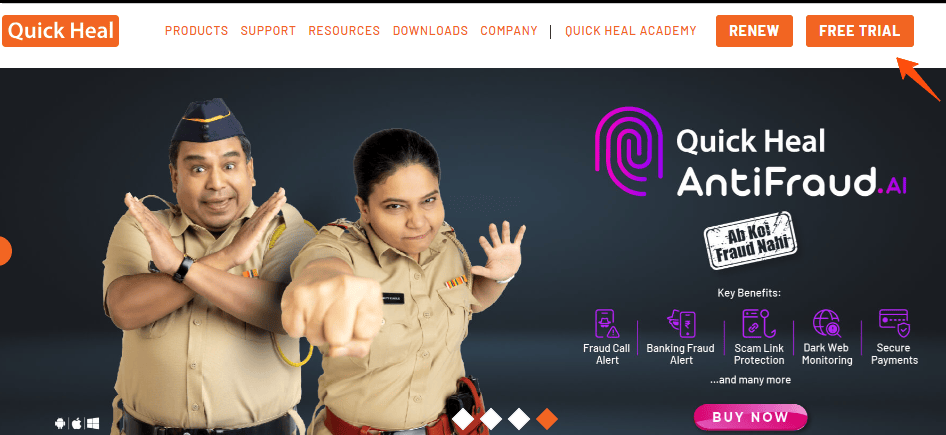
Step 3: Choose Your Device Category
In the free trial section, you’ll need to select your operating system—either Windows or Mac OS—depending on your device.
Step 4: Select Your Plan and Download
You’ll now see the Quick Heal trial options available for your selected category. Pick the plan that suits your needs, then click the “Download” button. Follow the on-screen prompts to install the software on your device.
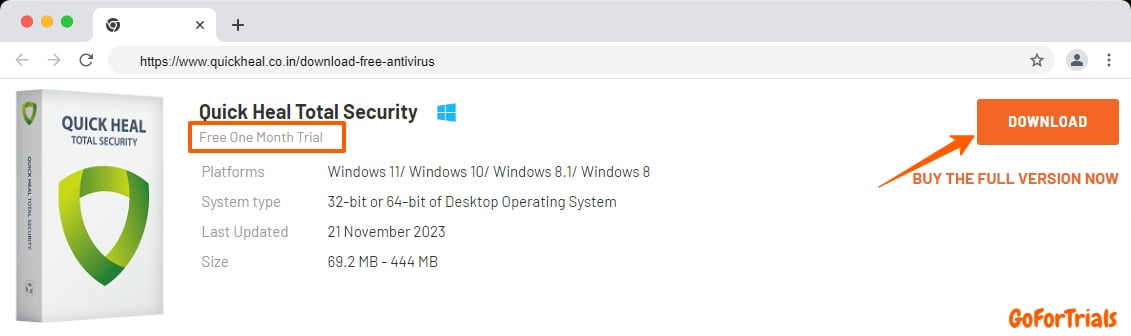
Step 5: Start Exploring Quick Heal
Once the installation is complete, you’re ready to explore and use Quick Heal’s features for the next 30 days at no cost!
This free trial is a great opportunity to test Quick Heal’s capabilities and decide if it meets your requirements. Enjoy the trial and stay secure!
About Quick Heal Antivirus
Quick Heal Antivirus is a reliable and easy-to-use security software that protects your devices from viruses, malware, and other online threats. With over 25 years of experience, it keeps your system safe from dangers like viruses, spyware, ransomware, and phishing attacks.
Quick Heal offers features like real-time protection, secure online banking, and privacy protection. It’s designed to work smoothly without slowing down your device. Regular updates keep your security up to date, while the built-in firewall adds an extra layer of defence.
Quick Heal Antivirus works on Windows, Mac, and Android devices, providing full protection across all your gadgets. It’s a trusted solution to protect your personal information and online activities.
If you’re looking for reliable antivirus protection, Quick Heal offers a 30-day free trial to test out its features and see how it works for you. Here’s a quick look at what you can expect from the trial:
| Topic | Details |
|---|---|
| Free Trial Duration | 30-day free trial. |
| Software Options | Total Security, Internet Security, Antivirus Pro. |
| Features | Anti-Theft, Online Protection, Parental Control, Device Protection. |
| Credit Card | Not required. |
| Multiple Devices | Single device per license. |
| Money-Back Guarantee | No, but cancellation within 24 hours. |
| Supported OS | Windows, Mac, Android. |
With the free trial, you can explore Quick Heal’s top-notch security features without any hassle. Give it a try and see if it’s the right fit for your devices!
Key Features of Quick Heal Free Trial
Here are some features that you can enjoy during your free trial period:
- Anti-Malware: Scans and removes malware, including viruses, worms, Trojans, and other malicious programs.
- Web Security: Blocks access to malicious websites and prevents phishing attacks to protect your personal information.
- Real-Time Protection: Continuously monitors your system for malware, spyware, and other potential threats.
- Email Security: Scans incoming and outgoing emails for malicious attachments and links.
- Anti-Ransomware: Protects your data from ransomware attacks by monitoring suspicious activity and blocking unauthorized encryption.
- Firewall Protection: Monitors network traffic and blocks unauthorized access to your computer.
- Safe Browsing: Ensures a safe online experience by blocking dangerous websites and downloads.
- Parental Control: Allows parents to set restrictions on their children’s internet usage and block inappropriate content.
- System Performance Optimization: Includes tools to clean up and optimize your system for better performance.
- Automatic Updates: Regularly updates the virus definitions and software to ensure up-to-date protection against new threats.
More Free Trial Options on Antivirus Tools:
Show next
How To Cancel Quick Heal Free Trial?
To cancel the Quick Heal trial, you can follow these straightforward steps:
- Open Quick Heal Total Security on your device.
- Navigate to the menu and click on the “Help” option.
- From the displayed options, select “Deactivation.”
- Click on “Deactivate” to begin the process.
- A confirmation pop-up will appear. Confirm that you wish to deactivate your trial subscription.
- Once deactivated, you will no longer have access to the premium features, and your trial period will be successfully ended.
This will ensure your Quick Heal trial is canceled, and you won’t be charged once the trial period is over! Let me know if you need help with anything else.
Conclusion: Quick Heal Free Trial Review
In this article, we have shared all the possible details about the Quick Heal free trial, how you can get it, its benefits, and the cancellation process.
Quick Heal Total Security provides you with a strong security solution for your laptop and desktops. It offers a variety of protection from all types of threats including viruses, spyware, and many others.
It is known for its reliability and strong protection-giving capabilities, you can try its 30-day free trial by experiencing its Total Security Solution.
Frequently Asked Questions
Does Quick Heal offer a free trial?
A. Yes, Quick Heal provides a 30-day free trial for new users. This allows you to explore its full range of features and security services before making a purchase, giving you a risk-free opportunity to evaluate the product.
Is there a money-back guarantee in Quick Heal Antivirus?
A. No, There is no money-back guarantee, but cancellation will be considered only if the request is made within 24 hours of placing an order.
Does Quick Heal work?
A. Yes, Quick Heal is highly effective in protecting your device from a wide range of cyber threats. It uses advanced security technologies to keep your system safe from malware, viruses, ransomware, and other online dangers.
Does Quick Heal protect from hackers?
A. Absolutely. Quick Heal helps block unauthorized access by hackers, ensuring that your personal and financial information remains secure. Its advanced firewall and other security features guard against malicious attempts to breach your system.
Is a credit card required for the Quick Heal free trial?
A. No, you don’t need to enter credit card details to start the Quick Heal 30-day free trial. This means you can try out the software without worrying about automatic charges at the end of the trial period.
Can I use Quick Heal Total Security on multiple devices?
A. No, Quick Heal Total Security is designed for use on a single device per license. If you want to protect more devices, you’ll need to purchase additional licenses or upgrade to a multi-device plan.