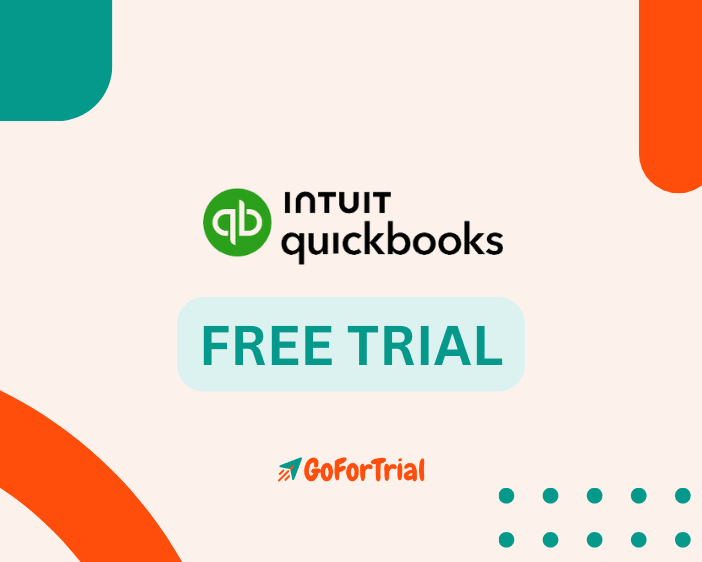QuickBooks Trial: Start Your Premium Trial Upto 30 days
30 Days
Start the QuickBooks Free Trial in 2025 to explore the future of your business’s financial health and organization without any financial commitment.
QuickBooks is designed to give business owners a hands-on opportunity to navigate the complexities of accounting, invoicing, and reporting without paying a dime.
This article will guide you through the process of accessing and making the most out of the QuickBooks free trial.
QuickBooks 30 Days Free Trial 2025
QuickBooks offers a 30-day free trial for new subscribers, allowing you to experience its powerful features simplifying financial management for your businesses.
QuickBooks offers plenty of features such as expense tracking, invoice generation, and financial report creation with the free trial.
This trial period allows you to evaluate if QuickBooks aligns with your business needs and operations. QuickBooks provides a user-friendly experience that simplifies accounting tasks. Plus, the trial applies to all subscription levels, including the top-tier QuickBooks Advanced.
During the trial, QuickBooks also includes all three Payroll plans as an optional choice.
If you prefer to purchase QuickBooks without taking advantage of the free trial, the current promotion offers a 50% discount for three months on all subscription plans.
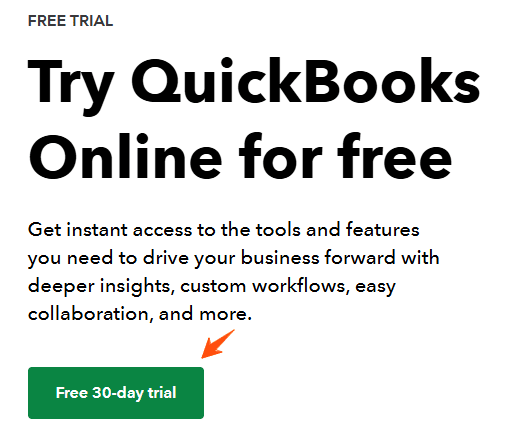
QuickBooks Free Trial for Students
If you’re a student looking to learn accounting or get hands-on experience with financial tools, QuickBooks has you covered. They offer a free trial specifically for students, giving you full access to their features without any payment required.
It’s a great way to build skills in managing finances, creating invoices, and tracking expenses — all real-world tasks businesses handle daily.
Whether studying finance, business, or accounting, this trial can give you valuable practical knowledge.
How to Get QuickBooks Free Trial ?
Getting started with QuickBooks free trial is simple—just follow these easy steps!
Step 1: Go to the QuickBooks Website
Open your browser and search for “QuickBooks” or go directly to their official website. This is where you’ll sign up for the free trial.
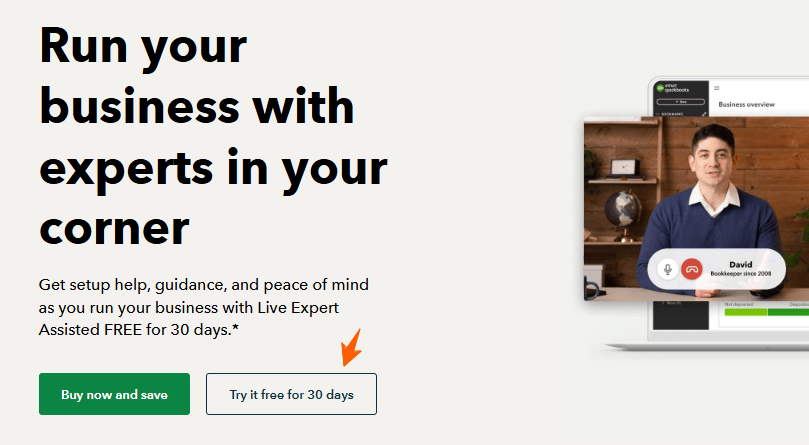
Step 2: Choose a Plan That Works for You
Look at the different subscription plans available. Click the “Choose Plan” button under the one you like — even though it’s a paid plan, you’ll get 30 days free.
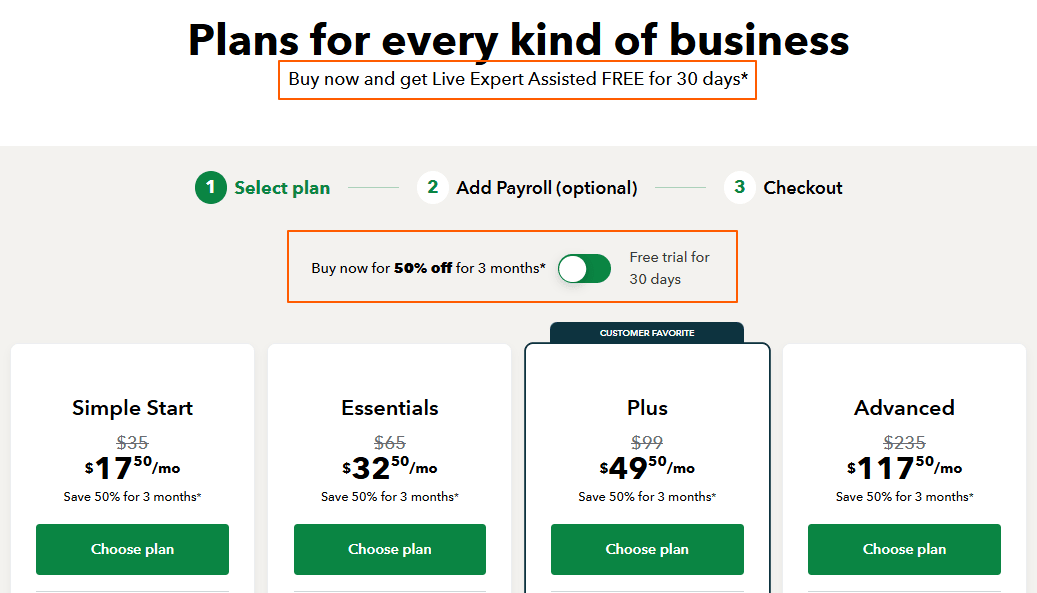
Step 3: Decide if You Want Payroll
QuickBooks gives you an option to add payroll services. Not interested? No problem! Just click “Continue Without Payroll” and move on.
Step 4: Create Your Intuit Account
You’ll need to fill out some basic details — like your email, phone number, and a secure password. They’ll send you an OTP (one-time passcode) to verify your number. Enter the code to continue.
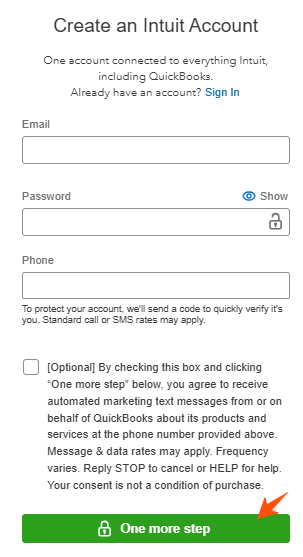
Step 5: Add Payment Details
Even though this is a free trial, they’ll ask for billing information. Don’t stress — you won’t be charged as long as you cancel before the trial ends.
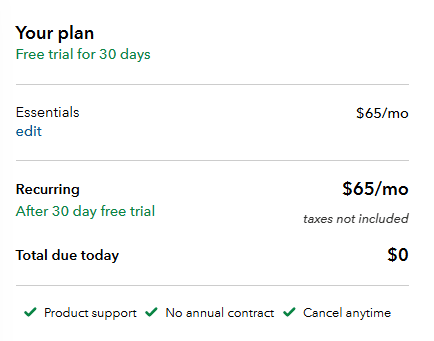
Step 6: Hit “Subscribe” to Finish Up
Once you’ve reviewed everything, just click the “Subscribe” button to complete the process.
Congratulations — You’re In!
Your QuickBooks free trial is now live, and you can explore all the features without spending a dime for the next 30 days. Just remember to cancel before the trial ends if you don’t want to continue!
Benefits of QuickBooks Free Trial:
The QuickBooks 30-day free trial offers several benefits:
- Full Access: You get full access to the highest subscription package, QuickBooks Advanced, which includes all features.
- Risk-Free Exploration: QuickBooks Free Trial allows you to explore and utilize all the functionalities without committing to a subscription.
- Informed Decision Making: The trial helps you determine which features you need and whether QuickBooks is the right fit for your business before purchasing.
- Assisted Bookkeeping: You can get help from expert bookkeepers during the trial to set up QuickBooks based on your business needs.
- Mobile app: QuickBooks comes with a mobile app that helps you run your business on the go anytime, anywhere.
- Access to Expert Tax Help: With QuickBooks Live Tax, you can get guidance on tax-related matters during your trial.
- Free Guided Setup: QuickBooks provides a free guided setup to help you tailor the software to your business needs.
- High-Yield Banking: The trial includes banking features with a high annual percentage yield (APY) of 5.00%, allowing you to earn more from your funds.
- Financial Planning Tools: Advanced financial planning tools are available to help you forecast and manage your business finances.
These benefits are designed to help you fully experience the capabilities of QuickBooks and make an informed decision about which subscription plan best fits your business needs after the trial period.
QuickBooks Products and Services Overview
QuickBooks offers a comprehensive suite of products and services designed to streamline financial management for businesses of all sizes. Here’s a closer look at their key offerings:
1. QuickBooks Online
A powerful cloud-based accounting software that enables users to manage finances from anywhere. Features include invoicing, expense tracking, and detailed reporting.
2. QuickBooks Desktop
Traditional accounting software available in various editions—Pro, Premier, and Enterprise—each tailored to specific business needs. It offers robust features for managing finances on a local machine.
3. QuickBooks Self-Employed
Ideal for freelancers and independent contractors, this version helps users track income, expenses, and mileage, simplifying tax preparation.
4. QuickBooks Point of Sale (POS)
A solution designed for retail businesses, allowing them to manage sales transactions, inventory, and customer information efficiently.
5. QuickBooks Payroll
A service that simplifies payroll processing, including tax calculations and employee benefits management, ensuring compliance and accuracy.
6. QuickBooks Time
A time-tracking tool that helps businesses monitor employee hours and attendance, making payroll and project management easier.
7. QuickBooks Payments
A payment processing solution that enables businesses to accept credit card and ACH payments directly through QuickBooks, enhancing cash flow.
8. QuickBooks Commerce
An inventory and order management tool designed for businesses selling products across multiple channels, helping streamline operations.
9. QuickBooks Live Bookkeeping
This service connects users with professional bookkeepers for real-time support and guidance, ensuring accurate financial management.
Whether you’re a freelancer, a retail business, or a large corporation, QuickBooks has a solution to meet your financial management needs.
QuickBooks Subscription Plans
QuickBooks Online offers several subscription plans to fit different business needs, each with a 30-day free trial. Here’s a quick breakdown:
- Simple Start: Best for solo entrepreneurs, includes basic features like invoicing, tax deductions, and receipt capture. Costs $30/month after the trial.
- Essentials: Includes everything from Simple Start, plus the ability to track mileage, cash flow, and sales tax. Costs $60/month after the trial.
- Plus: Adds more advanced features like tracking inventory and project profitability, with support for up to 5 users. Costs $90/month after the trial.
- Advanced: For larger businesses, with all the features of Plus, plus custom access controls, workflow automation, and priority support. Costs $200/month after the trial.
Additionally, QuickBooks offers Payroll Plans as an optional add-on with your free trial. You can choose from:
- Payroll Core: $45/month + $6 per employee/month. Basic payroll features.
- Payroll Premium: $80/month + $8 per employee/month. Includes more features for managing your team.
- Payroll Elite: $125/month + $10 per employee/month. Premium features for top talent retention and payroll management.
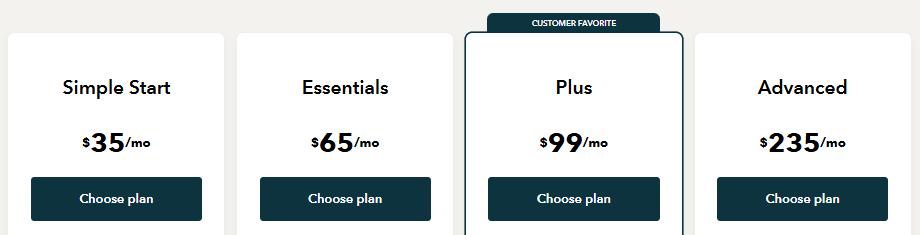
Remember, all plans come with a 30-day free trial, but you’ll be charged once the trial ends unless you cancel. QuickBooks frequently runs promotions for discounted rates, so it’s worth checking their website for the latest deals.
What is QuickBooks?
QuickBooks is an accounting software package developed and marketed by Intuit. It was initially launched in 1992 and primarily caters to small and medium-sized enterprises.
QuickBooks provides both on-premises accounting applications and cloud-based versions that facilitate business payments, bill management, and payroll functions.
As of May 2014, QuickBooks Online had the most subscribers for an online accounting platform, with 624,000 subscribers. The cloud version is a distinct product from the desktop version of QuickBooks and has many features that work differently than they do in desktop versions.
In 2013, Intuit announced that it had rebuilt QuickBooks Online “from the ground up” with a platform that allows third parties to create small business applications and gives customers the ability to customize the online version of QuickBooks. Quickbooks Online offers integration with other third-party software and financial services, such as banks, payroll companies, and expense management software.
Quickbooks announced that their products and service offerings for accountancy and small business customers will no longer be available in India after 31 January 2023.
How to Cancel QuickBooks Trial?
To deactivate your free trial purchased from Intuit, follow these instructions:
- Visit the official QuickBooks Website.
- Open the ”My Subscription” page.
- Select ”Cancel Membership”.
- Choose ”Yes” to confirm your cancellation.
Your QuickBooks free trial membership is now canceled.
Conclusion – QuickBooks Free Trial
In short, we’ve gathered everything you need to know about the QuickBooks Free Trial, from how to get it to its benefits and other important details.
QuickBooks offers a 30-day free trial, which is a great opportunity for businesses to try out all the accounting features without any commitment. It’s a risk-free way to see if the software meets your business needs and works with your processes.
During the trial, you’ll have access to advanced features, expert tax support, and automated bookkeeping, helping you make an informed choice about your financial management tools.
If you’re looking to skip the trial and go straight to buying QuickBooks, they’re currently offering a 50% discount for the first 3 months on all subscription plans.
I hope this article gave you the info you were looking for about the free QuickBooks trial. Thanks for stopping by!
Frequently Asked Questions
Can I get a free trial of QuickBooks?
Yes, You can get a QuickBooks Free Trial by visiting their official website.
Is there a way to get QuickBooks for free?
You can get QuickBooks for Free by opting for its 30-day free trial which is available for all of its subscription plans.
Can I get QuickBooks without a subscription?
No, QuickBooks is a subscription-based service by Intuit. You need to buy a Quickbooks subscription in order to use it. QuickBooks often offers Free trials and discounts for their customers.
How long is the QuickBooks free trial?
Currently, QuickBooks is offering a 30-day free trial. The duration of the trial may vary occasionally.
Why do I need to provide my credit card details for a free trial?
Many online platforms ask for credit card details even for a free trial. This is done to make a smooth transition to a paid subscription after the trial period ends so that the user does not experience an interruption in the services at the end of the trial period.
Does QuickBooks automatically convert trial subscription to a paid one?
Yes, QuickBooks will automatically convert your free trial membership into a paid membership. To avoid getting charged you can cancel your free trial subscription beforehand.
Can I cancel my free trial before its completion?
Yes, you can cancel your free trial anytime you want within your trial period.