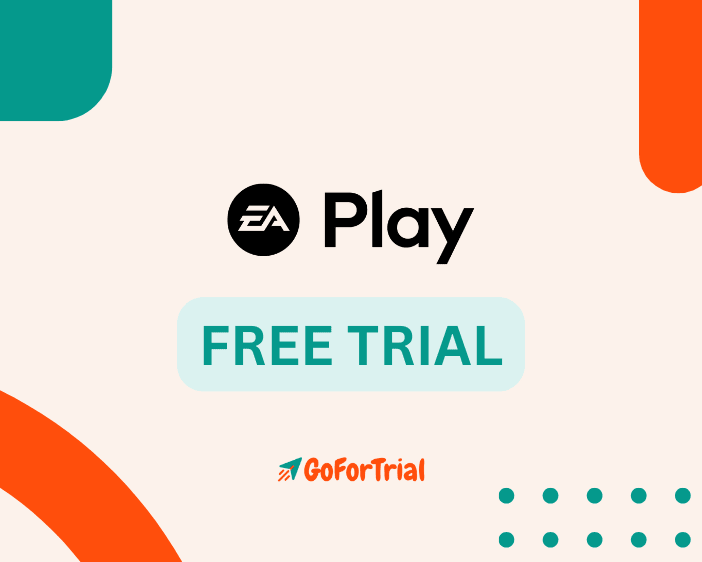Apple Arcade Free Trial: Start Your Trial Account Now
Get the Apple Arcade Free Trial in 2024. Access all the Features and Libraries of Apple Arcade to experience its quality games without any initial commitment.
During the trial period, users can assess the Apple Arcade service and determine whether the games available fit their interests and gaming tastes.
Do you want to know how we can access the Apple Arcade free trial?
Yes, You are at the right place, here in this article we provide you the steps by applying them you will get a Apple Arcade Trial.
Apple Arcade Free Trial 2024
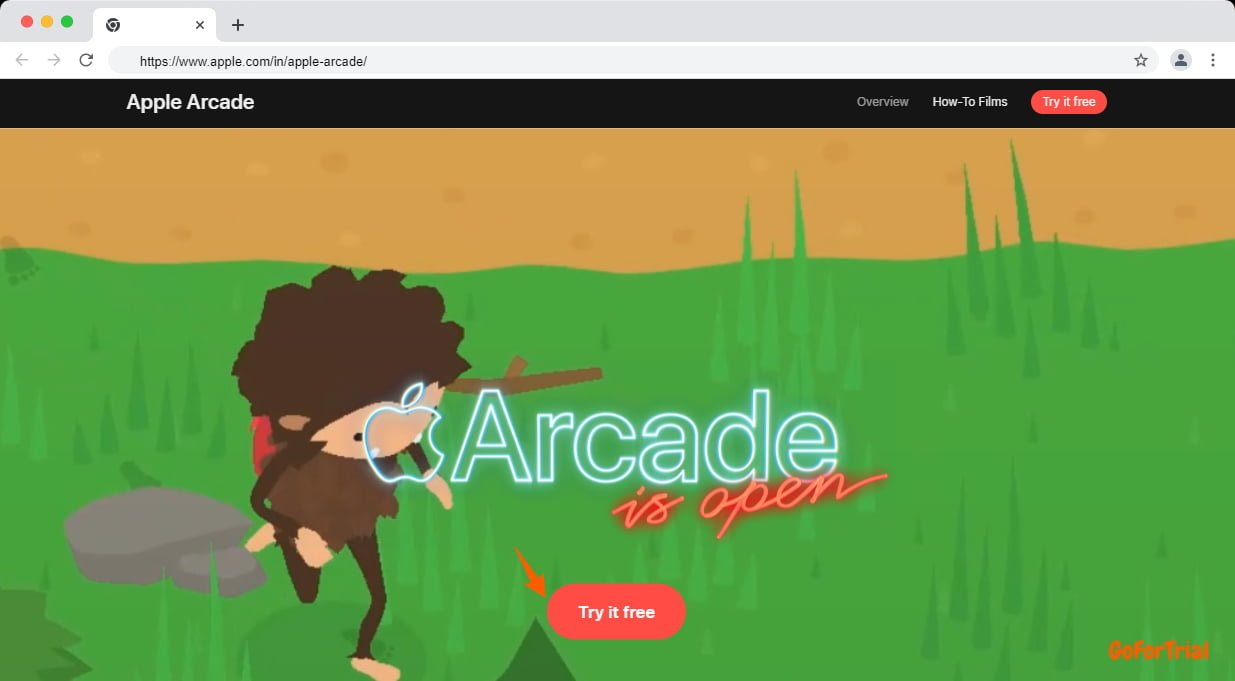
Apple Arcade 1-month Free Trial:
To get a one-month free trial you need first the latest iOS, iPadOS, latest tvOS, and macOS then you can proceed further.
If you don’t have these then download them first on your device, and continue with the process that is given in the next section of this article.
Apple Arcade 3-month Free Trial
Apple Arcade gives you an opportunity to explore its gaming platform with its free trial and you can get a 3-month free trial with a new iPhone, iPad AppleTV, or Mac.
During the free Apple Arcade trial period, you can access and play any game available on the platform without additional charges.
Apple Arcade 6-month Free Trial
You are eligible for the 6-month free trial if you come under these criteria:
- You are the new customer of EE or you have been their consumer for years.
- If you are a Consumer customer with an EE pay monthly or SIM-only phone plan on a 12-month or more minimum term.
With this trial, subscribers can enjoy unlimited access to a curated collection of high-quality games covering various genres, including action, adventure, puzzle, and more.
Gaming Related More Trials
How To Get a Free Trial of Apple Arcade?
To get a free trial of Apple Arcade, you can follow these general steps:
Step 1: Open the App Store
On your iPhone, iPad, or Mac, open the App Store app. On Apple TV, open the App Store from the home screen.
Step 2: Go to the Apple Arcade Section
Look for the Apple Arcade tab or section in the App Store. This is where you’ll find information about the service and the option to subscribe.
Step 3: Subscribe to Apple Arcade
Click on the Apple Arcade tab, and you should see an option to subscribe Select it.
Step 4: Start Apple Arcade Free Trial
Apple Arcade typically offers a free trial period for new subscribers. Choose the option to start the free trial.
Step 5: Verify Payment Information
Even though it’s a free trial, Apple may require you to enter your payment information. This is to ensure a smooth transition to a paid subscription if you decide to continue after the trial period.
Step 6: Access the Games
Once subscribed, you can explore the free Apple Arcade game library and download games to your device.
You can now enjoy the Apple Arcade service for the duration of the free trial without incurring any charges.
Advantages
The advantages of the Apple Arcade trial include:
Exploration Without Cost: The free trial allows users to explore the diverse library of premium games available on Apple Arcade without incurring any immediate financial commitment.
Quality Gaming Experience: Subscribers get access to high-quality, exclusive games curated for Apple Arcade, providing a premium gaming experience during the trial period.
Ad-Free and No In-App Purchases: Users can enjoy games without the interruption of ads, and there are no in-app purchases, creating a seamless and immersive gaming environment.
Risk-Free Evaluation: The trial provides an opportunity for users to evaluate the Apple Arcade games services and determine whether the selection of games aligns with their gaming preferences and interests.
Family Sharing Benefits: The free trial extends its advantages to Family Sharing, allowing multiple family members to experience the premium gaming library together.
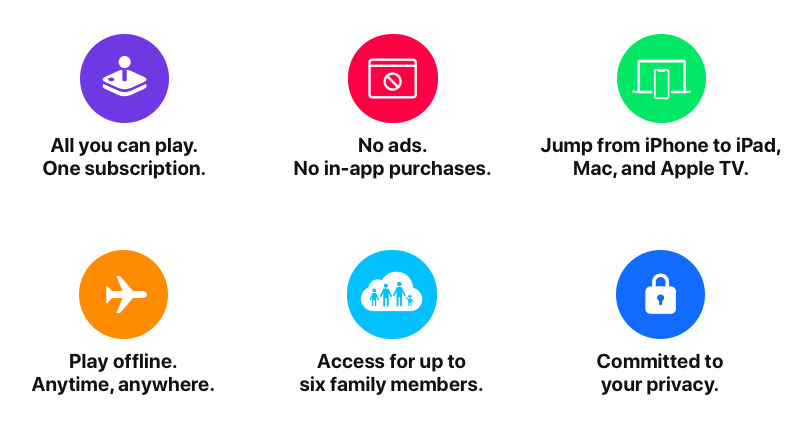
Cross-Platform Play: Subscribers can seamlessly switch between Apple devices, maintaining their progress and achievements across platforms, and enhancing the flexibility of the gaming experience.
Offline Play: Many Apple Arcade games support offline play, enabling users to enjoy their favorite games even without an internet connection.
Regular Updates and New Content: During the trial period, users can experience regular updates and the introduction of new games and content, keeping the gaming experience fresh and engaging.
Flexible Subscription Decisions: Users have the flexibility to decide whether to continue with a paid subscription after the trial period ends. If they choose not to subscribe, they can cancel without any charges.
What is Apple Arcade?
Apple Arcade stands as Apple’s subscription-based gaming service, introduced in September 2019 to enhance its services ecosystem.

With a focus on delivering a premium gaming experience, Apple Arcade offers a carefully curated collection of exclusive games available across Apple devices such as iPhone, iPad, Mac, and Apple TV.
One of its distinctive features is the absence of ads and in-app purchases in the games, fostering uninterrupted and immersive gameplay.
The subscription service supports Family Sharing, enabling multiple family members to enjoy the diverse game library under a single subscription.
Steps to Cancel Apple Arcade Trial?
To cancel the Apple Arcade free trial, you can follow these easy steps:
- Open Settings on your Apple device.
- Tap on your Apple ID.
- Access “Subscriptions“
- Find and tap on “Apple Arcade“
- Manage the subscription.
- Tap on “Cancel Subscription” or “Cancel Free Trial“
- Confirm the cancellation.
- Check for a confirmation message to verify the cancellation.
Conclusion
So, in this article, we have shared all the possible information about the Apple Arcade free trial, how we can get it, its features, and more.
Apple Arcade provides you with a 1, 3, and 6 month free trial of a premium gaming experience with a curated collection of exclusive games, and an ad-free environment.
Subscribers can explore the diverse library across Apple devices and the advantages extend to Family Sharing, cross-platform play, and offline gaming, providing flexibility and convenience.
The trial allows users to evaluate the service’s quality and decide whether the subscription aligns with their gaming preferences.
FAQs
Q: How long is the Apple Arcade free trial?
A: The Apple Arcade generally offers a 1-month free trial, but if you want to access a 3 or 6-month trial you need to visit our full guide in the above section.
Q: Which devices support Apple Arcade?
A: Apple Arcade is available on iPhone, iPad, iPod touch, Mac, and Apple TV.
Q: Can I share Apple Arcade with my family during the free trial?
A: Yes, Apple Arcade supports Family Sharing, allowing multiple family members to enjoy the trial under a single subscription.
Q: Can I play Apple Arcade games offline during the trial?
A: Yes, many Apple Arcade games support offline play.
Q: What happens if I don’t cancel before the trial ends?
A: If you don’t cancel before the trial period ends, the subscription will automatically convert to a paid subscription.
Q: Can I access new games added during the trial period?
A: Yes, subscribers can access new games and content added to Apple Arcade during the trial period.